程序猿ProMonkey V2.03
程序猿(ProMonkey)是一款基于WEB的轻量级程序员个人辅助工具系统。
[ 安装方法 ]
运行install.php 根据提示进行安装
默认用户名:admin 密码:admin 请登录后进入用户中心更改!
[ 程序特色 ]
1、界面友好
程序猿(ProMonkey)定位于轻量级的个人应用,简单优雅,完全远离错综复杂的界面。
2、兼容性强
采用PHP+MYSQL架构,兼容IE6-IE10、Firefox、Chrome、Opera、Safari等主流浏览器。
[ 功能简介 ]
1、代码收集
集成UEditor编辑器,包含SyntaxHighlighter代码着色库,可以与好友分享您的代码片段。
2、缺陷管理
用于记录项目中遇到的BUG及解决方案,方便日后出现问题或学习时查看,优秀程序员必备。
3、网址书签
快速添加、浏览自己所喜爱的网站,把它放在网络服务器上,可以随时随地不受限制地访问。
[ 升级日志 ]
程序猿ProMonkey V2.03 Build 20130404
1.修正部分函数细节问题
2.完善安装页面
3.增加附件上传格式支持
4.修正图片/附件上传路径
程序猿ProMonkey V2.02 Build 20130302
1.修正弹窗乱码问题
2.修正install.php页面部分浏览器乱码问题
3.提高批量上传图片上限
程序猿ProMonkey V2.01 Build 20130219
1.优化各浏览器下INPUT表单显示样式
2.修正codeclass.php web.php文件编码问题
3.修正Ueditor上传路径
4.精简美化Ueditor相关组件
5.修正代码分享页面加载显示方式
6.优化代码高亮显示样式
7.其它部分细节调整
程序猿ProMonkey V2.00 Build 20130203
1.添加图片上传功能
2.添加附件上传功能
3.修正代码高亮显示行号错位BUG
4.修正安装程序页面IE6显示错位问题
5.统一所有编码为UTF8
6.重新整理了所有代码
程序猿ProMonkey V1.13 Build 20121018[重要安全更新]
1.修正cookies欺骗直接进入后台的安全问题(V1.12版存在该问题)
2.加强程序代码安全,感谢cc学长及rampage童鞋。
程序猿ProMonkey V1.12 Build 20121009
1.增加记住密码功能(登录后1个月内免登录)
2.修复Chrome浏览器下记住密码后登录框显示异常BUG
3.修正侧栏版权信息显示错误
4.简化登录验证机制
5.修改部分css样式。
程序猿ProMonkey V1.02 Build 20120820
1.修正部分环境下单引号导致内容无法提交的问题。
程序猿ProMonkey V1.01 Build 20120818
1. 修正部分PHP环境下NOTICE报错无法正常使用的问题
2. install.php安装时添加数据库检测功能
3. 完善部分页面安全问题 防止SQL注入
4. 增加代码、缺陷、书签页面增加表单JS验证。
[ 升级文件 ]
程序猿ProMonkey v2.02 to v2.03升级文件:点此下载
程序猿ProMonkey v2.01 to v2.02升级文件:点此下载
程序猿ProMonkey v2.00 to v2.01升级文件:点此下载
程序猿ProMonkey v1.13 to v2.00升级方式:
1.删除原ProMonkey程序所有文件
2.修改数据库表和字段编码为UTF8(推荐utf8_general_ci编码)
3.下载promonkey_v2.00_build20130203.rar安装包,上传除install.php以外的所有文件。
4.将以下代码修改并写入configs/configs.php
<?php $dbhost = "localhost"; $dbuser = "数据库用户名"; $dbpwd = "数据库密码"; $dbname = "数据库名"; $dbcharset = "utf8"; ?>

Hot AI Tools

Undresser.AI Undress
AI-powered app for creating realistic nude photos

AI Clothes Remover
Online AI tool for removing clothes from photos.

Undress AI Tool
Undress images for free

Clothoff.io
AI clothes remover

Video Face Swap
Swap faces in any video effortlessly with our completely free AI face swap tool!

Hot Article

Hot Tools

Notepad++7.3.1
Easy-to-use and free code editor

SublimeText3 Chinese version
Chinese version, very easy to use

Zend Studio 13.0.1
Powerful PHP integrated development environment

Dreamweaver CS6
Visual web development tools

SublimeText3 Mac version
God-level code editing software (SublimeText3)

Hot Topics
 1665
1665
 14
14
 1424
1424
 52
52
 1322
1322
 25
25
 1269
1269
 29
29
 1249
1249
 24
24
 How to make Google Maps the default map in iPhone
Apr 17, 2024 pm 07:34 PM
How to make Google Maps the default map in iPhone
Apr 17, 2024 pm 07:34 PM
The default map on the iPhone is Maps, Apple's proprietary geolocation provider. Although the map is getting better, it doesn't work well outside the United States. It has nothing to offer compared to Google Maps. In this article, we discuss the feasible steps to use Google Maps to become the default map on your iPhone. How to Make Google Maps the Default Map in iPhone Setting Google Maps as the default map app on your phone is easier than you think. Follow the steps below – Prerequisite steps – You must have Gmail installed on your phone. Step 1 – Open the AppStore. Step 2 – Search for “Gmail”. Step 3 – Click next to Gmail app
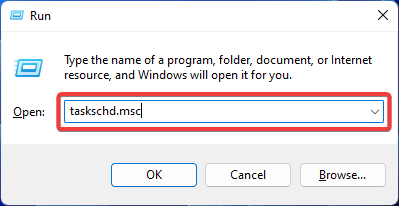 Fix: Operator denied request error in Windows Task Scheduler
Aug 01, 2023 pm 08:43 PM
Fix: Operator denied request error in Windows Task Scheduler
Aug 01, 2023 pm 08:43 PM
To automate tasks and manage multiple systems, mission planning software is a valuable tool in your arsenal, especially as a system administrator. Windows Task Scheduler does the job perfectly, but lately many people have reported operator rejected request errors. This problem exists in all iterations of the operating system, and even though it has been widely reported and covered, there is no effective solution. Keep reading to find out what might actually work for other people! What is the request in Task Scheduler 0x800710e0 that was denied by the operator or administrator? Task Scheduler allows automating various tasks and applications without user input. You can use it to schedule and organize specific applications, configure automatic notifications, help deliver messages, and more. it
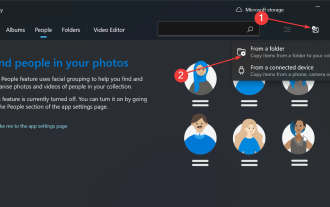 How to sort photos by face on Windows 10 and 11
Aug 08, 2023 pm 10:41 PM
How to sort photos by face on Windows 10 and 11
Aug 08, 2023 pm 10:41 PM
The operation of Windows is getting better and better with every version, with attractive features to improve the user experience. One feature users will want to explore on Windows 10 and 11 is the ability to sort photos by faces. This feature allows you to group photos of friends and family using facial recognition. Sounds fun, right? Read on to learn how to take advantage of this feature. Can I group photos by faces on Windows? Yes, you can use the Photos app to group pictures by faces on Windows 10 and 11. However, this feature is not available on the Photos app version. Additionally, you can link these photos to contacts using the People tab. Therefore, using this function you can
 How to write a simple countdown program in C++?
Nov 03, 2023 pm 01:39 PM
How to write a simple countdown program in C++?
Nov 03, 2023 pm 01:39 PM
C++ is a widely used programming language that is very convenient and practical in writing countdown programs. Countdown program is a common application that can provide us with very precise time calculation and countdown functions. This article will introduce how to use C++ to write a simple countdown program. The key to implementing a countdown program is to use a timer to calculate the passage of time. In C++, we can use the functions in the time.h header file to implement the timer function. The following is the code for a simple countdown program
 Clock app missing in iPhone: How to fix it
May 03, 2024 pm 09:19 PM
Clock app missing in iPhone: How to fix it
May 03, 2024 pm 09:19 PM
Is the clock app missing from your phone? The date and time will still appear on your iPhone's status bar. However, without the Clock app, you won’t be able to use world clock, stopwatch, alarm clock, and many other features. Therefore, fixing missing clock app should be at the top of your to-do list. These solutions can help you resolve this issue. Fix 1 – Place the Clock App If you mistakenly removed the Clock app from your home screen, you can put the Clock app back in its place. Step 1 – Unlock your iPhone and start swiping to the left until you reach the App Library page. Step 2 – Next, search for “clock” in the search box. Step 3 – When you see “Clock” below in the search results, press and hold it and
 How to open a website using Task Scheduler
Oct 02, 2023 pm 11:13 PM
How to open a website using Task Scheduler
Oct 02, 2023 pm 11:13 PM
Do you frequently visit the same website at about the same time every day? This can lead to spending a lot of time with multiple browser tabs open and cluttering the browser while performing daily tasks. Well, how about opening it without having to launch the browser manually? It's very simple and doesn't require you to download any third-party apps, as shown below. How do I set up Task Scheduler to open a website? Press the key, type Task Scheduler in the search box, and then click Open. Windows On the right sidebar, click on the Create Basic Task option. In the Name field, enter the name of the website you want to open and click Next. Next, under Triggers, click Time Frequency and click Next. Select how long you want the event to repeat and click Next. Select enable
 iOS 17: How to organize iMessage apps in Messages
Sep 18, 2023 pm 05:25 PM
iOS 17: How to organize iMessage apps in Messages
Sep 18, 2023 pm 05:25 PM
In iOS 17, Apple not only added several new messaging features, but also tweaked the design of the Messages app to give it a cleaner look. All iMessage apps and tools, such as the camera and photo options, can now be accessed by tapping the "+" button above the keyboard and to the left of the text input field. Clicking the "+" button brings up a menu column with a default order of options. Starting from the top, there's camera, photos, stickers, cash (if available), audio, and location. At the very bottom is a "More" button, which when tapped will reveal any other installed messaging apps (you can also swipe up to reveal this hidden list). How to reorganize your iMessage app You can do this below
 Can't allow access to camera and microphone in iPhone
Apr 23, 2024 am 11:13 AM
Can't allow access to camera and microphone in iPhone
Apr 23, 2024 am 11:13 AM
Are you getting "Unable to allow access to camera and microphone" when trying to use the app? Typically, you grant camera and microphone permissions to specific people on a need-to-provide basis. However, if you deny permission, the camera and microphone will not work and will display this error message instead. Solving this problem is very basic and you can do it in a minute or two. Fix 1 – Provide Camera, Microphone Permissions You can provide the necessary camera and microphone permissions directly in settings. Step 1 – Go to the Settings tab. Step 2 – Open the Privacy & Security panel. Step 3 – Turn on the “Camera” permission there. Step 4 – Inside, you will find a list of apps that have requested permission for your phone’s camera. Step 5 – Open the “Camera” of the specified app




