PHP & Java(1)
Mark Nold Joost Soeterbroek The Java extension is an extremely exciting tool. By learning how to use this module, you can extend PHP by the power of all available Java classes. To show you the basics of the Java extension, this article wil
Mark Nold
Joost Soeterbroek
The Java extension is an extremely exciting tool. By learning how to use this module, you can extend PHP by the power of all available Java classes. To show you the basics of the Java extension, this article will cover installation and a few code examples of using PHP and Java together.
Windows Installation
The following configuration has been tested with Apache 1.3.12, PHP 4.0.3 binaries from www.php4win.de plus the 4.0.3 Zend Optimiser and JDK 1.2.2 from java.sun.com. We have also tested this configuration with older versions of the JDK and the various MS webservers (PWS and IIS) on Windows 95, Windows 98 and NT4.
Step 1: Install the JDK. This is fairly simple, as the JDK installs without many questions. It might be useful to check your environment (autoexec.bat in Windows 9x and System under Control Panel in NT) and make sure the jdk1.x.x/bin directory is in your path. This will make compiling your Java Classes easier. On Win9x add
PATH=%PATH%;C:/jdk1.2.2/bin
;C:/jdk1.2.2/bin
Step 2: Modifying your php.ini. You need to add something similiar to your php.ini file
[java] extension=php_java.dll java.library.path=c:/web/php4/extensionsjava.class.path="c:/web/php4/extensions/jdk1.2.2/php_java.jar;c:/myclasses"
Typically, people put the extension=php_java.dll directive with the rest of the extensions, but it can sit happily under [java]. The java.library.path must be set in the location of the php_java.dll, and java.class.path must include the location of php_java.jar. The java.class.path should also include the path to other classes you may wish to use (note the double quotes!). In these examples, we will be talking about c:/myclasses. You should also note that the single period is ignored by PHP and Java. As far as we know, you cannot set PHP to look in the current directory for its Java classes.
Step 3: Testing your Install. Now, you're ready to go. Create a PHP file that looks something like this:
<code>
<?php $system = new Java("java.lang.System");
print "Java version=".$system->getProperty("java.version")." <br>/n";
print "Java vendor=".$system->getProperty("java.vendor")." <p>/n/n";
print "OS=".$system->getProperty("os.name")." ".
$system->getProperty("os.version")." on ".
$system->getProperty("os.arch")." <br>/n";
$formatter = new Java("java.text.SimpleDateFormat","EEEE,
MMMM dd, yyyy 'at' h:mm:ss a zzzz");
print $formatter->format(new Java("java.util.Date"))."/n";
?>
</p></code>NB: This is taken directly from Sam Ruby's examples. If you have correctly installed everything, you should see some results like:
Java version=1.2.2 Java vendor=Sun Microsystems Inc. OS=Windows 95 4.10 on x86 Wednesday, October 18, 2000 at 10:22:45 AM China Standard Time
A very simple example, but it shows you can access currently available Java classes. Once you have this example working, you have successfully set up the PHP Java extension.

Hot AI Tools

Undresser.AI Undress
AI-powered app for creating realistic nude photos

AI Clothes Remover
Online AI tool for removing clothes from photos.

Undress AI Tool
Undress images for free

Clothoff.io
AI clothes remover

Video Face Swap
Swap faces in any video effortlessly with our completely free AI face swap tool!

Hot Article

Hot Tools

Notepad++7.3.1
Easy-to-use and free code editor

SublimeText3 Chinese version
Chinese version, very easy to use

Zend Studio 13.0.1
Powerful PHP integrated development environment

Dreamweaver CS6
Visual web development tools

SublimeText3 Mac version
God-level code editing software (SublimeText3)

Hot Topics
 1671
1671
 14
14
 1428
1428
 52
52
 1329
1329
 25
25
 1276
1276
 29
29
 1256
1256
 24
24
 What happens if session_start() is called multiple times?
Apr 25, 2025 am 12:06 AM
What happens if session_start() is called multiple times?
Apr 25, 2025 am 12:06 AM
Multiple calls to session_start() will result in warning messages and possible data overwrites. 1) PHP will issue a warning, prompting that the session has been started. 2) It may cause unexpected overwriting of session data. 3) Use session_status() to check the session status to avoid repeated calls.
 Composer: Aiding PHP Development Through AI
Apr 29, 2025 am 12:27 AM
Composer: Aiding PHP Development Through AI
Apr 29, 2025 am 12:27 AM
AI can help optimize the use of Composer. Specific methods include: 1. Dependency management optimization: AI analyzes dependencies, recommends the best version combination, and reduces conflicts. 2. Automated code generation: AI generates composer.json files that conform to best practices. 3. Improve code quality: AI detects potential problems, provides optimization suggestions, and improves code quality. These methods are implemented through machine learning and natural language processing technologies to help developers improve efficiency and code quality.
 What is the significance of the session_start() function?
May 03, 2025 am 12:18 AM
What is the significance of the session_start() function?
May 03, 2025 am 12:18 AM
session_start()iscrucialinPHPformanagingusersessions.1)Itinitiatesanewsessionifnoneexists,2)resumesanexistingsession,and3)setsasessioncookieforcontinuityacrossrequests,enablingapplicationslikeuserauthenticationandpersonalizedcontent.
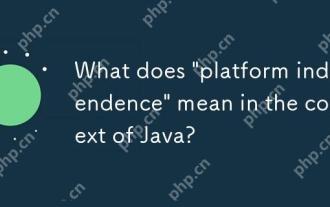 What does 'platform independence' mean in the context of Java?
Apr 23, 2025 am 12:05 AM
What does 'platform independence' mean in the context of Java?
Apr 23, 2025 am 12:05 AM
Java's platform independence means that the code written can run on any platform with JVM installed without modification. 1) Java source code is compiled into bytecode, 2) Bytecode is interpreted and executed by the JVM, 3) The JVM provides memory management and garbage collection functions to ensure that the program runs on different operating systems.
 H5: Key Improvements in HTML5
Apr 28, 2025 am 12:26 AM
H5: Key Improvements in HTML5
Apr 28, 2025 am 12:26 AM
HTML5 brings five key improvements: 1. Semantic tags improve code clarity and SEO effects; 2. Multimedia support simplifies video and audio embedding; 3. Form enhancement simplifies verification; 4. Offline and local storage improves user experience; 5. Canvas and graphics functions enhance the visualization of web pages.
 How to use MySQL functions for data processing and calculation
Apr 29, 2025 pm 04:21 PM
How to use MySQL functions for data processing and calculation
Apr 29, 2025 pm 04:21 PM
MySQL functions can be used for data processing and calculation. 1. Basic usage includes string processing, date calculation and mathematical operations. 2. Advanced usage involves combining multiple functions to implement complex operations. 3. Performance optimization requires avoiding the use of functions in the WHERE clause and using GROUPBY and temporary tables.
 Composer: The Package Manager for PHP Developers
May 02, 2025 am 12:23 AM
Composer: The Package Manager for PHP Developers
May 02, 2025 am 12:23 AM
Composer is a dependency management tool for PHP, and manages project dependencies through composer.json file. 1) parse composer.json to obtain dependency information; 2) parse dependencies to form a dependency tree; 3) download and install dependencies from Packagist to the vendor directory; 4) generate composer.lock file to lock the dependency version to ensure team consistency and project maintainability.
 Discuss situations where writing platform-specific code in Java might be necessary.
Apr 25, 2025 am 12:22 AM
Discuss situations where writing platform-specific code in Java might be necessary.
Apr 25, 2025 am 12:22 AM
Reasons for writing platform-specific code in Java include access to specific operating system features, interacting with specific hardware, and optimizing performance. 1) Use JNA or JNI to access the Windows registry; 2) Interact with Linux-specific hardware drivers through JNI; 3) Use Metal to optimize gaming performance on macOS through JNI. Nevertheless, writing platform-specific code can affect the portability of the code, increase complexity, and potentially pose performance overhead and security risks.




