email在txt中,如何弄个群发
email在txt中,怎么弄个群发? email在txt中,怎么弄个群发? 有现成的代码吗? ------解决思路---------------------- 在txt中,比如是用\n分隔的,把他放在一个数组里,循环一下不就行了吗?
email在txt中,怎么弄个群发?
email在txt中,怎么弄个群发?
有现成的代码吗?
------解决思路----------------------
在txt中,比如是用 \n 分隔的,把他放在一个数组里,循环一下不就行了吗?

Hot AI Tools

Undresser.AI Undress
AI-powered app for creating realistic nude photos

AI Clothes Remover
Online AI tool for removing clothes from photos.

Undress AI Tool
Undress images for free

Clothoff.io
AI clothes remover

Video Face Swap
Swap faces in any video effortlessly with our completely free AI face swap tool!

Hot Article

Hot Tools

Notepad++7.3.1
Easy-to-use and free code editor

SublimeText3 Chinese version
Chinese version, very easy to use

Zend Studio 13.0.1
Powerful PHP integrated development environment

Dreamweaver CS6
Visual web development tools

SublimeText3 Mac version
God-level code editing software (SublimeText3)

Hot Topics
 What is Intel TXT?
Jun 11, 2023 pm 06:57 PM
What is Intel TXT?
Jun 11, 2023 pm 06:57 PM
IntelTXT is a hardware-assisted security technology launched by Intel. It can ensure the integrity and security of the server during startup by establishing a protected space between the CPU and BIOS. The full name of TXT is TrustedExecutionTechnology, which is Trusted Execution Technology. Simply put, TXT is a security technology that provides hardware-level protection to ensure that the server has not been modified by malicious programs or unauthorized software when it is started. this one
 How to send a group message to everyone on WeChat - WeChat group message tutorial
Mar 18, 2024 am 10:58 AM
How to send a group message to everyone on WeChat - WeChat group message tutorial
Mar 18, 2024 am 10:58 AM
Sending group messages to everyone on WeChat is a very convenient function that can help us deliver information quickly. If you need to send the same content to multiple friends (without creating a group), you can use the "Group Assistant" to send group messages to each friend. The editor below will introduce in detail how to send in bulk, let’s take a look! 1. Open WeChat and search for the [Group Send Assistant] function. 2. First enable the WeChat Mass Sending Assistant, and then click [Start Mass Sending] 3. Click [New Mass Sending] to enter the recipient selection page. 4. In the select recipients page, you can select all the contacts you want to send messages to by manually checking or selecting all. 5. After selecting the contact, click the "Next" button to enter the message editing interface. 6. In the message editing interface, you can
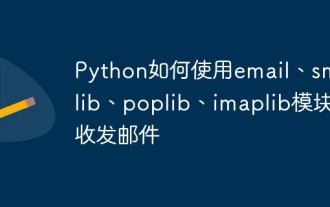 How to use email, smtplib, poplib, imaplib modules to send and receive emails in Python
May 16, 2023 pm 11:44 PM
How to use email, smtplib, poplib, imaplib modules to send and receive emails in Python
May 16, 2023 pm 11:44 PM
The journey of an email is: MUA: MailUserAgent - Mail User Agent. (i.e. email software similar to Outlook) MTA: MailTransferAgent - Mail transfer agent, which is those email service providers, such as NetEase, Sina, etc. MDA: MailDeliveryAgent - Mail delivery agent. A server of the Email service provider sender->MUA->MTA->MTA->if
 How to convert html to txt
Aug 31, 2023 am 09:23 AM
How to convert html to txt
Aug 31, 2023 am 09:23 AM
Methods for converting html to txt include using a text editor, using online conversion tools, and using Python programming. Detailed introduction: 1. To open an HTML file, you can use any text editor, such as Notepad, Sublime Text, etc. To select the content of the entire HTML file, you can press the Ctrl+A shortcut key or drag the mouse to select and copy the selection. The content can be copied by pressing the Ctrl+C shortcut or through the copy option in the right-click menu, opening a new TXT file, using the same text editor, etc.
 How to convert chm to txt
Oct 17, 2023 pm 02:42 PM
How to convert chm to txt
Oct 17, 2023 pm 02:42 PM
chm is converted to txt by using online conversion tools, using browser plug-ins, using command line tools and using third-party software. Detailed introduction: 1. Use the online conversion tool, just upload the CHM file, select the TXT format, and then download the converted TXT file; 2. Use the browser plug-in, after installing the plug-in, just open the CHM file in the browser, and then Click the plug-in button to convert CHM files into TXT format; 3. Use command line tools, etc.
 Step-by-step tutorial for sending group messages in WeChat
Mar 25, 2024 pm 07:11 PM
Step-by-step tutorial for sending group messages in WeChat
Mar 25, 2024 pm 07:11 PM
1. Click on the desktop to enter WeChat, click [Me] in the lower right corner, find and click [Settings]. 2. Find and click [General] in the [Settings] menu. 3. Find and open [Accessibility]. There is a [Group Assistant] in the accessibility function. Click to open it. 4. Then we will enter the page as shown below, click [Enable this function]-[Start mass sending]. 5. After clicking [New Group Send], you can select friends to send group messages to. After selecting the friends to whom you want to send group messages, click [Next] to proceed to the next step. 6. Finally, we edit the group sending content and click send.
 FAQ for pandas reading txt files
Jan 19, 2024 am 09:19 AM
FAQ for pandas reading txt files
Jan 19, 2024 am 09:19 AM
Pandas is a data analysis tool for Python, especially suitable for cleaning, processing and analyzing data. During the data analysis process, we often need to read data files in various formats, such as Txt files. However, some problems will be encountered during the specific operation. This article will introduce answers to common questions about reading txt files with pandas and provide corresponding code examples. Question 1: How to read txt file? txt files can be read using the read_csv() function of pandas. This is because
 Use PHP to implement mass mailing function
May 21, 2023 pm 08:31 PM
Use PHP to implement mass mailing function
May 21, 2023 pm 08:31 PM
With the popularity of the Internet, email has become a frequently used method of communication. In many cases, emails need to be sent to a large number of people, such as company marketing campaigns, event organizers sending notifications to participants, etc. At this point, manually sending emails one by one is obviously not efficient enough. Therefore, the mass mailing function has become one of the functions that many people need. In this article, we will introduce how to use PHP to implement mass email functionality. 1. Principle of mass mailing The principle of mass mailing is very simple, which is to send the email content to multiple people. but






