python实现dnspod自动更新dns解析的方法
代码如下:
def ddns():
"""
用当前ip更新ddns
"""
headers = {"Content-type": "application/x-www-form-urlencoded", "Accept": "text/json"}
conn = httplib.HTTPSConnection("dnsapi.cn", timeout=30)
conn.request("POST", "/Record.Ddns", urllib.urlencode(ddns_params), headers)
response = conn.getresponse()
# print response.status, response.reason
# data = response.read()
# print data
conn.close()
return response.status == 200

Hot AI Tools

Undresser.AI Undress
AI-powered app for creating realistic nude photos

AI Clothes Remover
Online AI tool for removing clothes from photos.

Undress AI Tool
Undress images for free

Clothoff.io
AI clothes remover

Video Face Swap
Swap faces in any video effortlessly with our completely free AI face swap tool!

Hot Article

Hot Tools

Notepad++7.3.1
Easy-to-use and free code editor

SublimeText3 Chinese version
Chinese version, very easy to use

Zend Studio 13.0.1
Powerful PHP integrated development environment

Dreamweaver CS6
Visual web development tools

SublimeText3 Mac version
God-level code editing software (SublimeText3)

Hot Topics
 1665
1665
 14
14
 1424
1424
 52
52
 1322
1322
 25
25
 1270
1270
 29
29
 1250
1250
 24
24
 How to disable Windows Update from automatically updating drivers in win11?
Jun 26, 2024 am 12:18 AM
How to disable Windows Update from automatically updating drivers in win11?
Jun 26, 2024 am 12:18 AM
When you connect any new hardware device to the system, Windows will automatically try to install the driver for it. When the system's built-in driver package cannot be recognized, it will automatically try to connect to Windows Update to search and install the driver. Windows can also automatically update device drivers through Windows Update without user interaction. Although this function seems convenient, under certain circumstances, the feature of automatically updating drivers can cause trouble for users. For example, users' video workflows such as DaVinciResolve, Adobe Premiere, etc. need to use a specific old version of Nvidia Studio driver. As a result, Windows
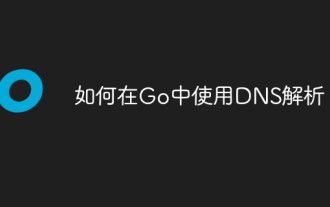 How to use DNS resolution in Go?
May 11, 2023 pm 04:40 PM
How to use DNS resolution in Go?
May 11, 2023 pm 04:40 PM
With the continuous development of Internet technology, DNS resolution has increasingly become an element that cannot be ignored in program development. How to use DNS resolution in Go programming? This article will explore this knowledge. What is DNS resolution? DNS resolution refers to domain name system resolution and is the basis for data transmission on the Internet. Each website will have a domain name, such as www.google.com. This domain name can entrust the IP address of the website to the DNS server for management. When the user enters the website domain name in the browser, the DNS server will
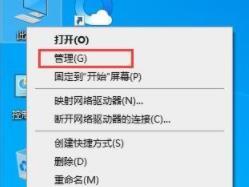 How to disable automatic updates in Win11
Dec 27, 2023 pm 12:53 PM
How to disable automatic updates in Win11
Dec 27, 2023 pm 12:53 PM
Many users always receive automatic updates from the system when using their computers on a daily basis, which not only slows down the computer but also causes it to become stuck. For this reason, today we bring you how to operate Win11 if you don’t want to automatically update. If automatic updates keep affecting you, Let’s see how to close it. How to prevent Windows 11 system from automatically updating 1. First, right-click "This PC" on the desktop and select "Manage". 2. In the opened "Computer Management", click "Services" → "Applications" → "Services" → "Windows update". 3. Next, double-click "Windows update", set the "Startup type" to "Disabled", click "Stop" service and confirm. 4. Click the "Recover" tab to restore the first lost
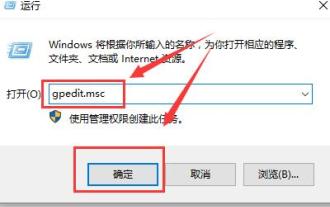 Group policy method to turn off automatic updates in win10
Dec 23, 2023 pm 05:07 PM
Group policy method to turn off automatic updates in win10
Dec 23, 2023 pm 05:07 PM
When using win10 system, we all often encounter update problems. This update is sometimes very annoying, so how can we solve this problem? This requires us to enter the local group policy to set it. How to turn off automatic updates in Win10 Group Policy: 1. Press "win+R" on the keyboard to open Run, enter "gpedit.msc" and click OK. 2. Select "Administrative Templates" - "Windows Components" and double-click to enter. 3. Then find "Windows Update" and double-click to enter. 4. Find "Configure automatic updates" on the right and double-click to open it. 5. Then check "Disabled" and click "Apply".
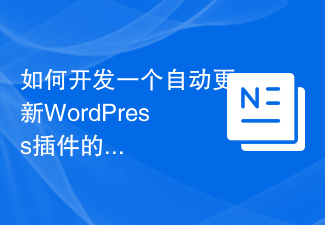 How to develop a feature that automatically updates a WordPress plugin
Sep 05, 2023 am 10:40 AM
How to develop a feature that automatically updates a WordPress plugin
Sep 05, 2023 am 10:40 AM
How to Develop an Auto-Updating WordPress Plugin WordPress is a very popular open source content management system (CMS) with a rich plugin market to extend its functionality. To ensure that plugins are always up to date and secure, developers need to implement automatic updates. In this article, we’ll walk you through how to develop an auto-updating WordPress plugin and provide code examples to help you get started quickly. Preparation Before starting development, you need to prepare the following key steps: Create
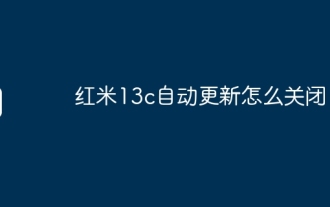 How to turn off automatic updates on Redmi 13c?
Mar 04, 2024 pm 09:49 PM
How to turn off automatic updates on Redmi 13c?
Mar 04, 2024 pm 09:49 PM
Today’s mobile phones are becoming more and more powerful, with more and more comprehensive functions, and also provide users with a more comfortable experience. As the latest new model released, Redmi13C also has many functions and also provides users with There are many new designs coming, so how to turn off automatic updates on Redmi 13c? Let the editor of this website briefly introduce the functions to you. If you need it, you can come and take a look. How to turn off automatic updates on Redmi 13c? 1. Open the phone settings and click My Device. 2. Click MIUI version. 3. Click on the three dots in the upper right corner. 4. Click System Update Settings. 5. Turn off the switches behind automatic downloads and smart updates. It is necessary to know about turning off automatic updates. The above is the Redmi 13
 Linux system network download slowness and disconnection problems and solutions
Jun 30, 2023 pm 08:15 PM
Linux system network download slowness and disconnection problems and solutions
Jun 30, 2023 pm 08:15 PM
As a common operating system, Linux system is widely used in servers, personal computers and embedded devices. However, when using Linux systems, users may sometimes encounter slow network download speeds and disconnections. This article will explore the causes of these common problems and suggest some solutions. First, slow download speeds are a common problem. There are several possible reasons for slow download speeds. First, the network connection may be unstable or interfered with. This may be caused by network hardware failure, signal interference, or network congestion
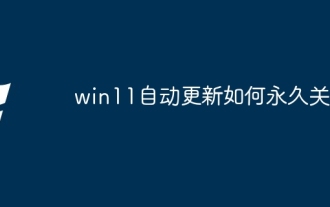 How to turn off automatic updates permanently in win11
Mar 27, 2024 pm 04:43 PM
How to turn off automatic updates permanently in win11
Mar 27, 2024 pm 04:43 PM
Turn off method: 1. Turn off updates through system settings; 2. Disable Windows Update service through Service Manager; 3. Use Group Policy rules (Professional version or higher only).




