How to develop a feature that automatically updates a WordPress plugin
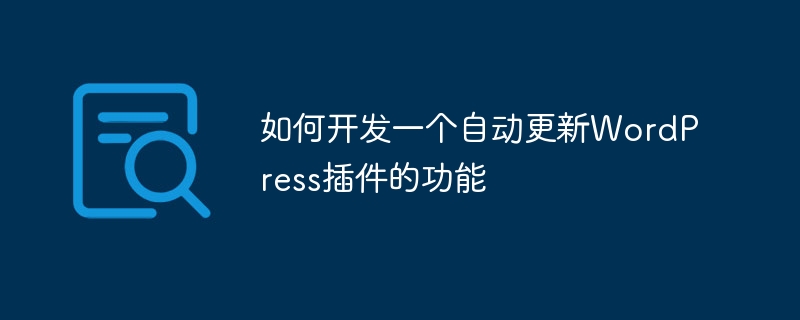
How to develop a feature that automatically updates WordPress plugins
WordPress is a very popular open source content management system (CMS) with a rich plugin market to extend its functionality . To ensure that plugins are always up to date and secure, developers need to implement automatic updates. In this article, we’ll walk you through how to develop an auto-updating WordPress plugin and provide code examples to help you get started quickly.
Preparation
Before starting development, you need to prepare the following key steps:
- Create a plug-in directory: Create it in the WordPress plug-in directory A folder to store your plugin files.
- Get the remote repository of the plugin: You need to store the latest version of the plugin somewhere and get the URL link to it. You can use a version control tool (such as Git) to manage the plug-in's code, and then deploy the plug-in repository to a web server.
- Create a configuration file: For automatic updates, you need a configuration file that contains plugin information and version numbers. You can store the configuration file on your own server and get its URL.
Write the plug-in code
Next, we will write the plug-in code to implement the automatic update function.
First, create a main plugin file in the plugin directory, for example plugin-name.php. In this file, you need to define a class to manage the automatic update process of the plugin. The following is a simple plug-in class example:
<?php
class Plugin_Name {
private $plugin_file;
private $plugin_slug;
private $version;
public function __construct($plugin_file, $plugin_slug, $version) {
$this->plugin_file = $plugin_file;
$this->plugin_slug = $plugin_slug;
$this->version = $version;
add_action('init', array($this, 'check_for_update'));
add_filter('pre_set_site_transient_update_plugins', array($this, 'set_update_transient'));
}
public function check_for_update() {
$config_url = 'https://example.com/plugin-config.json'; // 替换为您的配置文件URL
$config = wp_remote_get($config_url);
if (!is_wp_error($config)) {
$config = json_decode(wp_remote_retrieve_body($config), true);
if (isset($config['version']) && version_compare($this->version, $config['version'], '<')) {
$download_url = $config['download_url'];
$package = wp_remote_get($download_url);
if (!is_wp_error($package)) {
$package_file = $this->plugin_file;
WP_Filesystem();
global $wp_filesystem;
$wp_filesystem->put_contents($package_file, wp_remote_retrieve_body($package));
// 更新插件版本号
$plugin_data = get_plugin_data($this->plugin_file);
$plugin_data['Version'] = $config['version'];
$plugin_data['RequiresWP'] = $config['requires_wp'];
$plugin_data['RequiresPHP'] = $config['requires_php'];
$plugin_data['TestedWP'] = $config['tested_wp'];
$all_plugins = get_plugins();
$all_plugins[$this->plugin_slug] = array_merge($all_plugins[$this->plugin_slug], $plugin_data);
update_option('active_plugins', array_keys($all_plugins));
delete_transient('update_plugins'); // 清除插件更新缓存
}
}
}
}
public function set_update_transient($transient) {
if (empty($transient->checked)) {
return $transient;
}
$config_url = 'https://example.com/plugin-config.json'; // 替换为您的配置文件URL
$config = wp_remote_get($config_url);
if (!is_wp_error($config)) {
$config = json_decode(wp_remote_retrieve_body($config), true);
if (isset($config['version']) && version_compare($this->version, $config['version'], '<')) {
$transient->response[$this->plugin_slug] = array(
'new_version' => $config['version'],
'package' => $config['download_url'],
'slug' => $this->plugin_slug
);
}
}
return $transient;
}
}
// 实例化插件类
new Plugin_Name(__FILE__, 'plugin-folder/plugin-name.php', '1.0.0');
?>In the above code example, we pass the plug-in file name __FILE__, plug-in slug and plug-in version number to the plug-in class in the constructor . Then, we use add_action and add_filter to bind the check_for_update method and set_update_transient method to the corresponding WordPress hooks to implement automatic checking and updated features.
check_for_updateThe method first obtains the latest version number and download link of the plug-in from the remote configuration file. Then, download the latest version of the plug-in package through the wp_remote_get function. Next, we use the WP_Filesystem class and global $wp_filesystem to update the plugin file and update the plugin’s version information. Finally, we use the delete_transient function to clear the plugin's update cache so that we get the latest version of the plugin the next time we check.
set_update_transientThe method is called when WordPress checks for plugin updates and is used to set the update information of the plugin. First, get the latest version number and download link of the plugin from the remote configuration file. The update information is then stored in the $transient variable, allowing WordPress to discover updates to the plugin.
The above is an implementation example of a basic automatic update WordPress plug-in. Depending on your needs, you can further optimize the code and add features such as error handling and logging.
Configuring the remote repository and configuration files
Finally, you need to configure the plugin’s remote repository and configuration files. You can use a version control tool such as Git to manage the plug-in's code and deploy the plug-in repository to a web server. Then, create a configuration file in JSON format that contains the plug-in information and version number. Store the configuration file on your server and reference its URL in the plugin code.
The following is an example of a configuration file:
{
"version": "1.0.1",
"requires_wp": "5.2",
"requires_php": "7.2",
"tested_wp": "5.4",
"download_url": "https://example.com/plugin-package.zip"
}In the configuration file, you can specify the latest version number of the plugin, the minimum version requirement of WordPress, the minimum version requirement of PHP, and the plugin package. Download link.
Conclusion
By following the above steps and code examples, you can easily develop an auto-updating WordPress plugin. The automatic update feature helps you ensure your plugins are always up to date and secure, providing a better user experience.
During development, please make sure to use the latest WordPress development standards and best practices. Also, remember to back up your plugin files before updating in case anything unexpected happens.
I wish you success in your development!
The above is the detailed content of How to develop a feature that automatically updates a WordPress plugin. For more information, please follow other related articles on the PHP Chinese website!

Hot AI Tools

Undresser.AI Undress
AI-powered app for creating realistic nude photos

AI Clothes Remover
Online AI tool for removing clothes from photos.

Undress AI Tool
Undress images for free

Clothoff.io
AI clothes remover

Video Face Swap
Swap faces in any video effortlessly with our completely free AI face swap tool!

Hot Article

Hot Tools

Notepad++7.3.1
Easy-to-use and free code editor

SublimeText3 Chinese version
Chinese version, very easy to use

Zend Studio 13.0.1
Powerful PHP integrated development environment

Dreamweaver CS6
Visual web development tools

SublimeText3 Mac version
God-level code editing software (SublimeText3)

Hot Topics
 Four recommended AI-assisted programming tools
Apr 22, 2024 pm 05:34 PM
Four recommended AI-assisted programming tools
Apr 22, 2024 pm 05:34 PM
This AI-assisted programming tool has unearthed a large number of useful AI-assisted programming tools in this stage of rapid AI development. AI-assisted programming tools can improve development efficiency, improve code quality, and reduce bug rates. They are important assistants in the modern software development process. Today Dayao will share with you 4 AI-assisted programming tools (and all support C# language). I hope it will be helpful to everyone. https://github.com/YSGStudyHards/DotNetGuide1.GitHubCopilotGitHubCopilot is an AI coding assistant that helps you write code faster and with less effort, so you can focus more on problem solving and collaboration. Git
 How to disable Windows Update from automatically updating drivers in win11?
Jun 26, 2024 am 12:18 AM
How to disable Windows Update from automatically updating drivers in win11?
Jun 26, 2024 am 12:18 AM
When you connect any new hardware device to the system, Windows will automatically try to install the driver for it. When the system's built-in driver package cannot be recognized, it will automatically try to connect to Windows Update to search and install the driver. Windows can also automatically update device drivers through Windows Update without user interaction. Although this function seems convenient, under certain circumstances, the feature of automatically updating drivers can cause trouble for users. For example, users' video workflows such as DaVinciResolve, Adobe Premiere, etc. need to use a specific old version of Nvidia Studio driver. As a result, Windows
 Which AI programmer is the best? Explore the potential of Devin, Tongyi Lingma and SWE-agent
Apr 07, 2024 am 09:10 AM
Which AI programmer is the best? Explore the potential of Devin, Tongyi Lingma and SWE-agent
Apr 07, 2024 am 09:10 AM
On March 3, 2022, less than a month after the birth of the world's first AI programmer Devin, the NLP team of Princeton University developed an open source AI programmer SWE-agent. It leverages the GPT-4 model to automatically resolve issues in GitHub repositories. SWE-agent's performance on the SWE-bench test set is similar to Devin, taking an average of 93 seconds and solving 12.29% of the problems. By interacting with a dedicated terminal, SWE-agent can open and search file contents, use automatic syntax checking, edit specific lines, and write and execute tests. (Note: The above content is a slight adjustment of the original content, but the key information in the original text is retained and does not exceed the specified word limit.) SWE-A
 Learn how to develop mobile applications using Go language
Mar 28, 2024 pm 10:00 PM
Learn how to develop mobile applications using Go language
Mar 28, 2024 pm 10:00 PM
Go language development mobile application tutorial As the mobile application market continues to boom, more and more developers are beginning to explore how to use Go language to develop mobile applications. As a simple and efficient programming language, Go language has also shown strong potential in mobile application development. This article will introduce in detail how to use Go language to develop mobile applications, and attach specific code examples to help readers get started quickly and start developing their own mobile applications. 1. Preparation Before starting, we need to prepare the development environment and tools. head
 Which Linux distribution is best for Android development?
Mar 14, 2024 pm 12:30 PM
Which Linux distribution is best for Android development?
Mar 14, 2024 pm 12:30 PM
Android development is a busy and exciting job, and choosing a suitable Linux distribution for development is particularly important. Among the many Linux distributions, which one is most suitable for Android development? This article will explore this issue from several aspects and give specific code examples. First, let’s take a look at several currently popular Linux distributions: Ubuntu, Fedora, Debian, CentOS, etc. They all have their own advantages and characteristics.
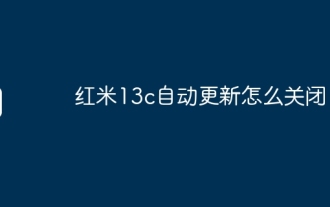 How to turn off automatic updates on Redmi 13c?
Mar 04, 2024 pm 09:49 PM
How to turn off automatic updates on Redmi 13c?
Mar 04, 2024 pm 09:49 PM
Today’s mobile phones are becoming more and more powerful, with more and more comprehensive functions, and also provide users with a more comfortable experience. As the latest new model released, Redmi13C also has many functions and also provides users with There are many new designs coming, so how to turn off automatic updates on Redmi 13c? Let the editor of this website briefly introduce the functions to you. If you need it, you can come and take a look. How to turn off automatic updates on Redmi 13c? 1. Open the phone settings and click My Device. 2. Click MIUI version. 3. Click on the three dots in the upper right corner. 4. Click System Update Settings. 5. Turn off the switches behind automatic downloads and smart updates. It is necessary to know about turning off automatic updates. The above is the Redmi 13
 Exploring Go language front-end technology: a new vision for front-end development
Mar 28, 2024 pm 01:06 PM
Exploring Go language front-end technology: a new vision for front-end development
Mar 28, 2024 pm 01:06 PM
As a fast and efficient programming language, Go language is widely popular in the field of back-end development. However, few people associate Go language with front-end development. In fact, using Go language for front-end development can not only improve efficiency, but also bring new horizons to developers. This article will explore the possibility of using the Go language for front-end development and provide specific code examples to help readers better understand this area. In traditional front-end development, JavaScript, HTML, and CSS are often used to build user interfaces
 Understanding VSCode: What is this tool used for?
Mar 25, 2024 pm 03:06 PM
Understanding VSCode: What is this tool used for?
Mar 25, 2024 pm 03:06 PM
"Understanding VSCode: What is this tool used for?" 》As a programmer, whether you are a beginner or an experienced developer, you cannot do without the use of code editing tools. Among many editing tools, Visual Studio Code (VSCode for short) is very popular among developers as an open source, lightweight, and powerful code editor. So, what exactly is VSCode used for? This article will delve into the functions and uses of VSCode and provide specific code examples to help readers






