 Web Front-end
Web Front-end
 JS Tutorial
JS Tutorial
 Share 9 of the best JavaScript development tools and code editors_javascript skills
Share 9 of the best JavaScript development tools and code editors_javascript skills
Share 9 of the best JavaScript development tools and code editors_javascript skills
Web design and development is one of the more and more popular career directions nowadays. If you want to do your job well, you must first sharpen your tools. If you want to excel in this field, then you must have some excellent skills, such as being able to operate different platforms, IDEs, and other various tools.
When it comes to platforms and IDEs, it’s no longer the era where mastering an IDE can make you successful all over the world. Fierce competition and the spread of integrated development environments today. Based on IDEs, which are powerful client-side applications for creating and deploying applications, what we are going to share below are the best JavaScript development tools for many web designers and developers.
If you have different opinions, please feel free to enlighten me.
1) Spket
Spket IDE is a powerful toolkit that supports JavaScript and XML development. Its powerful functions can be used for editing and development of JavaScript, XUL/XBL and Yahoo! Widgetd. This JavaScript editor provides features like code completion, syntax highlighting, and content summarization to help developers create JavaScript code efficiently.
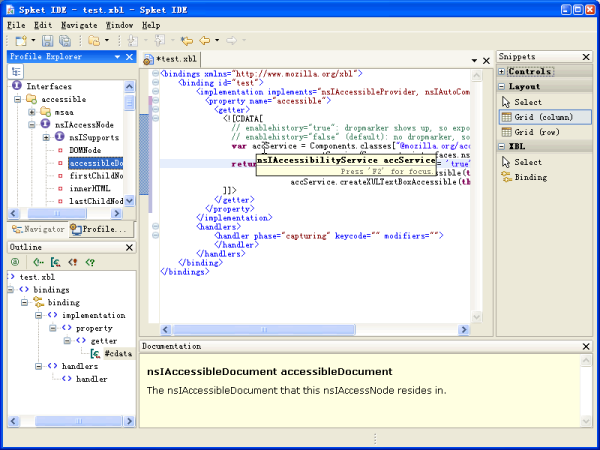
Official website: http://spket.com/
2) Ixedit
IxEdit is a JavaScript-based interactive design tool for websites. IxEdit allows designers to practice DOM scripting without requiring code to dynamically change, add, move or transform elements on a web page.
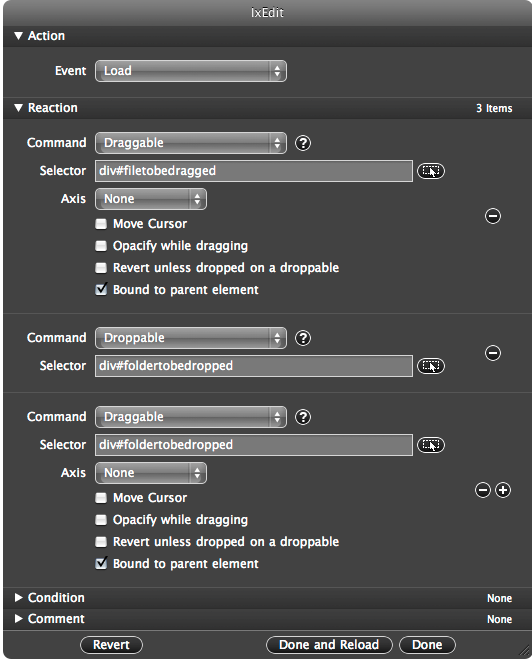
Official website: http://www.ixedit.com/
3) Komodo Edit
Komodo is a free, powerful code editor that supports Javascript and many other programming languages.
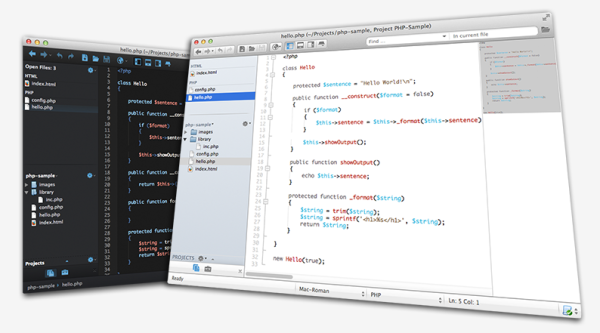
Official website: http://komodoide.com/komodo-edit/
4) EpicEditor
EpicEditor is an embeddable JavaScript Markdown editor with features such as split full-screen editing, real-time preview, automatic draft saving, offline support, and more. For developers, it provides a powerful API, clear themes, and allows you to replace the bundled Markdown parser with any content.

Official website: http://oscargodson.github.io/EpicEditor/
5) codepress
CodePress is a web-based source code editor written in JavaScript, and can color and highlight syntax in real time when writing source code in the edit box.
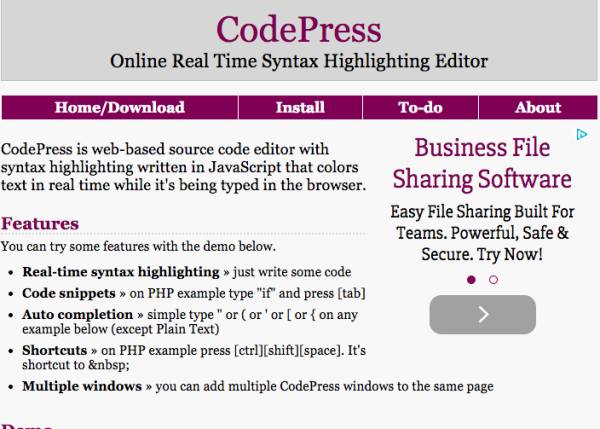
Official website: http://codepress.sourceforge.net/
6) ACe
Ace is an embeddable code editor written in JavaScript. It comes with the functionality and performance of native editors such as Sublime, Vim and TextMate. It can be easily embedded into any web page and JavaScript application.
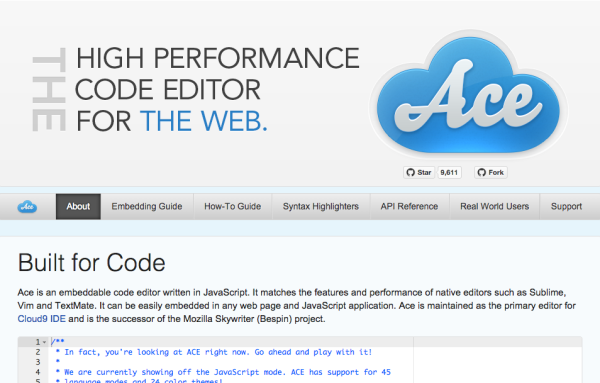
Official website: http://ace.c9.io/#nav=about
7) scripted
Scripted is a fast and compact code editor that initially focused on JavaScript editing. Scripted is also a browser-based editor, and the editor itself is served from a Node.js server instance running locally.
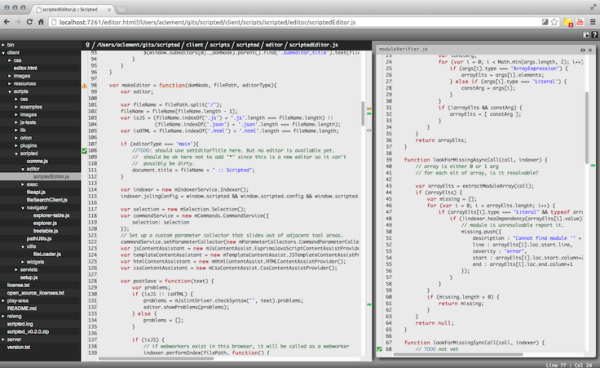
Official website: https://github.com/scripted-editor/scripted
8) Netbeans
This is another very impressive and easy-to-use code editor that supports multiple programming languages such as Javascript.
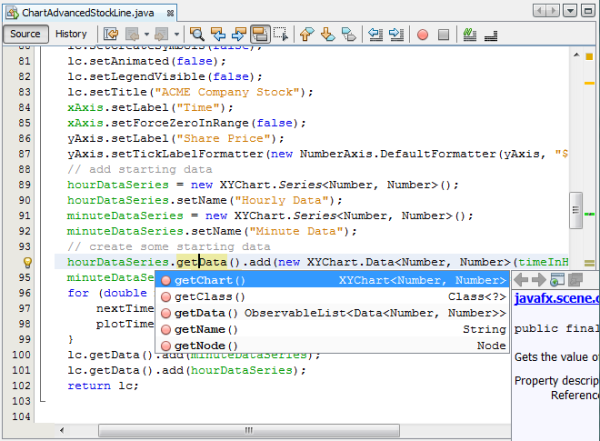
Official website: https://netbeans.org/
9) Webstorm
This is the most intelligent JavaScript IDE. Although WebStorm is small, it is very powerful and can fully handle complex client-side development and server-side development.
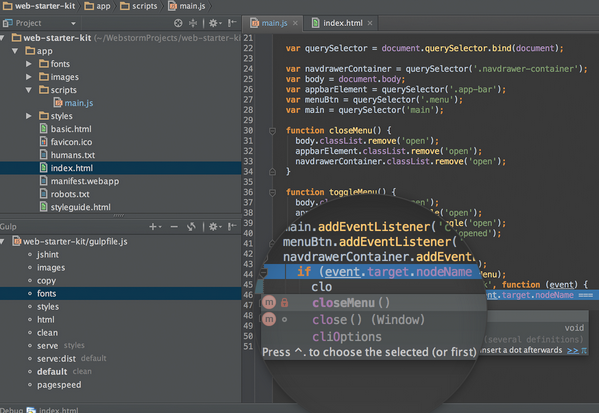
Official website: http://www.jetbrains.com/webstorm/
Translation link: http://www.codeceo.com/article/9-javascript-ide-editor.html
Original English text: 9 Best IDEs and Code Editors for JavaScript Users
Translated by: MaNong.com – Xiaofeng

Hot AI Tools

Undresser.AI Undress
AI-powered app for creating realistic nude photos

AI Clothes Remover
Online AI tool for removing clothes from photos.

Undress AI Tool
Undress images for free

Clothoff.io
AI clothes remover

Video Face Swap
Swap faces in any video effortlessly with our completely free AI face swap tool!

Hot Article

Hot Tools

Notepad++7.3.1
Easy-to-use and free code editor

SublimeText3 Chinese version
Chinese version, very easy to use

Zend Studio 13.0.1
Powerful PHP integrated development environment

Dreamweaver CS6
Visual web development tools

SublimeText3 Mac version
God-level code editing software (SublimeText3)

Hot Topics
 Which code editor can run on Windows 7?
Apr 03, 2025 am 12:01 AM
Which code editor can run on Windows 7?
Apr 03, 2025 am 12:01 AM
Code editors that can run on Windows 7 include Notepad, SublimeText, and Atom. 1.Notepad: lightweight, fast startup, suitable for old systems. 2.SublimeText: Powerful and payable. 3.Atom: It is highly customizable, but it starts slowly.
 Build an online code editor using JavaScript
Aug 08, 2023 am 08:17 AM
Build an online code editor using JavaScript
Aug 08, 2023 am 08:17 AM
Title: Using JavaScript to build an online code editor Introduction: An online code editor is one of the tools commonly used by programmers, which allows users to edit, run and debug code. This article will introduce how to use JavaScript to build a simple yet powerful online code editor. 1. HTML and CSS part: First, we need to create a basic HTML layout to accommodate the code editor. We can use a <div> element as a code editing area and set a unique
 Sublime Text: Customizable and Efficient Code Editing
Apr 12, 2025 am 12:08 AM
Sublime Text: Customizable and Efficient Code Editing
Apr 12, 2025 am 12:08 AM
SublimeText is a powerful and highly customizable editor. 1) It supports multiple programming languages and provides functions such as multi-line editing, code folding, etc. 2) Users can customize through plug-ins and configuration files, such as using PackageControl to manage plug-ins. 3) Its underlying layer is based on Python, supports multi-threading and GPU acceleration, and has excellent performance. 4) Basic usage includes shortcut key operations, and advanced usage involves macros and Snippets. 5) Frequently asked questions such as failure to install the plug-in, it can be solved by checking the network and updating it. 6) Performance optimization suggestions include cleaning up plug-ins and using cache reasonably.
 How to choose the PHP editor that suits you
Jun 22, 2023 am 09:41 AM
How to choose the PHP editor that suits you
Jun 22, 2023 am 09:41 AM
PHP is a widely used server-side programming language and one of the most popular web development languages. Because PHP has the advantages of open source, flexibility, and good compatibility, it has attracted more and more developers. In order to develop PHP projects more efficiently, a suitable PHP editor has also become crucial. However, with so many editors on the market, how do you choose the one that suits you? This article will introduce and analyze the following aspects to help you find the PHP editor that suits you. 1. Characteristics of editors
 Sublime Text: Coding Features and Functionality
Apr 19, 2025 am 12:06 AM
Sublime Text: Coding Features and Functionality
Apr 19, 2025 am 12:06 AM
SublimeText is suitable for programming because it is powerful and flexible. 1) Multiple selection and editing functions allow multiple locations to be modified at the same time to improve reconstruction efficiency. 2) The command panel and shortcut keys provide quick access and custom operations to improve development efficiency. 3) Support regular expressions, macros and plug-ins, suitable for advanced usage and performance optimization.
 How to write PHP files online? One-stop guide
Feb 29, 2024 am 10:45 AM
How to write PHP files online? One-stop guide
Feb 29, 2024 am 10:45 AM
How to write PHP files online? A one-stop guide that requires specific code examples PHP is a widely used server-side scripting language for developing web applications. When writing PHP files, sometimes we may need to edit PHP files online. This article will provide you with a one-stop guide to detail how to write PHP files online and provide specific code examples. 1. Choose a suitable online editing tool The first step in writing PHP files online is to choose a suitable online editing tool. The following are some commonly used in
 Sublime Text: From Beginners to Experts
Apr 24, 2025 am 12:14 AM
Sublime Text: From Beginners to Experts
Apr 24, 2025 am 12:14 AM
SublimeText is suitable for beginners and experts. 1. Shortcut keys and command panels improve efficiency. 2. Package manager extension function. 3. Customize the details of the configuration file. 4. Multiple selection and editing functions are used to refactor code. 5. Search and replace function positioning and modify code. 6. Project management and version control integration facilitate project management.
 Sublime Text: Exploring Its Capabilities
Apr 26, 2025 am 12:10 AM
Sublime Text: Exploring Its Capabilities
Apr 26, 2025 am 12:10 AM
SublimeText is a powerful text editor suitable for a variety of programming languages and file formats. 1. Multiple selection and editing functions allow multiple locations to be modified at the same time to improve editing efficiency. 2. The command panel is accessed through shortcut keys and performs various operations, such as formatting code and managing plug-ins.





