photoshop 打造超炫的艺术光束海报
本教程介绍当前最为流行的潮流及光影风格的海报制作方法,具有很高的学习价值。教程中需要用到其它软件制作光束素材,大家可以下载这款软件研究一下。
制作的时候教程介绍的有点散乱,不过重点需要把握好作者的创作思路。其实教程介绍的就是绚丽的背景的合成方法。如果喜欢就赶快动手吧。
最终效果
1、首先我们需要下载软件Apophysis 地址:http://www.php.cn/使用这款小软件能得到我们想要的流动光影素材,Apophysis下载并安装完毕后请打开软件。注意:如果你不想下载安装此软件,你可以直接跳到第5步。
2、双击Apophysis左侧面板中的光影名称,右侧的预览窗口就会显示出对于的效果,它们都是随机产生的,怎么才能从这众多的光影中找到适合我们的素材呢?
我们选取素材的原则是:杂点相对较少、相对强的光源效果(线条流畅、对比明显)不用担心选用的素材不够完美,我们马上会在ps中对它们进行再处理。 
3、希望你能找到满意的素材,我们选的光影如下:
你可以变换流动光影,执行“光影-变换”,打开变换面板后,我们只要单击小预览窗口中的图形,她就会自动置为当前。
放大、缩小流动光影,执行“光影-调整”,打开调整面板后,我们只要拖动“变焦比例”滑块就可轻松调整光影大小。
4、选到理想光影素材后,我们执行“光影-渲染并保存到磁盘”,参数设置如下:
宽度:3000、高度:2000、质量:4000、其他保持默认值,然后点击“渲染”按钮,我们可以借这间隙泡杯茶、听听小曲慢慢等待渲染结束。
5、渲染结束后我们把jpg格式的素材图片导入ps,如果你不想花费时间渲染光影,你也可以下载本教程的psd格式源文件,从中获取我们渲染好的素材图片。
复制背景图层,把得到的新图层重命名为“bg2”。对“bg2”图层执行“滤镜-模糊-高斯模糊”,图层混合模式 为“颜色减淡”,导出图片为”素材2.jpg”.如果你觉得光影太过平淡,可以多次复制光影,然后调整色阶加强光影的锐度。
6、来到背景层,选中“矩形选择工具”,在选项面板中选择“固定大小”,宽度设为2500px\高度设为2500px。

7、点击画面中央,系统会自动选区2500*2500正方形区域。 8、“图形-调整-反相”。
9、“编辑-定义画笔预设”,把画笔命名为“光影”。画笔定义完毕后,我们新建文件,宽设为1744px、高设为1282px,分辨率300dpi、背景色设为黑色。
10、新建图层命名为“光影笔刷”,前景色设为白色,选择画笔工具,使用刚才新定义的画笔“光影”在舞台中央点击一下。双击“光影笔刷”图层,在弹出的图层样式面板中,添加“渐变叠加”,颜色设置成从紫罗兰到橙色的渐变。
11、把“素材2”导入psd文件,把该图层命名为“原始”,混合模式设为“线性减淡”,然后使用移动工具来调整光影的位置,使它与“光影笔刷”完全吻合。

12、在“原始”图层上方新建“着色”图层,选择渐变工具,颜色仍旧设置为从紫罗兰到橙色的渐变,从画面左上方到右下角拖动手柄完成渐变。
13、更改“着色”图层的混合模式为“饱和度”,到此光影后期调整结束。
14、我们来添加文字“DESIGN IS BILLIANT”,字体“Helvetica Neue – Ultra Light Extended” 颜色“#ffca53” 确保文字图层位于背景层的上一层。
15、打开下图所示的素材,然后把它导入ps,置于文字层的上一层,把图层命名为“虚化”,图层混合模式设为“滤色” ,不透明度“28%”,调整“虚化”的比例以配合文字。


16、打开下图所示的素材,用通道抠出图片的小元素,拖进来,调整比例后,Ctrl+J复制图层,然后Ctrl+E向下拼合图层 ,这样光影更有力量感,图层重命名为“小光影集”,然后把它置于“原始”图层的上一层,修改混合模式为“线性减淡”,复制“小光影集”图层,更改图层混合模式为“叠加”。


17、在“小光影集”图层下方新建图层命名为“圆”,使用椭圆工具绘制白色椭圆如下图:
18、把“圆”图层的混合模式设为“柔光”。
19、最后我们裁剪下图片,因为右侧画面略显平淡。你也可以在右侧空旷区域添加些元素以丰富画面。
教程到此结束,希望你能够喜欢。

Hot AI Tools

Undresser.AI Undress
AI-powered app for creating realistic nude photos

AI Clothes Remover
Online AI tool for removing clothes from photos.

Undress AI Tool
Undress images for free

Clothoff.io
AI clothes remover

Video Face Swap
Swap faces in any video effortlessly with our completely free AI face swap tool!

Hot Article

Hot Tools

Notepad++7.3.1
Easy-to-use and free code editor

SublimeText3 Chinese version
Chinese version, very easy to use

Zend Studio 13.0.1
Powerful PHP integrated development environment

Dreamweaver CS6
Visual web development tools

SublimeText3 Mac version
God-level code editing software (SublimeText3)

Hot Topics
 1664
1664
 14
14
 1423
1423
 52
52
 1318
1318
 25
25
 1269
1269
 29
29
 1248
1248
 24
24
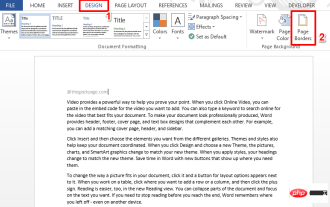 How to add artistic page borders in Microsoft Word
Apr 27, 2023 pm 08:25 PM
How to add artistic page borders in Microsoft Word
Apr 27, 2023 pm 08:25 PM
Are you tired of seeing the traditional black borders on your Word documents all the time? Are you looking for ways how to add some colorful and artistic borders to your documents to make them more attractive and fun? How about adding different artistic borders to different pages of your Word document? Or apply a single artistic border to all pages in the document at once? I know you’re as excited as we are about this whole artistic borders thing! Go straight to this article to learn how to successfully apply artistic borders to Word documents. Part 1: How to Apply the Same Artistic Page Border to All Pages in a Word Document Step 1: Open the Word document and click the "Design" tab in the top ribbon. Choose in DESIGN
 On the 70th anniversary of the Queen's accession to the throne, the world's first hyper-realistic humanoid robot artist presented a portrait, which was sharply criticized for 'lack of belief'
Apr 08, 2023 pm 08:11 PM
On the 70th anniversary of the Queen's accession to the throne, the world's first hyper-realistic humanoid robot artist presented a portrait, which was sharply criticized for 'lack of belief'
Apr 08, 2023 pm 08:11 PM
Produced by Big Data Digest Author: Caleb In order to celebrate the 70th anniversary of Queen Elizabeth II’s accession to the throne, the UK has also been filled with celebrations early. It is understood that the UK will have a public holiday for four consecutive days from June 2 to 5, and will hold a number of celebrations during the period. The British Royal Mint is also carefully crafting the largest coin in history, with a diameter of 220 mm, a weight of 15 kilograms, a face value of 15,000 pounds, and took nearly 400 hours to create. It is the largest coin produced by the factory in 1,100 years. This gold coin is engraved with the symbol EIIR representing Queen Elizabeth II on one side, surrounded by roses, daffodils, thistles and shamrocks representing the United Kingdom. The other side shows the Queen on horseback. In such a lively day, of course AI must come and join in the fun
 The physical principles that inspire modern artificial intelligence art, exploring the possibilities of generative artificial intelligence has just begun
Apr 12, 2023 pm 11:58 PM
The physical principles that inspire modern artificial intelligence art, exploring the possibilities of generative artificial intelligence has just begun
Apr 12, 2023 pm 11:58 PM
Let DALL·E 2, an image generation system created by OpenAI, draw a picture of a "goldfish sipping Coca-Cola on the beach" and it will spit out a surreal image. The program encountered images of beaches, goldfish, and Coca-Cola during training, but it was unlikely to see images of all three at the same time. However, DALL·E 2 could combine these concepts into something that might have made Dalí proud. DALL·E 2 is a generative model—a system that attempts to use training data to generate new things that rival the quality and diversity of the data. This is one of the most difficult problems in machine learning, and getting to this point has been a tough journey. The first important image generation model used a type of artificial intelligence called a neural network
 Turn scripts into videos, artificial intelligence only takes one step
Apr 14, 2023 pm 09:16 PM
Turn scripts into videos, artificial intelligence only takes one step
Apr 14, 2023 pm 09:16 PM
"Generative AI research advances creative expression by giving people the tools to create new content quickly and easily," Meta said in a blog post announcing the work. "With just a few sentences or lines of text, , Make-A-Video can bring imagination to life and create unique videos full of vivid colors and scenery." Meta CEO Mark Zuckerberg called the work "amazing progress" on Facebook , adding: "Generating videos is much more difficult than generating photos because, in addition to correctly generating each pixel, the system also has to predict how they will change over time." The videos are no longer than 5 seconds and do not contain any audio, but Lots of tips included. Determine model performance
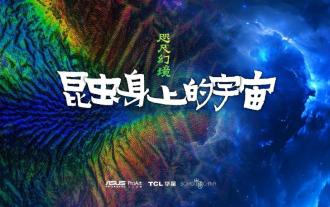 ASUS computers support ultra-micro insect photography exhibition to appreciate the beauty of insects under 3.5 billion pixels
Sep 01, 2024 pm 03:38 PM
ASUS computers support ultra-micro insect photography exhibition to appreciate the beauty of insects under 3.5 billion pixels
Sep 01, 2024 pm 03:38 PM
On August 30, 2024, ASUS Computer, together with TCL CSOT and SOHO China, held a giant ultra-micro insect photography exhibition with the theme of "The Illusion So Close" at Galaxy SOHO in Beijing. Through vivid and interesting pictures, the unique color structure and texture of insects are vividly reflected, allowing the audience to touch a microscopic world of wonderful insects that is impossible to penetrate with the naked eye. At the same time, this is another feast that deeply integrates technology and art. Photographer Wang Heng used macro lenses and microscope lenses to show the details of the insect's body to the extreme. And these are inseparable from the assistance of ASUS high-performance computers. Tens of thousands of photos are gathered into one work through depth-of-field stacking technology, which is also in line with ASUS computers' pursuit of unparalleled ideas. 3.5 billion pixel ultramicromirror
 Six ways AI-created art is changing the future of art
May 23, 2023 pm 02:40 PM
Six ways AI-created art is changing the future of art
May 23, 2023 pm 02:40 PM
Art is subjective. It encompasses many perspectives and can bear as much or more definition. As a term, it is constantly evolving and the boundaries of what can be considered art are constantly being pushed. Artificial intelligence is not usually associated with art, however, it has left its mark on the art industry. The question is, will this continue, or is AI art just a fluke? Will AI carve out a place for itself in art, or will it be quickly forgotten as a failed experiment? Let’s take a look at some of the ways AI-generated art is redefining art and reshaping its future. 1. It Makes You Question Your Perceptions of Art Art is such a broad term that you struggle to clearly define it. What is art? It has visuals, performances, and more.
 My painting won an award despite being drawn via AI
May 09, 2023 pm 06:13 PM
My painting won an award despite being drawn via AI
May 09, 2023 pm 06:13 PM
This is a piece of work "Space Opera" that just won the first prize in the art competition held by the Colorado State Fair in the United States. The creator of the painting, Jason Allen, revealed that he used the AI painting app "Midjourney" to create the work. The emergence of "Space Opera" has once again focused people's attention on the integration of AI and art. With the improvement of technology and software capabilities, the era of "everyone can draw" has arrived. The person in charge of Baidu Wenxin Yige said that the integration of computers and artistic creation has a lot of room for imagination, and AI will play a positive role in promoting artistic innovation. Every ordinary person can describe his or her ideas through words, and then create them through machines. Artificial intelligence learning and creation in the field of art
 AI painting stirs up controversy again. Swedish artist calls artificial intelligence 'the most vicious technology'
Apr 08, 2023 pm 11:21 PM
AI painting stirs up controversy again. Swedish artist calls artificial intelligence 'the most vicious technology'
Apr 08, 2023 pm 11:21 PM
Artificial intelligence painting stirs up controversy again, dubbed 'the most vicious technology' by artist Swedish artist Simon Stålenhag is known for his haunting paintings that combine natural landscapes with a bizarre future of giant robots, industrial machines and alien creatures. doctrines merged together. And earlier this week, Stålenhag was outraged and disgusted when he discovered that an artificial intelligence system could generate paintings that mimicked his style. This use of artificial intelligence technology to imitate Stålenhag's paintings was completed by Andres Guadamu, a lecturer in intellectual property law at the University of Sussex in the UK, who has been working on the legal issues surrounding artificial intelligence-generated artworks. He adopts the name Midj




