 Technology peripherals
Technology peripherals
 AI
AI
 Good news for developers! GitHub launches the AI native development environment Copilot Workspace with 4 core functions. The preview version has been released!
Good news for developers! GitHub launches the AI native development environment Copilot Workspace with 4 core functions. The preview version has been released!
Good news for developers! GitHub launches the AI native development environment Copilot Workspace with 4 core functions. The preview version has been released!
Compiled | Yifeng
produced | 51CTO technology stack (WeChat ID: blog51cto)
Is there a new artifact in the AI programming world? GitHub launches Copilot Workspace, an artificial intelligence native development environment.
Aims to allow "any developer to start with an idea, create code, and then proceed to software using natural language."
 Picture
Picture
Developers can use natural language to brainstorm, plan, build, test, and run code faster and easier than before.
In 2023, GitHub Copilot Workspace attracted user attention for the first time. Now released as a technology preview, developers have shown strong interest in this development tool and have signed up for the waiting list.
https://www.php.cn/link/889b8a538b90aab7d224bba4306971fb
Many friends will be confused: What is the relationship between the newly launched Copilot Workspace and Copilot? What's the difference between the two?
Simply put: Copilot Workspace has more complex functions and is more suitable to accompany the development of a software from 0 to 1.
1. Copilot Workspace vs. Copilot
GitHub has launched Copilot as early as 2021. So what is the difference between Copilot Workspace and it?
According to Jonathan Carter, head of the company's GitHub Next application research and development team, Copilot helps complete ideas and thoughts that have been started, helping developers synthesize code in a single file that is being programmed. Copilot also reduces boilerplate code and context switching. It is credited with helping to transform the coding industry.
However, Carter said that for the user experience of this product, its functionality has natural limitations.
"The fact that GitHub Copilot has launched represents one of the first examples of real-world applications of artificial intelligence. This is not a demo, this is not hype, and everyone has to admit that it is very useful," he told VentureBeat. "This is an important moment for the industry and developers to see the potential and the potential for what's possible in the future."
In the three years since its launch, GitHub has made several improvements to Copilot, including upgrading its code suggestions, Added multi-model methods, supported OpenAI's GPT-4 model, and launched an enterprise plan.
However, Copilot Workspace "operates at a higher level of complexity while still supporting developers," meaning it is task-focused and fundamentally attempts to reduce the initial challenges faced by development projects. difficulty. “When you look at Workspace, we’re not trying to pursue an autonomous agent that replaces developers,” he asserted. "We try to give developers more creativity and expression by providing an AI-native tool."
Have you ever had this experience: when you are faced with a blank canvas with powerful tools? , and being asked to create something from scratch – and then your mind goes blank? GitHub hopes Copilot Workspace will eliminate some of the stress developers experience while coding.
“We think it represents a big step forward, and certainly this product should explore what a truly AI-native development environment should look like, rather than adding to an existing editor or IDE. Expansion. We rethink the way we develop: What if the user assumes that AI is part of the development process from the beginning, all the way through to completion,” explains Carter.
GitHub isn’t the only company using AI to help developers code. The Microsoft-owned company also faces competition from Google, the open source community and startups like Augment and Cognition.
2. Copilot Workspace is good for enterprise developers
The biggest benefit of Copilot Workspace for enterprise developers is greater productivity and higher job satisfaction. GitHub believes that Copilot Workspace will help developers explore and try different ideas while reducing costs and implementation time, allowing enterprise organizations to behave more like small companies.
Carter also believes that once there is a structured developer environment that models workflows in a specific and insightful way, it will help standardize skills across teams. This means that there will be more paving the way within the enterprise, and companies will not need to devote as many resources to growing teams and upskilling programming developers.
“If we can achieve what we want with Workspace, which is that developers on the team ask a question, brainstorm through this tool, share feedback, and then [complete the project], in that moment it looks like are coherent and similar across any type of problem or effort, then this will provide more standardization for the business,” Carter claimed.
Having teams codify their guidance and best practices so that GitHub's Copilot Workspace can integrate it into its AI and automatically execute them in code without developers having to remember it, he hypothesized , which is helpful. Although this feature is not yet online, it may be updated in the future.
3. Copilot Workspace 4 core features
Carter praised this native development environment for being designed to solve "daily tasks," meaning it can help create new repositories, iterate tasks, and iterate pull requests. . These are the things developers do most often.
That being said, GitHub Copilot Workspace has four key features: editability at all levels, integrated terminal with secure port forwarding capabilities, collaboration features, and an optimized mobile experience.
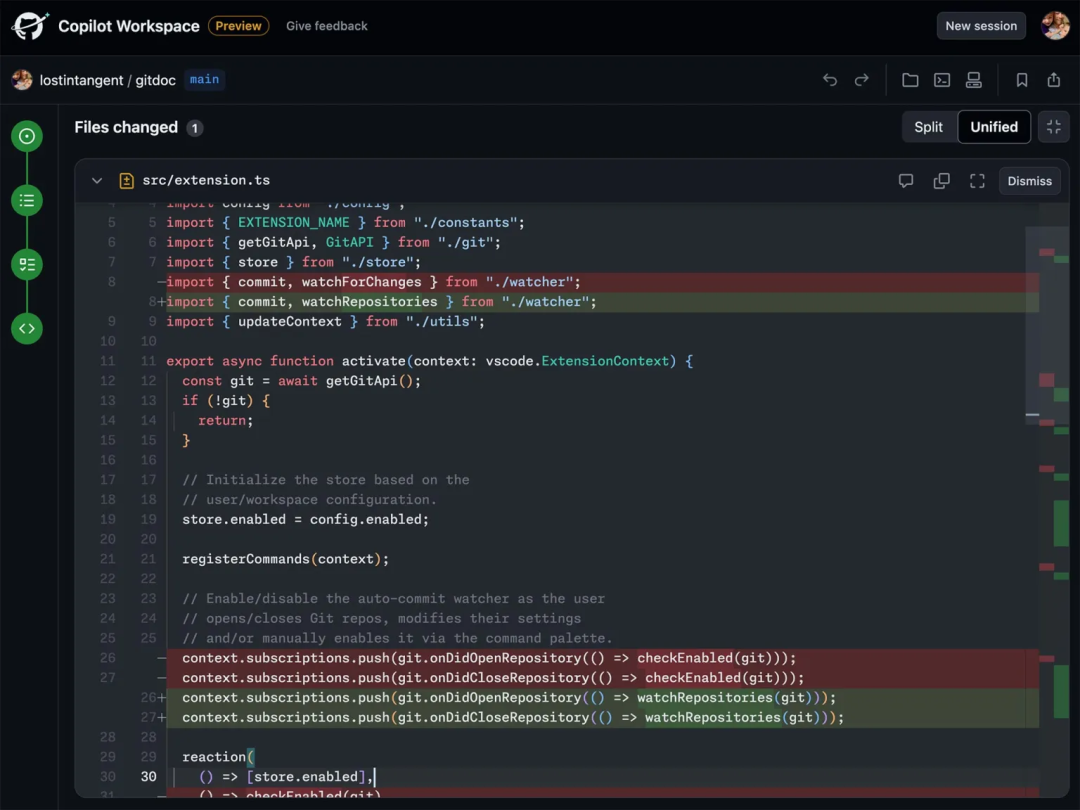 Image
Image
1. Editability at all levels
Everything raised by GitHub’s AI can be modified at any time, from Plan to code. The company emphasizes that developers always have control. “We strongly believe that the combination of humans and AI will always lead to better results,” Carter declares. "The way Workspace behaves is that everything is AI-generated, but the user can edit everything, as opposed to an autonomous agent's approach, where the approach is, 'Here's a problem, go spin the wheel for a while and hope you find it. Solution. '"
While Copilot AI helps with coding, the goal of Copilot Workspace is to provide developers with on-the-job learning opportunities. "Every part of the Workspace is editable, reproducible, and undoable. You can try a bunch of different things in different browser tabs. What would happen if we did this? What could it be?" What does it look like? We believe this represents a feedback loop that developers can have with Copilot, starting with a rough idea, starting to see the shape, and then the exact code you are looking for emerging. ”
2. Integrated Terminal. and Secure Port Forwarding
To minimize context switches and verify coding success, developers can access a terminal within the GitHub Copilot Workspace. As Carter describes, "You can immediately open a terminal on your browser, run Lint, build and test the code, immediately see if it functions properly, and then if it's a web application or API, run the application and then Bring it into your browser and see exactly how the code works in a very vertically integrated way. Then you can create a pull request with Copilot Workspace. Seeking to be a one-stop developer environment that simplifies the coding process and provides programmers with a clear environment.
Picture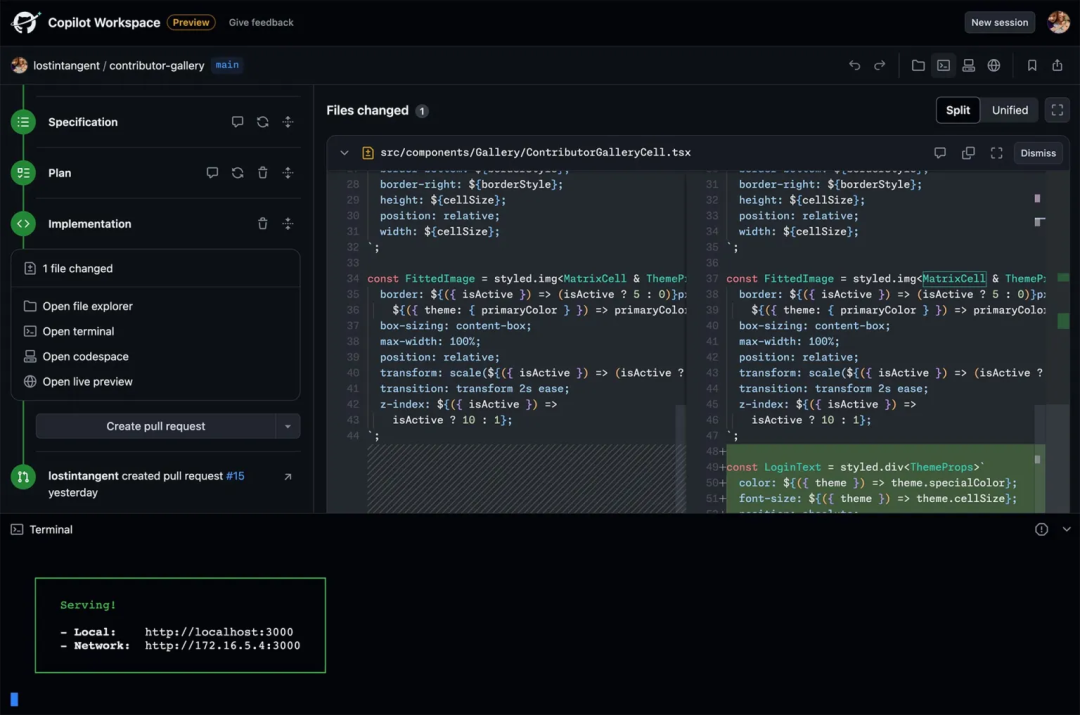 3. Collaboration function
3. Collaboration function
GitHub Copilot Workspace is not a personal experience. This developer environment supports collaboration features so programmers can work together to create software.
“What we’re seeing is that workspaces can serve as this conversational asset, adding clarity to decisions by making suggestions about how we can do the things you’re talking about,” Carter said.
“If you have a stand-up meeting and someone mentions some feedback they heard from a client the day before, if you can write that idea down into a question or task in a few minutes and have Copilot Workspace help outline it Take out the effort, complexity and process of how we do this, and you now have this means of reducing the perceived complexity or F.U.D. (Fear, Uncertainty and Doubt) of the team which can be very powerful”
The idea is to give developers more agency over the software roadmap, incentivizing them to develop features they think users want.
4. Optimized mobile experience
GitHub Copilot Workspace is not limited to the web side. It can be accessed on mobile devices, including smartphones. The company believes that coding can be done anywhere, so if an idea hits a developer, they can start a new project immediately.
Picture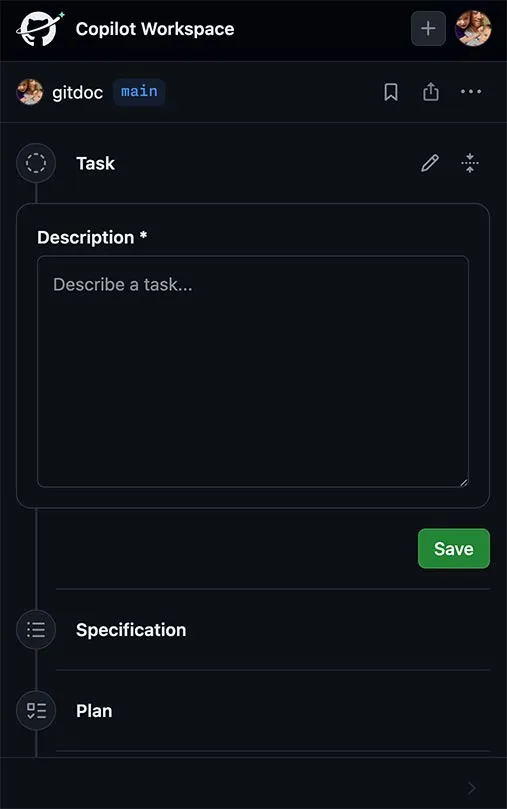 This isn’t GitHub’s first or only mobile app. It has two: GitHub Codespaces and its namesake app. Carter describes the former as a product manager for applications he initially built around Visual Studio Code, JetBrains, and other coding languages. However, "these platforms can only go so far in supporting mobility, so Codespaces ended up being very good on the iPad, but not so good on phones or smaller devices," he revealed.
This isn’t GitHub’s first or only mobile app. It has two: GitHub Codespaces and its namesake app. Carter describes the former as a product manager for applications he initially built around Visual Studio Code, JetBrains, and other coding languages. However, "these platforms can only go so far in supporting mobility, so Codespaces ended up being very good on the iPad, but not so good on phones or smaller devices," he revealed.
The GitHub app, on the other hand, "does support editing scenarios, but really on a small scale. So when you have a PR come out and someone leaves a comment, you want to make a single line adjustment to the file." So it's meant to support editing on the go, rather than end-to-end development."
Carter describes Copilot Workspace as GitHub’s “first fully functional mobile developer environment.” The web and mobile experience are fully consistent. However, there is currently no native mobile client, but developers can access Copilot Workspace through their mobile browsers.
Although it has more capabilities than Codespaces and the GitHub mobile app, the company doesn't believe Copilot Workspace will replace them, primarily because of the use cases. "If we look at the GitHub mobile app and what it empowers, I would say it enables a lot of other apps to continue to have their own unique value, and Workspace is not going to try to help with that part of the problem.
So, check out the notification and incoming comments on pull requests, people assigning you an issue, and if you're an open source maintainer, navigating discussion threads. So, the GitHub mobile app, as used today, will continue to be part of the developer workflow. The core part,” commented Carter.
"In some ways, Copilot Workspace is complementing the already great GitHub mobile experience, helping bring issues and ideas into a developer environment where you can turn them into code, which is currently not a mobile app Scenarios trying to be solved.”
4. When will Workspace be generally available?
As mentioned at the beginning of the article, GitHub Copilot Workspace is available as a technology preview. But there's no timetable for when the developer environment will be generally available.
Carter emphasized that since Workspace originated from GitHub Next, the company is looking for feedback to better understand what a go-to-market strategy might look like. “We are absolutely very excited and confident about Workspace,” he declared. "However, the timing of a general availability release will not be a decision I make. That will be a collaboration with the product team."
Access to the service is first come, first served, although GitHub may provide Open to startups and SMEs for quick feedback. As a technology preview, GitHub Copilot Workspace doesn't yet have an exact timeline for when it will be generally available to all users. Jonathan Carter emphasized that since Workspace is developed by the GitHub Next team, the company is currently seeking feedback from users to better understand and develop market entry strategies. “We are very excited and confident about Workspace,” said Carter. "But regarding the release time of general availability, this is not something I can decide alone. I need to work with the product team."
Currently, access to Workspace is based on the order of the queue list, but GitHub may consider It is open to startups and small and medium-sized enterprises to quickly gather feedback. Carter also mentioned that while Workspace is powerful, it won't replace the existing GitHub mobile app because the two target different use cases. The GitHub mobile app is currently primarily used for tasks such as viewing notifications, commenting on pull requests, assigning issues, and navigating discussion threads, and these features will continue to be a core part of developer workflows.
The launch of GitHub Copilot Workspace marks GitHub’s further exploration in using artificial intelligence technology to improve developer experience. It not only provides a new development environment, but also provides developers with more flexibility and convenience through integrated terminals, collaboration features and optimized mobile experiences. With the release of the technology preview and possible future general availability, we can expect to see more developers taking advantage of this tool to increase their productivity and creativity.
Reference link: https://www.php.cn/link/597073e68fcefaa6bdf39ca6b399c28c
To learn more about AIGC, please visit:
51CTO AI.x Community
https://www.51cto.com/aigc/
The above is the detailed content of Good news for developers! GitHub launches the AI native development environment Copilot Workspace with 4 core functions. The preview version has been released!. For more information, please follow other related articles on the PHP Chinese website!

Hot AI Tools

Undresser.AI Undress
AI-powered app for creating realistic nude photos

AI Clothes Remover
Online AI tool for removing clothes from photos.

Undress AI Tool
Undress images for free

Clothoff.io
AI clothes remover

Video Face Swap
Swap faces in any video effortlessly with our completely free AI face swap tool!

Hot Article

Hot Tools

Notepad++7.3.1
Easy-to-use and free code editor

SublimeText3 Chinese version
Chinese version, very easy to use

Zend Studio 13.0.1
Powerful PHP integrated development environment

Dreamweaver CS6
Visual web development tools

SublimeText3 Mac version
God-level code editing software (SublimeText3)

Hot Topics
 WorldCoin (WLD) price forecast 2025-2031: Will WLD reach USD 4 by 2031?
Apr 21, 2025 pm 02:42 PM
WorldCoin (WLD) price forecast 2025-2031: Will WLD reach USD 4 by 2031?
Apr 21, 2025 pm 02:42 PM
WorldCoin (WLD) stands out in the cryptocurrency market with its unique biometric verification and privacy protection mechanisms, attracting the attention of many investors. WLD has performed outstandingly among altcoins with its innovative technologies, especially in combination with OpenAI artificial intelligence technology. But how will the digital assets behave in the next few years? Let's predict the future price of WLD together. The 2025 WLD price forecast is expected to achieve significant growth in WLD in 2025. Market analysis shows that the average WLD price may reach $1.31, with a maximum of $1.36. However, in a bear market, the price may fall to around $0.55. This growth expectation is mainly due to WorldCoin2.
 What is the analysis chart of Bitcoin finished product structure? How to draw?
Apr 21, 2025 pm 07:42 PM
What is the analysis chart of Bitcoin finished product structure? How to draw?
Apr 21, 2025 pm 07:42 PM
The steps to draw a Bitcoin structure analysis chart include: 1. Determine the purpose and audience of the drawing, 2. Select the right tool, 3. Design the framework and fill in the core components, 4. Refer to the existing template. Complete steps ensure that the chart is accurate and easy to understand.
 What does cross-chain transaction mean? What are the cross-chain transactions?
Apr 21, 2025 pm 11:39 PM
What does cross-chain transaction mean? What are the cross-chain transactions?
Apr 21, 2025 pm 11:39 PM
Exchanges that support cross-chain transactions: 1. Binance, 2. Uniswap, 3. SushiSwap, 4. Curve Finance, 5. Thorchain, 6. 1inch Exchange, 7. DLN Trade, these platforms support multi-chain asset transactions through various technologies.
 Aavenomics is a recommendation to modify the AAVE protocol token and introduce token repurchase, which has reached the quorum number of people.
Apr 21, 2025 pm 06:24 PM
Aavenomics is a recommendation to modify the AAVE protocol token and introduce token repurchase, which has reached the quorum number of people.
Apr 21, 2025 pm 06:24 PM
Aavenomics is a proposal to modify the AAVE protocol token and introduce token repos, which has implemented a quorum for AAVEDAO. Marc Zeller, founder of the AAVE Project Chain (ACI), announced this on X, noting that it marks a new era for the agreement. Marc Zeller, founder of the AAVE Chain Initiative (ACI), announced on X that the Aavenomics proposal includes modifying the AAVE protocol token and introducing token repos, has achieved a quorum for AAVEDAO. According to Zeller, this marks a new era for the agreement. AaveDao members voted overwhelmingly to support the proposal, which was 100 per week on Wednesday
 The top ten free platform recommendations for real-time data on currency circle markets are released
Apr 22, 2025 am 08:12 AM
The top ten free platform recommendations for real-time data on currency circle markets are released
Apr 22, 2025 am 08:12 AM
Cryptocurrency data platforms suitable for beginners include CoinMarketCap and non-small trumpet. 1. CoinMarketCap provides global real-time price, market value, and trading volume rankings for novice and basic analysis needs. 2. The non-small quotation provides a Chinese-friendly interface, suitable for Chinese users to quickly screen low-risk potential projects.
 Ranking of leveraged exchanges in the currency circle The latest recommendations of the top ten leveraged exchanges in the currency circle
Apr 21, 2025 pm 11:24 PM
Ranking of leveraged exchanges in the currency circle The latest recommendations of the top ten leveraged exchanges in the currency circle
Apr 21, 2025 pm 11:24 PM
The platforms that have outstanding performance in leveraged trading, security and user experience in 2025 are: 1. OKX, suitable for high-frequency traders, providing up to 100 times leverage; 2. Binance, suitable for multi-currency traders around the world, providing 125 times high leverage; 3. Gate.io, suitable for professional derivatives players, providing 100 times leverage; 4. Bitget, suitable for novices and social traders, providing up to 100 times leverage; 5. Kraken, suitable for steady investors, providing 5 times leverage; 6. Bybit, suitable for altcoin explorers, providing 20 times leverage; 7. KuCoin, suitable for low-cost traders, providing 10 times leverage; 8. Bitfinex, suitable for senior play
 What are the hybrid blockchain trading platforms?
Apr 21, 2025 pm 11:36 PM
What are the hybrid blockchain trading platforms?
Apr 21, 2025 pm 11:36 PM
Suggestions for choosing a cryptocurrency exchange: 1. For liquidity requirements, priority is Binance, Gate.io or OKX, because of its order depth and strong volatility resistance. 2. Compliance and security, Coinbase, Kraken and Gemini have strict regulatory endorsement. 3. Innovative functions, KuCoin's soft staking and Bybit's derivative design are suitable for advanced users.
 Galaxy Digital gets SEC approval for Nasdaq listing and reorganization
Apr 21, 2025 pm 02:45 PM
Galaxy Digital gets SEC approval for Nasdaq listing and reorganization
Apr 21, 2025 pm 02:45 PM
Galaxy Digital Holdings has been approved by the U.S. Securities and Exchange Commission (SEC) to officially launch the restructuring plan! Galaxy Digital has been approved by the SEC, and its Nasdaq listing and corporate structure restructuring plan has officially entered the next stage. The news was announced on Monday. The SEC has approved the registration statement for Galaxy Digital. The move is a key step in the company's plan to move its corporate structure from the Cayman Islands to Delaware, and at the same time, it will set up a new parent company, NewPubCo. "We are excited that the registration statement will take effect, which marks an important milestone in the development of Galaxy Digital and will continue to follow," said the CEO of Galaxy Digital.





