How to use line breaks in js
The following characters can be used as line breaks in JavaScript: \n (line feed), \r (carriage return), \r\n (carriage return and line feed, usually used on Windows systems). Primarily used to separate strings into multiple lines, it is useful when creating multi-line blocks of text, separating code snippets, and creating line breaks in the output. Different operating systems and environments may use different line breaks, and you should always check the target platform's convention.
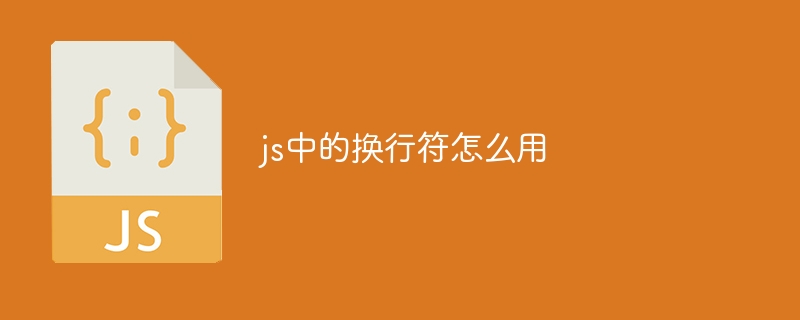
Line breaks in JavaScript
How to use line breaks?
In JavaScript, you can use the following characters as line breaks:
-
\n: LF (line feed) -
\r: CR (carriage return character) -
\r\n: CRLF (carriage return and line feed character, usually used in Windows systems)
When to use line breaks?
The main purpose of using newlines is to separate strings into multiple lines. This is useful when:
- Creating multi-line blocks of text
- Breaking code into smaller paragraphs
- Creating line breaks in the output (for example, in Print text in the console)
Example
// 创建一个多行字符串
const text = "这是第一行。\n这是第二行。\n这是第三行。";
// 使用换行符分隔代码段
const code = `
const x = 1;
const y = 2;
console.log(x + y);
`;
// 在输出中创建换行
console.log("第一行\n第二行\n第三行");Note:
- Different operating systems and environments Different newlines may be used. Always check the target platform's conventions.
- Usage
\rOnly suitable for older systems or environments compatible with DOS or Windows. - In cross-platform applications, it is recommended to use
\r\nto ensure compatibility.
The above is the detailed content of How to use line breaks in js. For more information, please follow other related articles on the PHP Chinese website!

Hot AI Tools

Undresser.AI Undress
AI-powered app for creating realistic nude photos

AI Clothes Remover
Online AI tool for removing clothes from photos.

Undress AI Tool
Undress images for free

Clothoff.io
AI clothes remover

Video Face Swap
Swap faces in any video effortlessly with our completely free AI face swap tool!

Hot Article

Hot Tools

Notepad++7.3.1
Easy-to-use and free code editor

SublimeText3 Chinese version
Chinese version, very easy to use

Zend Studio 13.0.1
Powerful PHP integrated development environment

Dreamweaver CS6
Visual web development tools

SublimeText3 Mac version
God-level code editing software (SublimeText3)

Hot Topics
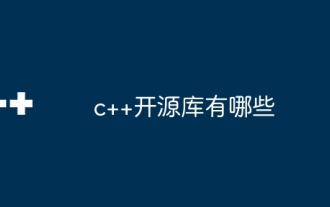 What are the c++ open source libraries?
Apr 22, 2024 pm 05:48 PM
What are the c++ open source libraries?
Apr 22, 2024 pm 05:48 PM
C++ provides a rich set of open source libraries covering the following functions: data structures and algorithms (Standard Template Library) multi-threading, regular expressions (Boost) linear algebra (Eigen) graphical user interface (Qt) computer vision (OpenCV) machine learning (TensorFlow) Encryption (OpenSSL) Data compression (zlib) Network programming (libcurl) Database management (sqlite3)
 Detailed explanation of Qt installation under Debian and Qt installation in Debian 10
Feb 12, 2024 pm 06:40 PM
Detailed explanation of Qt installation under Debian and Qt installation in Debian 10
Feb 12, 2024 pm 06:40 PM
Qt is a cross-platform C++ application development framework. It is widely used to develop GUI applications. In the Debian system, we can install Qt through the package manager. This article will introduce in detail the method of installing Qt under the Debian system, and Specific steps to install Qt in Debian10. Qt under Debian is installed in the Debian system. We can install Qt through the apt package manager. The following are the steps to install Qt in the Debian system: 1. Open the terminal and update the package list: ```shellsudoapt-getupdate`` `2. Install the Qt library and QtCreator integrated development environment: sudoapt-ge
 Explore the future development trends of Go language
Mar 24, 2024 pm 01:42 PM
Explore the future development trends of Go language
Mar 24, 2024 pm 01:42 PM
Title: Exploring the future development trends of Go language With the rapid development of Internet technology, programming languages are also constantly evolving and improving. Among them, as an open source programming language developed by Google, Go language (Golang) is highly sought after for its simplicity, efficiency and concurrency features. As more and more companies and developers begin to adopt Go language to build applications, the future development trend of Go language has attracted much attention. 1. Characteristics and advantages of Go language Go language is a statically typed programming language with garbage collection mechanism and
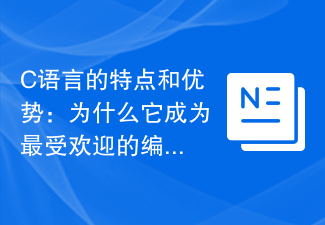 Features and Advantages of C Language: Why is it one of the most popular programming languages?
Feb 23, 2024 am 08:39 AM
Features and Advantages of C Language: Why is it one of the most popular programming languages?
Feb 23, 2024 am 08:39 AM
Features and Advantages of C Language: Why is it one of the most popular programming languages? As a general-purpose high-level programming language, C language has many unique features and advantages, which is why it has become one of the most popular programming languages. This article will explore the characteristics and advantages of C language, as well as its wide application in various fields. First of all, C language has concise syntax and clear structure. Compared with other programming languages, the syntax of C language is relatively simple and easy to understand and learn. It uses the characteristics of natural language to enable programmers to
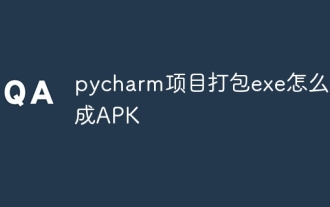 How to package exe of pycharm project into APK
Apr 03, 2024 pm 07:24 PM
How to package exe of pycharm project into APK
Apr 03, 2024 pm 07:24 PM
PyCharm cannot directly package Python projects as APKs. PyCharm focuses on Python development, while APKs are used to run apps on Android devices. Packaging a Python project as an APK requires additional tools and steps.
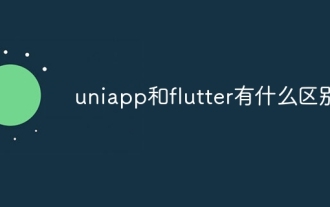 What is the difference between uniapp and flutter
Apr 06, 2024 am 04:30 AM
What is the difference between uniapp and flutter
Apr 06, 2024 am 04:30 AM
UniApp is based on Vue.js, and Flutter is based on Dart. Both support cross-platform development. UniApp provides rich components and easy development, but its performance is limited by WebView; Flutter uses a native rendering engine, which has excellent performance but is more difficult to develop. UniApp has an active Chinese community, and Flutter has a large and global community. UniApp is suitable for scenarios with rapid development and low performance requirements; Flutter is suitable for complex applications with high customization and high performance.
 Which is better, uniapp or native development?
Apr 06, 2024 am 05:06 AM
Which is better, uniapp or native development?
Apr 06, 2024 am 05:06 AM
When choosing between UniApp and native development, you should consider development cost, performance, user experience, and flexibility. The advantages of UniApp are cross-platform development, rapid iteration, easy learning and built-in plug-ins, while native development is superior in performance, stability, native experience and scalability. Weigh the pros and cons based on specific project needs. UniApp is suitable for beginners, and native development is suitable for complex applications that pursue high performance and seamless experience.
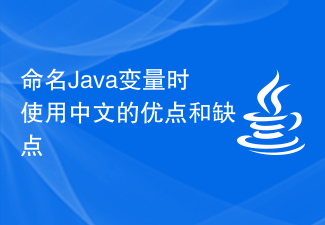 Advantages and disadvantages of using Chinese when naming Java variables
Feb 18, 2024 am 10:14 AM
Advantages and disadvantages of using Chinese when naming Java variables
Feb 18, 2024 am 10:14 AM
Advantages and Disadvantages of Using Chinese to Name Java Variables In Java programming, we usually use English to name identifiers such as variables, methods, and classes. However, sometimes we can also consider using Chinese as part of the identifier. This article will explore the advantages and disadvantages of using Chinese named Java variables and give some specific code examples. Advantage 1: Improve code readability. Using Chinese named Java variables can make the code easier to understand and read. After all, our brains understand and recognize Chinese more naturally and fluently than English. For non-English






