 Technology peripherals
Technology peripherals
 It Industry
It Industry
 Google asks court to reject Epic's 'open Play Store' request, saying the move makes it 'virtually impossible' for the company to compete
Google asks court to reject Epic's 'open Play Store' request, saying the move makes it 'virtually impossible' for the company to compete
Google asks court to reject Epic's 'open Play Store' request, saying the move makes it 'virtually impossible' for the company to compete
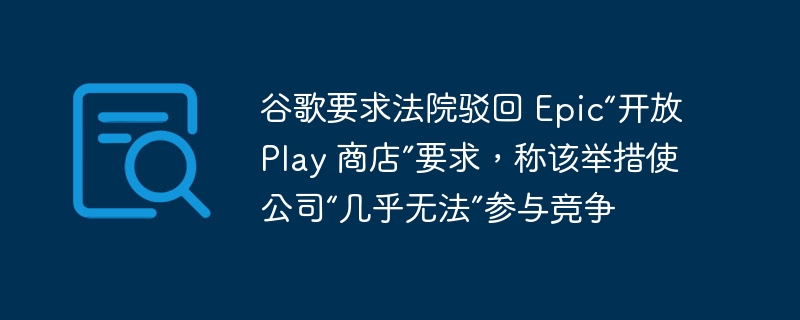
According to a Reuters report on Friday local time, Google submitted documents to the San Francisco Federal Court to challenge a series of changes to the Play Store that Epic had previously proposed after winning an antitrust lawsuit. The request expressed strong opposition and asked the court to reject Epic's request.
Google’s filing said Epic’s proposal “will make it virtually impossible for Google to compete.” Wilson White, Google's director of government affairs and public policy, said in a statement: "Epic's requirements will harm the privacy, security and overall experience of consumers, developers and device manufacturers."
A related Play Store settlement with states and consumers resulted in Epic’s “non-essential” application for an injunction being injunctioned, and the remedies in the settlement “fully resolved” Epic’s anti-competitive conduct claims raised at trial.
Attached to this site is a brief summary:
Epic has won a historic victory in its legal dispute with Google. The jury led by Donato unanimously ruled that Google had a monopoly position in the Play Store app store and in-app payment service Play Billing market and abused this position to cause harm to Epic Games.
Meanwhile, Google agreed to pay $700 million to resolve lawsuits from states and, among other reforms, allow for more alternative billing options for in-app purchases.
In April, Epic urged a federal judge in California to force Google to open its Play Store app store, thereby introducing greater competition. Epic's proposals at the time also included allowing distribution from rival third-party app stores for six years and limiting Google's ability to reach agreements with device manufacturers that would ban pre-installation of rival app stores.
"Epic urges judge to force Google to open its Play Store to greater competition"
《Epic Games achieves historic victory, jury rules Google Play App Store is an illegal monopoly》
The above is the detailed content of Google asks court to reject Epic's 'open Play Store' request, saying the move makes it 'virtually impossible' for the company to compete. For more information, please follow other related articles on the PHP Chinese website!

Hot AI Tools

Undresser.AI Undress
AI-powered app for creating realistic nude photos

AI Clothes Remover
Online AI tool for removing clothes from photos.

Undress AI Tool
Undress images for free

Clothoff.io
AI clothes remover

Video Face Swap
Swap faces in any video effortlessly with our completely free AI face swap tool!

Hot Article

Hot Tools

Notepad++7.3.1
Easy-to-use and free code editor

SublimeText3 Chinese version
Chinese version, very easy to use

Zend Studio 13.0.1
Powerful PHP integrated development environment

Dreamweaver CS6
Visual web development tools

SublimeText3 Mac version
God-level code editing software (SublimeText3)

Hot Topics
 1664
1664
 14
14
 1423
1423
 52
52
 1321
1321
 25
25
 1269
1269
 29
29
 1249
1249
 24
24
 Tutorial on how to register, use and cancel Ouyi okex account
Mar 31, 2025 pm 04:21 PM
Tutorial on how to register, use and cancel Ouyi okex account
Mar 31, 2025 pm 04:21 PM
This article introduces in detail the registration, use and cancellation procedures of Ouyi OKEx account. To register, you need to download the APP, enter your mobile phone number or email address to register, and complete real-name authentication. The usage covers the operation steps such as login, recharge and withdrawal, transaction and security settings. To cancel an account, you need to contact Ouyi OKEx customer service, provide necessary information and wait for processing, and finally obtain the account cancellation confirmation. Through this article, users can easily master the complete life cycle management of Ouyi OKEx account and conduct digital asset transactions safely and conveniently.
 Detailed tutorial on how to register for binance (2025 beginner's guide)
Mar 18, 2025 pm 01:57 PM
Detailed tutorial on how to register for binance (2025 beginner's guide)
Mar 18, 2025 pm 01:57 PM
This article provides a complete guide to Binance registration and security settings, covering pre-registration preparations (including equipment, email, mobile phone number and identity document preparation), and introduces two registration methods on the official website and APP, as well as different levels of identity verification (KYC) processes. In addition, the article also focuses on key security steps such as setting up a fund password, enabling two-factor verification (2FA, including Google Authenticator and SMS Verification), and setting up anti-phishing codes, helping users to register and use the Binance Binance platform for cryptocurrency transactions safely and conveniently. Please be sure to understand relevant laws and regulations and market risks before trading and invest with caution.
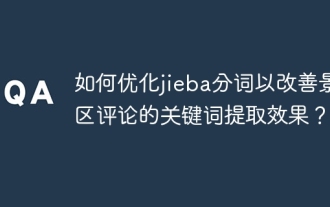 How to optimize jieba word segmentation to improve the keyword extraction effect of scenic spot comments?
Apr 01, 2025 pm 06:24 PM
How to optimize jieba word segmentation to improve the keyword extraction effect of scenic spot comments?
Apr 01, 2025 pm 06:24 PM
How to optimize jieba word segmentation to improve keyword extraction of scenic spot comments? When using jieba word segmentation to process scenic spot comment data, if the word segmentation results are ignored...
 Tutorial on using gate.io mobile app
Mar 26, 2025 pm 05:15 PM
Tutorial on using gate.io mobile app
Mar 26, 2025 pm 05:15 PM
Tutorial on using gate.io mobile app: 1. For Android users, visit the official Gate.io website and download the Android installation package, you may need to allow the installation of applications from unknown sources in your mobile phone settings; 2. For iOS users, search "Gate.io" in the App Store to download.
 The latest updates to the oldest virtual currency rankings
Apr 22, 2025 am 07:18 AM
The latest updates to the oldest virtual currency rankings
Apr 22, 2025 am 07:18 AM
The ranking of virtual currencies’ “oldest” is as follows: 1. Bitcoin (BTC), issued on January 3, 2009, is the first decentralized digital currency. 2. Litecoin (LTC), released on October 7, 2011, is known as the "lightweight version of Bitcoin". 3. Ripple (XRP), issued in 2011, is designed for cross-border payments. 4. Dogecoin (DOGE), issued on December 6, 2013, is a "meme coin" based on the Litecoin code. 5. Ethereum (ETH), released on July 30, 2015, is the first platform to support smart contracts. 6. Tether (USDT), issued in 2014, is the first stablecoin to be anchored to the US dollar 1:1. 7. ADA,
 How to set up the 2025 Binance app in Chinese
Mar 20, 2025 pm 05:33 PM
How to set up the 2025 Binance app in Chinese
Mar 20, 2025 pm 05:33 PM
Binance App Chinese Setting Tutorial: Binance, the world's leading cryptocurrency exchange, supports multilingual for users around the world. This article provides detailed guidance on how to set up a Chinese interface in the Binance App to improve the trading experience. First, you need to download the official Binance App and log in to your account. Then, go to "Personal Center", find the "Settings" (or similar name) option, select the "Language" settings, find "Chinese" and click Confirm. If you have any questions, please restart the app or contact Binance customer service. After the settings are completed, you can enjoy a more convenient Chinese operating interface.
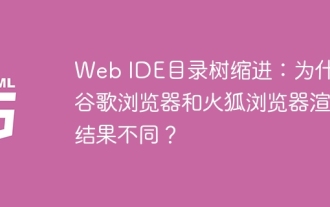 Web IDE directory tree indentation: Why are the rendering results of Google Chrome and Firefox browsers different?
Apr 04, 2025 pm 10:15 PM
Web IDE directory tree indentation: Why are the rendering results of Google Chrome and Firefox browsers different?
Apr 04, 2025 pm 10:15 PM
About the rendering differences of WebIDE directory trees under different browsers This article will explore a rename of the Web in Google Chrome and Firefox...
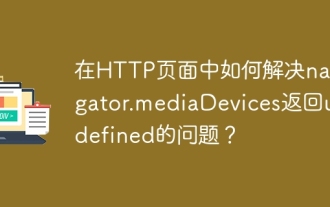 How to solve the problem of navigator.mediaDevices returning undefined in HTTP page?
Apr 05, 2025 am 07:30 AM
How to solve the problem of navigator.mediaDevices returning undefined in HTTP page?
Apr 05, 2025 am 07:30 AM
After H5 deployment video media acquisition problem Handling When deploying H5 applications, you sometimes encounter problems with page video media acquisition, especially when using navigator.medi...



