 Computer Tutorials
Computer Tutorials
 Troubleshooting
Troubleshooting
 Is it better to assemble a desktop computer by yourself or buy a complete machine?
Is it better to assemble a desktop computer by yourself or buy a complete machine?
Is it better to assemble a desktop computer by yourself or buy a complete machine?
Are you confused whether to assemble your own desktop or buy a complete machine? On this issue, PHP editor Baicao brings you comprehensive analysis and suggestions. The article will delve into the advantages and disadvantages of self-assembly and purchasing the complete machine, and provide a wealth of cases and data to help you make the choice that best suits your needs. Read on to learn how to make an informed decision based on your budget, performance requirements, and skill level.
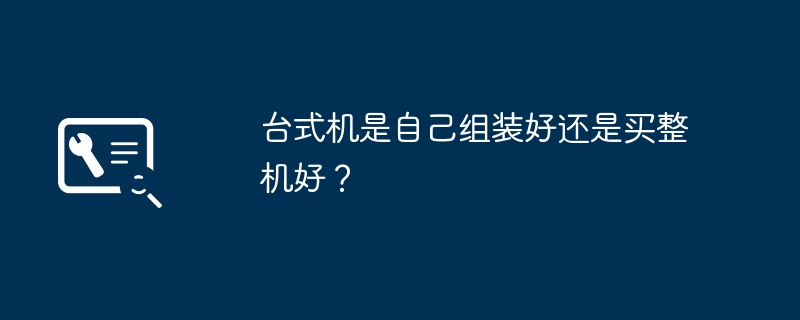
The assembly machine has the advantages of the assembly machine, for example:
(1). The hardware does not shrink
(2). Overall The cost performance per unit budget exceeds that of the complete machine from a major manufacturer (for now, this is the case)
(3). It can be specially customized to satisfy personal vanity to the greatest extent, especially when the work host is specially customized. The low cost performance can put the whole machine far behind.
The disadvantages of the assembly machine are:
(1). It is a little more troublesome than the complete machine. You need to buy parts to assemble, or you can also spend a little money to hire someone to assemble it
(2 ). If there is a problem with the computer, several stores may kick the ball and shirk responsibility from each other
(3). There are certain requirements for the level and quality of the people who make suggestions. For example, if they have harmful intentions or are just Hearsay says that the so-called cost-effectiveness is gone.
As for complete machines, we have to classify them into categories. I only recommend complete machines from big manufacturers like HP. I won’t recommend them to anyone like Ningmei and Shengsheng for the time being. The advantages of complete machines from large manufacturers are:
(1). Convenient, ready to use
(2). No need to ask for help or the frequency of consultation can be reduced
( 3). If there is a problem with the computer, you only need to go to the customer service of the corresponding store for after-sales consultation. You don’t have to worry about being kicked by several stores.
I won’t talk about the disadvantages of the whole machine, for fear of being sent a razor blade
Some of the features of these two are complementary. Basically, you just choose the series at will. If you want to assemble a computer, then buy the parts online and learn to assemble it yourself. There are many tutorials on assembling computers online, or you can spend about 50 It is relatively easy to hire someone to assemble it, but now the installers in some towns that are not very big seem to be not very skilled or knowledgeable about AMD cooling or Ryzen platform system installation. This is the reason why I have consulted so many times. See and hear
, try to install it yourself. If you encounter that situation, it costs money and the system cannot be installed well. Anyway, it is not difficult. Don’t use your strength to create miracles and irons
, I think of it. The person in my group hired an installer to burn the 9400F last month and it was very painful. In the end, the novice bought a 9400F for another $1,000.
If you want to buy a complete machine, try to buy a complete machine from a big manufacturer like HP MSI. At least it is not ugly and the after-sales service is better than that of other smaller manufacturers. Pay special attention here. If you buy a complete machine that says "i7-level processor or i9-level processor" on the Internet, you will lose money if you buy this kind of complete machine. This is the worst series of complete machines.
Then let’s talk about another topic, which I think is quite important.
Do you know that your dormitory will have power restrictions in the future? How many watts of power are specifically limited?
I guess you don’t know this either, so you don’t need to care too much about it now. Go to school for a while and figure out all these issues before deciding whether to buy a desktop or a laptop.
For now, mobile devices such as i7 8750H and i7 9750H have developed to the point where they can have the performance of desktop processors on some test platforms during a short period of high turbo frequency. To put it simply, The point is that the running scores are relatively strong. If the memory is 16GB, the average gaming laptop is single channel 8GB. In this case, just buy a memory with the same frequency and plug it in. It would be best if you can buy the same one. As for the 1060 graphics card, the 1060 is actually in the retirement stage. Some notebooks with 1060 from major manufacturers are already in the clearance stage, but don’t worry, something like the 1650 is not unusable. It is about weaker than the 1066 when playing games. It's about 20%. For example, if 1066 runs 60 frames, then 1650 runs about 48 frames. For current mainstream games, 1080P drop effects and other special effects are not unplayable. From 1650 up, it seems that it will go directly to 1660ti. The 1660ti is much better than the 1650. It is almost close to the 1070. It has good benchmark scores and good games. Compared with desktop computers, mainstream gaming laptops have the advantage of being portable and not having to worry about power cuts in dormitories.
Why is there a saying in the computer industry that "a laptop of 10,000 yuan is equivalent to the performance of a desktop computer of 6,000 yuan"? Is this sentence true?
Is it better to buy a desktop or a laptop when going to college?
This should be the most basic schematic diagram, which simplifies many places. It should be no problem to deal with the first wave of considerations for beginners who are hesitant. As for playing on the desktop under power constraints, playing Barebones and the like are all part of the series.
What is the difference between an assembled computer and a complete computer?
The above is the detailed content of Is it better to assemble a desktop computer by yourself or buy a complete machine?. For more information, please follow other related articles on the PHP Chinese website!

Hot AI Tools

Undresser.AI Undress
AI-powered app for creating realistic nude photos

AI Clothes Remover
Online AI tool for removing clothes from photos.

Undress AI Tool
Undress images for free

Clothoff.io
AI clothes remover

Video Face Swap
Swap faces in any video effortlessly with our completely free AI face swap tool!

Hot Article

Hot Tools

Notepad++7.3.1
Easy-to-use and free code editor

SublimeText3 Chinese version
Chinese version, very easy to use

Zend Studio 13.0.1
Powerful PHP integrated development environment

Dreamweaver CS6
Visual web development tools

SublimeText3 Mac version
God-level code editing software (SublimeText3)

Hot Topics
 How to install WinNTSetup into Win11 system_How to install WinNTSetup into Win11 system
May 08, 2024 am 11:19 AM
How to install WinNTSetup into Win11 system_How to install WinNTSetup into Win11 system
May 08, 2024 am 11:19 AM
First download the latest Win11 system ISO image, and then in Win10 system, you can directly right-click on the downloaded ISO image file and select [Load]; if it is under WinPE, WinXP, or Win7 system, you need to use the virtual optical drive tool to load the ISO Image; or you can directly decompress the ISO image file without using a virtual optical drive. Then run WinNTSetup. The software interface is as shown in the figure: First locate the location of the install.wim file. You can find the install.wim file in the sources directory of the Win11 ISO image loaded or decompressed by the virtual optical drive. Then set the location of the boot disk and installation disk. Generally, you are going to put W
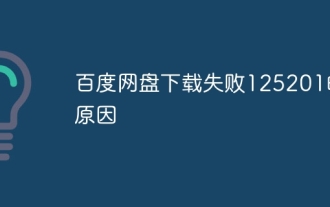 Reasons why Baidu Netdisk download failed 125201
Apr 30, 2024 pm 10:42 PM
Reasons why Baidu Netdisk download failed 125201
Apr 30, 2024 pm 10:42 PM
Baidu Netdisk download failed 125201 Error reason: Network problems: unstable/slow connection, router failure, busy server File problems: damaged/incomplete files, invalid links Baidu Netdisk restrictions: download limit exceeded, membership expiration/account restricted Browser/application issues: out-of-date version/poor compatibility, download manager failure System issues: viruses/malware, missing components/drivers
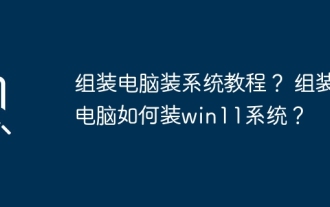 Tutorial on assembling a computer and installing a system? How to install win11 system when assembling a computer?
Apr 27, 2024 pm 03:38 PM
Tutorial on assembling a computer and installing a system? How to install win11 system when assembling a computer?
Apr 27, 2024 pm 03:38 PM
Tutorial on assembling a computer and installing a system? Nowadays, the system installation for assembling computers is very simple and convenient, and only requires a CD. First enter the bios settings, set the computer to boot first with the CD-ROM drive, then restart the computer and load the system CD into the CD-ROM drive. The CD will automatically enter the installation state. At this time, you only need to manually repartition the partitions, and the rest will be completed automatically. How to install win11 system when assembling a computer? 1. First, we need to download a win11 image file from this site before installing it. 2. The win11 image file has undergone a large number of professional tests to ensure stable installation and smooth operation. 3. After the download is completed, load the folder in the download path and run the "windowssetup" process in it.
 How to install Windows system on tablet computer
May 03, 2024 pm 01:04 PM
How to install Windows system on tablet computer
May 03, 2024 pm 01:04 PM
How to flash the Windows system on BBK tablet? The first way is to install the system on the hard disk. As long as the computer system does not crash, you can enter the system and download things, you can use the computer hard drive to install the system. The method is as follows: Depending on your computer configuration, you can install the WIN7 operating system. We choose to download Xiaobai's one-click reinstallation system in vivopad to install it. First, select the system version suitable for your computer, and click "Install this system" to next step. Then we wait patiently for the installation resources to be downloaded, and then wait for the environment to be deployed and restarted. The steps to install win11 on vivopad are: first use the software to check whether win11 can be installed. After passing the system detection, enter the system settings. Select the Update & Security option there. Click
 How to enter bios after assembling a computer? How to enter bios when assembling a computer?
May 07, 2024 am 09:13 AM
How to enter bios after assembling a computer? How to enter bios when assembling a computer?
May 07, 2024 am 09:13 AM
How to enter bios after assembling a computer? Before entering the BIOS, you need to make sure that the computer is completely shut down and powered off. Here are several common ways to enter the BIOS: 1. Use shortcut keys: Most computer manufacturers will display a prompt message at startup telling you which key to press to enter the BIOS settings. Usually the F2, F10, F12 or Delete key. After pressing the appropriate keys, you should be able to see a screen with information about your computer's hardware and BIOS settings. 2. Use the button on the motherboard: Some computer motherboards have a dedicated button for entering BIOS settings. This button is usually labeled "BIOS" or "UEFI". After pressing the button you should be able to see
 How to upgrade Win11 system on old computers_Tutorial on upgrading Win11 system on old computers
May 07, 2024 pm 08:07 PM
How to upgrade Win11 system on old computers_Tutorial on upgrading Win11 system on old computers
May 07, 2024 pm 08:07 PM
1. First we need to download the win11 image file. 2. Put the downloaded win11 image into another disk. 3. Then we find the win11 image file among the searched image files. 4. Then when we come to this interface, we select install.wim to proceed to the next step. 5. Then select the Windows 11 system and click OK to restore the image file. 6. Then we wait for pe to download and install. Wait patiently. After the download is completed, click restart according to the prompts. 7. Then come to this interface, we select the second xiaobaiPE. After selecting, the win11 system will be automatically installed for us. After the installation is completed, click to restart the computer immediately according to the prompts. 8. Finally, the system installation is completed, and we come to
 What you need to know when reinstalling the system from a USB flash drive: How to set up the BIOS correctly
May 06, 2024 pm 03:00 PM
What you need to know when reinstalling the system from a USB flash drive: How to set up the BIOS correctly
May 06, 2024 pm 03:00 PM
Reinstalling the system is a problem that many computer users often encounter. Whether it is due to system crash, poisoning or wanting to upgrade the system, reinstalling the system is a good choice. However, many people encounter various problems when reinstalling the system, such as not knowing how to set up the BIOS, not knowing how to choose a suitable installation disk, etc. Today, we will talk about some things you must know when reinstalling the system from a USB flash drive, and teach you how to set up the BIOS correctly and successfully complete the system reinstallation. Tool materials: System version: Windows1020H2 Brand model: Lenovo Xiaoxin Air14 Software version: Pocket machine One-click reinstallation of system software v1.0 1. Preparation 1. Prepare a U disk with a capacity of no less than 8GB, preferably USB3. 0, so the speed will be faster
 How to assemble an acer desktop computer?
May 08, 2024 pm 08:25 PM
How to assemble an acer desktop computer?
May 08, 2024 pm 08:25 PM
How to assemble an acer desktop computer? The assembly method of Acer desktop computer is as follows: open the case, install the power supply into the case, and tighten the screws. Install the CPU onto the motherboard, making sure the pins on the CPU are aligned with the slots on the motherboard, and tighten the screws on the CPU heat sink. Install the memory module onto the motherboard, making sure that the bumps on the memory module are aligned with the slots on the motherboard. Press down hard until you hear a "pop" sound to complete the installation. Install graphics cards, sound cards, network cards and other boards onto the motherboard, making sure the screws on the boards are tightened. Install storage devices such as hard drives and optical drives into the chassis, making sure the screws are tightened. Connect the motherboard to the chassis, including power cables, hard drive cables, optical drive cables, etc. Finally, close the chassis cover and tighten the screws to complete the assembly. exist





