 Technology peripherals
Technology peripherals
 AI
AI
 GitHub version of Devin is online, you can develop applications if you can type, Microsoft CEO: Redefine IDE
GitHub version of Devin is online, you can develop applications if you can type, Microsoft CEO: Redefine IDE
GitHub version of Devin is online, you can develop applications if you can type, Microsoft CEO: Redefine IDE
Microsoft's "GitHub version of Devin" - Copilot WorkSpace, is finally online!
WorkSpace is a new "Copilot native" development environment that aims to allow all developers to use natural language to transform ideas in their minds into applications.
In other words, as long as you have an idea and can type, you can engage in software development.

# And WorkSpace’s all-natural language workflow has also won it the title of “GitHub version of Devin” awarded by netizens.
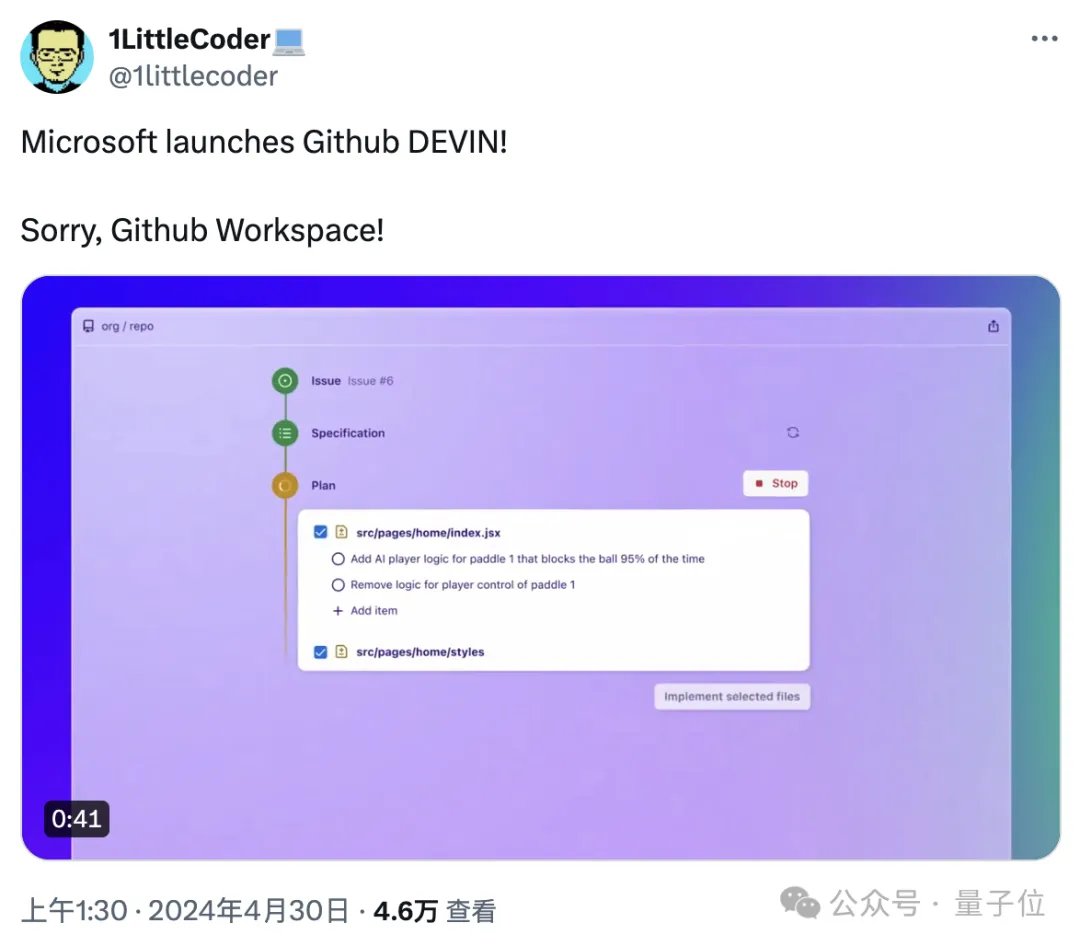
GitHub CEO Domke said that WorkSpace has surpassed Copilot’s original functions and will redefine the developer experience.

Microsoft CEO Nadella also mentioned the word "redefine" again, emphasizing that Copilot WorkSpace is "a redefinition of IDE."
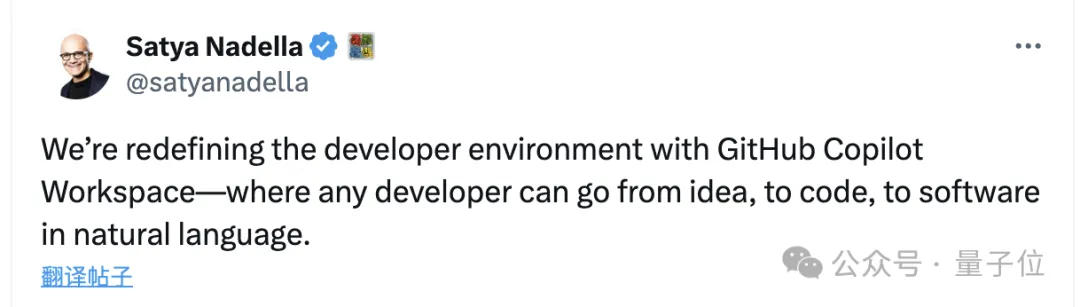
So, what can Copilot WorkSpace do?
Complete software development with natural language
According to reports, Copilot WorkSpace uses GPT-4 Turbo to allow developers to start from an idea and complete the entire development process relying on natural language.
Specifically, developers can start from their own ideas, or they can target solving issues in GitHub. Taking issue resolution as an example, there is a button on the page to start WorkSpace with one click.
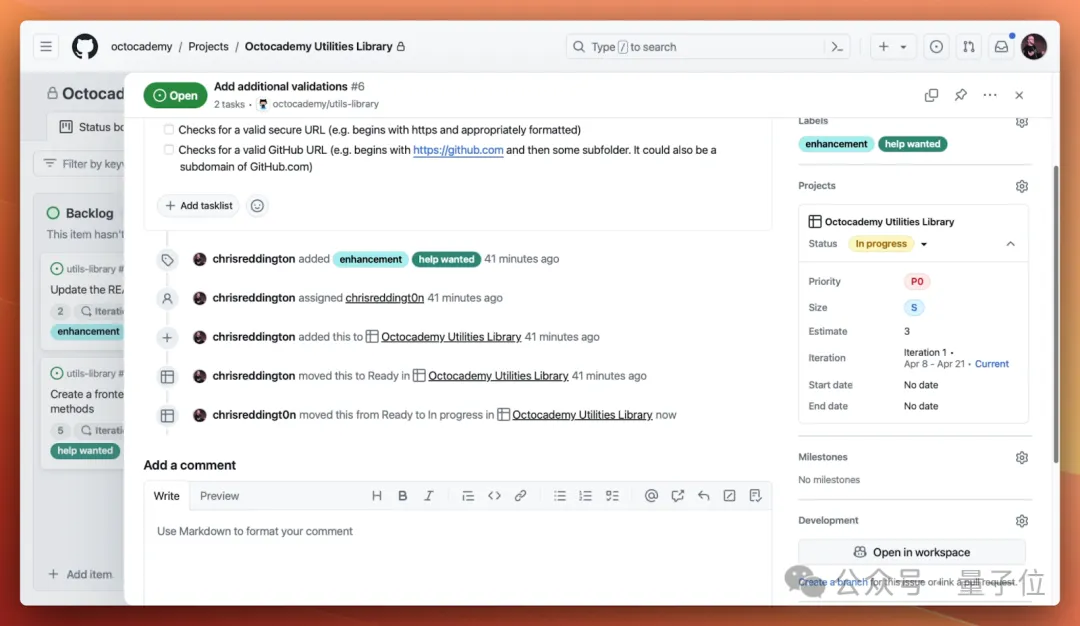
As the saying goes, "Everything is difficult at the beginning." What is more complicated than writing code is building the design idea of the program.
However, Workspace will directly generate a detailed step-by-step plan to solve the problem based on the analysis of the code base and question responses.
It will design all the steps needed to write programs and test codes in natural language in the form of a list.
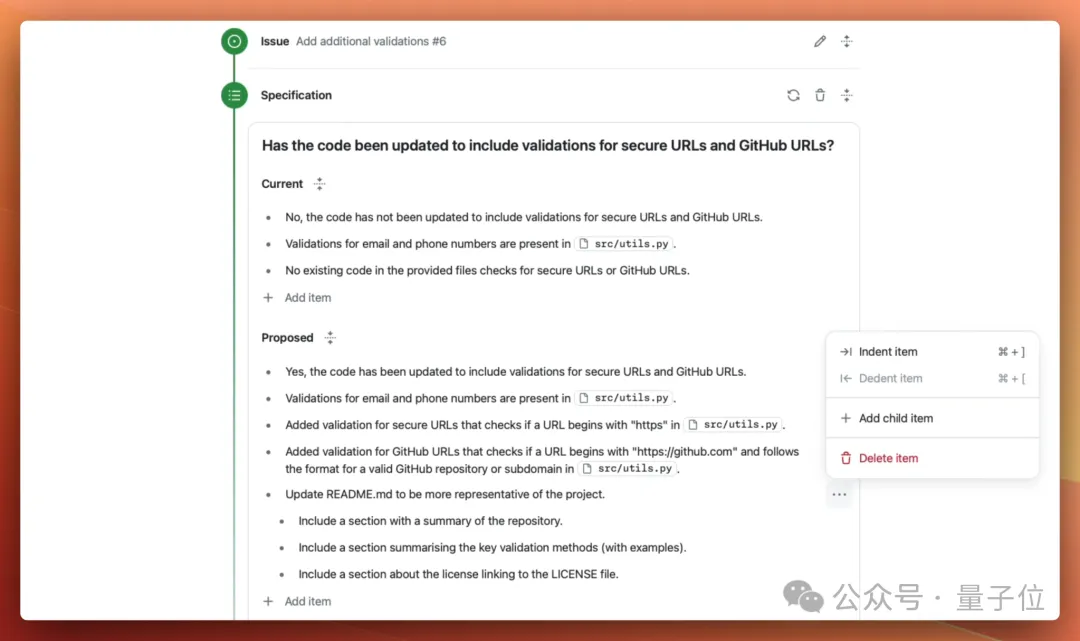
Of course, after you have a development plan, you don’t have to do the code writing yourself, it is also done by Copilot.
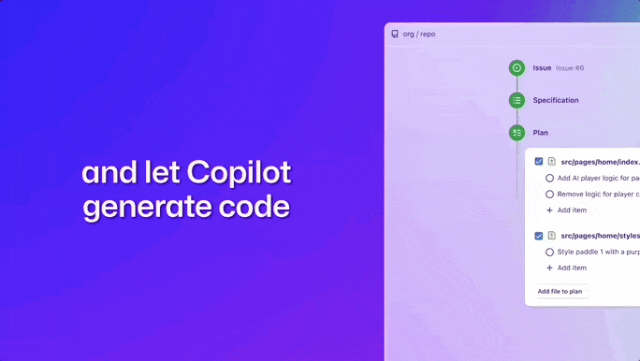
And from the plan to the code, all the content proposed by Workspace is completely editable. If you are not satisfied, you can directly change it until it meets the requirements.
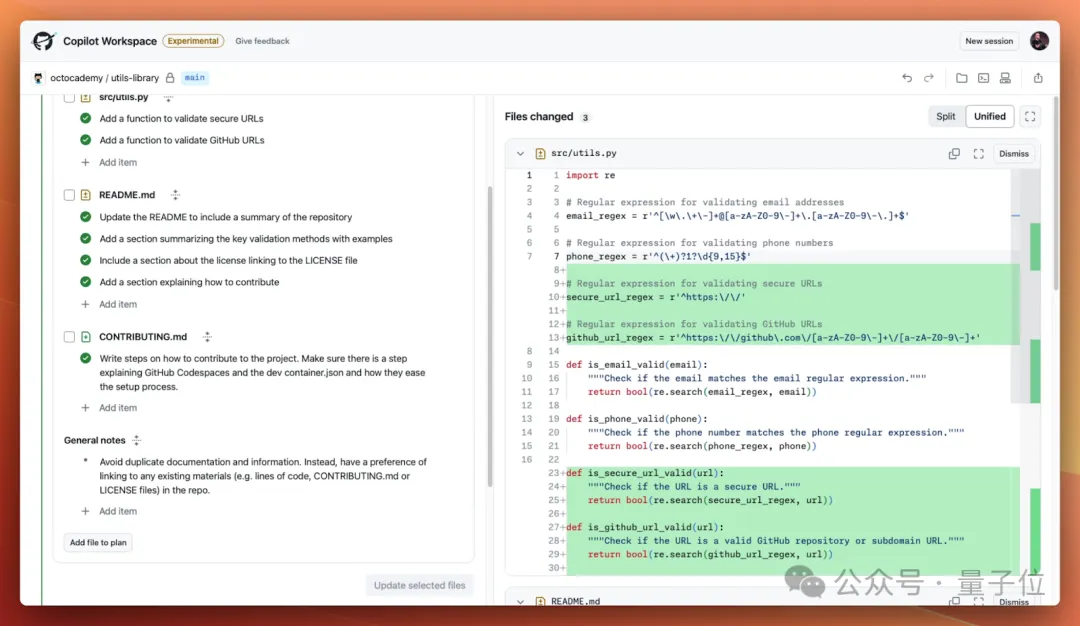
#After the code is completed, you can run the test directly in the Workspace and dynamically view the code effect in real time.
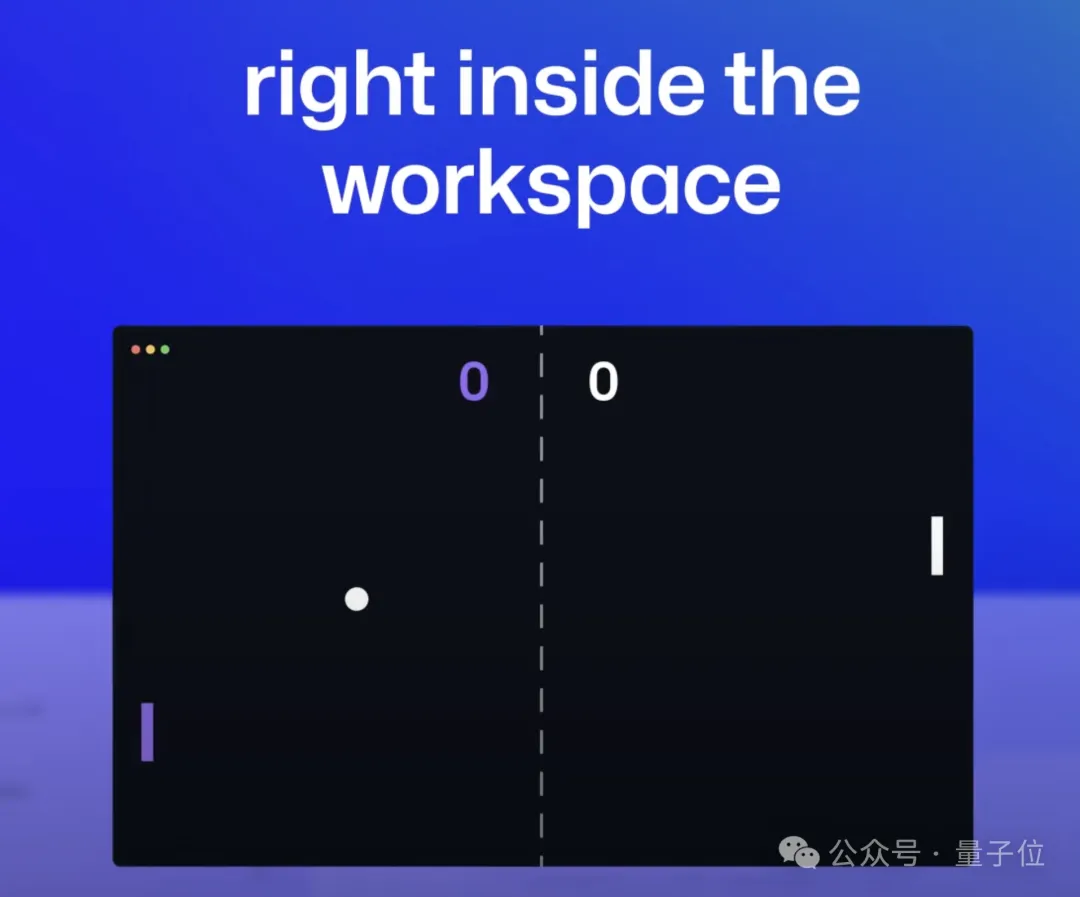
In addition, Copilot WorkSpace also supports mobile terminals and can be used in mobile browsers without downloading the APP.
GitHub said that since inspiration can occur anytime and anywhere, only by providing multi-terminal support can we create a good development environment.
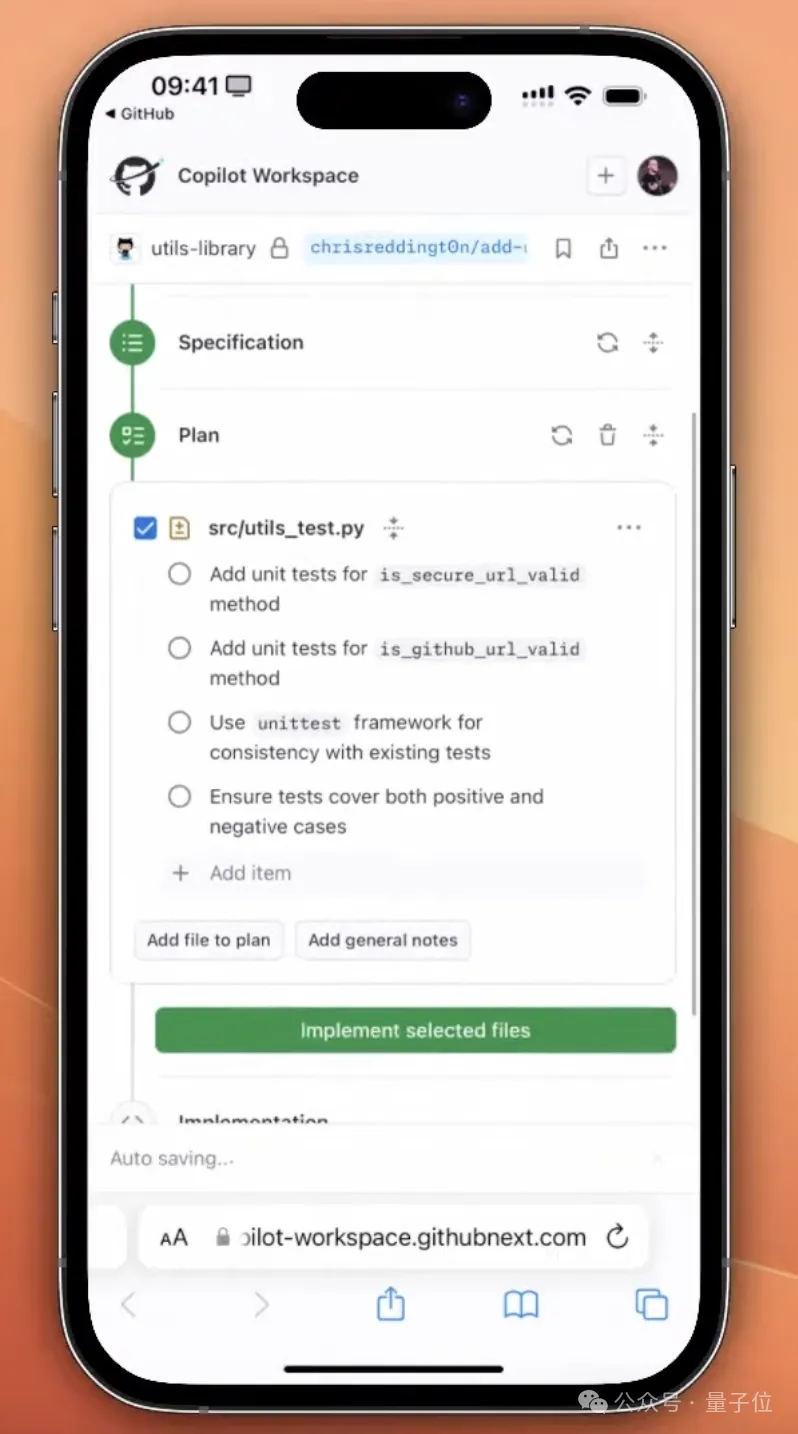
Seeing Copilot WorkSpace, another group of programmers are beginning to worry about losing their jobs...
GitHub: Replacing programmers is not the purpose
A netizen who calls himself a full-stack developer joked that this is my last chance to find a job...
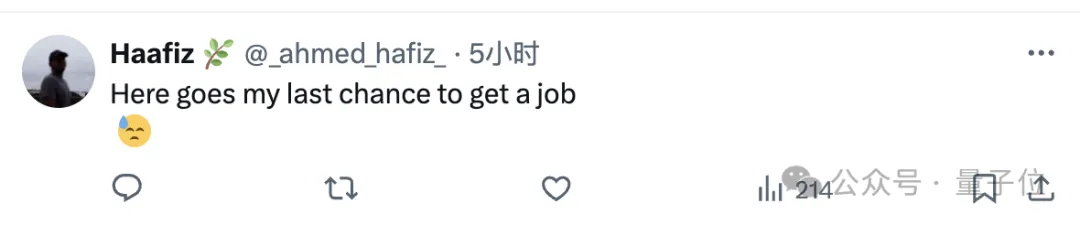
However, regarding this issue, GitHub officials also stood up and said The purpose of Copilot WorkSpace is not to replace programmers. On the contrary, it is to help programmers turn their ideas into reality faster.
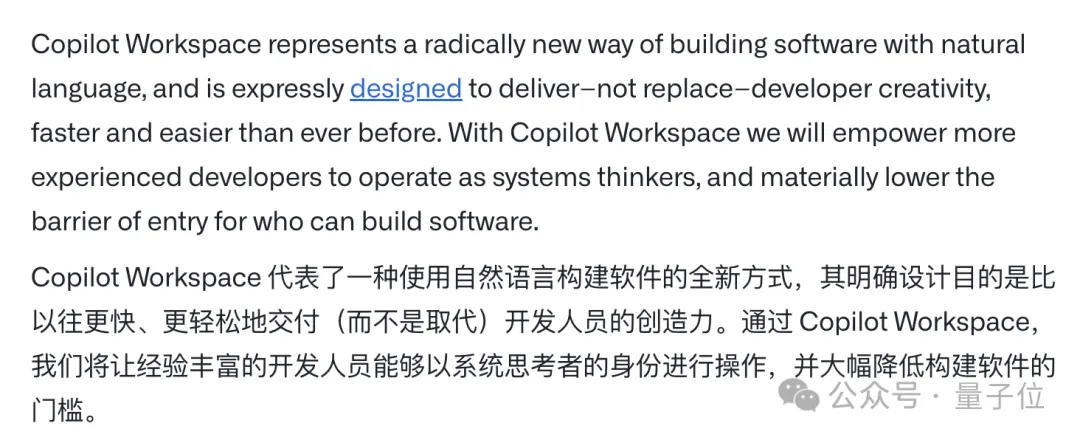
GitHub's statement may be just a placebo, but netizens on YC are using another way to tell people that they really don't have to worry...
Some netizens said that they had built similar products using large open source models.
After using it for about three months, he found that designing prompt words for large models was more troublesome than directly writing the code himself. In the end, he returned to the traditional development method.
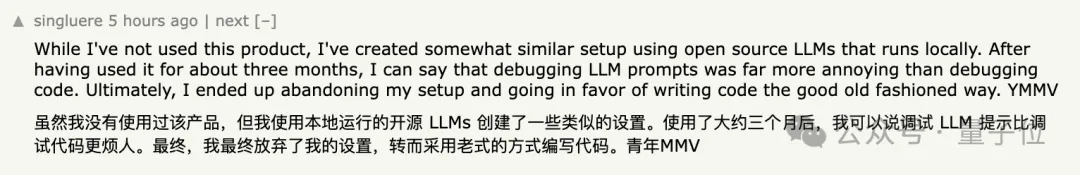
On the other hand, people who have used AI programming also said that writing simple programs is indeed okay, but for end-to-end large-scale development, you still have to rely on people.
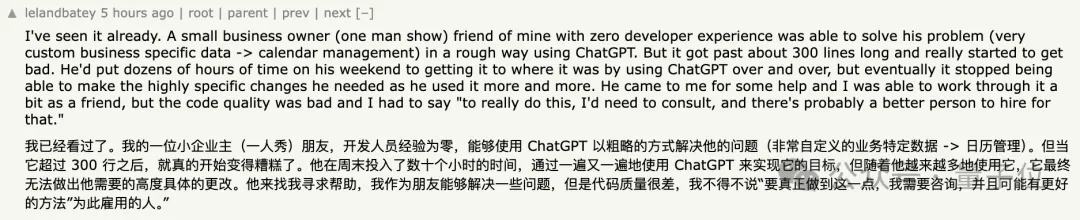
Some people even echoed this and said that GitHub’s approach is to click on the wrong skill tree, and the functions that should be focused on development are small-scale fragment modifications.
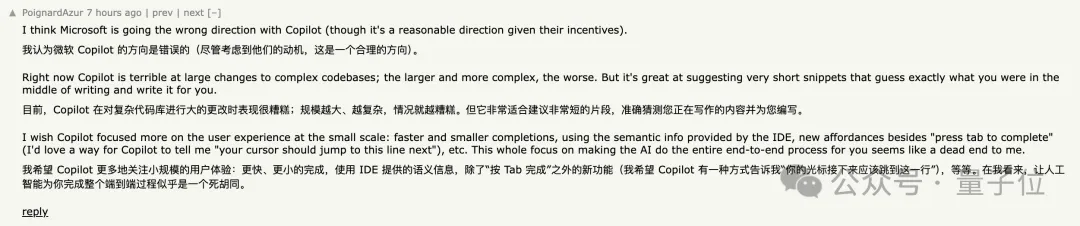
#But whether the performance of WorkSpace is good or not, and how the experience is, you may not know until you try it.
Currently, Copilot WorkSpace is still in the testing phase, and you need to register and wait in line for testing qualifications.
As for whether there will be charges in the future, GitHub did not disclose this time.
According to other statistics, Copilot has 1.8 million paying individual customers and 50,000 corporate customers.
However, news from the Wall Street Journal shows that GitHub does not make money in the Copilot business, and even loses an average of US$20 per person per month, and the maximum even reaches US$80 per month.
The above is the detailed content of GitHub version of Devin is online, you can develop applications if you can type, Microsoft CEO: Redefine IDE. For more information, please follow other related articles on the PHP Chinese website!

Hot AI Tools

Undresser.AI Undress
AI-powered app for creating realistic nude photos

AI Clothes Remover
Online AI tool for removing clothes from photos.

Undress AI Tool
Undress images for free

Clothoff.io
AI clothes remover

Video Face Swap
Swap faces in any video effortlessly with our completely free AI face swap tool!

Hot Article

Hot Tools

Notepad++7.3.1
Easy-to-use and free code editor

SublimeText3 Chinese version
Chinese version, very easy to use

Zend Studio 13.0.1
Powerful PHP integrated development environment

Dreamweaver CS6
Visual web development tools

SublimeText3 Mac version
God-level code editing software (SublimeText3)

Hot Topics
 How to update code in git
Apr 17, 2025 pm 04:45 PM
How to update code in git
Apr 17, 2025 pm 04:45 PM
Steps to update git code: Check out code: git clone https://github.com/username/repo.git Get the latest changes: git fetch merge changes: git merge origin/master push changes (optional): git push origin master
 How to download git projects to local
Apr 17, 2025 pm 04:36 PM
How to download git projects to local
Apr 17, 2025 pm 04:36 PM
To download projects locally via Git, follow these steps: Install Git. Navigate to the project directory. cloning the remote repository using the following command: git clone https://github.com/username/repository-name.git
 How to merge code in git
Apr 17, 2025 pm 04:39 PM
How to merge code in git
Apr 17, 2025 pm 04:39 PM
Git code merge process: Pull the latest changes to avoid conflicts. Switch to the branch you want to merge. Initiate a merge, specifying the branch to merge. Resolve merge conflicts (if any). Staging and commit merge, providing commit message.
 How to use git commit
Apr 17, 2025 pm 03:57 PM
How to use git commit
Apr 17, 2025 pm 03:57 PM
Git Commit is a command that records file changes to a Git repository to save a snapshot of the current state of the project. How to use it is as follows: Add changes to the temporary storage area Write a concise and informative submission message to save and exit the submission message to complete the submission optionally: Add a signature for the submission Use git log to view the submission content
 What to do if the git download is not active
Apr 17, 2025 pm 04:54 PM
What to do if the git download is not active
Apr 17, 2025 pm 04:54 PM
Resolve: When Git download speed is slow, you can take the following steps: Check the network connection and try to switch the connection method. Optimize Git configuration: Increase the POST buffer size (git config --global http.postBuffer 524288000), and reduce the low-speed limit (git config --global http.lowSpeedLimit 1000). Use a Git proxy (such as git-proxy or git-lfs-proxy). Try using a different Git client (such as Sourcetree or Github Desktop). Check for fire protection
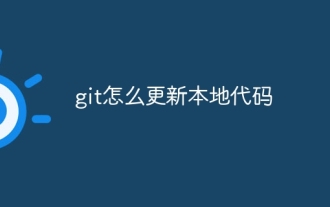 How to update local code in git
Apr 17, 2025 pm 04:48 PM
How to update local code in git
Apr 17, 2025 pm 04:48 PM
How to update local Git code? Use git fetch to pull the latest changes from the remote repository. Merge remote changes to the local branch using git merge origin/<remote branch name>. Resolve conflicts arising from mergers. Use git commit -m "Merge branch <Remote branch name>" to submit merge changes and apply updates.
 How to solve the efficient search problem in PHP projects? Typesense helps you achieve it!
Apr 17, 2025 pm 08:15 PM
How to solve the efficient search problem in PHP projects? Typesense helps you achieve it!
Apr 17, 2025 pm 08:15 PM
When developing an e-commerce website, I encountered a difficult problem: How to achieve efficient search functions in large amounts of product data? Traditional database searches are inefficient and have poor user experience. After some research, I discovered the search engine Typesense and solved this problem through its official PHP client typesense/typesense-php, which greatly improved the search performance.
 How to delete a repository by git
Apr 17, 2025 pm 04:03 PM
How to delete a repository by git
Apr 17, 2025 pm 04:03 PM
To delete a Git repository, follow these steps: Confirm the repository you want to delete. Local deletion of repository: Use the rm -rf command to delete its folder. Remotely delete a warehouse: Navigate to the warehouse settings, find the "Delete Warehouse" option, and confirm the operation.





