 Backend Development
Backend Development
 C++
C++
 What advantages do C++ functions have when handling user input and events?
What advantages do C++ functions have when handling user input and events?
What advantages do C++ functions have when handling user input and events?
C functions handle user input and events with the following benefits: Modular and reusable code: Break down tasks, simplify testing and improve code quality. Input validation and exception handling: Ensure user input is valid and provide consistent error handling. Event handling: Use event handlers to create interactive applications in response to user interaction or system state changes.
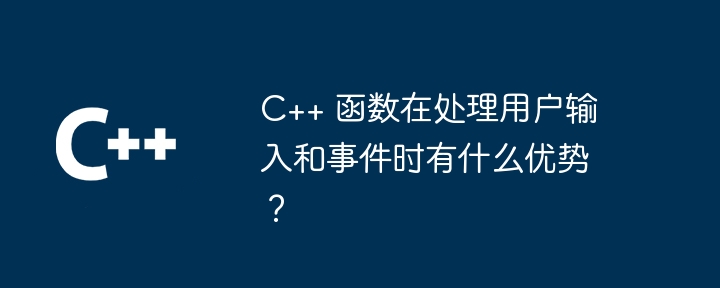
Advantages of C functions in handling user input and events
When developing C applications, functions are used in handling user input and events play a key role. Functions provide the advantages of modular and reusable code, allowing developers to build robust applications more efficiently.
Modular and reusable code
Functions break complex tasks into smaller, manageable parts. This allows developers to easily isolate and test each operation, reducing errors and improving code quality. Additionally, functions can be reused, saving programming time and promoting code consistency.
Input validation and exception handling
C function can implement the input validation mechanism to ensure that user input is valid. For example, invalid input can be prevented by passing user input as arguments to functions and bounds checking the values. Functions also handle errors and exceptions efficiently, providing consistent error messages and a more user-friendly interface.
Event handling
C functions are particularly powerful in handling events, which are blocks of code triggered by user actions or external stimuli. Functions that respond to events are called event handlers, and they allow developers to create interactive applications that react to user interaction or changes in system state.
Practical case
The following C code demonstrates how to use functions to handle user input and respond to events:
// 处理用户输入的函数
int getUserInput() {
int input;
cout << "Enter a number: ";
cin >> input;
return input;
}
// 事件处理程序函数
void onButtonClicked() {
cout << "Button clicked!" << endl;
}
int main() {
// 获取用户输入
int num = getUserInput();
// 根据用户输入执行操作
if (num % 2 == 0) {
cout << "The number is even." << endl;
} else {
cout << "The number is odd." << endl;
}
// 处理按钮点击事件
onButtonClicked();
return 0;
}In this example, The getUserInput() function is responsible for obtaining user input, and the onButtonClicked() function serves as the handler for the button click event. The modular and reusable nature of functions makes code easier to maintain and ensures a consistent user experience.
The above is the detailed content of What advantages do C++ functions have when handling user input and events?. For more information, please follow other related articles on the PHP Chinese website!

Hot AI Tools

Undresser.AI Undress
AI-powered app for creating realistic nude photos

AI Clothes Remover
Online AI tool for removing clothes from photos.

Undress AI Tool
Undress images for free

Clothoff.io
AI clothes remover

Video Face Swap
Swap faces in any video effortlessly with our completely free AI face swap tool!

Hot Article

Hot Tools

Notepad++7.3.1
Easy-to-use and free code editor

SublimeText3 Chinese version
Chinese version, very easy to use

Zend Studio 13.0.1
Powerful PHP integrated development environment

Dreamweaver CS6
Visual web development tools

SublimeText3 Mac version
God-level code editing software (SublimeText3)

Hot Topics
 How to make h5 click icon
Apr 06, 2025 pm 12:15 PM
How to make h5 click icon
Apr 06, 2025 pm 12:15 PM
The steps to create an H5 click icon include: preparing a square source image in the image editing software. Add interactivity in the H5 editor and set the click event. Create a hotspot that covers the entire icon. Set the action of click events, such as jumping to the page or triggering animation. Export H5 documents as HTML, CSS, and JavaScript files. Deploy the exported files to a website or other platform.
 How to add functions to buttons for vue
Apr 08, 2025 am 08:51 AM
How to add functions to buttons for vue
Apr 08, 2025 am 08:51 AM
You can add a function to the Vue button by binding the button in the HTML template to a method. Define the method and write function logic in the Vue instance.
 Is H5 page production a front-end development?
Apr 05, 2025 pm 11:42 PM
Is H5 page production a front-end development?
Apr 05, 2025 pm 11:42 PM
Yes, H5 page production is an important implementation method for front-end development, involving core technologies such as HTML, CSS and JavaScript. Developers build dynamic and powerful H5 pages by cleverly combining these technologies, such as using the <canvas> tag to draw graphics or using JavaScript to control interaction behavior.
 How to use CSS3 and JavaScript to achieve the effect of scattering and enlarging the surrounding pictures after clicking?
Apr 05, 2025 am 06:15 AM
How to use CSS3 and JavaScript to achieve the effect of scattering and enlarging the surrounding pictures after clicking?
Apr 05, 2025 am 06:15 AM
To achieve the effect of scattering and enlarging the surrounding images after clicking on the image, many web designs need to achieve an interactive effect: click on a certain image to make the surrounding...
 html next page function
Apr 06, 2025 am 11:45 AM
html next page function
Apr 06, 2025 am 11:45 AM
<p>The next page function can be created through HTML. The steps include: creating container elements, splitting content, adding navigation links, hiding other pages, and adding scripts. This feature allows users to browse segmented content, displaying only one page at a time, and is suitable for displaying large amounts of data or content. </p>
 How to achieve segmentation effect with 45 degree curve border?
Apr 04, 2025 pm 11:48 PM
How to achieve segmentation effect with 45 degree curve border?
Apr 04, 2025 pm 11:48 PM
Tips for Implementing Segmenter Effects In user interface design, segmenter is a common navigation element, especially in mobile applications and responsive web pages. ...
 In Hongmeng application development, how to capture user interaction behavior?
Apr 04, 2025 pm 05:18 PM
In Hongmeng application development, how to capture user interaction behavior?
Apr 04, 2025 pm 05:18 PM
In Hongmeng application development, how to effectively capture user interaction behavior is a common concern for developers. Especially how to open it through a traditional...
 C# vs. C : History, Evolution, and Future Prospects
Apr 19, 2025 am 12:07 AM
C# vs. C : History, Evolution, and Future Prospects
Apr 19, 2025 am 12:07 AM
The history and evolution of C# and C are unique, and the future prospects are also different. 1.C was invented by BjarneStroustrup in 1983 to introduce object-oriented programming into the C language. Its evolution process includes multiple standardizations, such as C 11 introducing auto keywords and lambda expressions, C 20 introducing concepts and coroutines, and will focus on performance and system-level programming in the future. 2.C# was released by Microsoft in 2000. Combining the advantages of C and Java, its evolution focuses on simplicity and productivity. For example, C#2.0 introduced generics and C#5.0 introduced asynchronous programming, which will focus on developers' productivity and cloud computing in the future.





