 Software Tutorial
Software Tutorial
 Computer Software
Computer Software
 How to combine Beyond Compare with CRC comparison when saving snapshots
How to combine Beyond Compare with CRC comparison when saving snapshots
How to combine Beyond Compare with CRC comparison when saving snapshots
Many users may ignore this important function of comparing with CRC when using Beyond Compare to save snapshots. CRC comparison can help users quickly identify files when their content changes and is critical to ensuring data integrity and consistency. This article will introduce how Beyond Compare is combined with CRC comparison when saving snapshots, and guide users how to use CRC comparison to manage files more effectively and ensure data accuracy.
Open Beyond Compare, select the folder comparison session, and open the session operation interface. Click the [Browse Folder] button to select the folder to be compared.
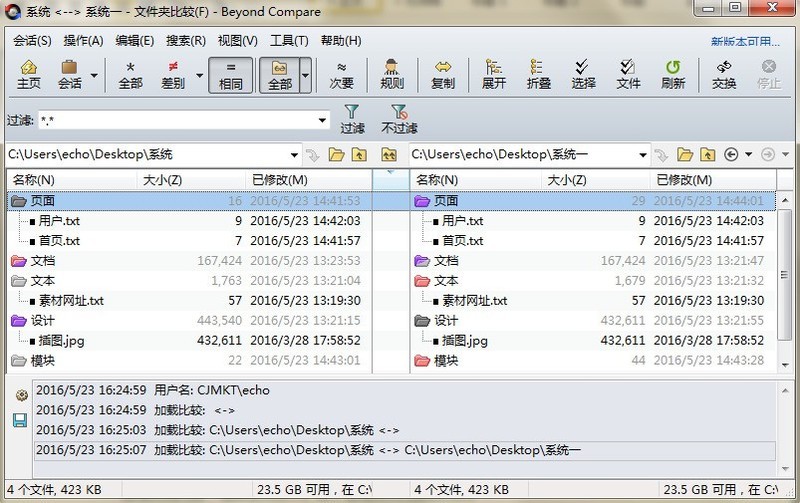
Click the [Tools] button, select the [Save Snapshot] tab in the expanded menu, and open the folder comparison save snapshot window interface.
In the interface inclusion column, you can check the CRCs [Select tab to combine the snapshot saving operation with CRC comparison. There are other tabs that can be checked, and although these options will make Beyond Compare take longer to create the snapshot, the results will be more thorough.
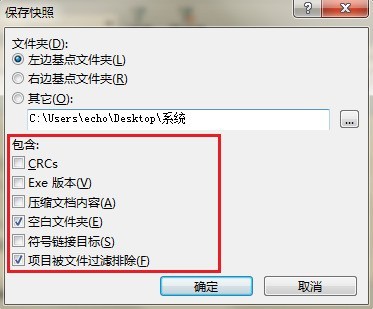
CRCs: CRC32 calculations within snapshots.
Exe version: includes file version, usually appears in application files, such as EXE, DLL, OCX, etc.
Compressed file contents: Includes a list of compressed file contents expanded in the snapshot.
Empty folders: include empty folders, or folders with all their contents filtered out.
Symbolic link targets: include files and folders pointing to symbolic links.
Items excluded by file filters: If currently in a folder view, you will have the option to include items excluded by file filters. If this checkbox is marked, the snapshot will use the file filter for that folder session.
After completing the selection, click [OK], enter the file name and the location to save the snapshot in the pop-up Save As dialog box, and complete the Beyond Compare folder comparison and save snapshot operation.
The above is the detailed content of How to combine Beyond Compare with CRC comparison when saving snapshots. For more information, please follow other related articles on the PHP Chinese website!

Hot AI Tools

Undresser.AI Undress
AI-powered app for creating realistic nude photos

AI Clothes Remover
Online AI tool for removing clothes from photos.

Undress AI Tool
Undress images for free

Clothoff.io
AI clothes remover

Video Face Swap
Swap faces in any video effortlessly with our completely free AI face swap tool!

Hot Article

Hot Tools

Notepad++7.3.1
Easy-to-use and free code editor

SublimeText3 Chinese version
Chinese version, very easy to use

Zend Studio 13.0.1
Powerful PHP integrated development environment

Dreamweaver CS6
Visual web development tools

SublimeText3 Mac version
God-level code editing software (SublimeText3)

Hot Topics
 1663
1663
 14
14
 1419
1419
 52
52
 1313
1313
 25
25
 1264
1264
 29
29
 1237
1237
 24
24
 How much does Microsoft PowerToys cost?
Apr 09, 2025 am 12:03 AM
How much does Microsoft PowerToys cost?
Apr 09, 2025 am 12:03 AM
Microsoft PowerToys is free. This collection of tools developed by Microsoft is designed to enhance Windows system functions and improve user productivity. By installing and using features such as FancyZones, users can customize window layouts and optimize workflows.
 What is the best alternative to PowerToys?
Apr 08, 2025 am 12:17 AM
What is the best alternative to PowerToys?
Apr 08, 2025 am 12:17 AM
ThebestalternativestoPowerToysforWindowsusersareAutoHotkey,WindowGrid,andWinaeroTweaker.1)AutoHotkeyoffersextensivescriptingforautomation.2)WindowGridprovidesintuitivegrid-basedwindowmanagement.3)WinaeroTweakerallowsdeepcustomizationofWindowssettings



