What is the maximum concurrency of tomcat?
The amount of Tomcat concurrency depends on factors such as hardware resources, software configuration, and application characteristics. It can generally handle thousands of concurrent connections. Factors also include thread pool size, connector configuration, garbage collection, and application design. Optimizing concurrency can be achieved by increasing hardware resources, adjusting thread pools, optimizing connectors, using efficient garbage collectors, and optimizing application design.

Tomcat concurrency
Tomcat is an open source web server and servlet container written in Java. It is widely used to deploy and run Java web applications. Tomcat concurrency represents the number of concurrent connections that the web server can handle within a specific period of time.
Maximum concurrency
The concurrency of Tomcat depends on many factors, including:
- Hardware resources: The number of CPU cores, memory size and network bandwidth of the server.
- Software configuration: Tomcat’s thread pool size, connector configuration and garbage collector settings.
- Application: Complexity, concurrency, and resource consumption of web applications.
Generally speaking, a modern Tomcat server (such as Tomcat 9 or 10), when properly configured, can handle thousands of concurrent connections with the following hardware configurations:
- 8 CPU cores or more
- 16GB RAM or more
- Gigabit Ethernet connection or higher
Influencing Factors
In addition to hardware and software configuration, there are many other factors that affect Tomcat concurrency, including:
- Thread pool size: The size of the thread pool determines the number of requests that Tomcat can handle simultaneously.
- Connector configuration: The connector is the component used by Tomcat to handle HTTP and HTTPS requests. They can be fine-tuned for throughput and connection handling.
- Garbage collection: The garbage collection process may pause application threads, resulting in a decrease in concurrency.
- Application design: The concurrency, resource consumption, and scalability of the application will affect the overall concurrency of Tomcat.
Optimize concurrency
In order to optimize Tomcat concurrency, you can take the following steps:
- Increase hardware resources :Add more CPU cores, memory and network bandwidth.
- Adjust the thread pool size: Set the thread pool size according to the concurrency requirements of the application.
- Optimize connector configuration: Configure the connector to maximize throughput and connection handling efficiency.
- Use an efficient garbage collector: Choose a garbage collector appropriate for your application to reduce concurrency drops.
- Optimize application design: Improve application concurrency by using asynchronous processing, caching, and reducing response times.
The above is the detailed content of What is the maximum concurrency of tomcat?. For more information, please follow other related articles on the PHP Chinese website!

Hot AI Tools

Undresser.AI Undress
AI-powered app for creating realistic nude photos

AI Clothes Remover
Online AI tool for removing clothes from photos.

Undress AI Tool
Undress images for free

Clothoff.io
AI clothes remover

Video Face Swap
Swap faces in any video effortlessly with our completely free AI face swap tool!

Hot Article

Hot Tools

Notepad++7.3.1
Easy-to-use and free code editor

SublimeText3 Chinese version
Chinese version, very easy to use

Zend Studio 13.0.1
Powerful PHP integrated development environment

Dreamweaver CS6
Visual web development tools

SublimeText3 Mac version
God-level code editing software (SublimeText3)

Hot Topics
 1659
1659
 14
14
 1415
1415
 52
52
 1310
1310
 25
25
 1258
1258
 29
29
 1232
1232
 24
24
 How to deploy multiple projects in tomcat
Apr 21, 2024 am 09:33 AM
How to deploy multiple projects in tomcat
Apr 21, 2024 am 09:33 AM
To deploy multiple projects through Tomcat, you need to create a webapp directory for each project and then: Automatic deployment: Place the webapp directory in Tomcat's webapps directory. Manual deployment: Manually deploy the project in Tomcat's manager application. Once the project is deployed, it can be accessed by its deployment name, for example: http://localhost:8080/project1.
 Where is the root directory of the tomcat website?
Apr 21, 2024 am 09:27 AM
Where is the root directory of the tomcat website?
Apr 21, 2024 am 09:27 AM
The Tomcat website root directory is located in Tomcat's webapps subdirectory and is used to store web application files, static resources, and the WEB-INF directory; it can be found by looking for the docBase attribute in the Tomcat configuration file.
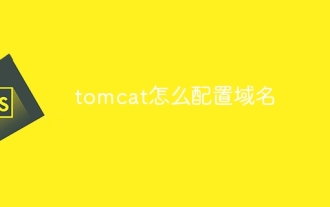 How to configure domain name in tomcat
Apr 21, 2024 am 09:52 AM
How to configure domain name in tomcat
Apr 21, 2024 am 09:52 AM
To configure Tomcat to use a domain name, follow these steps: Create a server.xml backup. Open server.xml and add the Host element, replacing example.com with your domain name. Create an SSL certificate for the domain name (if required). Add an SSL connector in server.xml, change the port, keystore file, and password. Save server.xml. Restart Tomcat.
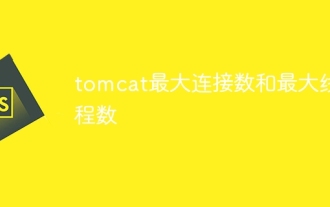 Tomcat maximum number of connections and maximum number of threads
Apr 21, 2024 am 09:22 AM
Tomcat maximum number of connections and maximum number of threads
Apr 21, 2024 am 09:22 AM
The maximum number of Tomcat connections limits the number of clients connected at the same time, while the maximum number of threads limits the number of threads that can handle requests at the same time. These limits prevent server resource exhaustion and are configured by setting the maxConnections and maxThreads properties in server.xml to match server capacity and load.
 Reasons for garbled characters in tomcat
Apr 21, 2024 am 10:18 AM
Reasons for garbled characters in tomcat
Apr 21, 2024 am 10:18 AM
Reasons for Tomcat garbled characters: 1. Character set mismatch; 2. HTTP response header is not set correctly; 3. Filter or encoder configuration error; 4. Web page encoding is incorrect; 5. Other reasons (including server-side language, database encoding and proxy server issues).
 How to add a server in eclipse
May 05, 2024 pm 07:27 PM
How to add a server in eclipse
May 05, 2024 pm 07:27 PM
To add a server to Eclipse, follow these steps: Create a server runtime environment Configure the server Create a server instance Select the server runtime environment Configure the server instance Start the server deployment project
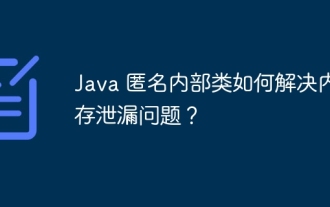 How does Java anonymous inner class solve memory leak problem?
May 01, 2024 pm 10:30 PM
How does Java anonymous inner class solve memory leak problem?
May 01, 2024 pm 10:30 PM
Anonymous inner classes can cause memory leaks. The problem is that they hold a reference to the outer class, preventing the outer class from being garbage collected. Solutions include: 1. Use weak references. When the external class is no longer held by a strong reference, the garbage collector will immediately recycle the weak reference object; 2. Use soft references. The garbage collector will recycle the weak reference object when it needs memory during garbage collection. Only then the soft reference object is recycled. In actual combat, such as in Android applications, the memory leak problem caused by anonymous inner classes can be solved by using weak references, so that the anonymous inner class can be recycled when the listener is not needed.
 How to deploy war package in tomcat
Apr 21, 2024 am 10:23 AM
How to deploy war package in tomcat
Apr 21, 2024 am 10:23 AM
The steps to deploy the WAR package to Tomcat are as follows: Copy the WAR package to the webapps directory of Tomcat. Start the Tomcat server and it will automatically deploy the WAR package. Access the application by entering the application's context path into the browser.




