How to evaluate the performance of Java functions?
Evaluate Java function performance through JMH, profiling tools, logging, and practical cases: Use a benchmarking framework such as JMH to conduct microbenchmarks to measure execution time and memory usage. Use profiling tools such as VisualVM to identify hot methods and execution bottlenecks. Use logging to track execution sequences and bottlenecks, recording function inputs, outputs, and execution times. Evaluate function performance through real-world use cases, such as testing applications or simulating user interactions, monitoring response times and memory consumption.
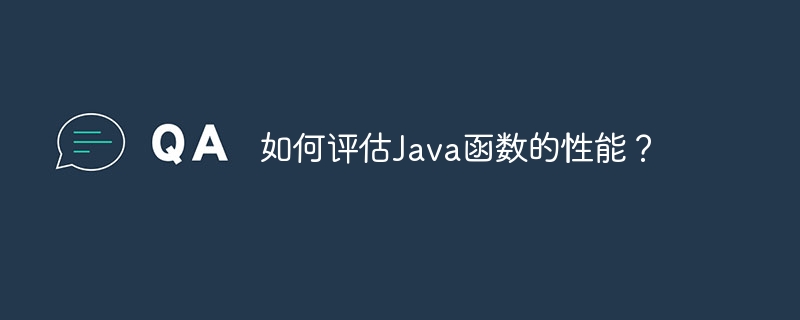
How to evaluate the performance of Java functions
Performance evaluation of Java functions is crucial to optimizing applications and improving user experience . Here are several methods to evaluate the performance of Java functions:
1. Use a benchmarking framework
Benchmarking frameworks such as JMH (Java Microbenchmark Harness) provide functions A framework for microbenchmarking. These frameworks can measure a function's execution time, memory usage, and other performance metrics.
Example:
import org.openjdk.jmh.annotations.*;
public class FibonacciBenchmark {
@Benchmark
public int fibonacciRecursive(int n) {
if (n <= 1) {
return n;
}
return fibonacciRecursive(n - 1) + fibonacciRecursive(n - 2);
}
@Benchmark
public int fibonacciIterative(int n) {
if (n <= 1) {
return n;
}
int a = 0, b = 1;
for (int i = 2; i <= n; i++) {
int c = a + b;
a = b;
b = c;
}
return b;
}
}2. Use profiling tools
Profiling tools such as VisualVM and JProfiler can provide information about function execution time Details. These tools can help identify hot methods and determine execution bottlenecks.
Example:
When profiling a running application using VisualVM, select the Monitor tab to view a function's execution time and other metrics.
3. Use logging
Using logging in functions can help determine execution order and bottlenecks. Log entries should contain relevant information about function inputs, outputs, and execution time.
Example:
logger.info("Starting function fib with input " + n);
int result = fib(n);
logger.info("Function fib completed with result " + result);4. Use real-world cases
Use real-world cases, such as testing applications or simulating user interactions , you can evaluate the performance of the function in a real environment. By monitoring key metrics such as response time and memory consumption, performance issues can be identified and optimized.
Example:
Create a test case to measure the average time to execute a function under simulated load.
The above is the detailed content of How to evaluate the performance of Java functions?. For more information, please follow other related articles on the PHP Chinese website!

Hot AI Tools

Undresser.AI Undress
AI-powered app for creating realistic nude photos

AI Clothes Remover
Online AI tool for removing clothes from photos.

Undress AI Tool
Undress images for free

Clothoff.io
AI clothes remover

Video Face Swap
Swap faces in any video effortlessly with our completely free AI face swap tool!

Hot Article

Hot Tools

Notepad++7.3.1
Easy-to-use and free code editor

SublimeText3 Chinese version
Chinese version, very easy to use

Zend Studio 13.0.1
Powerful PHP integrated development environment

Dreamweaver CS6
Visual web development tools

SublimeText3 Mac version
God-level code editing software (SublimeText3)

Hot Topics
 In-depth interpretation of vivox100s and x100: comparison of differences from configuration to appearance
Mar 18, 2024 pm 06:36 PM
In-depth interpretation of vivox100s and x100: comparison of differences from configuration to appearance
Mar 18, 2024 pm 06:36 PM
The VivoX series has always attracted the attention of consumers. With the continuous development of technology, Vivo continues to launch newer and better products. Among them, VivoX100 and VivoX100s are two products that have attracted much attention recently. Today we will give an in-depth explanation of these two mobile phones, comparing the differences from configuration to appearance, so that everyone can better understand them. First, let’s look at the differences between these two phones in terms of configuration. VivoX100s is equipped with the latest Snapdragon 8 series processor, which has strong performance and smooth operation. and
 Use java's Character.isDigit() function to determine whether a character is a number
Jul 27, 2023 am 09:32 AM
Use java's Character.isDigit() function to determine whether a character is a number
Jul 27, 2023 am 09:32 AM
Use Java's Character.isDigit() function to determine whether a character is a numeric character. Characters are represented in the form of ASCII codes internally in the computer. Each character has a corresponding ASCII code. Among them, the ASCII code values corresponding to the numeric characters 0 to 9 are 48 to 57 respectively. To determine whether a character is a number, you can use the isDigit() method provided by the Character class in Java. The isDigit() method is of the Character class
 Comparative analysis of Kirin 8000 and Snapdragon processors: Who is better?
Mar 19, 2024 am 09:45 AM
Comparative analysis of Kirin 8000 and Snapdragon processors: Who is better?
Mar 19, 2024 am 09:45 AM
Comparative analysis between Kirin 8000 and Snapdragon processors: Who is better? With the continuous development of the smartphone market, processors, as the core component of mobile phones, have also attracted much attention from consumers. Among them, Kirin 8000 and Snapdragon processors are the two well-known processor brands currently on the market. They compete with each other for market share, and who is better has become a hot topic among consumers. This article will conduct an in-depth comparative analysis of these two processors from multiple perspectives such as performance, power consumption, and overall performance to help consumers better choose the mobile phone that suits them. First of all, from the perspective of performance
 Comparative analysis of Kirin 9000s processor and Snapdragon processor
Mar 18, 2024 pm 06:51 PM
Comparative analysis of Kirin 9000s processor and Snapdragon processor
Mar 18, 2024 pm 06:51 PM
Comparative analysis of Kirin 9000s processor and Snapdragon processor With the popularization of mobile Internet and the continuous development of the smartphone market, mobile phone processors, as the "brain" of mobile phones, have also received more and more attention. In the field of mobile phone processors, Kirin 9000s processors and Snapdragon processors are two high-profile products. This article will conduct a comparative analysis of these two processors in terms of performance, power consumption, security, AI capabilities and price to help consumers better choose mobile phone products that suit them. First, let's look at the performance comparison.
 How to enhance the performance of Java functions through asynchronous programming?
Apr 29, 2024 pm 03:36 PM
How to enhance the performance of Java functions through asynchronous programming?
Apr 29, 2024 pm 03:36 PM
Answer: Asynchronous programming is the key to improving the performance of Java functions, using dedicated threads or callbacks to perform long-term or I/O-intensive tasks concurrently. The benefits of asynchronous programming include: higher concurrency and improved responsiveness. Lower latency, reducing the time you wait for I/O operations to complete. Better scalability to handle large volumes of operations without performance degradation.
 How is Java function performance evaluation performed?
Apr 20, 2024 pm 12:09 PM
How is Java function performance evaluation performed?
Apr 20, 2024 pm 12:09 PM
Java Function Performance Evaluation Guide can effectively evaluate the performance of Java functions by identifying functions, determining metrics, creating benchmark test cases, making basic measurements, implementing performance optimization, re-measurement, analyzing results and continuous monitoring, thereby optimizing code and improving applications. performance.
 Parsing the CentOS service program performance evaluation document
Jan 13, 2024 am 08:27 AM
Parsing the CentOS service program performance evaluation document
Jan 13, 2024 am 08:27 AM
1 Overview 1.1 Factors affecting the performance of Linux service programs CPU, memory, disk I/O bandwidth, network I/O bandwidth 1.2 Performance evaluation CPU: user%+sys%<70%; the percentage of execution time of the program in user mode and kernel mode . Memory: SwapIn (si) = 0; SwapOut (so) = 0; subject to not using the swap partition. If the swap partition is frequently used, the memory may not be enough. Hard disk: iowait%<20%; Network: As long as there is enough bandwidth, use it to your heart's content. When the network card bandwidth is reached, the Linux system will show no pressure. Among them: %user: Indicates the percentage of time the CPU is in user mode. %sys: Indicates the time the CPU is in kernel mode
 How to automate unit testing of Java functions?
Apr 28, 2024 pm 05:51 PM
How to automate unit testing of Java functions?
Apr 28, 2024 pm 05:51 PM
For automated unit testing of Java functions, test cases need to be written using a testing framework (such as JUnit) and assertions and mocks (such as Mockito) are used to verify the results. Specific steps include: Set up JUnit dependencies Create a dedicated test class and extend TestCase Use the @Test annotation to identify test methods Use assertions to verify test results Use mocks to avoid using real dependencies






