How to debug Golang functions using GDB?
使用 GDB 调试 Go 函数步骤如下:安装 GDB 和 Go 调试包。启用调试信息编译程序。使用 GDB 启动程序。设置断点。使用 run 命令启动程序。使用调试命令进行调试。
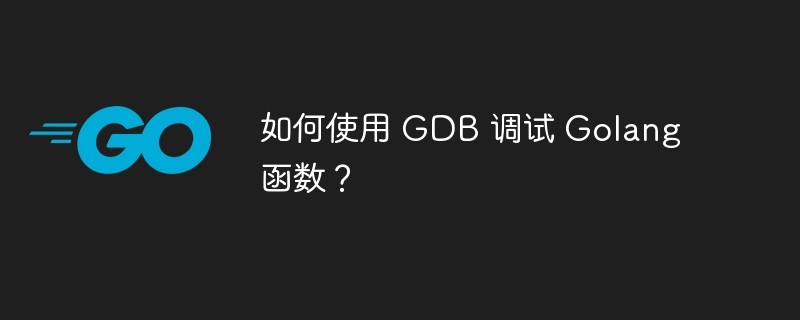
如何使用 GDB 调试 Go 函数
Go 语言提供了 [gdb](https://www.gnu.org/software/gdb/) 集成,可用于调试 Go 程序。本教程将指导你如何使用 GDB 调试 Go 函数,并提供一个实战案例。
设置环境
首先,你需要安装 GDB 和 Go 调试包。对于 Linux 系统,可以使用以下命令:
sudo apt-get install gdb golang-go
编译程序
接下来,编译你的 Go 程序,同时启用调试信息:
go build -gcflags="-N -l" main.go
启动 GDB
运行 GDB 调试你的编译后的程序:
gdb main
设置断点
要设置断点,请使用 break 命令,后跟函数名称或行号:
break myFunction
运行程序
使用 run 命令启动程序,这将在到达第一个断点时暂停程序:
run
调试命令
一旦程序在断点处暂停,你可以使用以下 GDB 命令进行调试:
next: 继续执行,跳过当前语句。step: 继续执行,逐行执行。print: 打印变量或表达式的值。info locals: 打印当前函数中的局部变量。continue: 继续执行,直到下一个断点。
实战案例
以下是一个示例,演示如何使用 GDB 调试函数 myFunction:
// main.go
package main
import "fmt"
func myFunction(a, b int) int {
return a + b
}
func main() {
fmt.Println(myFunction(1, 2))
}编译程序:
go build -gcflags="-N -l" main.go
运行 GDB:
gdb main
设置断点:
(gdb) break myFunction
运行程序:
(gdb) run
在断点处暂停后,打印局部变量 a 和 b:
(gdb) print a $1 = 1 (gdb) print b $2 = 2
继续执行函数:
(gdb) next
打印函数的返回值:
(gdb) print $3 $3 = 3
继续执行程序:
(gdb) continue
最后,打印程序的输出:
(gdb) print $6 $6 = 3
The above is the detailed content of How to debug Golang functions using GDB?. For more information, please follow other related articles on the PHP Chinese website!

Hot AI Tools

Undresser.AI Undress
AI-powered app for creating realistic nude photos

AI Clothes Remover
Online AI tool for removing clothes from photos.

Undress AI Tool
Undress images for free

Clothoff.io
AI clothes remover

Video Face Swap
Swap faces in any video effortlessly with our completely free AI face swap tool!

Hot Article

Hot Tools

Notepad++7.3.1
Easy-to-use and free code editor

SublimeText3 Chinese version
Chinese version, very easy to use

Zend Studio 13.0.1
Powerful PHP integrated development environment

Dreamweaver CS6
Visual web development tools

SublimeText3 Mac version
God-level code editing software (SublimeText3)

Hot Topics
 Linux Architecture: Unveiling the 5 Basic Components
Apr 20, 2025 am 12:04 AM
Linux Architecture: Unveiling the 5 Basic Components
Apr 20, 2025 am 12:04 AM
The five basic components of the Linux system are: 1. Kernel, 2. System library, 3. System utilities, 4. Graphical user interface, 5. Applications. The kernel manages hardware resources, the system library provides precompiled functions, system utilities are used for system management, the GUI provides visual interaction, and applications use these components to implement functions.
 How to run java code in notepad
Apr 16, 2025 pm 07:39 PM
How to run java code in notepad
Apr 16, 2025 pm 07:39 PM
Although Notepad cannot run Java code directly, it can be achieved by using other tools: using the command line compiler (javac) to generate a bytecode file (filename.class). Use the Java interpreter (java) to interpret bytecode, execute the code, and output the result.
 The Performance Race: Golang vs. C
Apr 16, 2025 am 12:07 AM
The Performance Race: Golang vs. C
Apr 16, 2025 am 12:07 AM
Golang and C each have their own advantages in performance competitions: 1) Golang is suitable for high concurrency and rapid development, and 2) C provides higher performance and fine-grained control. The selection should be based on project requirements and team technology stack.
 vscode terminal usage tutorial
Apr 15, 2025 pm 10:09 PM
vscode terminal usage tutorial
Apr 15, 2025 pm 10:09 PM
vscode built-in terminal is a development tool that allows running commands and scripts within the editor to simplify the development process. How to use vscode terminal: Open the terminal with the shortcut key (Ctrl/Cmd). Enter a command or run the script. Use hotkeys (such as Ctrl L to clear the terminal). Change the working directory (such as the cd command). Advanced features include debug mode, automatic code snippet completion, and interactive command history.
 How to check the warehouse address of git
Apr 17, 2025 pm 01:54 PM
How to check the warehouse address of git
Apr 17, 2025 pm 01:54 PM
To view the Git repository address, perform the following steps: 1. Open the command line and navigate to the repository directory; 2. Run the "git remote -v" command; 3. View the repository name in the output and its corresponding address.
 Golang and C : Concurrency vs. Raw Speed
Apr 21, 2025 am 12:16 AM
Golang and C : Concurrency vs. Raw Speed
Apr 21, 2025 am 12:16 AM
Golang is better than C in concurrency, while C is better than Golang in raw speed. 1) Golang achieves efficient concurrency through goroutine and channel, which is suitable for handling a large number of concurrent tasks. 2)C Through compiler optimization and standard library, it provides high performance close to hardware, suitable for applications that require extreme optimization.
 Golang vs. Python: Performance and Scalability
Apr 19, 2025 am 12:18 AM
Golang vs. Python: Performance and Scalability
Apr 19, 2025 am 12:18 AM
Golang is better than Python in terms of performance and scalability. 1) Golang's compilation-type characteristics and efficient concurrency model make it perform well in high concurrency scenarios. 2) Python, as an interpreted language, executes slowly, but can optimize performance through tools such as Cython.
 Golang and C : The Trade-offs in Performance
Apr 17, 2025 am 12:18 AM
Golang and C : The Trade-offs in Performance
Apr 17, 2025 am 12:18 AM
The performance differences between Golang and C are mainly reflected in memory management, compilation optimization and runtime efficiency. 1) Golang's garbage collection mechanism is convenient but may affect performance, 2) C's manual memory management and compiler optimization are more efficient in recursive computing.






