How to read local files in html
In HTML, read local files through File API. The steps include: Create a file selector using the <input> element. Add an event listener to the file picker. In the event handler, use a FileReader object to read the file. After a successful read, the result attribute contains the file contents and can be processed as needed.
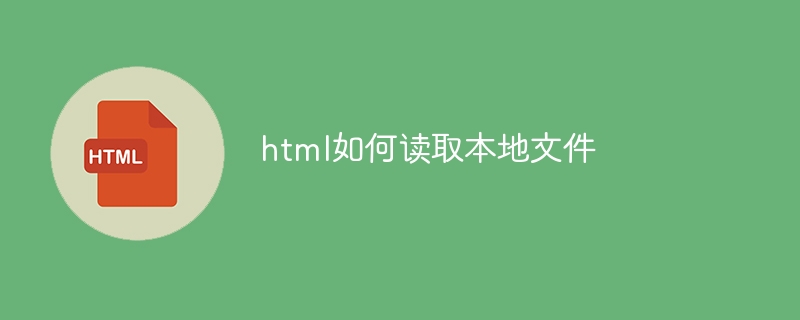
How to use HTML to read local files
In HTML, reading local files is mainly done by using the File API . The File API is a set of JavaScript APIs that allow web pages to read files from user devices.
Steps required:
-
Create a file selector using the
<input>element:<input type="file"> -
##Add an event listener to the file selector:
const input = document.querySelector('input[type="file"]'); input.addEventListener('change', handleFileSelect);Copy after login Read file in event handler:
function handleFileSelect(event) { const files = event.target.files; const reader = new FileReader(); reader.onload = function() { // 读取成功后,`result` 属性将包含文件的内容。 const content = reader.result; // 对文件内容执行所需的处理。 }; reader.readAsText(files[0]); }Copy after login
Sample code:
<form>
<input type="file" id="file-input">
<button type="submit">读取文件</button>
</form>
<script>
const input = document.querySelector('input[type="file"]');
input.addEventListener('change', function(event) {
const files = event.target.files;
const reader = new FileReader();
reader.onload = function() {
const content = reader.result;
console.log(content);
};
reader.readAsText(files[0]);
});
</script>Note:
- File API only works with HTML5 browsers.
- Reading local files requires explicit authorization from the user.
- Browsers have specific restrictions on file size and type.
- Use the File API with caution as it may cause security risks.
The above is the detailed content of How to read local files in html. For more information, please follow other related articles on the PHP Chinese website!

Hot AI Tools

Undresser.AI Undress
AI-powered app for creating realistic nude photos

AI Clothes Remover
Online AI tool for removing clothes from photos.

Undress AI Tool
Undress images for free

Clothoff.io
AI clothes remover

Video Face Swap
Swap faces in any video effortlessly with our completely free AI face swap tool!

Hot Article

Hot Tools

Notepad++7.3.1
Easy-to-use and free code editor

SublimeText3 Chinese version
Chinese version, very easy to use

Zend Studio 13.0.1
Powerful PHP integrated development environment

Dreamweaver CS6
Visual web development tools

SublimeText3 Mac version
God-level code editing software (SublimeText3)

Hot Topics
 1672
1672
 14
14
 1428
1428
 52
52
 1333
1333
 25
25
 1277
1277
 29
29
 1257
1257
 24
24
 HTML: The Structure, CSS: The Style, JavaScript: The Behavior
Apr 18, 2025 am 12:09 AM
HTML: The Structure, CSS: The Style, JavaScript: The Behavior
Apr 18, 2025 am 12:09 AM
The roles of HTML, CSS and JavaScript in web development are: 1. HTML defines the web page structure, 2. CSS controls the web page style, and 3. JavaScript adds dynamic behavior. Together, they build the framework, aesthetics and interactivity of modern websites.
 The Future of HTML, CSS, and JavaScript: Web Development Trends
Apr 19, 2025 am 12:02 AM
The Future of HTML, CSS, and JavaScript: Web Development Trends
Apr 19, 2025 am 12:02 AM
The future trends of HTML are semantics and web components, the future trends of CSS are CSS-in-JS and CSSHoudini, and the future trends of JavaScript are WebAssembly and Serverless. 1. HTML semantics improve accessibility and SEO effects, and Web components improve development efficiency, but attention should be paid to browser compatibility. 2. CSS-in-JS enhances style management flexibility but may increase file size. CSSHoudini allows direct operation of CSS rendering. 3.WebAssembly optimizes browser application performance but has a steep learning curve, and Serverless simplifies development but requires optimization of cold start problems.
 The Future of HTML: Evolution and Trends in Web Design
Apr 17, 2025 am 12:12 AM
The Future of HTML: Evolution and Trends in Web Design
Apr 17, 2025 am 12:12 AM
The future of HTML is full of infinite possibilities. 1) New features and standards will include more semantic tags and the popularity of WebComponents. 2) The web design trend will continue to develop towards responsive and accessible design. 3) Performance optimization will improve the user experience through responsive image loading and lazy loading technologies.
 HTML vs. CSS vs. JavaScript: A Comparative Overview
Apr 16, 2025 am 12:04 AM
HTML vs. CSS vs. JavaScript: A Comparative Overview
Apr 16, 2025 am 12:04 AM
The roles of HTML, CSS and JavaScript in web development are: HTML is responsible for content structure, CSS is responsible for style, and JavaScript is responsible for dynamic behavior. 1. HTML defines the web page structure and content through tags to ensure semantics. 2. CSS controls the web page style through selectors and attributes to make it beautiful and easy to read. 3. JavaScript controls web page behavior through scripts to achieve dynamic and interactive functions.
 HTML vs. CSS and JavaScript: Comparing Web Technologies
Apr 23, 2025 am 12:05 AM
HTML vs. CSS and JavaScript: Comparing Web Technologies
Apr 23, 2025 am 12:05 AM
HTML, CSS and JavaScript are the core technologies for building modern web pages: 1. HTML defines the web page structure, 2. CSS is responsible for the appearance of the web page, 3. JavaScript provides web page dynamics and interactivity, and they work together to create a website with a good user experience.
 HTML: Is It a Programming Language or Something Else?
Apr 15, 2025 am 12:13 AM
HTML: Is It a Programming Language or Something Else?
Apr 15, 2025 am 12:13 AM
HTMLisnotaprogramminglanguage;itisamarkuplanguage.1)HTMLstructuresandformatswebcontentusingtags.2)ItworkswithCSSforstylingandJavaScriptforinteractivity,enhancingwebdevelopment.
 Beyond HTML: Essential Technologies for Web Development
Apr 26, 2025 am 12:04 AM
Beyond HTML: Essential Technologies for Web Development
Apr 26, 2025 am 12:04 AM
To build a website with powerful functions and good user experience, HTML alone is not enough. The following technology is also required: JavaScript gives web page dynamic and interactiveness, and real-time changes are achieved by operating DOM. CSS is responsible for the style and layout of the web page to improve aesthetics and user experience. Modern frameworks and libraries such as React, Vue.js and Angular improve development efficiency and code organization structure.
 What is the difference between <strong>, <b> tags and <em>, <i> tags?
Apr 28, 2025 pm 05:42 PM
What is the difference between <strong>, <b> tags and <em>, <i> tags?
Apr 28, 2025 pm 05:42 PM
The article discusses the differences between HTML tags , , , and , focusing on their semantic vs. presentational uses and their impact on SEO and accessibility.




