Tips and methods for using HTML to read databases
为了使用 HTML 从数据库读取数据,有几种方法:使用 AJAX 调用,通过异步通信以无缝方式检索数据;使用 WebSockets,建立持久连接以实现实时数据传输;并且将响应格式化为 JSON,以便轻松客户端解析和处理。
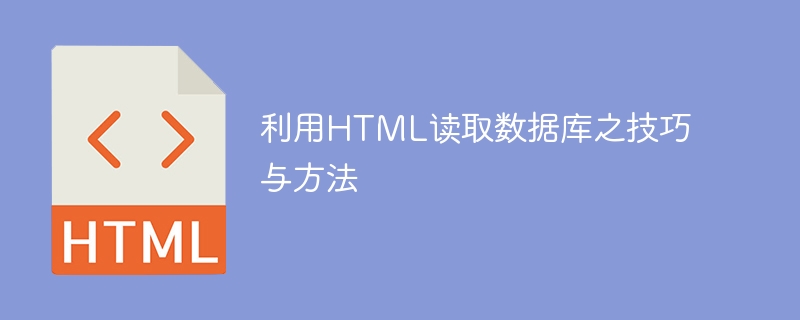
利用 HTML 读取数据库:技巧与方法
简介
在 Web 应用程序中,从数据库读取数据是至关重要的任务。利用 HTML 作为客户端语言,我们可以轻松地与数据库交互并动态显示数据。本文介绍了几种有效的技巧和方法,帮助你有效地使用 HTML 读取数据库。
AJAX 调用
AJAX (Asynchronous JavaScript and XML) 允许你在不重新加载整个页面的情况下,与服务器进行异步通信。这使得从数据库读取数据变得高效且无缝。以下是使用 AJAX 调用读取数据的代码示例:
function getCustomers() {
var xhr = new XMLHttpRequest();
xhr.open("GET", "get_customers.php");
xhr.onload = function() {
if (xhr.status === 200) {
var customers = JSON.parse(xhr.responseText);
displayCustomers(customers);
} else {
alert("Error fetching customers.");
}
};
xhr.send();
}此函数通过 AJAX 调用向 get_customers.php 文件发送请求,后者从数据库检索客户数据。响应作为 JSON 格式返回,并在客户端解析和显示。
Web Sockets
Web Sockets 是另一种实现实时通信的强大技术。它允许客户端与服务器建立持久连接,从而可以持续读取数据库数据。以下是用 WebSocket 读取数据库数据的示例代码:
var websocket = new WebSocket("ws://localhost:8080");
websocket.onopen = function() {
websocket.send("get_customers");
};
websocket.onmessage = function(event) {
var data = JSON.parse(event.data);
if (data.type == "customers") {
displayCustomers(data.customers);
}
};此代码使用 WebSocket 对象连接到服务器,并发送一条消息以检索客户数据。服务器处理该请求并通过 WebSocket 连接持续发送数据。
使用 JSON 响应
无论使用 AJAX 还是 Web Sockets,使用 JSON 作为响应格式是一个明智的选择。JSON 是一种轻量级的文本格式,便于解析和处理客户端端。服务器端代码应将数据库数据转换为 JSON 对象,然后将其作为响应返回。
实战案例
任务:创建一个用户列表页面,该页面从数据库动态获取用户数据并显示。
步骤:
- 创建一个
get_users.php文件,该文件用于从数据库中获取用户数据并将其编码为 JSON:
<?php
$servername = "localhost";
$username = "root";
$password = "";
$dbname = "myDB";
// 创建连接
$conn = new mysqli($servername, $username, $password, $dbname);
// 准备和执行查询
$sql = "SELECT * FROM users";
$result = $conn->query($sql);
// 将结果编码为 JSON
$users = array();
while ($row = $result->fetch_assoc()) {
$users[] = $row;
}
echo json_encode($users);
?>- 在 HTML 页面中使用 AJAX 调用检索用户数据并将其显示:
<script>
function getUsers() {
var xhr = new XMLHttpRequest();
xhr.open("GET", "get_users.php");
xhr.onload = function() {
if (xhr.status === 200) {
var users = JSON.parse(xhr.responseText);
displayUsers(users);
} else {
alert("Error fetching users.");
}
};
xhr.send();
}
</script>
<body onload="getUsers()">
<div id="user-list"></div>
</body>- 在 HTML 页面中创建
displayUsers()函数以显示用户数据。
通过遵循这些步骤,你将创建出利用 HTML 从数据库动态读取数据的用户列表页面。
The above is the detailed content of Tips and methods for using HTML to read databases. For more information, please follow other related articles on the PHP Chinese website!

Hot AI Tools

Undresser.AI Undress
AI-powered app for creating realistic nude photos

AI Clothes Remover
Online AI tool for removing clothes from photos.

Undress AI Tool
Undress images for free

Clothoff.io
AI clothes remover

Video Face Swap
Swap faces in any video effortlessly with our completely free AI face swap tool!

Hot Article

Hot Tools

Notepad++7.3.1
Easy-to-use and free code editor

SublimeText3 Chinese version
Chinese version, very easy to use

Zend Studio 13.0.1
Powerful PHP integrated development environment

Dreamweaver CS6
Visual web development tools

SublimeText3 Mac version
God-level code editing software (SublimeText3)

Hot Topics
 1653
1653
 14
14
 1413
1413
 52
52
 1304
1304
 25
25
 1251
1251
 29
29
 1224
1224
 24
24
 HTML: The Structure, CSS: The Style, JavaScript: The Behavior
Apr 18, 2025 am 12:09 AM
HTML: The Structure, CSS: The Style, JavaScript: The Behavior
Apr 18, 2025 am 12:09 AM
The roles of HTML, CSS and JavaScript in web development are: 1. HTML defines the web page structure, 2. CSS controls the web page style, and 3. JavaScript adds dynamic behavior. Together, they build the framework, aesthetics and interactivity of modern websites.
 MySQL's Role: Databases in Web Applications
Apr 17, 2025 am 12:23 AM
MySQL's Role: Databases in Web Applications
Apr 17, 2025 am 12:23 AM
The main role of MySQL in web applications is to store and manage data. 1.MySQL efficiently processes user information, product catalogs, transaction records and other data. 2. Through SQL query, developers can extract information from the database to generate dynamic content. 3.MySQL works based on the client-server model to ensure acceptable query speed.
 The Future of HTML: Evolution and Trends in Web Design
Apr 17, 2025 am 12:12 AM
The Future of HTML: Evolution and Trends in Web Design
Apr 17, 2025 am 12:12 AM
The future of HTML is full of infinite possibilities. 1) New features and standards will include more semantic tags and the popularity of WebComponents. 2) The web design trend will continue to develop towards responsive and accessible design. 3) Performance optimization will improve the user experience through responsive image loading and lazy loading technologies.
 Laravel Introduction Example
Apr 18, 2025 pm 12:45 PM
Laravel Introduction Example
Apr 18, 2025 pm 12:45 PM
Laravel is a PHP framework for easy building of web applications. It provides a range of powerful features including: Installation: Install the Laravel CLI globally with Composer and create applications in the project directory. Routing: Define the relationship between the URL and the handler in routes/web.php. View: Create a view in resources/views to render the application's interface. Database Integration: Provides out-of-the-box integration with databases such as MySQL and uses migration to create and modify tables. Model and Controller: The model represents the database entity and the controller processes HTTP requests.
 Solve database connection problem: a practical case of using minii/db library
Apr 18, 2025 am 07:09 AM
Solve database connection problem: a practical case of using minii/db library
Apr 18, 2025 am 07:09 AM
I encountered a tricky problem when developing a small application: the need to quickly integrate a lightweight database operation library. After trying multiple libraries, I found that they either have too much functionality or are not very compatible. Eventually, I found minii/db, a simplified version based on Yii2 that solved my problem perfectly.
 Laravel framework installation method
Apr 18, 2025 pm 12:54 PM
Laravel framework installation method
Apr 18, 2025 pm 12:54 PM
Article summary: This article provides detailed step-by-step instructions to guide readers on how to easily install the Laravel framework. Laravel is a powerful PHP framework that speeds up the development process of web applications. This tutorial covers the installation process from system requirements to configuring databases and setting up routing. By following these steps, readers can quickly and efficiently lay a solid foundation for their Laravel project.
 MySQL and phpMyAdmin: Core Features and Functions
Apr 22, 2025 am 12:12 AM
MySQL and phpMyAdmin: Core Features and Functions
Apr 22, 2025 am 12:12 AM
MySQL and phpMyAdmin are powerful database management tools. 1) MySQL is used to create databases and tables, and to execute DML and SQL queries. 2) phpMyAdmin provides an intuitive interface for database management, table structure management, data operations and user permission management.
 Deconstructing H5 Code: Tags, Elements, and Attributes
Apr 18, 2025 am 12:06 AM
Deconstructing H5 Code: Tags, Elements, and Attributes
Apr 18, 2025 am 12:06 AM
HTML5 code consists of tags, elements and attributes: 1. The tag defines the content type and is surrounded by angle brackets, such as. 2. Elements are composed of start tags, contents and end tags, such as contents. 3. Attributes define key-value pairs in the start tag, enhance functions, such as. These are the basic units for building web structure.




