php数据库连接_MySQL
通过PHP你可以轻松的连接到数据库,请求数据并将其显示在你的web站点中,甚至修改数据库中的数据。MySQL是一种很流行的数据库,并且在互联网中有许多有关PHP与MySQL的教程。MySQL是免费的,这一点也许就吸引了不少人。由于其广泛应用,我就不想在这里赘述MySQL的使用方法了。Oracle被大量在企业应用中采用,因此我们就利用Oracle来介绍PHP与数据库的连接。我们当然不会提及Oracle数据库的设计原理,原因是这已经超出了我们的讨论范围。
PHP提供了两套函数与Oracle连接,分别是ORA_和OCI函数。其中ORA_函数略显陈旧。OCI函数更新据说更好一些。两者的使用语法几乎相差无几。如前所述,你的PHP安装选项应该可以支持两者的使用。
想获得更多有关在Microsoft Windows平台上安装支持PHP3的Apache服务器的知识以及更多有关Oracle数据库的知识,请查阅以下URL:www.csoft.net/~vsbabu/articles/oraphp.html。
4.1 连接
if ($conn=Ora_Logon("user@TNSNAME","password"))
{
echo "SUCCESS ! Connected to database\n";
}
else
{
echo "Failed :-( Could not connect to database\n";
}
Ora_Logoff($conn);
phpinfo();
?>
以上代码使用TNSNAME(在你的tnsnames.ora文件中指明)定义的Oracle数据库名称、用户名称和密码连接数据库。在成功连接的基础上,ora_logon函数返回一个非零的连接ID并储存在变量$conn中。
4.2 查询
假设与数据库已经连接就绪,下面我们就来实际的应用对数据库的查询。下面的代码演示了一个连接并查询的典型例子:
/*
* 连接数据库并执行查询
*/
function printoraerr($in_cur)
{
// 检查Oracle是否出错
// 如果存在错误则显示
// 当指针被激活时每次请求Oracle后调用该函数
if(ora_errorcode($in_cur))
echo "Oracle code - ".ora_error($in_cur)."\n";
return;
}
/** 主程序 */
if (!($conn=ora_logon("user@TNSNAME","password")))
{
echo "Connection to database failed\n";
exit;
}
echo "Connected as connection - $conn
\n";
echo "Opening cursor ...
\n";
$cursor=ora_open($conn); printoraerr($cursor);
echo "Opened cursor - $cursor
\n";
$qry="select user,sysdate from dual";
echo "Parsing the query $qry ...
\n";
ora_parse($cursor,$qry,0); printoraerr($cursor);
echo "Query parsed
\n";
echo "Executing cursor ...
\n";
ora_exec($cursor); printoraerr($cursor);
echo "Executed cursor
\n";
echo "Fetching cursor ...
\n";
while(ora_fetch($cursor))
{
$user=ora_getcolumn($cursor,0); printoraerr($cursor);
$sysdate=ora_getcolumn($cursor,1); printoraerr($cursor);
echo " row = $user, $sysdate
\n";
}
echo "Fetched all records
\n";
echo "Closing cursor ...
\n";
ora_close($cursor);
echo "Closed cursor
\n";
echo "Logging off from oracle...
\n";
ora_logoff($conn);
echo "Logged off from oracle
\n";
?>
(译者注:以上代码段缺少注释,请读者参考PHP Manual的Oracle数据库函数部分)
4.3 显示结果
以下代码演示了怎样查询数据库并将结果输出:
function printoraerr($in_cur, $conn)
{
// 检查Oracle是否出错
// 如果存在错误则显示
// 当指针被激活时每次请求Oracle后调用该函数
// If it encountered an error, we exit immediately
if(ora_errorcode($in_cur))
{
echo "Oracle code - ".ora_error($in_cur)."
n";
ora_logoff($conn);
exit;
}
return;
}
function exequery($w_qry,$conn)
{
$cursor=ora_open($conn); printoraerr($cursor,$conn);
ora_parse($cursor,$w_qry,0); printoraerr($cursor,$conn);
ora_exec($cursor); printoraerr($cursor,$conn);
$numrows=0;
$w_numcols=ora_numcols($cursor);
// 显示头部
echo "
\n";
for ($i=0;$i{
$align=(ora_columntype($cursor,$i)=="NUMBER")?"RIGHT":"LEFT";
echo "\t ".ora_columnname($cursor,$i)." \n";
}
echo "
\n";
while(ora_fetch($cursor))
{
echo " \n";
for ($i=0;$i{
$align=(ora_columntype($cursor,$i)=="NUMBER")?"RIGHT":"LEFT";
if(ora_columntype($cursor,$i)=="LONG")
echo " ".
ora_getcolumn($cursor,$i)."
\n";
else
echo " ".ora_getcolumn($cursor,$i)." \n";
printoraerr($cursor,$conn);
}
$numrows++;
echo "
\n";
}
if ($numrows==0)
echo " Query returned no records
\n";
else
{
echo " \n";
echo " Count \n";
echo " $numrows \n";
echo "
\n";
}
echo " \n";
ora_close($cursor);
return;
}
// 主程序
if(!($conn=ora_logon("user@SID","password")))
{
echo "Error: Cannot connect to database\n";
exit;
}
$qry="SELECT
deptno \"Dept\"
,empno \"Emp\"
,empnm \"Name\"
,salary \"Salary\"
FROM
employee
ORDER BY 1,2";
exequery($qry);
ora_logoff($conn);
?>
(译者注:以上代码段缺少注释,请读者参考PHP Manual的Oracle数据库函数部分)
4.4 基于HTTP的Oracle登录
将以下代码加在PHP页面代码之前以确认Oracle登录。注意你必须正确设定$ SID。
if(!isset($PHP_AUTH_USER))
{
Header("WWW-authenticate: basic realm=\"$SID\"");
Header("HTTP/1.0 401 Unauthorized");
$title="Login Instructions";
echo "
You are not authorized to enter the site
\n";
exit;
}
else
{
if (!($conn=ora_logon("$PHP_AUTH_USER@$SID",$PHP_AUTH_PW)))
{
Header("WWW-authenticate: basic realm=\"$SID\"");
Header("HTTP/1.0 401 Unauthorized");
$title="Login Instructions";
echo "
You are not authorised to enter the site
\n";
exit;
}
}
?>
CNBIE BLOG
--------------------------------------------------------------------------------
php通过smtp发送邮件
原文:php通过smtp发送邮件
/***************************************
** Filename.......: class.smtp.inc
** Project........: SMTP Class
** Version........: 1.00b
** Last Modified..: 30 September 2001
***************************************/
define('SMTP_STATUS_NOT_CONNECTED', 1, TRUE);
define('SMTP_STATUS_CONNECTED', 2, TRUE);
class smtp{
var $connection;
var $recipients;
var $headers;
var $timeout;
var $errors;
var $status;
var $body;
var $from;
var $host;
var $port;
var $helo;
var $auth;
var $user;
var $pass;
/***************************************
** Constructor function. Arguments:
** $params - An assoc array of parameters:
**
** host - The hostname of the smtp server Default: localhost
** port - The port the smtp server runs on Default: 25
** helo - What to send as the HELO command Default: localhost
** (typically the hostname of the
** machine this script runs on)
** auth - Whether to use basic authentication Default: FALSE
** user - Username for authentication Default:
** pass - Password for authentication Default:
** timeout - The timeout in seconds for the call Default: 5
** to fsockopen()
***************************************/
function smtp($params = array()){
if(!defined('CRLF'))
define('CRLF', "\r\n", TRUE);
$this->timeout = 5;
$this->status = SMTP_STATUS_NOT_CONNECTED;
$this->host = 'localhost';
$this->port = 25;
$this->helo = 'localhost';
$this->auth = FALSE;
$this->user = ';
$this->pass = ';
$this->errors = array();
foreach($params as $key => $value){
$this->$key = $value;
}
}
/***************************************
** Connect function. This will, when called
** statically, create a new smtp object,
** call the connect function (ie this function)
** and return it. When not called statically,
** it will connect to the server and send
** the HELO command.
***************************************/
function connect($params = array()){
if(!isset($this->status)){
$obj = new smtp($params);
if($obj->connect()){
$obj->status = SMTP_STATUS_CONNECTED;
}
return $obj;
}else{
$this->connection = fsockopen($this->host, $this->port, $errno, $errstr, $this->timeout);
socket_set_timeout($this->connection, 0, 250000);
$greeting = $this->get_data();
if(is_resource($this->connection)){
return $this->auth ? $this->ehlo() : $this->helo();
}else{
$this->errors[] = 'Failed to connect to server: '.$errstr;
return FALSE;
}
}
}
/***************************************
** Function which handles sending the mail.
** Arguments:
** $params - Optional assoc array of parameters.
** Can contain:
** recipients - Indexed array of recipients
** from - The from address. (used in MAIL FROM:),
** this will be the return path
** headers - Indexed array of headers, one header per array entry
** body - The body of the email
** It can also contain any of the parameters from the connect()
** function
***************************************/
function send($params = array()){
foreach($params as $key => $value){
$this->set($key, $value);
}
if($this->is_connected()){
// Do we auth or not? Note the distinction between the auth variable and auth() function
if($this->auth){
if(!$this->auth())
return FALSE;
}
$this->mail($this->from);
if(is_array($this->recipients))
foreach($this->recipients as $value)
$this->rcpt($value);
else
$this->rcpt($this->recipients);
if(!$this->data())
return FALSE;
// Transparency
$headers = str_replace(CRLF.'.', CRLF.'..', trim(implode(CRLF, $this->headers)));
$body = str_replace(CRLF.'.', CRLF.'..', $this->body);
$body = $body[0] == '.' ? '.'.$body : $body;
$this->send_data($headers);
$this->send_data(');
$this->send_data($body);
$this->send_data('.');
return (substr(trim($this->get_data()), 0, 3) === '250');
}else{
$this->errors[] = 'Not connected!';
return FALSE;
}
}
/***************************************
** Function to implement HELO cmd
***************************************/
function helo(){
if(is_resource($this->connection)
AND $this->send_data('HELO '.$this->helo)
AND substr(trim($error = $this->get_data()), 0, 3) === '250' ){
return TRUE;
}else{
$this->errors[] = 'HELO command failed, output: ' . trim(substr(trim($error),3));
return FALSE;
}
}
/***************************************
** Function to implement EHLO cmd
***************************************/
function ehlo(){
if(is_resource($this->connection)
AND $this->send_data('EHLO '.$this->helo)
AND substr(trim($error = $this->get_data()), 0, 3) === '250' ){
return TRUE;
}else{
$this->errors[] = 'EHLO command failed, output: ' . trim(substr(trim($error),3));
return FALSE;
}
}
/***************************************
** Function to implement AUTH cmd
***************************************/
function auth(){
if(is_resource($this->connection)
AND $this->send_data('AUTH LOGIN')
AND substr(trim($error = $this->get_data()), 0, 3) === '334'
AND $this->send_data(base64_encode($this->user)) // Send username
AND substr(trim($error = $this->get_data()),0,3) === '334'
AND $this->send_data(base64_encode($this->pass)) // Send password
AND substr(trim($error = $this->get_data()),0,3) === '235' ){
return TRUE;
}else{
$this->errors[] = 'AUTH command failed: ' . trim(substr(trim($error),3));
return FALSE;
}
}
/***************************************
** Function that handles the MAIL FROM: cmd
***************************************/
function mail($from){
if($this->is_connected()
AND $this->send_data('MAIL FROM:')
AND substr(trim($this->get_data()), 0, 2) === '250' ){
return TRUE;
}else
return FALSE;
}
/***************************************
** Function that handles the RCPT TO: cmd
***************************************/
function rcpt($to){
if($this->is_connected()
AND $this->send_data('RCPT TO:')
AND substr(trim($error = $this->get_data()), 0, 2) === '25' ){
return TRUE;
}else{
$this->errors[] = trim(substr(trim($error), 3));
return FALSE;
}
}
/***************************************
** Function that sends the DATA cmd
***************************************/
function data(){
if($this->is_connected()
AND $this->send_data('DATA')
AND substr(trim($error = $this->get_data()), 0, 3) === '354' ){
return TRUE;
}else{
$this->errors[] = trim(substr(trim($error), 3));
return FALSE;
}
}
/***************************************
** Function to determine if this object
** is connected to the server or not.
***************************************/
function is_connected(){
return (is_resource($this->connection) AND ($this->status === SMTP_STATUS_CONNECTED));
}
/***************************************
** Function to send a bit of data
***************************************/
function send_data($data){
if(is_resource($this->connection)){
return fwrite($this->connection, $data.CRLF, strlen($data)+2);
}else
return FALSE;
}
/***************************************
** Function to get data.
***************************************/
function &get_data(){
$return = ';
$line = ';
if(is_resource($this->connection)){
while(strpos($return, CRLF) === FALSE OR substr($line,3,1) !== ' '){
$line = fgets($this->connection, 512);
$return .= $line;
}
return $return;
}else
return FALSE;
}
/***************************************
** Sets a variable
***************************************/
function set($var, $value){
$this->$var = $value;
return TRUE;
}
} // End of class
?>
/***************************************
** Filename.......: test.php
** Project........: SMTP Class
** Last Modified..: 30 September 2001
***************************************/
/***************************************
** Include the class. The header() makes
** the output look lovely.
***************************************/
include('class.smtp.inc');
header('Content-Type: text/plain');
/***************************************
** Setup some parameters which will be
** passed to the smtp::connect() call.
***************************************/
$params['host'] = 'smtp.sohu.com'; // The smtp server host/ip
$params['port'] = 25; // The smtp server port
$params['helo'] = exec('hostname'); // What to use when sending the helo command. Typically, your domain/hostname
$params['auth'] = TRUE; // Whether to use basic authentication or not
$params['user'] = 'phw82'; // Username for authentication
$params['pass'] = 'xxxxxxx'; // Password for authentication
/***************************************
** These parameters get passed to the
** smtp->send() call.
***************************************/
$send_params['recipients'] = array('phw82@sohu.com'); // The recipients (can be multiple)
$send_params['headers'] = array(
'From: "潘"
'To: phw82@sohu.com',
'Subject: Test email'
);
$send_params['from'] = 'phw82@sohu.com'; // This is used as in the MAIL FROM: cmd
// It should end up as the Return-Path: header
$send_params['body'] = '.Test email.'; // The body of the email
/***************************************
** The code that creates the object and
** sends the email.
***************************************/
?>
if(is_object($smtp = smtp::connect($params)) AND $smtp->send($send_params)){
echo 'Email sent successfully!'."\r\n\r\n";
// Any recipients that failed (relaying denied for example) will be logged in the errors variable.
print_r($smtp->errors);
}else{
echo 'Error sending mail'."\r\n\r\n";
// The reason for failure should be in the errors variable
print_r($smtp->errors);
}
?>

Hot AI Tools

Undresser.AI Undress
AI-powered app for creating realistic nude photos

AI Clothes Remover
Online AI tool for removing clothes from photos.

Undress AI Tool
Undress images for free

Clothoff.io
AI clothes remover

Video Face Swap
Swap faces in any video effortlessly with our completely free AI face swap tool!

Hot Article

Hot Tools

Notepad++7.3.1
Easy-to-use and free code editor

SublimeText3 Chinese version
Chinese version, very easy to use

Zend Studio 13.0.1
Powerful PHP integrated development environment

Dreamweaver CS6
Visual web development tools

SublimeText3 Mac version
God-level code editing software (SublimeText3)

Hot Topics
 1664
1664
 14
14
 1423
1423
 52
52
 1321
1321
 25
25
 1269
1269
 29
29
 1249
1249
 24
24
 iOS 18 adds a new 'Recovered' album function to retrieve lost or damaged photos
Jul 18, 2024 am 05:48 AM
iOS 18 adds a new 'Recovered' album function to retrieve lost or damaged photos
Jul 18, 2024 am 05:48 AM
Apple's latest releases of iOS18, iPadOS18 and macOS Sequoia systems have added an important feature to the Photos application, designed to help users easily recover photos and videos lost or damaged due to various reasons. The new feature introduces an album called "Recovered" in the Tools section of the Photos app that will automatically appear when a user has pictures or videos on their device that are not part of their photo library. The emergence of the "Recovered" album provides a solution for photos and videos lost due to database corruption, the camera application not saving to the photo library correctly, or a third-party application managing the photo library. Users only need a few simple steps
 How to handle database connection errors in PHP
Jun 05, 2024 pm 02:16 PM
How to handle database connection errors in PHP
Jun 05, 2024 pm 02:16 PM
To handle database connection errors in PHP, you can use the following steps: Use mysqli_connect_errno() to obtain the error code. Use mysqli_connect_error() to get the error message. By capturing and logging these error messages, database connection issues can be easily identified and resolved, ensuring the smooth running of your application.
 Detailed tutorial on establishing a database connection using MySQLi in PHP
Jun 04, 2024 pm 01:42 PM
Detailed tutorial on establishing a database connection using MySQLi in PHP
Jun 04, 2024 pm 01:42 PM
How to use MySQLi to establish a database connection in PHP: Include MySQLi extension (require_once) Create connection function (functionconnect_to_db) Call connection function ($conn=connect_to_db()) Execute query ($result=$conn->query()) Close connection ( $conn->close())
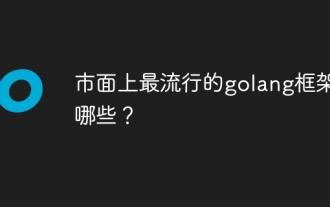 What are the most popular golang frameworks on the market?
Jun 01, 2024 pm 08:05 PM
What are the most popular golang frameworks on the market?
Jun 01, 2024 pm 08:05 PM
The most popular Go frameworks at present are: Gin: lightweight, high-performance web framework, simple and easy to use. Echo: A fast, highly customizable web framework that provides high-performance routing and middleware. GorillaMux: A fast and flexible multiplexer that provides advanced routing configuration options. Fiber: A performance-optimized, high-performance web framework that handles high concurrent requests. Martini: A modular web framework with object-oriented design that provides a rich feature set.
 How to use database callback functions in Golang?
Jun 03, 2024 pm 02:20 PM
How to use database callback functions in Golang?
Jun 03, 2024 pm 02:20 PM
Using the database callback function in Golang can achieve: executing custom code after the specified database operation is completed. Add custom behavior through separate functions without writing additional code. Callback functions are available for insert, update, delete, and query operations. You must use the sql.Exec, sql.QueryRow, or sql.Query function to use the callback function.
 How to save JSON data to database in Golang?
Jun 06, 2024 am 11:24 AM
How to save JSON data to database in Golang?
Jun 06, 2024 am 11:24 AM
JSON data can be saved into a MySQL database by using the gjson library or the json.Unmarshal function. The gjson library provides convenience methods to parse JSON fields, and the json.Unmarshal function requires a target type pointer to unmarshal JSON data. Both methods require preparing SQL statements and performing insert operations to persist the data into the database.
 How to connect to remote database using Golang?
Jun 01, 2024 pm 08:31 PM
How to connect to remote database using Golang?
Jun 01, 2024 pm 08:31 PM
Through the Go standard library database/sql package, you can connect to remote databases such as MySQL, PostgreSQL or SQLite: create a connection string containing database connection information. Use the sql.Open() function to open a database connection. Perform database operations such as SQL queries and insert operations. Use defer to close the database connection to release resources.
 How to handle database connections and operations using C++?
Jun 01, 2024 pm 07:24 PM
How to handle database connections and operations using C++?
Jun 01, 2024 pm 07:24 PM
Use the DataAccessObjects (DAO) library in C++ to connect and operate the database, including establishing database connections, executing SQL queries, inserting new records and updating existing records. The specific steps are: 1. Include necessary library statements; 2. Open the database file; 3. Create a Recordset object to execute SQL queries or manipulate data; 4. Traverse the results or update records according to specific needs.




