How to handle database connections and operations using C++?
在C++中使用Data Access Objects (DAO) 库连接和操作数据库,包括建立数据库连接、执行SQL查询、插入新记录和更新现有记录。具体步骤为:1. 包含必要的库语句;2. 打开数据库文件;3. 创建Recordset对象执行SQL查询或操作数据;4. 遍历结果或按照具体需求更新记录。

如何在C++中进行数据库连接和操作
C++能够使用不同的库来连接和操作数据库,最常用的库是[Data Access Objects (DAO) Library](https://docs.microsoft.com/en-us/cpp/win32/data-access-objects-library?view=msvc-170)。
建立数据库连接
#include <dao.h>
int main()
{
try
{
// 打开数据库文件
Database db("mydb.mdb");
// or
Database db(L"c:\\mydb\\mydb.mdb", DB_SHARED_DENY);
return 0;
}
catch (const DatabaseException& e)
{
std::cerr << "Error connecting to the database: " << e.what() << std::endl;
return 1;
}
}执行SQL查询
#include <dao.h>
int main()
{
try
{
// 打开数据库文件
Database db("mydb.mdb");
// 创建一个Recordset对象来执行SQL查询
Recordset rs = db.OpenRecordset("SELECT * FROM Customers");
// 遍历并打印结果
while (!rs.IsEOF())
{
std::cout << "Customer ID: " << rs("CustomerID").lVal << std::endl;
std::cout << "Customer Name: " << rs("CustomerName").StringValue << std::endl;
std::cout << "Customer Email: " << rs("CustomerEmail").StringValue << std::endl;
rs.MoveNext();
}
return 0;
}
catch (const DatabaseException& e)
{
std::cerr << "Error executing SQL query: " << e.what() << std::endl;
return 1;
}
}插入新记录
#include <dao.h>
int main()
{
try
{
// 打开数据库文件
Database db("mydb.mdb");
// 创建一个Recordset对象来插入新记录
Recordset rs = db.OpenRecordset("Customers");
rs.AddNew();
rs("CustomerID") = 4;
rs("CustomerName") = "New Customer";
rs("CustomerEmail") = "new-customer@email.com";
// 更新记录
rs.Update();
return 0;
}
catch (const DatabaseException& e)
{
std::cerr << "Error inserting new record: " << e.what() << std::endl;
return 1;
}
}更新现有记录
#include <dao.h>
int main()
{
try
{
// 打开数据库文件
Database db("mydb.mdb");
// 创建一个Recordset对象来执行SQL查询
Recordset rs = db.OpenRecordset("SELECT * FROM Customers WHERE CustomerID = 4");
// 更新记录
if (!rs.IsEOF())
{
rs.Edit();
rs("CustomerEmail") = "updated-new-customer@email.com";
rs.Update();
}
return 0;
}
catch (const DatabaseException& e)
{
std::cerr << "Error updating existing record: " << e.what() << std::endl;
return 1;
}
}The above is the detailed content of How to handle database connections and operations using C++?. For more information, please follow other related articles on the PHP Chinese website!

Hot AI Tools

Undresser.AI Undress
AI-powered app for creating realistic nude photos

AI Clothes Remover
Online AI tool for removing clothes from photos.

Undress AI Tool
Undress images for free

Clothoff.io
AI clothes remover

Video Face Swap
Swap faces in any video effortlessly with our completely free AI face swap tool!

Hot Article

Hot Tools

Notepad++7.3.1
Easy-to-use and free code editor

SublimeText3 Chinese version
Chinese version, very easy to use

Zend Studio 13.0.1
Powerful PHP integrated development environment

Dreamweaver CS6
Visual web development tools

SublimeText3 Mac version
God-level code editing software (SublimeText3)

Hot Topics
 MySQL: Simple Concepts for Easy Learning
Apr 10, 2025 am 09:29 AM
MySQL: Simple Concepts for Easy Learning
Apr 10, 2025 am 09:29 AM
MySQL is an open source relational database management system. 1) Create database and tables: Use the CREATEDATABASE and CREATETABLE commands. 2) Basic operations: INSERT, UPDATE, DELETE and SELECT. 3) Advanced operations: JOIN, subquery and transaction processing. 4) Debugging skills: Check syntax, data type and permissions. 5) Optimization suggestions: Use indexes, avoid SELECT* and use transactions.
 MySQL: An Introduction to the World's Most Popular Database
Apr 12, 2025 am 12:18 AM
MySQL: An Introduction to the World's Most Popular Database
Apr 12, 2025 am 12:18 AM
MySQL is an open source relational database management system, mainly used to store and retrieve data quickly and reliably. Its working principle includes client requests, query resolution, execution of queries and return results. Examples of usage include creating tables, inserting and querying data, and advanced features such as JOIN operations. Common errors involve SQL syntax, data types, and permissions, and optimization suggestions include the use of indexes, optimized queries, and partitioning of tables.
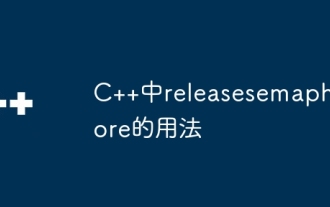 Usage of releasesemaphore in C
Apr 04, 2025 am 07:54 AM
Usage of releasesemaphore in C
Apr 04, 2025 am 07:54 AM
The release_semaphore function in C is used to release the obtained semaphore so that other threads or processes can access shared resources. It increases the semaphore count by 1, allowing the blocking thread to continue execution.
 Why Use MySQL? Benefits and Advantages
Apr 12, 2025 am 12:17 AM
Why Use MySQL? Benefits and Advantages
Apr 12, 2025 am 12:17 AM
MySQL is chosen for its performance, reliability, ease of use, and community support. 1.MySQL provides efficient data storage and retrieval functions, supporting multiple data types and advanced query operations. 2. Adopt client-server architecture and multiple storage engines to support transaction and query optimization. 3. Easy to use, supports a variety of operating systems and programming languages. 4. Have strong community support and provide rich resources and solutions.
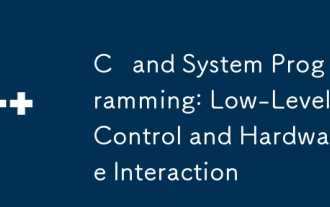 C and System Programming: Low-Level Control and Hardware Interaction
Apr 06, 2025 am 12:06 AM
C and System Programming: Low-Level Control and Hardware Interaction
Apr 06, 2025 am 12:06 AM
C is suitable for system programming and hardware interaction because it provides control capabilities close to hardware and powerful features of object-oriented programming. 1)C Through low-level features such as pointer, memory management and bit operation, efficient system-level operation can be achieved. 2) Hardware interaction is implemented through device drivers, and C can write these drivers to handle communication with hardware devices.
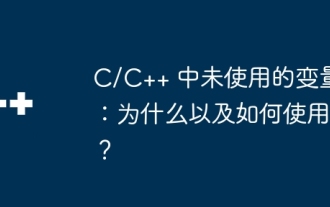 Unused variables in C/C: Why and how?
Apr 03, 2025 pm 10:48 PM
Unused variables in C/C: Why and how?
Apr 03, 2025 pm 10:48 PM
In C/C code review, there are often cases where variables are not used. This article will explore common reasons for unused variables and explain how to get the compiler to issue warnings and how to suppress specific warnings. Causes of unused variables There are many reasons for unused variables in the code: code flaws or errors: The most direct reason is that there are problems with the code itself, and the variables may not be needed at all, or they are needed but not used correctly. Code refactoring: During the software development process, the code will be continuously modified and refactored, and some once important variables may be left behind and unused. Reserved variables: Developers may predeclare some variables for future use, but they will not be used in the end. Conditional compilation: Some variables may only be under specific conditions (such as debug mode)
 Python vs. C : Applications and Use Cases Compared
Apr 12, 2025 am 12:01 AM
Python vs. C : Applications and Use Cases Compared
Apr 12, 2025 am 12:01 AM
Python is suitable for data science, web development and automation tasks, while C is suitable for system programming, game development and embedded systems. Python is known for its simplicity and powerful ecosystem, while C is known for its high performance and underlying control capabilities.
 MySQL download prompts disk write errors how to deal with
Apr 08, 2025 am 11:51 AM
MySQL download prompts disk write errors how to deal with
Apr 08, 2025 am 11:51 AM
MySQL download prompts a disk write error. The solution is as follows: 1. Check whether the disk space is insufficient, clean up the space or replace a larger disk; 2. Use disk detection tools (such as chkdsk or fsck) to check and fix disk errors, and replace the hard disk if necessary; 3. Check the target directory permissions to ensure that the user account has write permissions; 4. Change the download tool or network environment, and use the download manager to restore interrupted download; 5. Temporarily close the anti-virus software or firewall, and re-enable it after the download is completed. By systematically troubleshooting these aspects, the problem can be solved.






