The operation process of making candy posters with AI
php Candy posters produced by Apple AI have become a hot topic in the design circle nowadays. In this process, the poster operation process is a very important part. First, you need to decide on the size and style of your poster. Next, you can collect some materials to enrich your poster, such as fruit and dessert materials. Then, you need to use AI tools for layout design and image editing. Finally, you can add text and decorations to the poster to achieve the perfect visual effect. This technology is of great significance for advertising in various fields such as the e-commerce industry and the catering industry.
1. Use the circle tool and pen to draw the paths of the candies and patterns of different shapes on the background, and then draw the light paths of various shapes on their surfaces. Finally, draw the handle path of the big candy and Type the required text.

2. Use pink and white to fill the candy with spiral pattern, use a white to pink gradient to fill the dark path on the surface of the candy, and set the color mode of the dark path to positive. Stack the bottom.


3. Use white to fill the highlight path on the surface of the spiral candy, set the color mode of the highlight path to Screen, set the transparency to about 70%, and then fill the bottom of the candy with dark red. For the shadow, apply a Gaussian blur filter effect to the shadow.



#4. Use a circle to draw the sugar cubes on the background, then fill it with a radial gradient from white to tile blue, and use the gradient color and color for the highlight above. Make a mask effect on the path, then set it to the color filter mode, mix the light and dark orange-red shadows below, and then set it to the multiply effect, with the transparency set to zero.



5. Draw the basic path of the lollipop on the background, and then use the grid tool to click on the detailed path of each color block to make red to white highlight effect, and then use the same method to create a yellow to white highlight effect.


6. Continue to create a blue to white highlight effect between the two color blocks, and use the grid tool to create a gray gradient effect on the handle of the lollipop. , use the Color Blending Tool to create a shadow effect on the bottom of the lollipop.


7. Finally, we fill the lollipop under the background with a blue to white gradient, and use white and gradient colors to create a mask effect on the right edge. Set the transparency to about 70%, cover the top of the lollipop with orange, and then set it to strong light mode. Fill the dark light area with a gradient from dark blue to black and set it to multiply mode. Copy multiple different Candies are placed in various positions on the background to complete the candy illustration design.




The above is the detailed content of The operation process of making candy posters with AI. For more information, please follow other related articles on the PHP Chinese website!

Hot AI Tools

Undresser.AI Undress
AI-powered app for creating realistic nude photos

AI Clothes Remover
Online AI tool for removing clothes from photos.

Undress AI Tool
Undress images for free

Clothoff.io
AI clothes remover

Video Face Swap
Swap faces in any video effortlessly with our completely free AI face swap tool!

Hot Article

Hot Tools

Notepad++7.3.1
Easy-to-use and free code editor

SublimeText3 Chinese version
Chinese version, very easy to use

Zend Studio 13.0.1
Powerful PHP integrated development environment

Dreamweaver CS6
Visual web development tools

SublimeText3 Mac version
God-level code editing software (SublimeText3)

Hot Topics
 1655
1655
 14
14
 1414
1414
 52
52
 1307
1307
 25
25
 1255
1255
 29
29
 1228
1228
 24
24
 How much does Microsoft PowerToys cost?
Apr 09, 2025 am 12:03 AM
How much does Microsoft PowerToys cost?
Apr 09, 2025 am 12:03 AM
Microsoft PowerToys is free. This collection of tools developed by Microsoft is designed to enhance Windows system functions and improve user productivity. By installing and using features such as FancyZones, users can customize window layouts and optimize workflows.
 What is the best alternative to PowerToys?
Apr 08, 2025 am 12:17 AM
What is the best alternative to PowerToys?
Apr 08, 2025 am 12:17 AM
ThebestalternativestoPowerToysforWindowsusersareAutoHotkey,WindowGrid,andWinaeroTweaker.1)AutoHotkeyoffersextensivescriptingforautomation.2)WindowGridprovidesintuitivegrid-basedwindowmanagement.3)WinaeroTweakerallowsdeepcustomizationofWindowssettings
 Does Microsoft PowerToys require a license?
Apr 07, 2025 am 12:04 AM
Does Microsoft PowerToys require a license?
Apr 07, 2025 am 12:04 AM
Microsoft PowerToys does not require a license and is a free open source software. 1.PowerToys provides a variety of tools, such as FancyZones for window management, PowerRename for batch renaming, and ColorPicker for color selection. 2. Users can enable or disable these tools according to their needs to improve work efficiency.
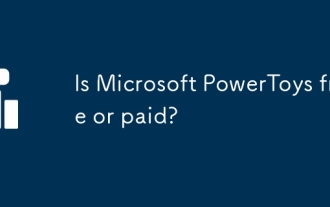 Is Microsoft PowerToys free or paid?
Apr 06, 2025 am 12:14 AM
Is Microsoft PowerToys free or paid?
Apr 06, 2025 am 12:14 AM
Microsoft PowerToys is completely free. This tool set provides open source utilities that enhance Windows operating system, including features such as FancyZones, PowerRename, and KeyboardManager, to help users improve productivity and customize their operating experience.
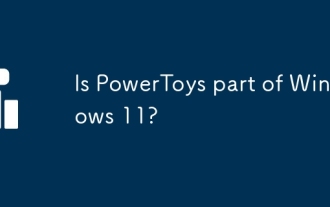 Is PowerToys part of Windows 11?
Apr 05, 2025 am 12:03 AM
Is PowerToys part of Windows 11?
Apr 05, 2025 am 12:03 AM
PowerToys is not the default component of Windows 11, but a set of tools developed by Microsoft that needs to be downloaded separately. 1) It provides features such as FancyZones and Awake to improve user productivity. 2) Pay attention to possible software conflicts and performance impacts when using them. 3) It is recommended to selectively enable the tool and periodically update it to optimize performance.




