What software to use for html5
What software does HTML5 use?
HTML5 is a markup language used to create and structure web pages and applications. To use HTML5, you need the following software:
- Text Editor: Text editors such as Sublime Text, Visual Studio Code, Atom, and Notepad can be used to write and edit HTML5 code .
- Web browsers: Web browsers such as Chrome, Firefox, Safari, and Edge can be used to view and interactively render HTML5 pages.
- Code Validator: The W3C Markup Validator can be used to verify that HTML5 code conforms to standards.
- Browser Developer Tools: Web browsers provide developer tools (such as Chrome DevTools) that can be used to debug, analyze, and optimize HTML5 pages.
Other optional software:
- Version control system: Version control systems such as Git or Subversion can be used to track code Change and develop collaboratively.
- Build Tools: Build tools such as Gulp or Grunt can be used to automate tasks such as minification, merging, and minification.
- IDE (Integrated Development Environment): IDEs such as WebStorm, PyCharm, and IntelliJ IDEA provide advanced features such as auto-completion, code navigation, and refactoring.
The above is the detailed content of What software to use for html5. For more information, please follow other related articles on the PHP Chinese website!

Hot AI Tools

Undresser.AI Undress
AI-powered app for creating realistic nude photos

AI Clothes Remover
Online AI tool for removing clothes from photos.

Undress AI Tool
Undress images for free

Clothoff.io
AI clothes remover

Video Face Swap
Swap faces in any video effortlessly with our completely free AI face swap tool!

Hot Article

Hot Tools

Notepad++7.3.1
Easy-to-use and free code editor

SublimeText3 Chinese version
Chinese version, very easy to use

Zend Studio 13.0.1
Powerful PHP integrated development environment

Dreamweaver CS6
Visual web development tools

SublimeText3 Mac version
God-level code editing software (SublimeText3)

Hot Topics
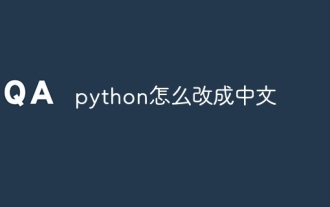 How to change python to Chinese
May 05, 2024 pm 07:48 PM
How to change python to Chinese
May 05, 2024 pm 07:48 PM
Method to modify the Python interface to Chinese: Set the Python language environment variable: set PYTHONIOENCODING=UTF-8 Modify the IDE settings: PyCharm: Settings>Appearance and Behavior>Appearance>Language (Chinese); Visual Studio Code: File>Preferences>Search "locale" > Enter "zh-CN" to modify the system locale: Windows: Control Panel > Region > Format (Chinese (China)); macOS: Language and Region > Preferred Language (Chinese (Simplified) drag to the top of the list)
 How to create py file in python
May 05, 2024 pm 07:57 PM
How to create py file in python
May 05, 2024 pm 07:57 PM
Steps to create a .py file in Python: Open a text editor (such as Notepad, TextMate, or Sublime Text). Create a new file and enter the Python code, paying attention to indentation and syntax. When saving the file, use a .py extension (for example, my_script.py).
 How to open a file using idle in python
May 05, 2024 pm 08:21 PM
How to open a file using idle in python
May 05, 2024 pm 08:21 PM
Open a file using IDLE in Python: Open IDLE. Select Open on the File menu, navigate to the file and click Open. The file will be displayed in the IDLE text editor and can be edited and saved.
 How to open the programming interface in python
May 05, 2024 pm 08:06 PM
How to open the programming interface in python
May 05, 2024 pm 08:06 PM
To open the Python programming interface, you can use the Python interpreter, IDLE, or a third-party IDE. Once opened, you can create the file, write code, run the code, and view the output.
 How to unit test Java functions with jUnit?
Apr 27, 2024 pm 06:09 PM
How to unit test Java functions with jUnit?
Apr 27, 2024 pm 06:09 PM
JUnit is a unit testing framework in Java used for testing individual methods or classes. Add JUnit dependencies: JUnit dependencies can be installed via Maven or Gradle. Create a test case: Mark a method with the @Test annotation and write the code to be tested. Assert results: Use assertEquals, assertTrue, assertFalse and other assertion methods to check the test results. Practical case: The sample test case shows how to test the function getFullName, which combines firstName and lastName into a complete name. Run tests: Use an IDE or command line tool to run JUnit tests.
 Is there a big difference between eclipse and idea?
May 05, 2024 pm 06:24 PM
Is there a big difference between eclipse and idea?
May 05, 2024 pm 06:24 PM
The main differences between Eclipse and IntelliJ IDEA are: Interface: Eclipse is customizable, IDEA is more modern and smooth. Editor: IDEA provides advanced code completion and real-time error checking. Code Analysis: IDEA's Java analysis tools are more powerful, providing in-depth static analysis and test integration. Plug-ins: The Eclipse ecosystem is huge, and the IDEA plug-in library is smaller. Performance: Eclipse takes up more resources, and IDEA has better performance. Collaboration: IDEA provides more comprehensive collaboration tools. Price: Eclipse is free for open source, IDEA Community Edition is free, and Professional Edition is paid.
 How to open the editor in python
May 05, 2024 pm 08:09 PM
How to open the editor in python
May 05, 2024 pm 08:09 PM
You can open a text editor in Python using the os.startfile() function in the os module. Use the subprocess.Popen() function from the subprocess module. Use the tkinter.Text widget from the Tkinter module. Use the SDK for a specific text editor.
 How to automate unit testing of Java functions?
Apr 28, 2024 pm 05:51 PM
How to automate unit testing of Java functions?
Apr 28, 2024 pm 05:51 PM
For automated unit testing of Java functions, test cases need to be written using a testing framework (such as JUnit) and assertions and mocks (such as Mockito) are used to verify the results. Specific steps include: Set up JUnit dependencies Create a dedicated test class and extend TestCase Use the @Test annotation to identify test methods Use assertions to verify test results Use mocks to avoid using real dependencies






