 Backend Development
Backend Development
 C#.Net Tutorial
C#.Net Tutorial
 What software is used for programming in c# programming language?
What software is used for programming in c# programming language?
What software is used for programming in c# programming language?
Popular software for C# programming are: Microsoft Visual Studio: Comprehensive and most commonly used IDE, providing a comprehensive toolset. JetBrains Rider: A cross-platform IDE that provides intelligent code assistance and deep integration with Unity. MonoDevelop: Open source cross-platform IDE designed for Linux, macOS and Windows operating systems. SharpDevelop: Open source cross-platform IDE, focusing on C# development, providing simple and useful functions.
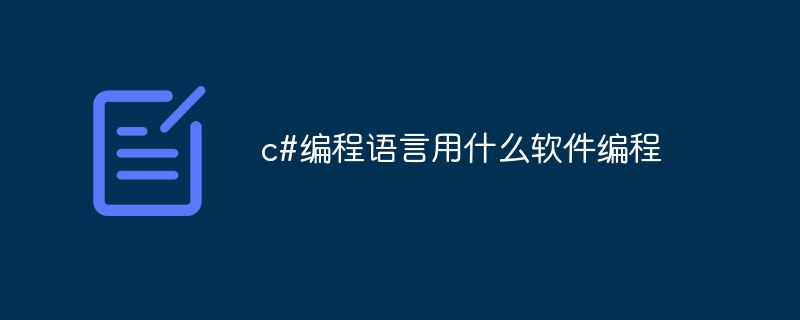
C# Programming language development software
C# The programming language is an object-oriented, general-purpose high-level programming language. It is widely used to develop various applications including desktop applications, web applications, and mobile applications. The following are some popular software for C# programming:
1. Microsoft Visual Studio
Visual Studio is Microsoft's integrated development environment (IDE), which is designed for Designed for C# and other .NET languages. It provides a comprehensive toolset including code editor, debugger, compiler and release tools. Visual Studio is the most commonly used C# development software and it is available in either free or paid versions.
2. JetBrains Rider
Rider is a cross-platform IDE developed by JetBrains. It is designed specifically for .NET development and provides powerful features and smart code assistance for C#. Rider has similar functionality to Visual Studio, but it also offers some additional features such as cross-platform support and deep integration with the Unity game engine.
3. MonoDevelop
MonoDevelop is an open source cross-platform IDE that supports C# and many other programming languages. It is designed for Linux, macOS, and Windows operating systems. MonoDevelop provides a basic yet full-featured environment for C# development.
4. SharpDevelop
SharpDevelop is another open source cross-platform IDE that focuses on C# development. It provides a simple user interface and some useful features such as code completion, debugger and version control integration.
When choosing software for C# development, there are some factors to consider:
- Budget: Visual Studio and Rider are both commercial software, while MonoDevelop and SharpDevelop are free.
- Platform Compatibility: Visual Studio is only available on Windows, while Rider and MonoDevelop are cross-platform compatible.
- Features and Capabilities: Visual Studio offers the most comprehensive feature set, while other IDEs offer more specialized capabilities.
For most C# developers, Visual Studio is the IDE of choice because of the powerful features and broad community support it offers. However, for cross-platform development or when budget is limited, Rider, MonoDevelop or SharpDevelop offer good alternatives.
The above is the detailed content of What software is used for programming in c# programming language?. For more information, please follow other related articles on the PHP Chinese website!

Hot AI Tools

Undresser.AI Undress
AI-powered app for creating realistic nude photos

AI Clothes Remover
Online AI tool for removing clothes from photos.

Undress AI Tool
Undress images for free

Clothoff.io
AI clothes remover

Video Face Swap
Swap faces in any video effortlessly with our completely free AI face swap tool!

Hot Article

Hot Tools

Notepad++7.3.1
Easy-to-use and free code editor

SublimeText3 Chinese version
Chinese version, very easy to use

Zend Studio 13.0.1
Powerful PHP integrated development environment

Dreamweaver CS6
Visual web development tools

SublimeText3 Mac version
God-level code editing software (SublimeText3)

Hot Topics
 C# vs. C : History, Evolution, and Future Prospects
Apr 19, 2025 am 12:07 AM
C# vs. C : History, Evolution, and Future Prospects
Apr 19, 2025 am 12:07 AM
The history and evolution of C# and C are unique, and the future prospects are also different. 1.C was invented by BjarneStroustrup in 1983 to introduce object-oriented programming into the C language. Its evolution process includes multiple standardizations, such as C 11 introducing auto keywords and lambda expressions, C 20 introducing concepts and coroutines, and will focus on performance and system-level programming in the future. 2.C# was released by Microsoft in 2000. Combining the advantages of C and Java, its evolution focuses on simplicity and productivity. For example, C#2.0 introduced generics and C#5.0 introduced asynchronous programming, which will focus on developers' productivity and cloud computing in the future.
 How to run java code in notepad
Apr 16, 2025 pm 07:39 PM
How to run java code in notepad
Apr 16, 2025 pm 07:39 PM
Although Notepad cannot run Java code directly, it can be achieved by using other tools: using the command line compiler (javac) to generate a bytecode file (filename.class). Use the Java interpreter (java) to interpret bytecode, execute the code, and output the result.
 Linux Architecture: Unveiling the 5 Basic Components
Apr 20, 2025 am 12:04 AM
Linux Architecture: Unveiling the 5 Basic Components
Apr 20, 2025 am 12:04 AM
The five basic components of the Linux system are: 1. Kernel, 2. System library, 3. System utilities, 4. Graphical user interface, 5. Applications. The kernel manages hardware resources, the system library provides precompiled functions, system utilities are used for system management, the GUI provides visual interaction, and applications use these components to implement functions.
 How to check the warehouse address of git
Apr 17, 2025 pm 01:54 PM
How to check the warehouse address of git
Apr 17, 2025 pm 01:54 PM
To view the Git repository address, perform the following steps: 1. Open the command line and navigate to the repository directory; 2. Run the "git remote -v" command; 3. View the repository name in the output and its corresponding address.
 laravel installation code
Apr 18, 2025 pm 12:30 PM
laravel installation code
Apr 18, 2025 pm 12:30 PM
To install Laravel, follow these steps in sequence: Install Composer (for macOS/Linux and Windows) Install Laravel Installer Create a new project Start Service Access Application (URL: http://127.0.0.1:8000) Set up the database connection (if required)
 git software installation
Apr 17, 2025 am 11:57 AM
git software installation
Apr 17, 2025 am 11:57 AM
Installing Git software includes the following steps: Download the installation package and run the installation package to verify the installation configuration Git installation Git Bash (Windows only)
 How to set shortcut keys for sublime
Apr 16, 2025 am 09:15 AM
How to set shortcut keys for sublime
Apr 16, 2025 am 09:15 AM
To set the shortcut keys for Sublime Text, follow these steps: Open the shortcut key settings file Key Bindings - User. Add shortcut key settings using the format { "keys": ["key combination"], "command": "command" }. Save changes. Reload the shortcut key settings for the changes to take effect.
 git code management software
Apr 17, 2025 am 11:36 AM
git code management software
Apr 17, 2025 am 11:36 AM
Git is a distributed code management tool that provides powerful source code management capabilities including: Distributed: Every developer has a copy of the project, allowing offline work and parallel development. Versioning: Git tracks code changes, creates history, used to roll back or restore changes. Collaboration: Git provides merge requests and branch management to facilitate team collaboration. Lightweight: Git takes up less space and is more efficient. Open Source: Git is free and open source, suitable for a variety of operating systems.





