What is apache used for?
Apache is an open source web server software whose main uses include hosting websites, providing web services and applications. Apache's advantages include cross-platform support, scalability, stability, security, and free open source. It is widely used for backend services in enterprise-level websites, e-commerce, cloud computing, and mobile applications.
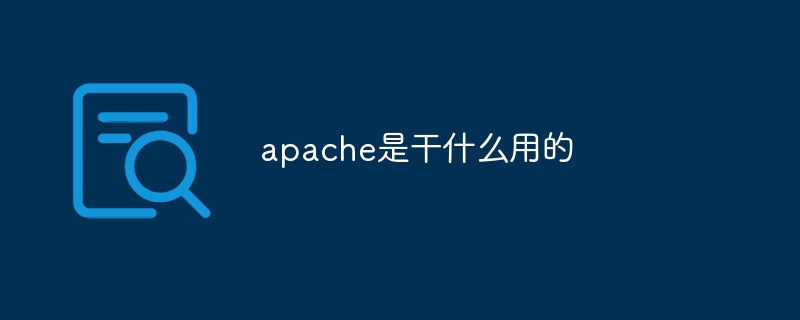
Apache: A powerful web server
Apache is an open source web server software responsible for Handles HTTP requests from web browsers. It is widely used for hosting websites, web services, and applications.
Main uses of Apache:
- Hosting websites: Apache can host static and dynamic websites, including HTML, CSS, JavaScript and PHP and other script files.
- Providing Web Services: Apache can run CGI scripts, Servlets, and other Web services that can handle different requests and generate responses.
- Providing Applications: Apache can host web applications such as forums, e-commerce platforms, and content management systems.
Advantages of Apache:
- Cross-platform support: Apache can run on different operating systems, including Windows , Linux, macOS and Solaris.
- Extensibility: Apache can be extended through a modular architecture to support a variety of features and protocols.
- Stability: Apache is known for its stability and reliability, allowing it to run for months or even years without interruption.
- Security: Apache provides strong security features such as firewalls, authentication, and encryption to protect web applications from attacks.
- Free and open source: Apache is free and open source software, which means users can use, modify, and distribute it without restrictions.
Apache application scenarios:
- Enterprise-level websites: Apache is widely used to host enterprise-level websites, these Websites require high traffic, security, and scalability.
- E-Commerce: Apache is a popular choice for e-commerce websites because it provides the functionality needed to handle secure transactions and customer data.
- Cloud Computing: Apache can be used in cloud environments such as AWS, Azure, and Google Cloud to provide web services for cloud-based applications.
- Mobile Applications: Apache can be used as a backend for mobile applications, providing data and functionality to mobile devices.
The above is the detailed content of What is apache used for?. For more information, please follow other related articles on the PHP Chinese website!

Hot AI Tools

Undresser.AI Undress
AI-powered app for creating realistic nude photos

AI Clothes Remover
Online AI tool for removing clothes from photos.

Undress AI Tool
Undress images for free

Clothoff.io
AI clothes remover

Video Face Swap
Swap faces in any video effortlessly with our completely free AI face swap tool!

Hot Article

Hot Tools

Notepad++7.3.1
Easy-to-use and free code editor

SublimeText3 Chinese version
Chinese version, very easy to use

Zend Studio 13.0.1
Powerful PHP integrated development environment

Dreamweaver CS6
Visual web development tools

SublimeText3 Mac version
God-level code editing software (SublimeText3)

Hot Topics
 Linux Architecture: Unveiling the 5 Basic Components
Apr 20, 2025 am 12:04 AM
Linux Architecture: Unveiling the 5 Basic Components
Apr 20, 2025 am 12:04 AM
The five basic components of the Linux system are: 1. Kernel, 2. System library, 3. System utilities, 4. Graphical user interface, 5. Applications. The kernel manages hardware resources, the system library provides precompiled functions, system utilities are used for system management, the GUI provides visual interaction, and applications use these components to implement functions.
 How to check the warehouse address of git
Apr 17, 2025 pm 01:54 PM
How to check the warehouse address of git
Apr 17, 2025 pm 01:54 PM
To view the Git repository address, perform the following steps: 1. Open the command line and navigate to the repository directory; 2. Run the "git remote -v" command; 3. View the repository name in the output and its corresponding address.
 laravel installation code
Apr 18, 2025 pm 12:30 PM
laravel installation code
Apr 18, 2025 pm 12:30 PM
To install Laravel, follow these steps in sequence: Install Composer (for macOS/Linux and Windows) Install Laravel Installer Create a new project Start Service Access Application (URL: http://127.0.0.1:8000) Set up the database connection (if required)
 git software installation
Apr 17, 2025 am 11:57 AM
git software installation
Apr 17, 2025 am 11:57 AM
Installing Git software includes the following steps: Download the installation package and run the installation package to verify the installation configuration Git installation Git Bash (Windows only)
 How to set important Git configuration global properties
Apr 17, 2025 pm 12:21 PM
How to set important Git configuration global properties
Apr 17, 2025 pm 12:21 PM
There are many ways to customize a development environment, but the global Git configuration file is one that is most likely to be used for custom settings such as usernames, emails, preferred text editors, and remote branches. Here are the key things you need to know about global Git configuration files.
 git software installation tutorial
Apr 17, 2025 pm 12:06 PM
git software installation tutorial
Apr 17, 2025 pm 12:06 PM
Git Software Installation Guide: Visit the official Git website to download the installer for Windows, MacOS, or Linux. Run the installer and follow the prompts. Configure Git: Set username, email, and select a text editor. For Windows users, configure the Git Bash environment.
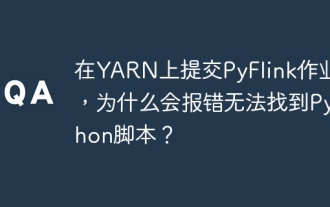 Why does the Python script not be found when submitting a PyFlink job on YARN?
Apr 19, 2025 pm 02:06 PM
Why does the Python script not be found when submitting a PyFlink job on YARN?
Apr 19, 2025 pm 02:06 PM
Analysis of the reason why Python script cannot be found when submitting a PyFlink job on YARN When you try to submit a PyFlink job through YARN, you may encounter...
 What is git software for? How to use git software?
Apr 17, 2025 pm 12:09 PM
What is git software for? How to use git software?
Apr 17, 2025 pm 12:09 PM
Git is a distributed version control system designed to track code changes and allow collaborative development. It enables developers to document project evolution, manage code merges, and maintain project history in an efficient and secure way. Through Git's distributed architecture, each developer has a complete copy of the project and performs common version control operations without communicating with a central server.






