 Backend Development
Backend Development
 Python Tutorial
Python Tutorial
 The superpower of the Python package manager: Make you a programming master
The superpower of the Python package manager: Make you a programming master
The superpower of the Python package manager: Make you a programming master
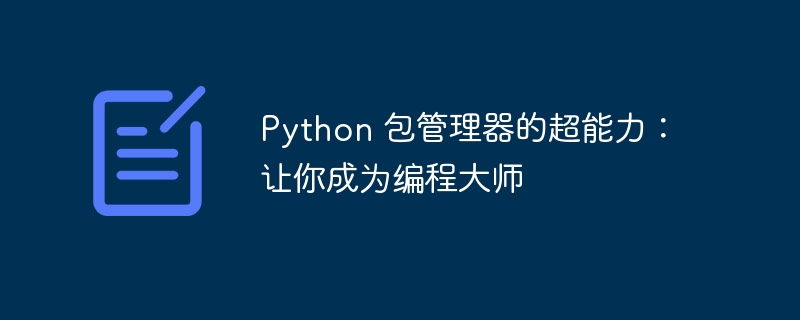
1. Installation and management dependencies
The package manager allows you to easily install and manage the dependencies required for your python project. They maintain the project's package list and ensure that all dependencies are compatible versions. By avoiding package conflicts and outdated dependencies, you improve the stability and maintainability of your code.
2. Discover and explore new libraries
The package manager provides a centralized platform to discover and explore new Python libraries. These libraries cover a wide range of areas from data science and machine learning to webdevelopment and data visualization. By browsing package managers, you can expand your programming abilities by finding the best libraries for your specific needs.
3. Unified development environment
The package manager creates a unified development environment ensuring that all developers use the same library versions. This eliminates compatibility issues and debugging difficulties caused by different versions, thereby promoting team collaboration and code sharing.
4. Automated tasks
The package manager supports automating tasks such as installing updates, managing virtual environments, and creating distributable packages. By taking advantage of these automation features, you can save time, focus on writing code, and keep your projects organized.
5. Virtual environment and isolation
Package managers allow you to create virtual environments, each with its own dependencies and configuration. This provides an isolated environment to test new libraries or avoid package conflicts, while keeping your main environment unaffected.
6. Package version control
The package manager records the version history of installed packages. This enables you to easily track changes, roll back to previous versions, and manage updates to dependencies. By maintaining a high degree of control over package versions, you ensure the stability of your code.
7. Customized package distribution
Package managers allow you to create and distribute your own Python packages. You can upload it to a public repository such as PyPI, or distribute it privately to the project team. This promotes knowledge sharing and code reuse, allowing you to contribute to the wider Python community.
8. Community support
The package manager community is active and helpful. If you run into problems or need help, you can get quick responses and expert guidance through online forums, documentation, and support channels. This community support enables you to overcome challenges and improve your programming skills.
In short, the Python package manager is an indispensable tool for programming masters. They give you superpowers to install and manage dependencies, discover new libraries, automate tasks, isolate development environments, and control package versions. By mastering these powerful features, you can significantly improve your coding skills and become a confident and efficient Python programmer.
The above is the detailed content of The superpower of the Python package manager: Make you a programming master. For more information, please follow other related articles on the PHP Chinese website!

Hot AI Tools

Undresser.AI Undress
AI-powered app for creating realistic nude photos

AI Clothes Remover
Online AI tool for removing clothes from photos.

Undress AI Tool
Undress images for free

Clothoff.io
AI clothes remover

Video Face Swap
Swap faces in any video effortlessly with our completely free AI face swap tool!

Hot Article

Hot Tools

Notepad++7.3.1
Easy-to-use and free code editor

SublimeText3 Chinese version
Chinese version, very easy to use

Zend Studio 13.0.1
Powerful PHP integrated development environment

Dreamweaver CS6
Visual web development tools

SublimeText3 Mac version
God-level code editing software (SublimeText3)

Hot Topics
 How to avoid being detected by the browser when using Fiddler Everywhere for man-in-the-middle reading?
Apr 02, 2025 am 07:15 AM
How to avoid being detected by the browser when using Fiddler Everywhere for man-in-the-middle reading?
Apr 02, 2025 am 07:15 AM
How to avoid being detected when using FiddlerEverywhere for man-in-the-middle readings When you use FiddlerEverywhere...
 How to handle comma-separated list query parameters in FastAPI?
Apr 02, 2025 am 06:51 AM
How to handle comma-separated list query parameters in FastAPI?
Apr 02, 2025 am 06:51 AM
Fastapi ...
 How to solve permission issues when using python --version command in Linux terminal?
Apr 02, 2025 am 06:36 AM
How to solve permission issues when using python --version command in Linux terminal?
Apr 02, 2025 am 06:36 AM
Using python in Linux terminal...
 How to teach computer novice programming basics in project and problem-driven methods within 10 hours?
Apr 02, 2025 am 07:18 AM
How to teach computer novice programming basics in project and problem-driven methods within 10 hours?
Apr 02, 2025 am 07:18 AM
How to teach computer novice programming basics within 10 hours? If you only have 10 hours to teach computer novice some programming knowledge, what would you choose to teach...
 Python asyncio Telnet connection is disconnected immediately: How to solve server-side blocking problem?
Apr 02, 2025 am 06:30 AM
Python asyncio Telnet connection is disconnected immediately: How to solve server-side blocking problem?
Apr 02, 2025 am 06:30 AM
About Pythonasyncio...
 How to get news data bypassing Investing.com's anti-crawler mechanism?
Apr 02, 2025 am 07:03 AM
How to get news data bypassing Investing.com's anti-crawler mechanism?
Apr 02, 2025 am 07:03 AM
Understanding the anti-crawling strategy of Investing.com Many people often try to crawl news data from Investing.com (https://cn.investing.com/news/latest-news)...
 Python 3.6 loading pickle file error ModuleNotFoundError: What should I do if I load pickle file '__builtin__'?
Apr 02, 2025 am 06:27 AM
Python 3.6 loading pickle file error ModuleNotFoundError: What should I do if I load pickle file '__builtin__'?
Apr 02, 2025 am 06:27 AM
Loading pickle file in Python 3.6 environment error: ModuleNotFoundError:Nomodulenamed...
 What is the reason why pipeline files cannot be written when using Scapy crawler?
Apr 02, 2025 am 06:45 AM
What is the reason why pipeline files cannot be written when using Scapy crawler?
Apr 02, 2025 am 06:45 AM
Discussion on the reasons why pipeline files cannot be written when using Scapy crawlers When learning and using Scapy crawlers for persistent data storage, you may encounter pipeline files...





