 Backend Development
Backend Development
 Python Tutorial
Python Tutorial
 How to handle comma-separated list query parameters in FastAPI?
How to handle comma-separated list query parameters in FastAPI?
How to handle comma-separated list query parameters in FastAPI?
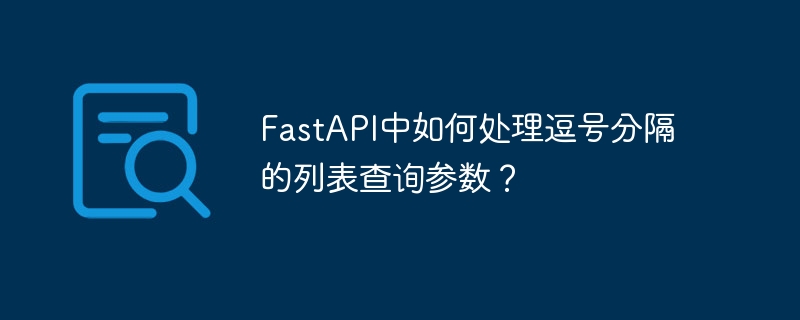
Detailed explanation of the comma-separated processing method of FastAPI list parameters
When building APIs using FastAPI, it is often necessary to process list-type query parameters. FastAPI parses query parameters with the same name into a list by default. For example, ?source=manual&source=vdna will be parsed as source=['manual', 'vdna'] . But sometimes we need to pass list parameters with comma separated strings, such as ?source=manual,vdna . This article introduces two solutions.
The root of the problem: In the original code, source parameter was defined as list[source] type, causing FastAPI to parse duplicate parameters into lists instead of comma-separated strings.
Method 1: String parameters and manual parsing
The most direct way is to change the source parameter type to Optional[str] and manually parse comma-separated strings inside the function. This method is simple and easy to understand without additional dependencies.
Code example:
@review.get('/list', summary='get list to be reviewed')
def list_await_review(
# ... other parameters ...
source: Optional[str] = Query(None, description="Please use `,` to split multiple parameters, such as `Manual,vDNA, text-match`",
# ... other parameters ...
):
parsed_source = source.split(",") if source else []
# ...The subsequent code uses parsed_source... This method parses source into a string and then splits it into a list using split(",") method. If source is empty, parsed_source is an empty list.
Method 2: Custom parsing process (advanced method)
A more flexible approach is to customize the parsing process, such as creating custom dependencies to handle comma-separated strings. This approach can handle more complex parsing logic, but requires more code writing and a deeper understanding of FastAPI's dependency injection mechanism. The official document recommends using Annotated enhanced parameter checksum type prompts, which is more advantageous when dealing with complex parameters, but the implementation details are beyond the scope of this article.
Which method to choose depends on your needs and FastAPI proficiency. For simple comma-separated list parameters, Method 1 is efficient and concise enough; for more complex scenarios, Method 2 provides greater flexibility.
The above is the detailed content of How to handle comma-separated list query parameters in FastAPI?. For more information, please follow other related articles on the PHP Chinese website!

Hot AI Tools

Undresser.AI Undress
AI-powered app for creating realistic nude photos

AI Clothes Remover
Online AI tool for removing clothes from photos.

Undress AI Tool
Undress images for free

Clothoff.io
AI clothes remover

Video Face Swap
Swap faces in any video effortlessly with our completely free AI face swap tool!

Hot Article

Hot Tools

Notepad++7.3.1
Easy-to-use and free code editor

SublimeText3 Chinese version
Chinese version, very easy to use

Zend Studio 13.0.1
Powerful PHP integrated development environment

Dreamweaver CS6
Visual web development tools

SublimeText3 Mac version
God-level code editing software (SublimeText3)

Hot Topics
 1676
1676
 14
14
 1429
1429
 52
52
 1333
1333
 25
25
 1278
1278
 29
29
 1257
1257
 24
24
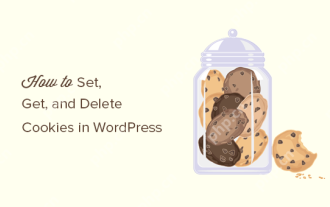 How to set, get and delete WordPress cookies (like a professional)
May 12, 2025 pm 08:57 PM
How to set, get and delete WordPress cookies (like a professional)
May 12, 2025 pm 08:57 PM
Do you want to know how to use cookies on your WordPress website? Cookies are useful tools for storing temporary information in users’ browsers. You can use this information to enhance the user experience through personalization and behavioral targeting. In this ultimate guide, we will show you how to set, get, and delete WordPresscookies like a professional. Note: This is an advanced tutorial. It requires you to be proficient in HTML, CSS, WordPress websites and PHP. What are cookies? Cookies are created and stored when users visit websites.
 2025 Huobi APKV10.50.0 Download Guide How to Download
May 12, 2025 pm 08:48 PM
2025 Huobi APKV10.50.0 Download Guide How to Download
May 12, 2025 pm 08:48 PM
Huobi APKV10.50.0 download guide: 1. Click the direct link in the article; 2. Select the correct download package; 3. Fill in the registration information; 4. Start the Huobi trading process.
 2025 Huobi APKV10.50.0 download address
May 12, 2025 pm 08:42 PM
2025 Huobi APKV10.50.0 download address
May 12, 2025 pm 08:42 PM
Huobi APKV10.50.0 download guide: 1. Click the direct link in the article; 2. Select the correct download package; 3. Fill in the registration information; 4. Start the Huobi trading process.
 2025 Huobi APKV10.50.0 installation method APK guide
May 12, 2025 pm 08:27 PM
2025 Huobi APKV10.50.0 installation method APK guide
May 12, 2025 pm 08:27 PM
Huobi APKV10.50.0 download guide: 1. Click the direct link in the article; 2. Select the correct download package; 3. Fill in the registration information; 4. Start the Huobi trading process.
 2025 Huobi APKV10.50.0 download website
May 12, 2025 pm 08:39 PM
2025 Huobi APKV10.50.0 download website
May 12, 2025 pm 08:39 PM
Huobi APKV10.50.0 download guide: 1. Click the direct link in the article; 2. Select the correct download package; 3. Fill in the registration information; 4. Start the Huobi trading process.
 Top 10 Virtual Currency Exchange Apps Rankings in 2025, Top 10 latest rankings of digital currency trading apps
May 12, 2025 pm 08:18 PM
Top 10 Virtual Currency Exchange Apps Rankings in 2025, Top 10 latest rankings of digital currency trading apps
May 12, 2025 pm 08:18 PM
The top ten virtual currency exchange apps in 2025 are ranked as follows: 1. OKX, 2. Binance, 3. Huobi, 4. Coinbase, 5. Kraken, 6. KuCoin, 7. Bybit, 8. FTX, 9. Bitfinex, 10. Gate.io. These exchanges are selected based on dimensions such as user experience, security and transaction volume. Each platform provides unique functions and services to meet the needs of different users.
 The latest ranking of the top ten digital currency exchange apps Recommended the top ten digital currency exchange apps
May 12, 2025 pm 08:15 PM
The latest ranking of the top ten digital currency exchange apps Recommended the top ten digital currency exchange apps
May 12, 2025 pm 08:15 PM
The latest rankings of the top ten digital currency exchange apps are: 1. OKX, 2. Binance, 3. Huobi, 4. Coinbase, 5. Kraken, 6. KuCoin, 7. Bitfinex, 8. Gemini, 9. Bitstamp, 10. Poloniex. The steps to using these apps include: downloading and installing the app, registering an account, completing KYC certification, top-up and starting a transaction.
 Huobi APKV10.50.0 version installation tutorial
May 12, 2025 pm 08:33 PM
Huobi APKV10.50.0 version installation tutorial
May 12, 2025 pm 08:33 PM
Huobi APKV10.50.0 download guide: 1. Click the direct link in the article; 2. Select the correct download package; 3. Fill in the registration information; 4. Start the Huobi trading process.



