 Mobile Tutorial
Mobile Tutorial
 Mobile News
Mobile News
 British scientists unlock new optical fiber frequency band to achieve 301,000 Gbps ultra-high-speed network
British scientists unlock new optical fiber frequency band to achieve 301,000 Gbps ultra-high-speed network
British scientists unlock new optical fiber frequency band to achieve 301,000 Gbps ultra-high-speed network
According to news on March 31, British scientists announced that they have developed a technology that can achieve network speeds of up to 301,000 Gbps through a single standard optical fiber.
 A research team at Aston University achieved this breakthrough by exploiting a new fiber wavelength band. These frequency bands are not currently used by existing fiber optic cables. Noted that other scientists have previously achieved ultra-high-speed networks of more than 1 million Gbps by splitting light pulses into more bands, thereby increasing data transmission rates. However, the Aston University team's paper points out that these solutions often require upgrades to the entire fiber network. "In contrast, our multi-band transmission (MBT) technology requires only system upgrades at the node and operator levels, although the overall bandwidth is limited by the existing standard single-mode fiber (SSMF)," researchers wrote. They also mentioned that the experiment was conducted on optical fiber up to 50 kilometers long. Specifically, the team developed an "optical amplifier and optical gain equalizer" that can utilize E-band and S-band for signal transmission in addition to the commercial C-band and L-band. "Prior to the development of our device, no one had been able to correctly simulate E-band channels in a controlled way," said Ian Phillips, one of the Aston University researchers involved in the project. The research results are expected to provide Internet service providers with a more affordable way to increase the speed of existing fiber-optic networks, "by utilizing more available frequency bands (not just traditional C-band, but also L, S and now "Additional E-band) to increase system capacity can help reduce the cost of providing bandwidth," added Aston University professor Wladek Forysiak, "This is compared to deploying more new fiber optics It is also a more environmentally friendly solution.”
A research team at Aston University achieved this breakthrough by exploiting a new fiber wavelength band. These frequency bands are not currently used by existing fiber optic cables. Noted that other scientists have previously achieved ultra-high-speed networks of more than 1 million Gbps by splitting light pulses into more bands, thereby increasing data transmission rates. However, the Aston University team's paper points out that these solutions often require upgrades to the entire fiber network. "In contrast, our multi-band transmission (MBT) technology requires only system upgrades at the node and operator levels, although the overall bandwidth is limited by the existing standard single-mode fiber (SSMF)," researchers wrote. They also mentioned that the experiment was conducted on optical fiber up to 50 kilometers long. Specifically, the team developed an "optical amplifier and optical gain equalizer" that can utilize E-band and S-band for signal transmission in addition to the commercial C-band and L-band. "Prior to the development of our device, no one had been able to correctly simulate E-band channels in a controlled way," said Ian Phillips, one of the Aston University researchers involved in the project. The research results are expected to provide Internet service providers with a more affordable way to increase the speed of existing fiber-optic networks, "by utilizing more available frequency bands (not just traditional C-band, but also L, S and now "Additional E-band) to increase system capacity can help reduce the cost of providing bandwidth," added Aston University professor Wladek Forysiak, "This is compared to deploying more new fiber optics It is also a more environmentally friendly solution.”The above is the detailed content of British scientists unlock new optical fiber frequency band to achieve 301,000 Gbps ultra-high-speed network. For more information, please follow other related articles on the PHP Chinese website!

Hot AI Tools

Undresser.AI Undress
AI-powered app for creating realistic nude photos

AI Clothes Remover
Online AI tool for removing clothes from photos.

Undress AI Tool
Undress images for free

Clothoff.io
AI clothes remover

Video Face Swap
Swap faces in any video effortlessly with our completely free AI face swap tool!

Hot Article

Hot Tools

Notepad++7.3.1
Easy-to-use and free code editor

SublimeText3 Chinese version
Chinese version, very easy to use

Zend Studio 13.0.1
Powerful PHP integrated development environment

Dreamweaver CS6
Visual web development tools

SublimeText3 Mac version
God-level code editing software (SublimeText3)

Hot Topics
 Detailed method to update system version in vivo mobile phone
Apr 19, 2024 pm 02:49 PM
Detailed method to update system version in vivo mobile phone
Apr 19, 2024 pm 02:49 PM
1. Open the desktop of your vivo phone, find [Settings], and click to open it. 2. Click to enter [System Upgrade]. 3. After the phone checks for updates, click [Install Now] to install and upgrade the new system.
 What to do if your Huawei phone has insufficient memory (Practical methods to solve the problem of insufficient memory)
Apr 29, 2024 pm 06:34 PM
What to do if your Huawei phone has insufficient memory (Practical methods to solve the problem of insufficient memory)
Apr 29, 2024 pm 06:34 PM
Insufficient memory on Huawei mobile phones has become a common problem faced by many users, with the increase in mobile applications and media files. To help users make full use of the storage space of their mobile phones, this article will introduce some practical methods to solve the problem of insufficient memory on Huawei mobile phones. 1. Clean cache: history records and invalid data to free up memory space and clear temporary files generated by applications. Find "Storage" in the settings of your Huawei phone, click "Clear Cache" and select the "Clear Cache" button to delete the application's cache files. 2. Uninstall infrequently used applications: To free up memory space, delete some infrequently used applications. Drag it to the top of the phone screen, long press the "Uninstall" icon of the application you want to delete, and then click the confirmation button to complete the uninstallation. 3.Mobile application to
 What should I do if League of Legends does not support DX9? How to upgrade to DX11 when playing League of Legends on PC
May 06, 2024 pm 12:07 PM
What should I do if League of Legends does not support DX9? How to upgrade to DX11 when playing League of Legends on PC
May 06, 2024 pm 12:07 PM
Recently, "League of Legends" ushered in the 14.9 version update. After the update, "League of Legends" no longer supports DirectX9 in all regions around the world. In other words, if the user's computer graphics card can only support DirectX9, then the graphics card or device must be replaced. If there is no problem with the graphics card, you can update the driver. You can also update and upgrade the system, and the DirectX version will also be updated accordingly. It is understood that DirectX is a series of application development interfaces (APIs for short) developed by Microsoft. This API allows various applications to interact with your computer's hardware (including but not limited to mouse, keyboard, graphics card, etc.). Many applications use DirectX, but Direct
 Tutorial on how to solve the problem of being unable to access the Internet after upgrading win10 system
Mar 27, 2024 pm 02:26 PM
Tutorial on how to solve the problem of being unable to access the Internet after upgrading win10 system
Mar 27, 2024 pm 02:26 PM
1. Use the win+x shortcut key to open the menu and select [Command Prompt (Administrator) (A)], as shown below: 2. After entering the command prompt interface, enter the [ipconfig/flushdns] command and press Enter , as shown in the figure below: 3. Then enter the [netshwinsockresetcatalog] command and press Enter, as shown in the figure below: 4. Finally enter the [netshintipreset] command and press Enter, restart the computer and you can access the Internet, as shown in the figure below:
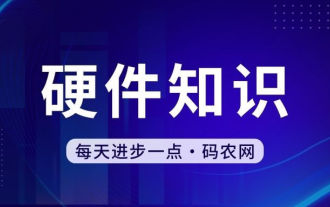 Acer laptop keyboard malfunctioning
Mar 25, 2024 pm 10:46 PM
Acer laptop keyboard malfunctioning
Mar 25, 2024 pm 10:46 PM
Acer laptop keyboard failure may be a driver problem. Right-click My Computer, click the Manage option, find Device Manager, find the keyboard device, expand the options, and see if there is a driver problem. If it is a driver problem, just uninstall and install it again. Function keys such as uppercase and lowercase letters and numeric keypad keys are malfunctioning. If the input display is inconsistent due to the malfunction of the uppercase and lowercase letters of the Acer desktop computer keyboard or the malfunction of the numeric keys, you can check whether the function keys such as the CapsLock key and the Shift key on the left side of the keyboard and the NumLock key on the right side switch normally. Reasons why Acer laptop keyboard fails: The built-in keyboard may be blocked by many office workers. For convenience of use, they often place the computer in a fixed position, or to extend the service life of the computer keyboard.
 Linux System Administrator Reveals: A Complete Guide to Analysis of Red Hat Linux Versions
Mar 29, 2024 am 09:16 AM
Linux System Administrator Reveals: A Complete Guide to Analysis of Red Hat Linux Versions
Mar 29, 2024 am 09:16 AM
As a senior Linux system administrator, I already have a deep knowledge base and unique perspective on the analysis, diagnosis and treatment of RedHat version of Linux systems. This article will provide an in-depth analysis of all aspects of the RedHat version of the Linux system, including identifying its version characteristics, decoding the version number, and the actual steps for transmitting test version updates, etc., in order to help you fully grasp and efficiently utilize the features of the RedHat operating system. 1. Understand RedHat One of the Internet companies with the highest market value in the United States, RedHat has won a leading position in the global software market through its operating system products developed under the framework of open source technology. Its Linux distribution RedHat EnterpriseLinux (referred to as
 Wenjie M9 pushes 6.65GB system upgrade, multiple functions optimized
Apr 21, 2024 pm 06:40 PM
Wenjie M9 pushes 6.65GB system upgrade, multiple functions optimized
Apr 21, 2024 pm 06:40 PM
According to news on April 21, 2021, recently, the Q&A community M9 model pushed the V4.2.1.4 version update to users. The size of the updated software package reaches 6.65GB. It not only adds new functions, but also optimizes some existing functions. It is reported that this update brings a number of eye-catching new features to Q&A M9. This includes the intelligent interactive matrix headlight scene light language function, which provides drivers with a richer interactive experience. At the same time, the newly added ADS dual 3D view function allows the driver to view the ADS 3D view on the instrument and central control screen at the same time, improving the convenience and safety of driving. In addition, it also adds a rearview camera cleaning function, as well as intelligent driving assistance such as active avoidance of obstacles encroaching on the lane and incorrect accelerator reminder.
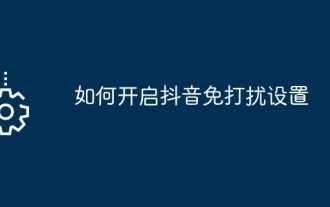 How to enable Douyin Do Not Disturb setting
May 04, 2024 pm 04:18 PM
How to enable Douyin Do Not Disturb setting
May 04, 2024 pm 04:18 PM
Steps to enable Douyin Do Not Disturb settings: Enter the settings page; find notification settings; turn off non-important notifications; turn off system notifications; save settings. After turning it on, notifications such as likes, comments, and system upgrade reminders will be muted or turned off, except for group chat messages.





