 Backend Development
Backend Development
 Python Tutorial
Python Tutorial
 NumPy Revealed: Making Python Data Operations Even More Powerful
NumPy Revealed: Making Python Data Operations Even More Powerful
NumPy Revealed: Making Python Data Operations Even More Powerful
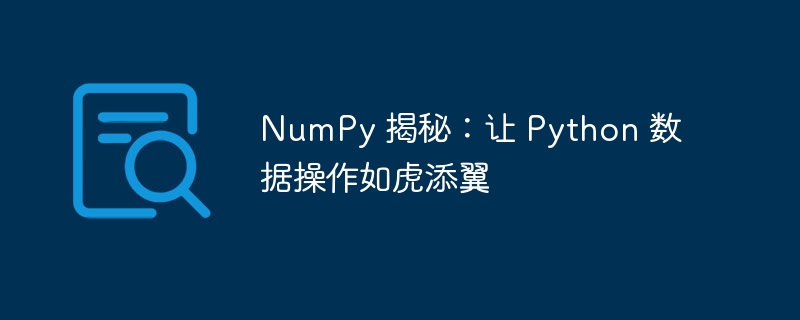
Multidimensional array processing
One of the core features of NumPy is the handling of multidimensional arrays, that is, arrays with multiple dimensions. It supports a variety of array types, including integers, floats, strings, and booleans. NumPy provides a series of operators and functions to create, manipulate and process these arrays.
Mathematical and statistical functions
NumPy contains a rich set of mathematical and statistical functions for performing various operations. These functions cover basic arithmetic, trigonometric functions, linear algebra, Fourier transforms, statistical analysis, and more. It provides an efficient and easy-to-use interface that makes numerical calculations a breeze.
Array broadcast
NumPy's array broadcast function allows arrays of different shapes to be combined in an element-wise manner. This makes it easy to operate on multiple arrays in parallel without explicit looping. It significantly improves the performance of vectorized calculations and reduces code complexity.
Slicing and Indexing
NumPy provides flexible slicing and indexing mechanisms for extracting and manipulating elements in arrays. By using a simple syntax, you can easily select subarrays, specific elements, or elements that meet specific conditions. This makes data exploration and manipulation fast and intuitive.
Linear Algebra
NumPy includes a comprehensive linear algebra module for performing various linear algebra operations. It provides functions for matrix multiplication, inversion, eigenvalue and eigenvector decomposition. These capabilities are critical for areas such as machine learning, statistics, and optimization.
Other functions
In addition to the above core functions, NumPy also provides other useful functions, including:
- File Input/Output (I/O): Used to read and write arrays from various file formats.
- Random number generation: Used to generate various types of random numbers.
- Threading: Supports parallel computing on multi-core computers.
Application scenarios
NumPy has a wide range of applications in the following fields:
- Data Science: Data cleaning, transformation and exploration.
- Machine learning: Feature engineering, model training and evaluation.
- Scientific Computing: Numerical simulation, modeling and Visualization.
- Image processing: Image enhancement, analysis and processing.
- Signal processing: Signal filtering, conversion and analysis.
advantage
The main advantages of using NumPy include:
- Performance: Highly optimized for numerical calculations, significantly improving performance.
- Simplicity: Provides an easy-to-use interface that simplifies the operation of complex data.
- Versatility: Supports a variety of array types and operations, making it suitable for a wide range of applications.
- Integration: Integration with other python libraries, such as SciPy and matplotlib, further enhances its functionality.
in conclusion
NumPy is an indispensable tool for data manipulation and scientific computing in Python. It provides a powerful framework for processing multi-dimensional arrays, performing mathematical and statistical operations, parallelizing code, and implementing various advanced functions. Whether they are data scientists, machine learning engineers or scientific researchers, NumPy will significantly improve their data processing capabilities and computing efficiency.
The above is the detailed content of NumPy Revealed: Making Python Data Operations Even More Powerful. For more information, please follow other related articles on the PHP Chinese website!

Hot AI Tools

Undresser.AI Undress
AI-powered app for creating realistic nude photos

AI Clothes Remover
Online AI tool for removing clothes from photos.

Undress AI Tool
Undress images for free

Clothoff.io
AI clothes remover

Video Face Swap
Swap faces in any video effortlessly with our completely free AI face swap tool!

Hot Article

Hot Tools

Notepad++7.3.1
Easy-to-use and free code editor

SublimeText3 Chinese version
Chinese version, very easy to use

Zend Studio 13.0.1
Powerful PHP integrated development environment

Dreamweaver CS6
Visual web development tools

SublimeText3 Mac version
God-level code editing software (SublimeText3)

Hot Topics
 How to solve the permissions problem encountered when viewing Python version in Linux terminal?
Apr 01, 2025 pm 05:09 PM
How to solve the permissions problem encountered when viewing Python version in Linux terminal?
Apr 01, 2025 pm 05:09 PM
Solution to permission issues when viewing Python version in Linux terminal When you try to view Python version in Linux terminal, enter python...
 How to avoid being detected by the browser when using Fiddler Everywhere for man-in-the-middle reading?
Apr 02, 2025 am 07:15 AM
How to avoid being detected by the browser when using Fiddler Everywhere for man-in-the-middle reading?
Apr 02, 2025 am 07:15 AM
How to avoid being detected when using FiddlerEverywhere for man-in-the-middle readings When you use FiddlerEverywhere...
 How to efficiently copy the entire column of one DataFrame into another DataFrame with different structures in Python?
Apr 01, 2025 pm 11:15 PM
How to efficiently copy the entire column of one DataFrame into another DataFrame with different structures in Python?
Apr 01, 2025 pm 11:15 PM
When using Python's pandas library, how to copy whole columns between two DataFrames with different structures is a common problem. Suppose we have two Dats...
 How does Uvicorn continuously listen for HTTP requests without serving_forever()?
Apr 01, 2025 pm 10:51 PM
How does Uvicorn continuously listen for HTTP requests without serving_forever()?
Apr 01, 2025 pm 10:51 PM
How does Uvicorn continuously listen for HTTP requests? Uvicorn is a lightweight web server based on ASGI. One of its core functions is to listen for HTTP requests and proceed...
 How to handle comma-separated list query parameters in FastAPI?
Apr 02, 2025 am 06:51 AM
How to handle comma-separated list query parameters in FastAPI?
Apr 02, 2025 am 06:51 AM
Fastapi ...
 How to teach computer novice programming basics in project and problem-driven methods within 10 hours?
Apr 02, 2025 am 07:18 AM
How to teach computer novice programming basics in project and problem-driven methods within 10 hours?
Apr 02, 2025 am 07:18 AM
How to teach computer novice programming basics within 10 hours? If you only have 10 hours to teach computer novice some programming knowledge, what would you choose to teach...
 How to solve permission issues when using python --version command in Linux terminal?
Apr 02, 2025 am 06:36 AM
How to solve permission issues when using python --version command in Linux terminal?
Apr 02, 2025 am 06:36 AM
Using python in Linux terminal...
 How to get news data bypassing Investing.com's anti-crawler mechanism?
Apr 02, 2025 am 07:03 AM
How to get news data bypassing Investing.com's anti-crawler mechanism?
Apr 02, 2025 am 07:03 AM
Understanding the anti-crawling strategy of Investing.com Many people often try to crawl news data from Investing.com (https://cn.investing.com/news/latest-news)...





