 Technology peripherals
Technology peripherals
 It Industry
It Industry
 Baidu executives responded to 'cooperating with Apple': We already have a case, and cooperation with terminal manufacturers has great potential
Baidu executives responded to 'cooperating with Apple': We already have a case, and cooperation with terminal manufacturers has great potential
Baidu executives responded to 'cooperating with Apple': We already have a case, and cooperation with terminal manufacturers has great potential
News from this site on March 28, according to Sina Technology News, at today’s Boao Forum for Asia 2024 Annual Conference “Digital Economy of Integration and Innovation” sub-forum, Baidu Group Executive Vice President and President of Baidu Intelligent Cloud Business Group Shen Dou responded to the cooperation with Apple during the interview. Shen Dou said, We already have an example of cooperation with terminal manufacturers, and that is Honor. I think cooperation with terminal manufacturers still has great potential. .

This site attaches the background of relevant events:
Li Yanhong revealed that Samsung, Honor and other companies have reached cooperation with Baidu
In February this year, at Baidu’s 2023 fourth quarter and full-year financial report conference call, Robin Li revealed that the daily calls of Wenxin’s large model had exceeded 50 million times, a quarter-on-quarter increase of 190%; In December, about 26,000 companies used the Wenxin model, a quarter-on-quarter increase of 150%. Currently, Samsung, Honor, Autohome and other companies have reached cooperation with Baidu.
It is reported that Apple has chosen Baidu to provide AI functions for the National Bank iPhone 16 and other devices, and has also negotiated with Alibaba
Recently, various whistleblowers and rumors have released rumors about Apple Information about generative AI coming to iPhone. According to the Wall Street Journal, Apple is in talks with Baidu to collaborate on its generative artificial intelligence model. "Kechuangban Daily" also said that it learned from people familiar with the matter that Baidu will provide AI functions for the iPhone 16, Mac system and iOS 18 released by Apple this year.
According to reports, Apple had negotiated with Alibaba and another large domestic model company, and finally decided that Baidu would provide this service. Apple is expected to adopt API interface method for billing.
The above is the detailed content of Baidu executives responded to 'cooperating with Apple': We already have a case, and cooperation with terminal manufacturers has great potential. For more information, please follow other related articles on the PHP Chinese website!

Hot AI Tools

Undresser.AI Undress
AI-powered app for creating realistic nude photos

AI Clothes Remover
Online AI tool for removing clothes from photos.

Undress AI Tool
Undress images for free

Clothoff.io
AI clothes remover

Video Face Swap
Swap faces in any video effortlessly with our completely free AI face swap tool!

Hot Article

Hot Tools

Notepad++7.3.1
Easy-to-use and free code editor

SublimeText3 Chinese version
Chinese version, very easy to use

Zend Studio 13.0.1
Powerful PHP integrated development environment

Dreamweaver CS6
Visual web development tools

SublimeText3 Mac version
God-level code editing software (SublimeText3)

Hot Topics
 1659
1659
 14
14
 1415
1415
 52
52
 1309
1309
 25
25
 1257
1257
 29
29
 1231
1231
 24
24
 How to solve the problem of 'Undefined array key 'sign'' error when calling Alipay EasySDK using PHP?
Mar 31, 2025 pm 11:51 PM
How to solve the problem of 'Undefined array key 'sign'' error when calling Alipay EasySDK using PHP?
Mar 31, 2025 pm 11:51 PM
Problem Description When calling Alipay EasySDK using PHP, after filling in the parameters according to the official code, an error message was reported during operation: "Undefined...
 Multi-party certification: iPhone 17 standard version will support high refresh rate! For the first time in history!
Apr 13, 2025 pm 11:15 PM
Multi-party certification: iPhone 17 standard version will support high refresh rate! For the first time in history!
Apr 13, 2025 pm 11:15 PM
Apple's iPhone 17 may usher in a major upgrade to cope with the impact of strong competitors such as Huawei and Xiaomi in China. According to the digital blogger @Digital Chat Station, the standard version of iPhone 17 is expected to be equipped with a high refresh rate screen for the first time, significantly improving the user experience. This move marks the fact that Apple has finally delegated high refresh rate technology to the standard version after five years. At present, the iPhone 16 is the only flagship phone with a 60Hz screen in the 6,000 yuan price range, and it seems a bit behind. Although the standard version of the iPhone 17 will have a high refresh rate screen, there are still differences compared to the Pro version, such as the bezel design still does not achieve the ultra-narrow bezel effect of the Pro version. What is more worth noting is that the iPhone 17 Pro series will adopt a brand new and more
 How to view XML on your phone without a network
Apr 02, 2025 pm 10:30 PM
How to view XML on your phone without a network
Apr 02, 2025 pm 10:30 PM
There are two ways to view XML files: Android phones: use file manager or third-party applications (XML Viewer, DroidEdit). iPhone: Transfer files via iCloud Drive and use the Files app or third-party app (XML Buddha, Textastic).
 Why can custom style sheets take effect on local web pages in Safari but not on Baidu pages?
Apr 05, 2025 pm 05:15 PM
Why can custom style sheets take effect on local web pages in Safari but not on Baidu pages?
Apr 05, 2025 pm 05:15 PM
Discussion on using custom stylesheets in Safari Today we will discuss a custom stylesheet application problem for Safari browser. Front-end novice...
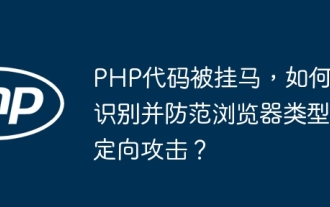 How to identify and prevent browser-type targeted attacks when PHP code is hung up?
Apr 01, 2025 pm 02:30 PM
How to identify and prevent browser-type targeted attacks when PHP code is hung up?
Apr 01, 2025 pm 02:30 PM
Analyzing a PHP code snippet that is being hung up is not directly displaying the PHP code, but displaying a picture, which implies a malicious generation...
 Is the company's security software causing the application to fail to run? How to troubleshoot and solve it?
Apr 19, 2025 pm 04:51 PM
Is the company's security software causing the application to fail to run? How to troubleshoot and solve it?
Apr 19, 2025 pm 04:51 PM
Troubleshooting and solutions to the company's security software that causes some applications to not function properly. Many companies will deploy security software in order to ensure internal network security. ...
 Compilation and installation of Redis on Apple M1 chip Mac failed. How to troubleshoot PHP7.3 compilation errors?
Mar 31, 2025 pm 11:39 PM
Compilation and installation of Redis on Apple M1 chip Mac failed. How to troubleshoot PHP7.3 compilation errors?
Mar 31, 2025 pm 11:39 PM
Problems and solutions encountered when compiling and installing Redis on Apple M1 chip Mac, many users may...
 How to open XML files with iPhone
Apr 02, 2025 pm 11:00 PM
How to open XML files with iPhone
Apr 02, 2025 pm 11:00 PM
There is no built-in XML viewer on iPhone, and you can use third-party applications to open XML files, such as XML Viewer, JSON Viewer. Method: 1. Download and install the XML viewer in the App Store; 2. Find the XML file on the iPhone; 3. Press and hold the XML file to select "Share"; 4. Select the installed XML viewer app; 5. The XML file will open in the app. Note: 1. Make sure the XML viewer is compatible with the iPhone iOS version; 2. Be careful about case sensitivity when entering file paths; 3. Be careful with XML documents containing external entities



