Steps to set ringtone in Xiaomi 8
php Xiaobian Yuzai will introduce you to the steps of setting ringtones in "Xiaobai 8". In the fast-paced life, a ringtone can remind us of the passage of time and also add joy to life. In "Xiaobai 8", setting your favorite ringtone is a simple but important operation. Next, let's take a look at how to set personalized ringtones on the "Xiaobai 8" mobile phone to make the phone more personalized!
1. Open the mobile phone desktop and click to enter [Settings].
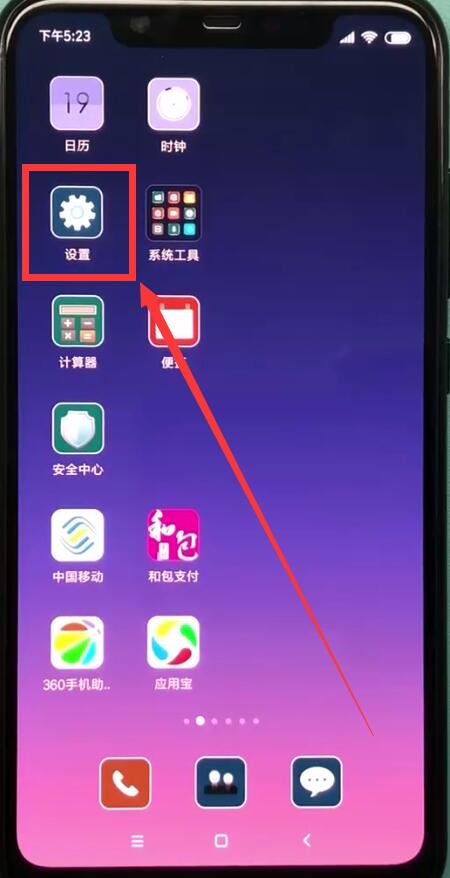
2. Click to enter [Sound and Vibration].
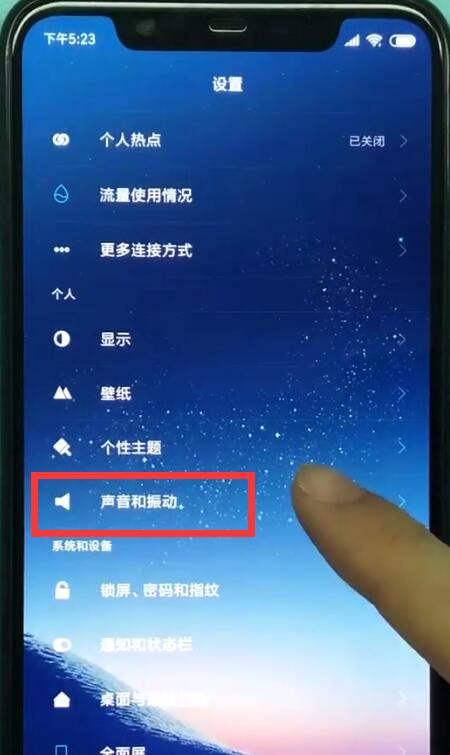
3. Click on [Phone Ringtone] under the Sound and Vibration menu, as follows.

4. Click to select your favorite ringtone.

Finally click [OK].

The above is the detailed content of Steps to set ringtone in Xiaomi 8. For more information, please follow other related articles on the PHP Chinese website!

Hot AI Tools

Undresser.AI Undress
AI-powered app for creating realistic nude photos

AI Clothes Remover
Online AI tool for removing clothes from photos.

Undress AI Tool
Undress images for free

Clothoff.io
AI clothes remover

Video Face Swap
Swap faces in any video effortlessly with our completely free AI face swap tool!

Hot Article

Hot Tools

Notepad++7.3.1
Easy-to-use and free code editor

SublimeText3 Chinese version
Chinese version, very easy to use

Zend Studio 13.0.1
Powerful PHP integrated development environment

Dreamweaver CS6
Visual web development tools

SublimeText3 Mac version
God-level code editing software (SublimeText3)

Hot Topics
 1662
1662
 14
14
 1419
1419
 52
52
 1313
1313
 25
25
 1262
1262
 29
29
 1235
1235
 24
24
 Specific steps to set ringtones in vivo mobile phone
Mar 23, 2024 pm 05:10 PM
Specific steps to set ringtones in vivo mobile phone
Mar 23, 2024 pm 05:10 PM
1. First, we open the desktop of the vivo phone and click [Settings]. 2. Click [Sound]. 3. Scroll down and click [Phone Ringtone]. 4. Then we can click to check the ringtone under [System Ringtone] to set the ringtone, and we can also click [Customized Ringtone] to choose the personalized ringtone we like.
 Simple steps to download WeChat in Xiaomi 8
Mar 28, 2024 pm 02:45 PM
Simple steps to download WeChat in Xiaomi 8
Mar 28, 2024 pm 02:45 PM
1. Open the mobile phone desktop, find and click to enter [App Store]. 2. Click the search bar at the top of the screen. 3. Enter [WeChat], click [Search]-[Install] to download and install WeChat.
 How to set ringtone on WeChat? Methods and steps for setting ringtones on WeChat
Mar 23, 2024 pm 01:10 PM
How to set ringtone on WeChat? Methods and steps for setting ringtones on WeChat
Mar 23, 2024 pm 01:10 PM
WeChat is a platform that everyone is familiar with. This is an APP that we will definitely use in our lives. It has rich and powerful functions and has brought help to our lives. In WeChat, we can chat, video, make daily payments, etc. You can also change your favorite WeChat ringtone. How to set a ringtone on WeChat 1. After running "WeChat", find "Me" in the lower right corner of the main interface of WeChat. 2. Click "Me" and find "Settings" in the pop-up interface. 3. Click to enter the “Settings” option and find the “New Message” option in the pop-up interface.
 Simple steps to turn on flash in Xiaomi 8
Mar 25, 2024 am 11:41 AM
Simple steps to turn on flash in Xiaomi 8
Mar 25, 2024 am 11:41 AM
1. First, we find and click to enter [Camera] on the mobile phone desktop. 2. Click the flash icon in the upper left corner. 3. Click to select [Always on] or [On] in the pop-up options to turn on the flash.
 Introduction to the method of updating the system in Xiaomi 8
Mar 28, 2024 pm 03:18 PM
Introduction to the method of updating the system in Xiaomi 8
Mar 28, 2024 pm 03:18 PM
1. Open the desktop of Xiaomi 8 and click to enter [Settings] of the phone. 2. Click to enter [My Device]. 3. Click to open [MIUI Version]. 4. Finally, click [Check for Updates] to update.
 Description of the operation process of setting ringtone on Apple mobile phone
Mar 23, 2024 pm 01:10 PM
Description of the operation process of setting ringtone on Apple mobile phone
Mar 23, 2024 pm 01:10 PM
1. Open the lock screen of your phone, enter the desktop, and click [Settings]. 2. Click to open [Sound and Touch]. 3. Then click to enter the [Phone Ringtone] option. 4. Click the ringtone in the phone ringtone to listen to the ringtone. Click to select the ringtone we like and then return to set the ringtone.
 Steps to set ringtone in Xiaomi 8
Mar 28, 2024 pm 03:24 PM
Steps to set ringtone in Xiaomi 8
Mar 28, 2024 pm 03:24 PM
1. Open the mobile phone desktop and click to enter [Settings]. 2. Click to enter [Sound and Vibration]. 3. Click on [Phone Ringtone] under the Sound and Vibration menu, as shown below. 4. Click to select your favorite ringtone. Finally click [OK].
 How to set a ringtone song on Apple phone
Mar 08, 2024 pm 06:22 PM
How to set a ringtone song on Apple phone
Mar 08, 2024 pm 06:22 PM
Users can set personalized ringtones when using Apple phones. Many users don't know how to set ringtones on Apple phones. Users can use default ringtones, use iTunes synchronization, use GarageBand applications and other settings. How to set the ringtone on the Apple phone and use the default ringtone for songs 1. The Apple phone comes with a series of default ringtones in various styles, covering a variety of sound effects from classic to trendy. 2. Set the default ringtone, open the phone settings, click "Sounds & Touch" or "Sounds & Touch", and then select "Phone Ringtone" or "Message Ringtone". 3. In the ringtone list, you can browse and select your favorite ringtone, and click to complete the setting. Use iTunes to sync 1. If you have a favorite song or music clip and want to




