How to make Meitu Xiuxiu's head grow bigger
php editor Yuzai will help you solve the problem of enlarged hair in beautiful photos. As a well-known image processing software, Meitu Xiuxiu has rich beautification functions, but sometimes your head may become enlarged during use. To solve this problem, you can adjust the face slimming function of Meitu XiuXiu, or use other editing tools to make fine adjustments to make the photos look more natural and beautiful. Next, we will introduce in detail how to operate it so that you can easily deal with the problem of enlarged head.

In the "Meitu Xiu Xiu" software, open a family photo, enter the "Beautify" menu and click the "Cutout Pen" on the left side of the interface. Select the "Auto Cutout" operation in the pop-up prompt bar.

In the cutout interface, follow the prompts on the left, use the "cutout pen" to draw a green line around the character's avatar, and then click " Use the "Delete Pen" to draw a red line in the unnecessary area. After finishing cutting out the character's head, click "Finish Cutout".

3. In the newly jumped interface, lower the feathering value, then click "Foreground as material", and save the cut material to "Accessories— User-defined". Then close this interface, return to the original image state, and continue to follow the first three steps to cut out other avatars.

#4. Next, in order to make the head larger without blurring, return to the "Beautify" menu, click the "Size" button, and lower the width and height values. to reduce image size. In this way, the overall picture is shrunk, but the head cut out in advance remains the same size, giving the impression of a big-headed boy.
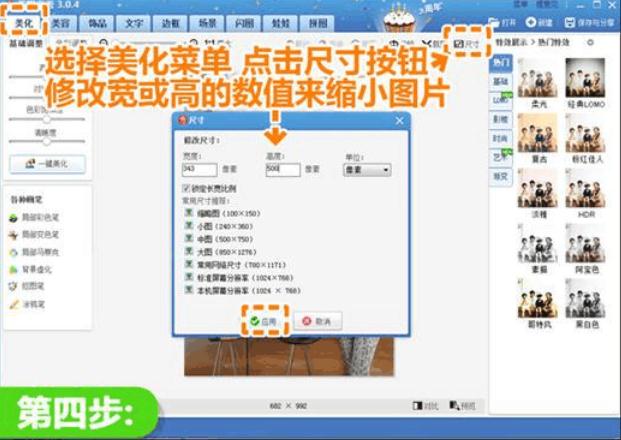
The above is the detailed content of How to make Meitu Xiuxiu's head grow bigger. For more information, please follow other related articles on the PHP Chinese website!

Hot AI Tools

Undresser.AI Undress
AI-powered app for creating realistic nude photos

AI Clothes Remover
Online AI tool for removing clothes from photos.

Undress AI Tool
Undress images for free

Clothoff.io
AI clothes remover

Video Face Swap
Swap faces in any video effortlessly with our completely free AI face swap tool!

Hot Article

Hot Tools

Notepad++7.3.1
Easy-to-use and free code editor

SublimeText3 Chinese version
Chinese version, very easy to use

Zend Studio 13.0.1
Powerful PHP integrated development environment

Dreamweaver CS6
Visual web development tools

SublimeText3 Mac version
God-level code editing software (SublimeText3)

Hot Topics
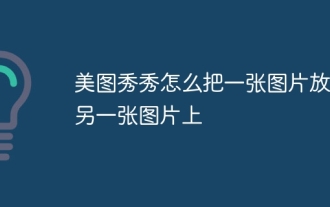 How to put one picture on top of another picture in MeituXiuXiu
Apr 08, 2024 pm 04:20 PM
How to put one picture on top of another picture in MeituXiuXiu
Apr 08, 2024 pm 04:20 PM
[Stickers] 1. First open the Meitu XiuXiu software and click the "Picture Beautification" function, and select the picture you want to add stickers to. 2. Then find and click the "Stickers" function at the bottom of the window, then click the "Customize" option and select the sticker image you want to add. 3. Finally, adjust the size and position of the sticker, and click the "checkmark" icon to generate a picture with the sticker. [Puzzle] 1. Select the "Puzzle" function in Meitu XiuXiu, import the pictures to be puzzled, and then enter the "Free" puzzle mode. 2. At this time, import other pictures and freely adjust the position and size of the pictures. Click Finish.
 How to make gif pictures on Meitu Xiuxiu? Meitu Xiu Xiu animation production tutorial!
Mar 16, 2024 pm 07:34 PM
How to make gif pictures on Meitu Xiuxiu? Meitu Xiu Xiu animation production tutorial!
Mar 16, 2024 pm 07:34 PM
1. How to make gif pictures with Meitu Xiu Xiu? Meitu Xiu Xiu animation production tutorial! 1. On the homepage of MeituXiuXiu app, click Video Clip. 2. After selecting the picture or video, select the Start editing option. 3. After jumping to the editing page, click the three vertical dots. 4. Then select the GIF animation function. 5. After the conversion is successful, just save the animation.
 How do you cut out a picture and put it in another picture in Meitu Xiuxiu? Meitu Xiu Xiu's tutorial on placing the cut picture on another picture!
Mar 15, 2024 pm 11:00 PM
How do you cut out a picture and put it in another picture in Meitu Xiuxiu? Meitu Xiu Xiu's tutorial on placing the cut picture on another picture!
Mar 15, 2024 pm 11:00 PM
1. How to cut out the beautiful picture Xiu Xiu and put it in another picture? Meitu Xiu Xiu’s tutorial on placing the cut picture on another picture! 1. Open the MeituXiuXiu app and click on the picture beautification function. 2. Open the photo album and select the picture you want to cut out. 3. Click the cutout button in the bottom navigation bar. 4. Select the area to cut out. 5. After cutting out the image, click the replace background icon. 6. Finally, click to import another picture, and the cut out picture can be placed on another picture.
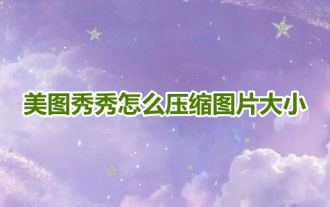 How does MeituXiuXiu compress the image size? Meituxiuxiu tutorial on changing photo size kb!
Mar 15, 2024 pm 10:34 PM
How does MeituXiuXiu compress the image size? Meituxiuxiu tutorial on changing photo size kb!
Mar 15, 2024 pm 10:34 PM
1. How does MeituXiuXiu compress the image size? Meituxiuxiu tutorial on changing photo size kb! 1. Enter the Meitu Xiu Xiu app and click on Picture Beautification. 2. Go to the recent projects interface and select the pictures that need to be compressed. 3. Enter the picture interface and click the edit option below. 4. Jump to the editing interface and select the image format. 5. After the selection is successful, click the size in the middle of the picture to enter. 6. Enter the modification size interface, adjust the size of the image, and click Save after the adjustment is completed. 7. Return to the picture interface, find the check icon in the lower right corner and click it. 8. Finally, in the compressed image interface, click Save and the image will be compressed.
 How to turn off ads on Meitu Xiuxiu
Feb 29, 2024 pm 07:31 PM
How to turn off ads on Meitu Xiuxiu
Feb 29, 2024 pm 07:31 PM
Meitu Xiuxiu is a software that everyone often uses to beautify pictures. It has a function that opens the screen and shakes ads. Some friends want to turn it off. Here is how to do it. Open the "Meitu Xiu Xiu" application on your mobile phone, enter the software and click "Me" in the lower right corner to enter the personal center page, and then click the "Hexagon" icon in the upper right corner to open the "Settings" function. 2. There is a "General" in the settings page. When you see it, click on it to select it. 3. Next, find "Personalization Options" on the general page and click on it to enter. 4. Finally, on the entered page, there is a switch button displayed behind the "Allow display of screen shake" ads. Click the slider on it to set it to gray to turn off the function.
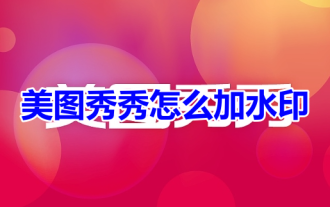 How to add watermark to Meitu Xiuxiu? Share how to add watermark to beautiful photos!
Mar 16, 2024 pm 09:55 PM
How to add watermark to Meitu Xiuxiu? Share how to add watermark to beautiful photos!
Mar 16, 2024 pm 09:55 PM
Want to know how to add watermark to MeituXiuXiu? Meitu Xiuxiu is a very easy-to-use photo editing software. It provides functions such as cutting out pictures and placing them on another picture, changing the picture size by kb, removing watermarks, changing the background color of ID photos, and adding time, date and location watermarks to the full screen. Help users quickly complete the production of pictures. Some users have created their own pictures and don’t want others to steal them. They want to cover them with their own watermarks, but don’t know how to do it? The editor will now share with you how to add watermarks to beautiful photos! If you like it, come and download it! 1. How to add watermark to beautiful pictures? Share how to add watermark to beautiful photos! 1. Open the 2023 version of Meitu Xiu Xiu downloaded from this site. Meitu Xiu Xiu 2023 version Category: Shooting and beautification Download Meitu Xiu Xiu 2023 version is a feature-rich picture beautification and editing software
 How to modify the text of pictures on Meitu Xiuxiu? Tutorial on how to replace pictures and text on Meitu Xiuxiu!
Mar 15, 2024 pm 05:04 PM
How to modify the text of pictures on Meitu Xiuxiu? Tutorial on how to replace pictures and text on Meitu Xiuxiu!
Mar 15, 2024 pm 05:04 PM
1. How to modify the text of Meitu Xiu Xiu? Tutorial on how to replace pictures and text on Meitu Xiuxiu! 1. Enter the MeituXiuXiu app and click on Picture Beautification. 2. Select the picture where you want the text, enter the operation page, slide to find and click the erase pen function. 3. Then use the eraser pen to smear the text you want to erase. After setting, click the check mark icon in the ribbon to save. 4. Then click the text function and enter the text to adjust the size, position, style, etc. 5. Finally, click Save to complete the modification of the image.
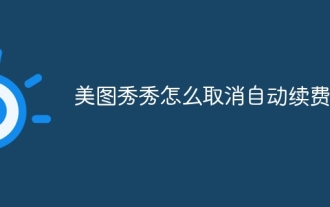 How to cancel automatic renewal of MeituXiuXiu
Apr 08, 2024 pm 04:09 PM
How to cancel automatic renewal of MeituXiuXiu
Apr 08, 2024 pm 04:09 PM
1. Open the Meitu Xiu Xiu software, enter the [My] page, click the VIP option, and then select [Automatic Renewal Management] on the VIP page. 2. On the automatic renewal management page, find and click the [Close] option on the right to complete the operation of turning off automatic renewal.






