Unlock the secrets of Java exception handling: Make your code more stable
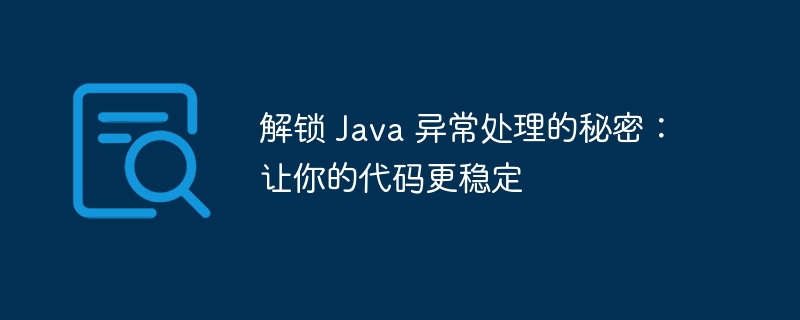
php editor Banana reveals the secrets of Java exception handling to make your code more stable. Exception handling is a crucial part of Java programming. Correct handling of exceptions can improve the stability and reliability of the code. This article will delve into the principles of Java exception handling, common exception types, and how to handle exceptions gracefully, helping you avoid common errors and problems during the programming process and make your code more robust.
Basic principles of exception handling
Exceptions in Java are subclasses of the ordered Throwable class. When an error occurs, the Java engine creates an object of type Exception and throws it. The exception object contains information about the error, such as the error type, error message, and the line number of the code where the error occurred.
The way to handle exceptions is to use try-catch blocks. The try block contains code that may throw exceptions, while the catch block is used to catch and handle these exceptions. Each catch block specifies the types of exceptions that can be caught.
Best Practices in Exception Handling
1. Always use try-catch blocks
Always use a try-catch block in any block of code that may throw an exception. This ensures that exceptions are handled appropriately and prevents the application from terminating unexpectedly.
2. Use specific exception types
When catching exceptions, use the most specific exception type possible. This will allow you to handle errors more accurately. For example, if IndexOutOfBoundsException and NullPointerException may be thrown, use a separate catch block to handle each exception type.
3. Handle exceptions correctly
When catching exceptions, it is important to handle them correctly. Depending on the nature of the error, this may involve logging the error, notifying the user, or attempting to restore application state.
4. Use finally block
The finally block is used to execute code that must be executed regardless of whether the try block throws an exception. It is typically used to release resources, such as closing a file or database connection.
5. Throw a custom exception
In addition to using the built-in exceptions provided by Java, you can also throw custom exceptions. This allows you to create exceptions tailored to your specific application needs.
6. Use logging
An important aspect of exception handling is logging recording. Logging exception information can help with debugging and troubleshooting when problems occur.
7. Test exception handling
As with other code, the exception handling logic should be tested to ensure it operates correctly. Use unit tests or integration tests to simulate possible error conditions and verify that exceptions are handled correctly.
in conclusion
By following these best practices, you can unlock the secrets of Java exception handling and significantly improve the stability and robustness of your application. Exception handling is a key aspect of Java development that helps you write error-free, maintainable and user-friendly applications.
The above is the detailed content of Unlock the secrets of Java exception handling: Make your code more stable. For more information, please follow other related articles on the PHP Chinese website!

Hot AI Tools

Undresser.AI Undress
AI-powered app for creating realistic nude photos

AI Clothes Remover
Online AI tool for removing clothes from photos.

Undress AI Tool
Undress images for free

Clothoff.io
AI clothes remover

Video Face Swap
Swap faces in any video effortlessly with our completely free AI face swap tool!

Hot Article

Hot Tools

Notepad++7.3.1
Easy-to-use and free code editor

SublimeText3 Chinese version
Chinese version, very easy to use

Zend Studio 13.0.1
Powerful PHP integrated development environment

Dreamweaver CS6
Visual web development tools

SublimeText3 Mac version
God-level code editing software (SublimeText3)

Hot Topics
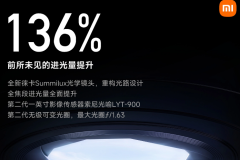 How to adjust aperture on Xiaomi Mi 14 Ultra?
Mar 19, 2024 am 09:01 AM
How to adjust aperture on Xiaomi Mi 14 Ultra?
Mar 19, 2024 am 09:01 AM
Adjusting the aperture size has a crucial impact on the photo effect. Xiaomi Mi 14 Ultra provides unprecedented flexibility in camera aperture adjustment. In order to allow everyone to adjust the aperture smoothly and realize the free adjustment of the aperture size, the editor here brings you a detailed tutorial on how to set the aperture on Xiaomi Mi 14Ultra. How to adjust the aperture on Xiaomi Mi 14Ultra? Start the camera, switch to "Professional Mode", and select the main camera - W lens. Click on the aperture, open the aperture dial, A is automatic, select f/1.9 or f/4.0 as needed.
 How to set Chinese in Cheat Engine? How to set Chinese in ce modifier
Mar 18, 2024 pm 01:20 PM
How to set Chinese in Cheat Engine? How to set Chinese in ce modifier
Mar 18, 2024 pm 01:20 PM
Ce Modifier (CheatEngine) is a game modification tool dedicated to modifying and editing game memory. So how to set Chinese in CheatEngine? Next, the editor will tell you how to set Chinese in Ce Modifier. I hope it can Help friends in need. In the new software we download, it can be confusing to find that the interface is not in Chinese. Even though this software was not developed in China, there are ways to convert it to the Chinese version. This problem can be solved by simply applying the Chinese patch. After downloading and installing the CheatEngine (ce modifier) software, open the installation location and find the folder named languages, as shown in the figure below
 How to update Honor MagicOS 8.0 on Honor 90 GT?
Mar 18, 2024 pm 06:46 PM
How to update Honor MagicOS 8.0 on Honor 90 GT?
Mar 18, 2024 pm 06:46 PM
Honor 90GT is a cost-effective smartphone with excellent performance and excellent user experience. However, sometimes we may encounter some problems, such as how to update Honor MagicOS8.0 on Honor 90GT? This step may be different for different mobile phones and different models. So, let us discuss how to upgrade the system correctly. How to update Honor MagicOS 8.0 on Honor 90GT? According to news on February 28, Honor today pushed the MagicOS8.0 public beta update for its three mobile phones 90GT/100/100Pro. The package version number is 8.0.0.106 (C00E106R3P1) 1. Ensure your Honor The battery of the 90GT is fully charged;
 Simplify file upload processing with Golang functions
May 02, 2024 pm 06:45 PM
Simplify file upload processing with Golang functions
May 02, 2024 pm 06:45 PM
Answer: Yes, Golang provides functions that simplify file upload processing. Details: The MultipartFile type provides access to file metadata and content. The FormFile function gets a specific file from the form request. The ParseForm and ParseMultipartForm functions are used to parse form data and multipart form data. Using these functions simplifies the file processing process and allows developers to focus on business logic.
 How to unlock Hades' secret collection
Mar 22, 2024 pm 04:06 PM
How to unlock Hades' secret collection
Mar 22, 2024 pm 04:06 PM
Many players want to know how to unlock the secret collection in Hades. There are four secret collections in total. Each collection has different unlocking methods. The editor has summarized them all. Players who want to unlock the collection can follow the editor to take a look. This is a guide on how to unlock Hades’ secret collection. How to unlock the Hades Secret Collection Collection 1: Ribo 1. Reach 6 points of favorability, and obtain Zagreos form at the full level of the Blade of the Underworld. 2. Use the Zagreos form of the Underworld Blade to kill the bone, and receive 1 more fairy wine to unlock it. Collection 2: Barty has a favorable opinion level of 6 and talks to Mojila. After the conversation, he will be given fairy wine. Collection 3: Shadi 1. Trigger Sisyphus's dialogue with Mejira. 2. Then talk to the stone and give him a gift, then return to the Temple of Hades to talk to Dad and Magira. 3. Return to the Temple of Hades
 How to install dual SIM on Realme 12 Pro?
Mar 18, 2024 pm 02:10 PM
How to install dual SIM on Realme 12 Pro?
Mar 18, 2024 pm 02:10 PM
Although the general operations of domestic mobile phones are very similar, there are still some differences in some details. For example, different mobile phone models and manufacturers may have different dual-SIM installation methods. Erzhenwo 12Pro, a new mobile phone, also supports dual-SIM dual standby, but how should dual-SIM be installed on this phone? How to install dual SIM on Realme 12Pro? Remember to turn off your phone before installation. Step 1: Find the SIM card tray: Find the SIM card tray of the phone. Usually, in the Realme 12 Pro, the SIM card tray is located on the side or top of the phone. Step 2: Insert the first SIM card. Use a dedicated SIM card pin or a small object to insert it into the slot in the SIM card tray. Then, carefully insert the first SIM card.
 What warnings or caveats should be included in Golang function documentation?
May 04, 2024 am 11:39 AM
What warnings or caveats should be included in Golang function documentation?
May 04, 2024 am 11:39 AM
Go function documentation contains warnings and caveats that are essential for understanding potential problems and avoiding errors. These include: Parameter validation warning: Check parameter validity. Concurrency safety considerations: Indicate the thread safety of a function. Performance considerations: Highlight the high computational cost or memory footprint of a function. Return type annotation: Describes the error type returned by the function. Dependency Note: Lists external libraries or packages required by the function. Deprecation warning: Indicates that a function is deprecated and suggests an alternative.
 How to use at-a-glance directions on Google Maps
Jun 13, 2024 pm 09:40 PM
How to use at-a-glance directions on Google Maps
Jun 13, 2024 pm 09:40 PM
A year after its launch, Google Maps has launched a new feature. Once you set a route to your destination on the map, it summarizes your travel route. Once your journey begins, you can "Browse" route guidance from your phone's lock screen. You can use Google Maps to see your estimated arrival time and route. Throughout your trip, you can view navigation information on your lock screen, and by unlocking your phone, you can view navigation information without accessing Google Maps. By unlocking your phone, you can view navigation information without accessing Google Maps. By unlocking your phone, you can view navigation information without accessing Google Maps. By unlocking your phone, you can view navigation information without accessing Google Maps. By unlocking your phone, you can view navigation information without accessing Google Maps. By unlocking your phone, you can view navigation information without accessing Google Maps.






