Develop powerful desktop applications with Golang
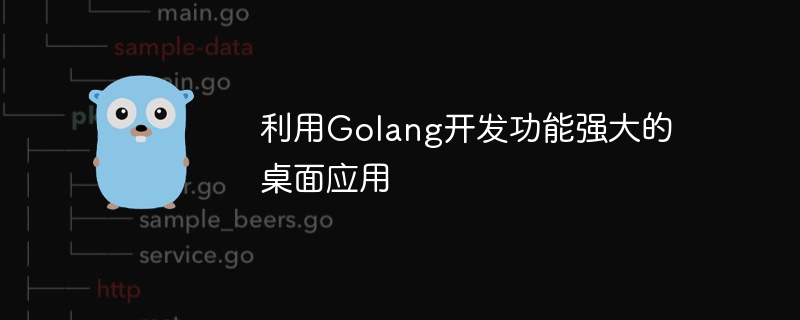
Use Golang to develop powerful desktop applications
With the continuous development of the Internet, people have become inseparable from various types of desktop applications. For developers, it is crucial to use efficient programming languages to develop powerful desktop applications. This article will introduce how to use Golang (Go language) to develop powerful desktop applications and provide some specific code examples.
Golang is an open source programming language developed by Google. It has the characteristics of simplicity, efficiency, and strong concurrency. It is very suitable for developing various types of applications, including desktop applications. Below we will introduce how to use Golang and some popular desktop application development libraries to develop powerful desktop applications.
- Preparation
First, make sure you have installed the Golang development environment. You can download the installation package for the corresponding operating system from the Golang official website and install it according to the instructions.
Next, we need to install some Golang desktop application development libraries, such as fyne, gotk3, etc. These libraries can help us develop desktop applications more quickly. You can install these libraries by executing the following command in the terminal:
go get fyne.io/fyne@latest go get github.com/gotk3/gotk3/gtk@latest
- Create a simple window
Below we will show how to create a simple window using the fyne library. First, create a file called main.go and enter the following content:
package main
import (
"fyne.io/fyne/v2/app"
"fyne.io/fyne/v2/container"
"fyne.io/fyne/v2/widget"
)
func main() {
myApp := app.New()
myWindow := myApp.NewWindow("Hello")
hello := widget.NewLabel("Hello, World!")
myWindow.SetContent(container.NewVBox(hello))
myWindow.ShowAndRun()
}Enter the directory where the file is located in the terminal and execute the following command to compile and run the program:
go run main.go
A simple window will It pops up with "Hello, World!" displayed on it. This is just a simple example, you can add more components and functionality to the window as needed.
- Use GTK to develop more complex applications
In addition to the fyne library, we can also use the GTK library to develop more complex desktop applications. The following is a sample code that uses GTK to create windows and buttons:
package main
import (
"github.com/gotk3/gotk3/gtk"
)
func main() {
gtk.Init(nil)
win, _ := gtk.WindowNew(gtk.WINDOW_TOPLEVEL)
win.SetDefaultSize(400, 200)
win.SetTitle("GTK Example")
win.Connect("destroy", func() {
gtk.MainQuit()
})
button, _ := gtk.ButtonNewWithLabel("Click Me!")
button.Connect("clicked", func() {
button.SetLabel("Clicked!")
})
win.Add(button)
win.ShowAll()
gtk.Main()
}Similarly, enter the directory where the file is located in the terminal and execute the following command to compile and run the program:
go run main.go
A window with a button will pop up. After clicking the button, the text on the button will change to "Clicked!". Through this simple example, you can learn how to use GTK to create windows and buttons, and how to handle button click events.
Summary
Through the introduction of this article, you can learn how to use Golang and some popular desktop application development libraries to develop powerful desktop applications. Whether you use fyne or GTK, it can help you quickly develop various types of desktop applications. I hope these examples can help you better master the skills and methods of Golang desktop application development.
The above is the detailed content of Develop powerful desktop applications with Golang. For more information, please follow other related articles on the PHP Chinese website!

Hot AI Tools

Undresser.AI Undress
AI-powered app for creating realistic nude photos

AI Clothes Remover
Online AI tool for removing clothes from photos.

Undress AI Tool
Undress images for free

Clothoff.io
AI clothes remover

Video Face Swap
Swap faces in any video effortlessly with our completely free AI face swap tool!

Hot Article

Hot Tools

Notepad++7.3.1
Easy-to-use and free code editor

SublimeText3 Chinese version
Chinese version, very easy to use

Zend Studio 13.0.1
Powerful PHP integrated development environment

Dreamweaver CS6
Visual web development tools

SublimeText3 Mac version
God-level code editing software (SublimeText3)

Hot Topics
 How to make h5 click icon
Apr 06, 2025 pm 12:15 PM
How to make h5 click icon
Apr 06, 2025 pm 12:15 PM
The steps to create an H5 click icon include: preparing a square source image in the image editing software. Add interactivity in the H5 editor and set the click event. Create a hotspot that covers the entire icon. Set the action of click events, such as jumping to the page or triggering animation. Export H5 documents as HTML, CSS, and JavaScript files. Deploy the exported files to a website or other platform.
 How to add functions to buttons for vue
Apr 08, 2025 am 08:51 AM
How to add functions to buttons for vue
Apr 08, 2025 am 08:51 AM
You can add a function to the Vue button by binding the button in the HTML template to a method. Define the method and write function logic in the Vue instance.
 Is H5 page production a front-end development?
Apr 05, 2025 pm 11:42 PM
Is H5 page production a front-end development?
Apr 05, 2025 pm 11:42 PM
Yes, H5 page production is an important implementation method for front-end development, involving core technologies such as HTML, CSS and JavaScript. Developers build dynamic and powerful H5 pages by cleverly combining these technologies, such as using the <canvas> tag to draw graphics or using JavaScript to control interaction behavior.
 How to use CSS3 and JavaScript to achieve the effect of scattering and enlarging the surrounding pictures after clicking?
Apr 05, 2025 am 06:15 AM
How to use CSS3 and JavaScript to achieve the effect of scattering and enlarging the surrounding pictures after clicking?
Apr 05, 2025 am 06:15 AM
To achieve the effect of scattering and enlarging the surrounding images after clicking on the image, many web designs need to achieve an interactive effect: click on a certain image to make the surrounding...
 How to solve the user_id type conversion problem when using Redis Stream to implement message queues in Go language?
Apr 02, 2025 pm 04:54 PM
How to solve the user_id type conversion problem when using Redis Stream to implement message queues in Go language?
Apr 02, 2025 pm 04:54 PM
The problem of using RedisStream to implement message queues in Go language is using Go language and Redis...
 What should I do if the custom structure labels in GoLand are not displayed?
Apr 02, 2025 pm 05:09 PM
What should I do if the custom structure labels in GoLand are not displayed?
Apr 02, 2025 pm 05:09 PM
What should I do if the custom structure labels in GoLand are not displayed? When using GoLand for Go language development, many developers will encounter custom structure tags...
 Which libraries in Go are developed by large companies or provided by well-known open source projects?
Apr 02, 2025 pm 04:12 PM
Which libraries in Go are developed by large companies or provided by well-known open source projects?
Apr 02, 2025 pm 04:12 PM
Which libraries in Go are developed by large companies or well-known open source projects? When programming in Go, developers often encounter some common needs, ...
 Golang's Purpose: Building Efficient and Scalable Systems
Apr 09, 2025 pm 05:17 PM
Golang's Purpose: Building Efficient and Scalable Systems
Apr 09, 2025 pm 05:17 PM
Go language performs well in building efficient and scalable systems. Its advantages include: 1. High performance: compiled into machine code, fast running speed; 2. Concurrent programming: simplify multitasking through goroutines and channels; 3. Simplicity: concise syntax, reducing learning and maintenance costs; 4. Cross-platform: supports cross-platform compilation, easy deployment.






