sql中取字符串中的数字语句_MySQL
bitsCN.com
one:
declare @s varchar(20)
declare @i varchar(20)
set @i=''
set @s='新会员必须购买350元产品'
while PATINDEX ('%[0-9]%', @s)>0
begin
set @i=@i+substring(@s,PATINDEX ('%[0-9]%', @s),1)
set @s=stuff(@s,1,PATINDEX ('%[0-9]%', @s),'')
end
select @i
--
300
two:
declare @a table(id int identity(1,1),a varchar(100))
insert @a select '新会员必须购买350元产品'
union all select '新店首次定货必须满20000元'
select left(right(a,len(a)-patindex('%[0-9]%',a)+1),len(right(a,len(a)-patindex('%[0-9]%',a)+1))-1) from @a
上在的
select substring(所查询字符串,patindex('%[^0-9][0-9]%',所查询字符串)+1,patindex('%[0-9][^0-9]%',所查询字符串)-patindex('%[^0-9][0-9]%',所查询字符串)) 这个只能查询第一次在字符串出现的数字串
那么如果出现字符串什么样子的呢 sss8989sss http://www.hzhuti.com ss8989ss8989ss8989 7879aafds789 432432432543534 应该怎么取呢
实例
代码如下 复制代码
create function fn_GetNum(@s varchar(8000))
returns varchar(8000)
as
begin
select @s = stuff(stuff(@s, 1, patindex('%[0-9, .]%', @s) - 1, ''),
patindex('%[^0-9, .]%', stuff(@s, 1, patindex('%[0-9, .]%', @s) - 1, '')),
len(@s), '')
return @s
end
declare @t table(s varchar(8000))
insert @t select 'aaa11112bbb'
union all select 'ccc212sss'
union all select 'sss21a'
select dbo.fn_GetNum(s) as result from @t
select substring(s,patindex('%[^0-9][0-9]%',s)+1,patindex('%[0-9][^0-9]%',s)-patindex('%[^0-9][0-9]%',s)) from @t
/*功能:获取字符串中的字母*/
CREATE FUNCTION dbo.F_Get_STR (@S VARCHAR(100))
RETURNS VARCHAR(100)
AS
BEGIN
WHILE PATINDEX('%[^a-z]%',@S)>0
BEGIN
set @s=stuff(@s,patindex('%[^a-z]%',@s),1,'')
END
RETURN @S
END
GO
--测试
select dbo.F_Get_STR('测试ABC123ABC')
GO
/*
功能:获取字符串中的数字
*/
create function dbo.F_Get_Number (@S varchar(100))
returns int
AS
begin
while PATINDEX('%[^0-9]%',@S)>0
begin
set @s=stuff(@s,patindex('%[^0-9]%',@s),1,'')
end
return cast(@S as int)
end
--测试
---select dbo.F_Get_Number('测试AB3C123AB5C')
GO
这样之后不管你是那种组合我们都可以方便的把字符中的数字全部取出来。
更多详细内容请查看:http://www.111cn.net/database/mssqlserver/42376.htm
bitsCN.com
Hot AI Tools

Undresser.AI Undress
AI-powered app for creating realistic nude photos

AI Clothes Remover
Online AI tool for removing clothes from photos.

Undress AI Tool
Undress images for free

Clothoff.io
AI clothes remover

Video Face Swap
Swap faces in any video effortlessly with our completely free AI face swap tool!

Hot Article

Hot Tools

Notepad++7.3.1
Easy-to-use and free code editor

SublimeText3 Chinese version
Chinese version, very easy to use

Zend Studio 13.0.1
Powerful PHP integrated development environment

Dreamweaver CS6
Visual web development tools

SublimeText3 Mac version
God-level code editing software (SublimeText3)

Hot Topics
 How to update the latest version of Bybit Exchange? Will there be any impact if it is not updated?
Feb 21, 2025 pm 10:54 PM
How to update the latest version of Bybit Exchange? Will there be any impact if it is not updated?
Feb 21, 2025 pm 10:54 PM
The way to update ByBit exchanges varies by platform and device: Mobile: Check for updates and install in the app store. Desktop Client: Check for updates in the Help menu and install automatically. Web page: You need to manually access the official website for updates. Failure to update the exchange can lead to security vulnerabilities, functional limitations, compatibility issues and reduced transaction execution efficiency.
 How to determine whether a Golang string ends with a specified character
Mar 12, 2024 pm 04:48 PM
How to determine whether a Golang string ends with a specified character
Mar 12, 2024 pm 04:48 PM
Title: How to determine whether a string ends with a specific character in Golang. In the Go language, sometimes we need to determine whether a string ends with a specific character. This is very common when processing strings. This article will introduce how to use the Go language to implement this function, and provide code examples for your reference. First, let's take a look at how to determine whether a string ends with a specified character in Golang. The characters in a string in Golang can be obtained through indexing, and the length of the string can be
 How to intercept a string in Go language
Mar 13, 2024 am 08:33 AM
How to intercept a string in Go language
Mar 13, 2024 am 08:33 AM
Go language is a powerful and flexible programming language that provides rich string processing functions, including string interception. In the Go language, we can use slices to intercept strings. Next, we will introduce in detail how to intercept strings in Go language, with specific code examples. 1. Use slicing to intercept a string. In the Go language, you can use slicing expressions to intercept a part of a string. The syntax of slice expression is as follows: slice:=str[start:end]where, s
 How to repeat a string in python_python repeating string tutorial
Apr 02, 2024 pm 03:58 PM
How to repeat a string in python_python repeating string tutorial
Apr 02, 2024 pm 03:58 PM
1. First open pycharm and enter the pycharm homepage. 2. Then create a new python script, right-click - click new - click pythonfile. 3. Enter a string, code: s="-". 4. Then you need to repeat the symbols in the string 20 times, code: s1=s*20. 5. Enter the print output code, code: print(s1). 6. Finally run the script and you will see our return value at the bottom: - repeated 20 times.
 Detailed explanation of the method of converting int type to string in PHP
Mar 26, 2024 am 11:45 AM
Detailed explanation of the method of converting int type to string in PHP
Mar 26, 2024 am 11:45 AM
Detailed explanation of the method of converting int type to string in PHP In PHP development, we often encounter the need to convert int type to string type. This conversion can be achieved in a variety of ways. This article will introduce several common methods in detail, with specific code examples to help readers better understand. 1. Use PHP’s built-in function strval(). PHP provides a built-in function strval() that can convert variables of different types into string types. When we need to convert int type to string type,
 How to check if a string starts with a specific character in Golang?
Mar 12, 2024 pm 09:42 PM
How to check if a string starts with a specific character in Golang?
Mar 12, 2024 pm 09:42 PM
How to check if a string starts with a specific character in Golang? When programming in Golang, you often encounter situations where you need to check whether a string begins with a specific character. To meet this requirement, we can use the functions provided by the strings package in Golang to achieve this. Next, we will introduce in detail how to use Golang to check whether a string starts with a specific character, with specific code examples. In Golang, we can use HasPrefix from the strings package
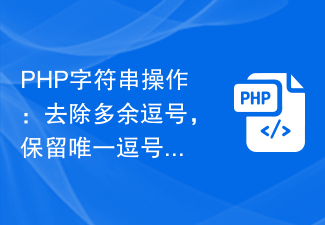 PHP String Operation: Remove Extra Commas and Keep Only Commas Implementation Tips
Mar 28, 2024 pm 03:02 PM
PHP String Operation: Remove Extra Commas and Keep Only Commas Implementation Tips
Mar 28, 2024 pm 03:02 PM
PHP String Operation: Remove Extra Commas and Keep Only Commas Implementation Tips In PHP development, string processing is a very common requirement. Sometimes we need to process the string to remove extra commas and retain the only commas. In this article, I'll introduce an implementation technique and provide concrete code examples. First, let's look at a common requirement: Suppose we have a string containing multiple commas, and we need to remove the extra commas and keep only the unique comma. For example, replace "apple,ba
 How to convert string to float in PHP
Mar 27, 2024 pm 12:48 PM
How to convert string to float in PHP
Mar 27, 2024 pm 12:48 PM
Converting a string to a floating point number is a common operation in PHP and can be accomplished through built-in methods. First make sure that the string is in a legal floating point format before it can be successfully converted to a floating point number. The following will detail how to convert a string to a floating point number in PHP and provide specific code examples. 1. Use (float) cast In PHP, the simplest way to convert a string into a floating point number is to use cast. The way to force conversion is to add (float) before the string, and PHP will automatically convert it






