 Software Tutorial
Software Tutorial
 Mobile Application
Mobile Application
 How to change the player background of Kugou Concept Edition and how to set the player background
How to change the player background of Kugou Concept Edition and how to set the player background
How to change the player background of Kugou Concept Edition and how to set the player background
php editor Xinyi will introduce to you how to change the background in the Kugou concept version player. Kugou Concept Player provides personalized customization functions. Users can set the background of the player according to their own preferences, making the music playback process more unique. In this article, we will introduce in detail how to change the background of Kugou Concept Player, allowing you to easily customize your own music player.
Method to set player background:
1. Open the APP song play page and click the "three dots" icon.

2. On the more function page, click the "Player Style" option.
3. In the player style list, select "DIY Mode" to enter.
4. Select the background image and click the "Save Settings" icon to change the player background.
The above is the detailed content of How to change the player background of Kugou Concept Edition and how to set the player background. For more information, please follow other related articles on the PHP Chinese website!

Hot AI Tools

Undresser.AI Undress
AI-powered app for creating realistic nude photos

AI Clothes Remover
Online AI tool for removing clothes from photos.

Undress AI Tool
Undress images for free

Clothoff.io
AI clothes remover

Video Face Swap
Swap faces in any video effortlessly with our completely free AI face swap tool!

Hot Article

Hot Tools

Notepad++7.3.1
Easy-to-use and free code editor

SublimeText3 Chinese version
Chinese version, very easy to use

Zend Studio 13.0.1
Powerful PHP integrated development environment

Dreamweaver CS6
Visual web development tools

SublimeText3 Mac version
God-level code editing software (SublimeText3)

Hot Topics
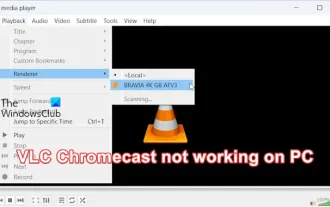 VLC Chromecast not working on Windows PC
Mar 26, 2024 am 10:41 AM
VLC Chromecast not working on Windows PC
Mar 26, 2024 am 10:41 AM
Is the VLC Chromecast feature not working on your Windows PC? This issue may be caused by compatibility issues between your Chromecast device and VLC’s casting feature. In this article, we will tell you what you can do in this situation and what to do if VLC renderer cannot find your Chromecast. How to use ChromecastVLC on Windows? To use VLC to cast videos from Windows to Chromecast, follow these steps: Open the media player app and go to the play menu. Navigate to the Renderer option and you will be able to see the Chromecast device detected
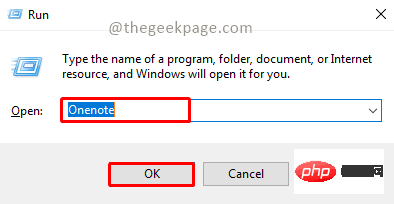 How to set a picture as the background in OneNote
May 14, 2023 am 11:16 AM
How to set a picture as the background in OneNote
May 14, 2023 am 11:16 AM
Onenote is one of the best note-taking tools offered by Microsoft. Combined with Outlook and MSTeams, Onenote can be a powerful combination for increasing productivity at work and in personal creative productivity. We have to take notes in a different format, which may be more than just writing things down. Sometimes we need to copy images from different sources and do some editing in our daily work. Images pasted on Onenote can go a long way if you know how to apply the changes. Have you ever encountered a problem when using Onenote that images pasted on Onenote cannot allow you to work easily? This article will look at using images effectively on Onenote. we can
 Win10 player progress bar does not move
Feb 12, 2024 am 08:12 AM
Win10 player progress bar does not move
Feb 12, 2024 am 08:12 AM
The October update version of Windows 10v1809 is heading towards the worst Windows upgrade in history without hesitation. Not only was it urgently withdrawn after its first official release, but it was still full of bugs after being rebuilt for a month, making people doubt Microsoft's quality control. Getting more and more worried. Now, it has one more bug on its list, and this time it’s Microsoft’s own media player, Windows Media Player. Recently, some netizens have reported that after installing the latest patch, Windows Media Player in Windows 10v1809 has an issue where the playback progress bar cannot be dragged. No solution has been found yet. Microsoft has confirmed a bug involving two patches for KB4
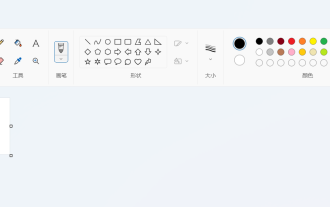 Win11 new version of drawing: remove background with one click to realize cutout function
Sep 15, 2023 pm 10:53 PM
Win11 new version of drawing: remove background with one click to realize cutout function
Sep 15, 2023 pm 10:53 PM
Microsoft invites WindowsInsider project members in the Canary and Dev channels to test and experience the new Paint application. The latest version number is 11.2306.30.0. The most noteworthy new feature of this version update is the one-click cutout function. Users only need to click once to automatically eliminate the background and highlight the main body of the picture, making it easier for users to perform subsequent operations. The whole step is very simple. The user imports the picture in the new layout application, and then clicks the "removebackground" button on the toolbar to delete the background in the picture. The user can also use a rectangle to select the area to remove the background.
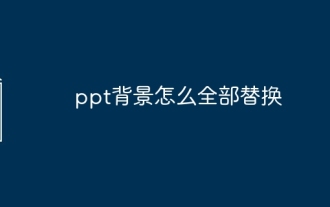 How to replace all ppt backgrounds
Mar 25, 2024 pm 04:25 PM
How to replace all ppt backgrounds
Mar 25, 2024 pm 04:25 PM
PPT background replacement is an important operation that can quickly unify the visual style of the presentation. You can quickly replace the background of your entire presentation by modifying the slide master or using the Format Background feature. In addition, some PPT versions also provide a batch replacement function, which can easily replace the background of all slides. When replacing the background, you should pay attention to choosing a background that matches the theme of the presentation, and ensure that the background clarity and resolution meet the requirements.
 Play ambient background sounds on iPhone to stay focused
Nov 29, 2023 pm 11:27 PM
Play ambient background sounds on iPhone to stay focused
Nov 29, 2023 pm 11:27 PM
On iPhone and iPad, one of the many accessibility features Apple has included is background sounds. These sounds are designed to help you stay focused, stay calm, and help minimize distractions when you're busy with something. The background sounds provided include balanced, bright and dark noises, as well as natural sounds such as ocean, rain and streams. All sounds can be set to play in the background to mask unwanted ambient or external noise, and sounds are blended into or hidden beneath other audio and system sounds. Enable Background Sound on iPhone and iPad The following steps describe how to enable background sound on iPhone and iPad running iOS15/iPadOS15 and later. on iPhone ori
 How to solve the problem that Win10's built-in player HEVC video extension requires payment?
Feb 09, 2024 pm 02:54 PM
How to solve the problem that Win10's built-in player HEVC video extension requires payment?
Feb 09, 2024 pm 02:54 PM
As the usage of computers becomes higher and higher, you may sometimes encounter the situation where Win10 system charges for playing HEVC videos. How should you deal with this situation? Let’s take a look at the details with the editor below. Currently, more and more videos are encoded using HEVC, which is especially common in 4K videos. In order to improve image quality and reduce size, 1080p videos are also heavily encoded with HEVC. Win10 video player does not support HEVC by default, which still affects its use. The lack of HEVC encoding support not only affects video playback, but also affects the opening of pictures. We know that many new mobile phones such as iPhone use the HEIF format to save pictures. In fact, HEIF pictures can be regarded as HEVC video encoded pictures.
 What is an iframe embedded player?
Aug 25, 2023 pm 02:13 PM
What is an iframe embedded player?
Aug 25, 2023 pm 02:13 PM
iframe embedded player is a technology that embeds a video player in a web page. The advantages of the embedded player are: 1. Flexibility, by using iframe tags, video media from different sources can be embedded into the same web page; 2. Ease of use, just copy and paste the embed code to play The player can be added to the web page; 3. The appearance and behavior of the player can be controlled by setting parameters; 4. The operation of the player can be controlled by using JavaScript, etc.





