 Backend Development
Backend Development
 PHP Tutorial
PHP Tutorial
 Detailed explanation of the impact of Discuz canceling the verification code function on website security
Detailed explanation of the impact of Discuz canceling the verification code function on website security
Detailed explanation of the impact of Discuz canceling the verification code function on website security
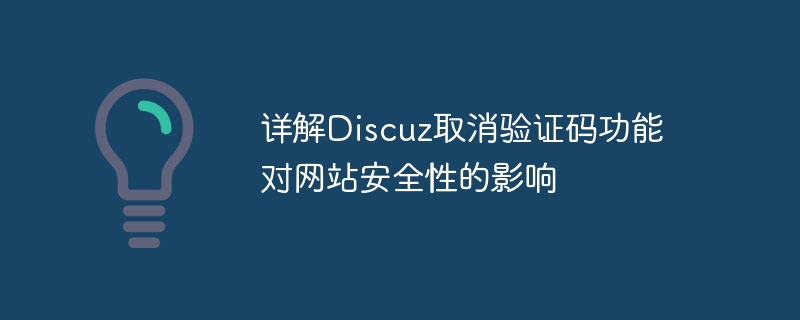
"Discussion on the impact of Discuz canceling the verification code function on website security"
With the rapid development of the Internet, website security issues have become increasingly prominent. As a common security verification mechanism, verification code is widely used on websites. However, some websites may cancel the verification code function in order to improve user experience. Will this have a negative impact on website security? This article will discuss the impact of Discuz's cancellation of verification code function on website security and provide specific code examples.
1. The function and principle of verification code
Verification code (CAPTCHA) is the abbreviation of "Completely Automated Public Turing test to tell Computers and Humans Apart", which is designed to distinguish human users and machines. The main function of the verification code is to prevent malicious machine attacks and ensure website security. Usually, users need to enter a verification code to perform related operations, such as registering, logging in, posting comments, etc. Verification codes usually take the form of picture verification codes, arithmetic verification codes, sliding verification codes, etc. Users need to perform corresponding operations according to the requirements of the verification code to verify the authenticity of their identity.
2. The impact of Discuz canceling the verification code function
In open source forum programs such as Discuz, the verification code function is enabled by default. However, some websites may choose to cancel the verification code function in order to facilitate user operations and improve user experience. The advantage of canceling the verification code function is to save users' time and improve user experience; however, the disadvantages are also obvious, which will reduce the security of the website and increase the risk of malicious attacks.
- Register machine account: After canceling the verification code function, malicious machines may use loopholes to register a large number of fake accounts, and then publish spam advertisements, fraudulent information, etc., disrupting the order of the website.
- Brute force password cracking: After canceling the verification code function, hackers can use brute force cracking tools to crack passwords and try to log in multiple times to obtain user passwords, causing user information to be leaked.
- CSRF attack: After canceling the verification code function, malicious attackers can use cross-site request forgery (CSRF) attacks to impersonate users and perform malicious operations, such as posting comments, deleting posts, etc., affecting the normal operation of the website.
To sum up, canceling the verification code function will have an adverse impact on website security, increase the risk of malicious attacks, and reduce the credibility and user experience of the website.
3. Code Example
The following is a code example of Discuz's default verification code function. Even if the verification code function is disabled, you can modify the code to implement a custom verification mechanism to improve website security.
- Code example to enable the verification code function:
// 开启验证码 $_G['setting']['seccodestatus'] = 1; $_G['setting']['seccodestatus'] = 1; $_G['setting']['seccodestatus'] = 1;
- Code example to cancel the verification code function:
// 取消验证码 $_G['setting']['seccodestatus'] = 0; $_G['setting']['seccodestatus'] = 0; $_G['setting']['seccodestatus'] = 0;
The above code The examples are for reference only, and the specific operations still need to be adjusted according to the actual situation of the website to ensure a balance between website security and user experience.
Summary: This article explains the impact of Discuz's cancellation of verification code function on website security, and provides specific code examples. When canceling the verification code function, user experience and website security should be carefully weighed, and other security measures should be reasonably applied to ensure the continued stability and security of the website.
The above is the detailed content of Detailed explanation of the impact of Discuz canceling the verification code function on website security. For more information, please follow other related articles on the PHP Chinese website!

Hot AI Tools

Undresser.AI Undress
AI-powered app for creating realistic nude photos

AI Clothes Remover
Online AI tool for removing clothes from photos.

Undress AI Tool
Undress images for free

Clothoff.io
AI clothes remover

Video Face Swap
Swap faces in any video effortlessly with our completely free AI face swap tool!

Hot Article

Hot Tools

Notepad++7.3.1
Easy-to-use and free code editor

SublimeText3 Chinese version
Chinese version, very easy to use

Zend Studio 13.0.1
Powerful PHP integrated development environment

Dreamweaver CS6
Visual web development tools

SublimeText3 Mac version
God-level code editing software (SublimeText3)

Hot Topics
 What should I do if Google Chrome does not display the verification code image? Chrome browser does not display the verification code?
Mar 13, 2024 pm 08:55 PM
What should I do if Google Chrome does not display the verification code image? Chrome browser does not display the verification code?
Mar 13, 2024 pm 08:55 PM
What should I do if Google Chrome does not display the verification code image? Sometimes you need a verification code to log in to a web page using Google Chrome. Some users find that Google Chrome cannot display the content of the image properly when using image verification codes. What should be done? The editor below will introduce how to deal with the Google Chrome verification code not being displayed. I hope it will be helpful to everyone! Method introduction: 1. Enter the software, click the "More" button in the upper right corner, and select "Settings" in the option list below to enter. 2. After entering the new interface, click the "Privacy Settings and Security" option on the left. 3. Then click "Website Settings" on the right
 Detailed explanation of Discuz registration process: allowing you to easily modify personal information
Mar 13, 2024 pm 12:21 PM
Detailed explanation of Discuz registration process: allowing you to easily modify personal information
Mar 13, 2024 pm 12:21 PM
"Detailed Explanation of Discuz Registration Process: Allowing you to easily modify personal information, specific code examples are required" Discuz is a powerful community forum program that is widely used in various websites. It provides a wealth of user registration and personal information modification. functions and interfaces. This article will introduce you to Discuz's registration process in detail and provide specific code examples to help you easily customize and modify your personal information. 1. User registration process In Discuz, user registration is one of the important functions of the site. The smoothness of the registration process and
 What is Discuz? Definition and function introduction of Discuz
Mar 03, 2024 am 10:33 AM
What is Discuz? Definition and function introduction of Discuz
Mar 03, 2024 am 10:33 AM
"Exploring Discuz: Definition, Functions and Code Examples" With the rapid development of the Internet, community forums have become an important platform for people to obtain information and exchange opinions. Among the many community forum systems, Discuz, as a well-known open source forum software in China, is favored by the majority of website developers and administrators. So, what is Discuz? What functions does it have, and how can it help our website? This article will introduce Discuz in detail and attach specific code examples to help readers learn more about it.
 What should I do if I encounter an incorrect Discuz password? Quick solution sharing!
Mar 03, 2024 am 09:33 AM
What should I do if I encounter an incorrect Discuz password? Quick solution sharing!
Mar 03, 2024 am 09:33 AM
What should I do if I encounter an incorrect Discuz password? Quick solution sharing! Discuz! It is a very popular forum program that provides users with a platform for convenient communication. Using Discuz! When accessing a forum, sometimes you may encounter an incorrect password, which may cause users to be unable to log in and use the forum normally. Well, meet Discuz! When the password is wrong, how should we quickly solve the problem? Some solutions will be shared below, with specific code examples provided for reference. 1. Check whether the password
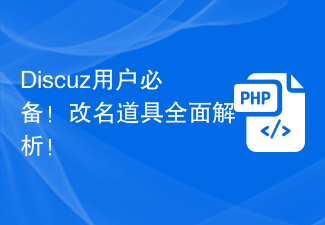 A must-have for Discuz users! Comprehensive analysis of renaming props!
Mar 12, 2024 pm 10:15 PM
A must-have for Discuz users! Comprehensive analysis of renaming props!
Mar 12, 2024 pm 10:15 PM
A must-have for Discuz users! Comprehensive analysis of renaming props! In the Discuz forum, the name change function has always received much attention and demand from users. For some users who need to change their name, name change props can easily modify the user name, and this is also an interesting way of interaction. Let’s take an in-depth look at the renaming props in Discuz, including how to obtain them, how to use them, and solutions to some common problems. 1. Obtain name-changing props in Discuz. Name-changing props are usually purchased through points or the administrator
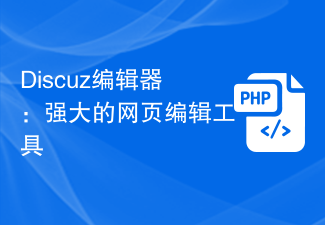 Discuz Editor: Powerful web page editing tool
Mar 09, 2024 pm 06:06 PM
Discuz Editor: Powerful web page editing tool
Mar 09, 2024 pm 06:06 PM
Discuz Editor: A powerful web page editing tool that requires specific code examples. With the development of the Internet, website construction and content editing have become more and more important. As a common web page editing tool, Discuz editor plays an important role in website construction. It not only provides a wealth of functions and tools, but also helps users edit and publish content more conveniently. In this article, we will introduce the features and usage of the Discuz editor, and provide some specific code examples to help readers better understand and use
 Solve the problem that Discuz WeChat sharing cannot be displayed
Mar 09, 2024 pm 03:39 PM
Solve the problem that Discuz WeChat sharing cannot be displayed
Mar 09, 2024 pm 03:39 PM
Title: To solve the problem that Discuz WeChat shares cannot be displayed, specific code examples are needed. With the development of the mobile Internet, WeChat has become an indispensable part of people's daily lives. In website development, in order to improve user experience and expand website exposure, many websites will integrate WeChat sharing functions, allowing users to easily share website content to Moments or WeChat groups. However, sometimes when using open source forum systems such as Discuz, you will encounter the problem that WeChat shares cannot be displayed, which brings certain difficulties to the user experience.
 Discuz background account login exception, how to deal with it?
Mar 09, 2024 pm 05:51 PM
Discuz background account login exception, how to deal with it?
Mar 09, 2024 pm 05:51 PM
Title: Discuz background account login exception, how to deal with it? When you use the backend management of the Discuz forum system, you may sometimes encounter abnormal account login. This could be due to a variety of reasons, including a wrong password, account being blocked, network connection issues, etc. When encountering this situation, we need to solve the problem through simple troubleshooting and processing. Check whether the account number and password are correct: First, confirm whether the account number and password you entered are correct. When logging in, make sure the capitalization is correct and the password is





