 Backend Development
Backend Development
 PHP Tutorial
PHP Tutorial
 Detailed explanation of Discuz registration process: allowing you to easily modify personal information
Detailed explanation of Discuz registration process: allowing you to easily modify personal information
Detailed explanation of Discuz registration process: allowing you to easily modify personal information
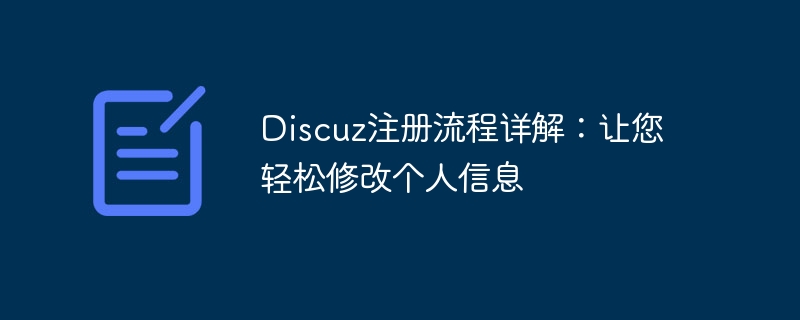
"Detailed explanation of Discuz registration process: allows you to easily modify personal information, specific code examples are required"
Discuz is a powerful community forum program that is widely used It provides rich functions and interfaces for various types of websites in terms of user registration and personal information modification. This article will introduce you to Discuz's registration process in detail and provide specific code examples to help you easily customize and modify your personal information.
1. User registration process
In Discuz, user registration is one of the important functions of the site. The smoothness of the registration process is related to the user experience and the development of the site. Generally speaking, the user registration process includes the following steps:
- Enter the registration page: The user enters the registration page through the registration entrance of the site. Under normal circumstances, the registration page will contain required fields such as username, password, email, etc., as well as some optional fields, such as gender, birthday, etc.
- Enter registration information: The user fills in the registration information, including user name, password, email and other required items, and clicks the "Register" button to submit.
- Email verification: Under normal circumstances, Discuz will send a verification email to the email address filled in by the user. The user needs to check the email and click the verification link to complete the registration.
- Successful registration: After successful registration, the user can log in to the site and view or modify personal information in the personal center.
2. Process of modifying personal information
In Discuz, users can view and modify their personal information, including nickname, avatar, signature, etc., through the personal center. The following is the process for modifying personal information:
- Log in to the personal center: After the user logs in to the site, he enters the personal center page. Under normal circumstances, the personal center page will display the user's basic information and modifiable options.
- Edit personal information: Users can click "Edit Information" or a similar button to enter the personal information editing page. On this page, users can modify personal information such as nickname, avatar, signature, etc.
- Save changes: After the user completes the information modification, he needs to click the "Save" or "Confirm" button to submit and save the modified information to the database.
- Modification successful: After the modified information is saved successfully, the user can view the latest personal information in the personal center.
3. Specific code examples
In order to help site administrators implement customized registration processes and personal information modification functions, some commonly used code examples are provided below:
- User registration page customization:
<!-- 自定义注册页面 -->
<form action="register.php" method="post">
用户名:<input type="text" name="username" required><br>
密码:<input type="password" name="password" required><br>
邮箱:<input type="email" name="email" required><br>
<input type="submit" value="注册">
</form>- User information modification page customization:
<!-- 自定义个人信息修改页面 -->
<form action="edit_profile.php" method="post">
昵称:<input type="text" name="nickname" value="当前昵称"><br>
头像:<input type="file" name="avatar"><br>
签名:<textarea name="signature">当前签名</textarea><br>
<input type="submit" value="保存">
</form>The above code examples can be modified and modified according to the actual needs of the site Customization to achieve personalized registration process and personal information modification function.
Through the introduction of this article, I believe you have a deeper understanding of Discuz's registration process and personal information modification, and also mastered how to implement customized functions through code examples. I hope this article can help you and make you more comfortable in using Discuz!
The above is the detailed content of Detailed explanation of Discuz registration process: allowing you to easily modify personal information. For more information, please follow other related articles on the PHP Chinese website!

Hot AI Tools

Undresser.AI Undress
AI-powered app for creating realistic nude photos

AI Clothes Remover
Online AI tool for removing clothes from photos.

Undress AI Tool
Undress images for free

Clothoff.io
AI clothes remover

Video Face Swap
Swap faces in any video effortlessly with our completely free AI face swap tool!

Hot Article

Hot Tools

Notepad++7.3.1
Easy-to-use and free code editor

SublimeText3 Chinese version
Chinese version, very easy to use

Zend Studio 13.0.1
Powerful PHP integrated development environment

Dreamweaver CS6
Visual web development tools

SublimeText3 Mac version
God-level code editing software (SublimeText3)

Hot Topics
 1664
1664
 14
14
 1422
1422
 52
52
 1316
1316
 25
25
 1267
1267
 29
29
 1239
1239
 24
24
 Why can't I register at the Bitget Wallet exchange?
Sep 06, 2024 pm 03:34 PM
Why can't I register at the Bitget Wallet exchange?
Sep 06, 2024 pm 03:34 PM
There are various reasons for being unable to register for the BitgetWallet exchange, including account restrictions, unsupported regions, network issues, system maintenance and technical failures. To register for the BitgetWallet exchange, please visit the official website, fill in the information, agree to the terms, complete registration and verify your identity.
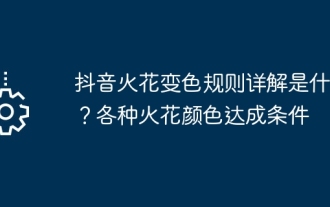 What is the detailed explanation of Douyin's spark color changing rules? Various spark colors meet conditions
May 04, 2024 am 09:31 AM
What is the detailed explanation of Douyin's spark color changing rules? Various spark colors meet conditions
May 04, 2024 am 09:31 AM
In order to enhance user interaction and improve user experience, the Douyin platform has launched Spark, an interesting interactive mechanism. Users can activate and upgrade their sparks through a series of actions on Douyin. Different colors represent different achievements and honors. Understanding the color changing rules of Douyin Spark can help users better participate and interact, and enjoy the social fun brought by Douyin. 1. What is the detailed explanation of Douyin’s spark color changing rules? 1. Behavior activates users’ interactive behaviors, such as likes, comments, shares, etc., which can activate sparks. 2. Level improvement As user interaction increases, the sparks will gradually upgrade and the color will change accordingly. 3. Color change The color change of sparks is usually related to the user's interaction frequency, interaction quality, and enthusiasm for participating in activities. 4. The task is completed
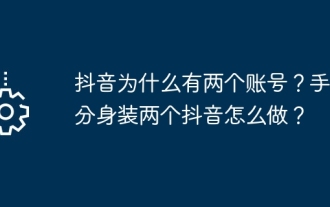 Why does Douyin have two accounts? How to install two TikToks on your mobile phone?
May 06, 2024 pm 09:28 PM
Why does Douyin have two accounts? How to install two TikToks on your mobile phone?
May 06, 2024 pm 09:28 PM
In the digital age, social media has become an integral part of people's lives. Douyin, as one of the most popular short video platforms in China, has attracted a large number of users. Some users even registered two accounts. So, why does Douyin have two accounts? This article will answer this question for you and explain how to install two Douyin accounts on your phone. 1. Why does Douyin have two accounts? Functional differentiation: Some users will differentiate accounts based on content type or function. For example, one account is used to share daily life, and another account is used to demonstrate professional skills. 2. Privacy protection: Some users hope to protect their privacy through two accounts, separate life and work, and avoid information leakage. 3. Interaction needs: Some users may register two due to interaction needs
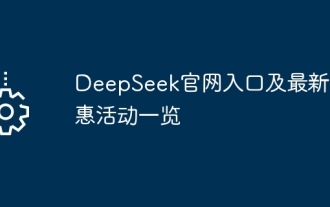 DeepSeek official website entrance and latest promotional activities
Feb 19, 2025 pm 05:15 PM
DeepSeek official website entrance and latest promotional activities
Feb 19, 2025 pm 05:15 PM
DeepSeek's official website is now launching multiple discount activities to provide users with a shopping experience. New users sign up to get a $10 coupon, and enjoy a 15% limited time discount for the entire audience. Recommend friends can also earn rewards, and you can accumulate points for redemption of gifts when shopping. The event deadlines are different. For details, please visit the DeepSeek official website for inquiries.
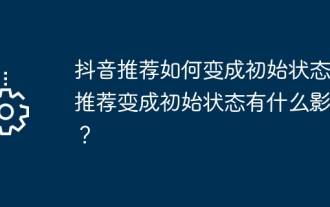 How to change Douyin recommendations to the initial state? What is the impact of the recommendation becoming the initial state?
May 06, 2024 pm 02:10 PM
How to change Douyin recommendations to the initial state? What is the impact of the recommendation becoming the initial state?
May 06, 2024 pm 02:10 PM
As a national short video platform, Douyin’s recommendation algorithm has always attracted much attention from users. In daily use, we may encounter situations where Douyin recommendations become no longer accurate. So, how do Douyin recommendations change to the initial state? 1. How do Douyin recommendations change to the initial state? Douyin’s recommendation algorithm is mainly optimized based on users’ behavioral data, including viewing time, likes, comments, shares, etc. When these data change significantly, the recommendation algorithm may think that the user's interests have changed and therefore adjust the recommended content. The following situations may cause Douyin recommendations to change to the initial state: users have been inactive for a long time, are not interested in new content, or have changed their viewing habits, etc. New user registration: For new users, the recommendation system will recommend popular and popular videos by default to help
 How to register XT.COM exchange account in mainland China?
Aug 16, 2024 pm 06:51 PM
How to register XT.COM exchange account in mainland China?
Aug 16, 2024 pm 06:51 PM
Mainland users can register on the XT.COM exchange through the following steps: Visit the XT.COM official website. Click the "Register" button in the upper right corner. Select the "Mobile Registration" option. Enter your mainland mobile phone number, obtain and enter the verification code. Set a password. Complete authentication. Registration completed.
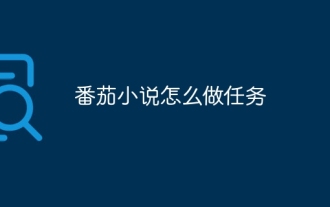 How to complete tasks in Tomato novel
May 03, 2024 am 02:27 AM
How to complete tasks in Tomato novel
May 03, 2024 am 02:27 AM
You can earn coins and points by completing tasks on Tomato Novels. Methods include: completing new user registration tasks. Check in daily. Read the assigned novel chapter. Leave a comment on the specified novel chapter. Invite friends to register. Share novels on social platforms.
 Sesame Open Door Official Website Trading Platform Sesame Open Door Official Website Exchange Registration Entrance
Feb 28, 2025 am 10:57 AM
Sesame Open Door Official Website Trading Platform Sesame Open Door Official Website Exchange Registration Entrance
Feb 28, 2025 am 10:57 AM
Gate.io Sesame Open is the world's leading blockchain digital asset trading platform, including fiat currency trading, currency trading, leveraged trading, perpetual contracts, ETF leveraged tokens, wealth management, Startup initial public offering and other sections, providing users with security, stability, openness and transparency.



