Laravel page cannot load CSS file solution
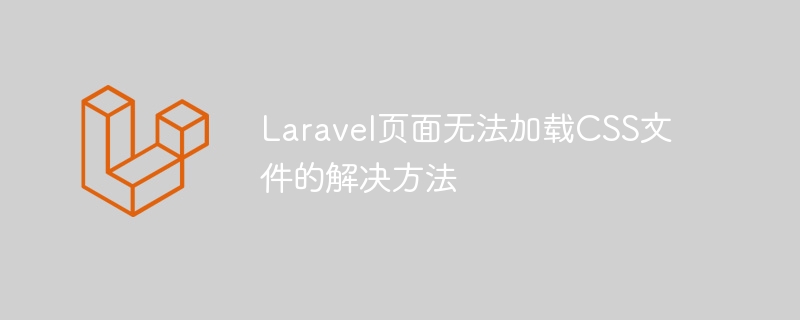
The solution to the problem that the Laravel page cannot load the CSS file requires specific code examples
When using the Laravel framework to develop a website, sometimes the page cannot load the CSS file. In this case, this may cause the page style to be confusing or not display properly. This problem is usually caused by incorrect file path settings or incorrect file introduction methods. In this article, we will explain how to solve this problem and give specific code examples.
First, we need to ensure that the path to the CSS file is set correctly. In Laravel projects, CSS files are usually placed in the css folder under the public directory. If the path is incorrect when introducing CSS into the view file, the page will fail to load the CSS file. Therefore, you need to use the asset() function provided by Laravel to correctly introduce CSS files. The following is a sample code:
<link rel="stylesheet" href="{{ asset('css/style.css') }}">This will ensure that the page can load the css/style.css file correctly. In addition, you also need to ensure that the public directory has sufficient permissions so that the Laravel framework can read CSS files.
In addition, there is another common problem that occurs when using Laravel Mix to compile front-end resources. If the webpack.mix.js file is not configured correctly, it may cause the compiled CSS file path to be incorrect and fail to load. In webpack.mix.js, the mix.sass() or mix.styles() method needs to be configured correctly to compile CSS files and ensure that the generated file path is correct. The following is a sample code:
mix.sass('resources/sass/app.scss', 'public/css');The above line of code indicates that the resources/sass/app.scss file is compiled into the public/css/app.css file. Ensure that the configuration in webpack.mix.js is consistent with the actual file path to avoid the problem that the page cannot load the CSS file.
Finally, there is another possibility that the page cannot load the CSS file due to caching issues. Sometimes browsers cache old CSS files, preventing the latest styles from being loaded. At this time, you can try to clear the browser cache or add a version number to the link that introduces the CSS file for version control to avoid caching problems. The following is a sample code:
<link rel="stylesheet" href="{{ asset('css/style.css') }}?v=1.0">By adding a version number like ?v=1.0 after the link, you can ensure that the browser loads the latest CSS file every time and avoid caching problems.
In short, to solve the problem of Laravel page being unable to load CSS files, you need to ensure that the file path is set correctly, use the asset() function to introduce the file, and configure webpack.mix.js correctly, etc. At the same time, please note that caching issues are also one of the possible reasons. The above are some common solutions and specific code examples. I hope they will be helpful to developers who encounter this problem.
The above is the detailed content of Laravel page cannot load CSS file solution. For more information, please follow other related articles on the PHP Chinese website!

Hot AI Tools

Undresser.AI Undress
AI-powered app for creating realistic nude photos

AI Clothes Remover
Online AI tool for removing clothes from photos.

Undress AI Tool
Undress images for free

Clothoff.io
AI clothes remover

Video Face Swap
Swap faces in any video effortlessly with our completely free AI face swap tool!

Hot Article

Hot Tools

Notepad++7.3.1
Easy-to-use and free code editor

SublimeText3 Chinese version
Chinese version, very easy to use

Zend Studio 13.0.1
Powerful PHP integrated development environment

Dreamweaver CS6
Visual web development tools

SublimeText3 Mac version
God-level code editing software (SublimeText3)

Hot Topics
 HTML vs. CSS and JavaScript: Comparing Web Technologies
Apr 23, 2025 am 12:05 AM
HTML vs. CSS and JavaScript: Comparing Web Technologies
Apr 23, 2025 am 12:05 AM
HTML, CSS and JavaScript are the core technologies for building modern web pages: 1. HTML defines the web page structure, 2. CSS is responsible for the appearance of the web page, 3. JavaScript provides web page dynamics and interactivity, and they work together to create a website with a good user experience.
 Which 2025 currency exchanges are more secure?
Apr 20, 2025 pm 06:09 PM
Which 2025 currency exchanges are more secure?
Apr 20, 2025 pm 06:09 PM
The top ten safe and reliable exchanges in the 2025 cryptocurrency circle include: 1. Binance, 2. OKX, 3. Gate.io (Sesame Open), 4. Coinbase, 5. Kraken, 6. Huobi Global, 7. Gemini, 8. Crypto.com, 9. Bitfinex, 10. KuCoin. These exchanges are rated as safe and reliable based on compliance, technical strength and user feedback.
 What should I do if the Redis cache of OAuth2Authorization object fails in Spring Boot?
Apr 19, 2025 pm 08:03 PM
What should I do if the Redis cache of OAuth2Authorization object fails in Spring Boot?
Apr 19, 2025 pm 08:03 PM
In SpringBoot, use Redis to cache OAuth2Authorization object. In SpringBoot application, use SpringSecurityOAuth2AuthorizationServer...
 How to parse next-auth generated JWT token in Java and get information in it?
Apr 19, 2025 pm 08:21 PM
How to parse next-auth generated JWT token in Java and get information in it?
Apr 19, 2025 pm 08:21 PM
In processing next-auth generated JWT...
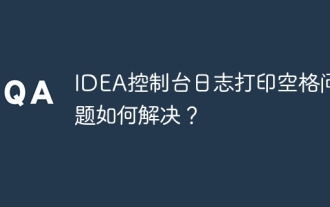 How to solve the problem of printing spaces in IDEA console logs?
Apr 19, 2025 pm 09:57 PM
How to solve the problem of printing spaces in IDEA console logs?
Apr 19, 2025 pm 09:57 PM
How to solve the problem of printing spaces in IDEA console logs? When using IDEA for development, many developers may encounter a problem: the console printed...
 How to package in IntelliJ IDEA for specific Git versions to avoid including unfinished code?
Apr 19, 2025 pm 08:18 PM
How to package in IntelliJ IDEA for specific Git versions to avoid including unfinished code?
Apr 19, 2025 pm 08:18 PM
In IntelliJ...
 What is the reason why the results of JSONObject and Map serialization are inconsistent? How to solve it?
Apr 19, 2025 pm 10:21 PM
What is the reason why the results of JSONObject and Map serialization are inconsistent? How to solve it?
Apr 19, 2025 pm 10:21 PM
Discussing the reasons and solutions for inconsistent results of JSONObject and Map serialization. When serializing data, we often use different data structures to...
 How to import the source code of wordpress
Apr 20, 2025 am 11:24 AM
How to import the source code of wordpress
Apr 20, 2025 am 11:24 AM
Importing WordPress source code requires the following steps: Create a sub-theme for theme modification. Import the source code and overwrite the files in the sub-topic. Activate the sub-theme to make it effective. Test the changes to make sure everything works.






