 Backend Development
Backend Development
 Python Tutorial
Python Tutorial
 Python logging module demystified: Mastering the art of logging
Python logging module demystified: Mastering the art of logging
Python logging module demystified: Mastering the art of logging

python Introduction to logging module
Thelogging module is a powerful loggingrecordingtool in the Python standard library. It provides a standardized, configurable way to log application events, errors, and debugging information. By using the logging module, developers can easily track application behavior, simplify troubleshooting, and improve code quality. Logging level
The logging module defines several logging levels to indicate the importance of the message:
DEBUG: Debug information, used to record detailed application behavior.
- INFO: General information, used to record normal operation of the application.
- WARNING: Warning message used to record potential problems.
- ERROR: Error message used to log application errors.
- CRITICAL: Critical error message used to record critical errors that interrupt the application.
- Configuring logging
The logging module allows configuring logging behavior in a variety of ways:
Root logger:
import logging
# 创建根记录器
root_logger = logging.getLogger()
# 设置日志记录级别
root_logger.setLevel(logging.INFO)
# 添加控制台处理程序
console_handler = logging.StreamHandler()
console_handler.setLevel(logging.DEBUG)
console_handler.setFORMatter(logging.Formatter("%(asctime)s - %(levelname)s - %(message)s"))
root_logger.addHandler(console_handler)
# 添加文件处理程序
file_handler = logging.FileHandler("my_app.log")
file_handler.setLevel(logging.WARNING)
file_handler.setFormatter(logging.Formatter("%(asctime)s - %(levelname)s - %(message)s"))
root_logger.addHandler(file_handler)
# 创建自定义记录器
my_logger = logging.getLogger("my_app.module1")
# 设置日志记录级别
my_logger.setLevel(logging.DEBUG)
# 添加流处理程序
stream_handler = logging.StreamHandler()
stream_handler.setLevel(logging.INFO)
stream_handler.setFormatter(logging.Formatter("%(asctime)s - %(name)s - %(levelname)s - %(message)s"))
my_logger.addHandler(stream_handler)
After logging settings are configured, developers can log messages using the following methods:
- debug()
message and logs the message at the specified logging level.
my_logger.info("应用程序已启动")
The logging module provides a mechanism to filter log messages and only log messages that meet certain conditions. Filters can be based on logging level, message text, or other custom criteria.
# 创建一个过滤日志记录级别的过滤器 level_filter = logging.Filter() level_filter.filter = lambda record: record.levelno >= logging.WARNING # 将过滤器添加到记录器 my_logger.addFilter(level_filter)
in conclusion
The Python logging module is a powerful tool for recording application events and debugging information. By understanding its functionality and configuration options, developers can design robust and maintainable applications. By providing comprehensive
visualizationof application behavior, the logging module helps improve code quality, simplify troubleshooting, and enhance the debugging process.
The above is the detailed content of Python logging module demystified: Mastering the art of logging. For more information, please follow other related articles on the PHP Chinese website!

Hot AI Tools

Undresser.AI Undress
AI-powered app for creating realistic nude photos

AI Clothes Remover
Online AI tool for removing clothes from photos.

Undress AI Tool
Undress images for free

Clothoff.io
AI clothes remover

Video Face Swap
Swap faces in any video effortlessly with our completely free AI face swap tool!

Hot Article

Hot Tools

Notepad++7.3.1
Easy-to-use and free code editor

SublimeText3 Chinese version
Chinese version, very easy to use

Zend Studio 13.0.1
Powerful PHP integrated development environment

Dreamweaver CS6
Visual web development tools

SublimeText3 Mac version
God-level code editing software (SublimeText3)

Hot Topics
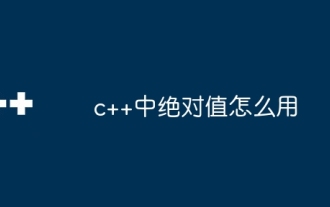 How to use absolute value in c++
May 06, 2024 pm 06:15 PM
How to use absolute value in c++
May 06, 2024 pm 06:15 PM
There are two ways to obtain absolute values in C++: 1. Use the built-in function abs() to obtain the absolute value of an integer or floating point type; 2. Use the generic function std::abs() to obtain various supported absolute values. Operates on absolute values of data types.
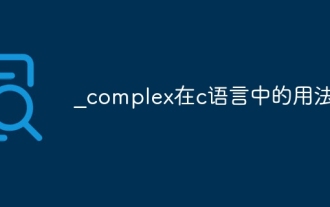 _complex usage in c language
May 08, 2024 pm 01:27 PM
_complex usage in c language
May 08, 2024 pm 01:27 PM
The complex type is used to represent complex numbers in C language, including real and imaginary parts. Its initialization form is complex_number = 3.14 + 2.71i, the real part can be accessed through creal(complex_number), and the imaginary part can be accessed through cimag(complex_number). This type supports common mathematical operations such as addition, subtraction, multiplication, division, and modulo. In addition, a set of functions for working with complex numbers is provided, such as cpow, csqrt, cexp, and csin.
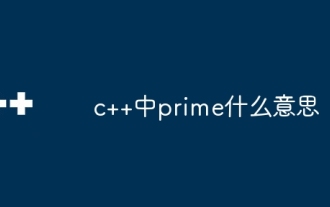 What does prime mean in c++
May 07, 2024 pm 11:33 PM
What does prime mean in c++
May 07, 2024 pm 11:33 PM
prime is a keyword in C++, indicating the prime number type, which can only be divided by 1 and itself. It is used as a Boolean type to indicate whether the given value is a prime number. If it is a prime number, it is true, otherwise it is false.
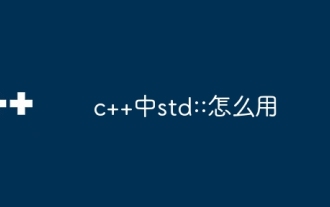 How to use std:: in c++
May 09, 2024 am 03:45 AM
How to use std:: in c++
May 09, 2024 am 03:45 AM
std is the namespace in C++ that contains components of the standard library. In order to use std, use the "using namespace std;" statement. Using symbols directly from the std namespace can simplify your code, but is recommended only when needed to avoid namespace pollution.
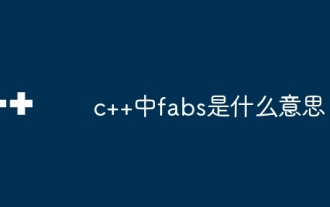 What does fabs mean in c++
May 08, 2024 am 01:15 AM
What does fabs mean in c++
May 08, 2024 am 01:15 AM
The fabs() function is a mathematical function in C++ that calculates the absolute value of a floating point number, removes the negative sign and returns a positive value. It accepts a floating point parameter and returns an absolute value of type double. For example, fabs(-5.5) returns 5.5. This function works with floating point numbers, whose accuracy is affected by the underlying hardware.
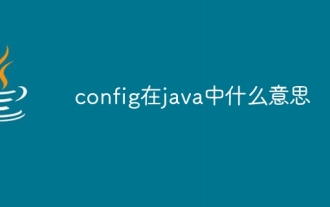 What does config mean in java?
May 07, 2024 am 02:39 AM
What does config mean in java?
May 07, 2024 am 02:39 AM
Config represents configuration information in Java and is used to adjust application behavior. It is usually stored in external files or databases and can be managed through Java Properties, PropertyResourceBundle, Java Configuration Framework or third-party libraries. Its benefits include decoupling and flexibility. , environmental awareness, manageability, scalability.
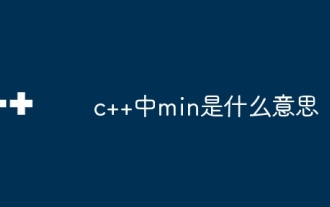 What does min mean in c++
May 08, 2024 am 12:51 AM
What does min mean in c++
May 08, 2024 am 12:51 AM
The min function in C++ returns the minimum of multiple values. The syntax is: min(a, b), where a and b are the values to be compared. You can also specify a comparison function to support types that do not support the < operator. C++20 introduced the std::clamp function, which handles the minimum of three or more values.
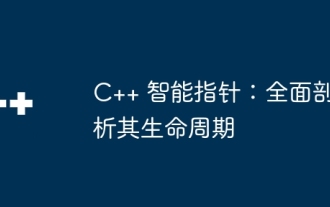 C++ smart pointers: a comprehensive analysis of their life cycle
May 09, 2024 am 11:06 AM
C++ smart pointers: a comprehensive analysis of their life cycle
May 09, 2024 am 11:06 AM
Life cycle of C++ smart pointers: Creation: Smart pointers are created when memory is allocated. Ownership transfer: Transfer ownership through a move operation. Release: Memory is released when a smart pointer goes out of scope or is explicitly released. Object destruction: When the pointed object is destroyed, the smart pointer becomes an invalid pointer.





