WeChat Moments cannot be refreshed
The reasons why WeChat Moments cannot be refreshed: 1. Network problems; 2. WeChat server problems; 3. WeChat version problems; 4. Mobile phone system problems; 5. Account permission settings; 6. Caching and storage problems; 7. Interference from third-party applications; 8. Abnormal or restricted accounts; 9. Region or operator restrictions; 10. Software conflicts; 11. Improper operation; 12. Excessive server access.
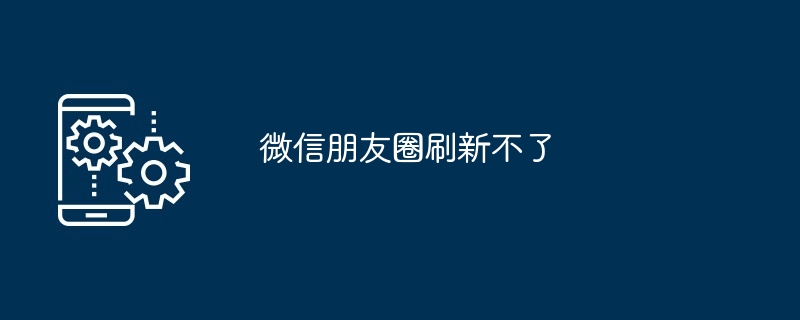
There may be many reasons why WeChat Moments cannot be refreshed. The following are some possible reasons, listed in small dots:
1. Network problem:
- The current network environment is unstable, resulting in data loading failure.
- The Wi-Fi signal used is weak or the mobile data network is slow.
- Network connection interruption or temporary network failure.
2. WeChat server problem:
- The WeChat server is out of order or under maintenance, resulting in the failure to load the content of Moments normally.
- The server load is too high and the response speed is slow.
3. WeChat version problem:
- The WeChat version currently in use is too old and incompatible with the server.
- There are bugs or unrepaired problems in the WeChat application itself.
4. Mobile phone system problems:
- The mobile operating system version is too old and does not support the functions of the current WeChat version.
- There are too many caches in the mobile phone system, which affects the normal operation of the application.
5. Account permission settings:
- The display permission of the circle of friends is set to be visible only to you.
- The circle of friends was mistakenly set to private status, preventing others from viewing it.
- Friends’ permission settings make it impossible to view their Moments updates.
6. Caching and storage issues:
- WeChat caches too much, causing the application to run slowly or fail to load new content.
- Insufficient storage space on the mobile phone affects the normal operation and data loading of WeChat.
7. Third-party application interference:
- There are third-party applications installed on the phone that conflict with or interfere with WeChat functions.
- Third-party applications have modified WeChat’s network requests or data, causing Moments to fail to load normally.
8. Account abnormality or restriction:
- WeChat account has been restricted or frozen due to violations, resulting in the inability to use the circle of friends function normally.
- The account has been reported by others or has security risks, resulting in some functions being restricted.
9. Region or operator restrictions:
- The network environment of some regions or operators may affect the loading of WeChat Moments .
- When roaming internationally, you may encounter network connection problems, causing the refresh of Moments to fail.
10. Software conflict:
- Other applications installed on the phone conflict with WeChat, causing the circle of friends to function abnormally.
- After the mobile phone system is updated, it is incompatible with the WeChat application, resulting in functional failure.
11. Improper operation:
- Users make improper operations when using WeChat, such as sliding the screen quickly or clicking the refresh button frequently.
- The user accidentally turned off the display or loading function of the circle of friends.
12. Too many server visits:
- During certain periods of time (such as holidays or major events), the WeChat server may be temporarily unable to handle all requests due to a surge in visits.
When encountering a situation where WeChat Moments cannot be refreshed, users can try the following solutions:
1. Check the network connection to ensure that the network is stable and the signal is good.
2. Try switching to another network environment (such as switching from Wi-Fi to mobile data).
3. Clean up WeChat cache and mobile phone storage space to release resources.
4. Update WeChat to the latest version to ensure compatibility with the server.
5. Check the mobile phone system settings to ensure that WeChat’s network access is not restricted.
6. Try to restart your phone and log in to your WeChat account again.
If the problem persists, you can contact WeChat customer service for help.
To sum up, the reason why WeChat Moments cannot be refreshed may involve many aspects such as network, server, mobile phone system, account permissions, cache storage, etc. Users can investigate one by one according to the specific situation and take corresponding measures to solve the problem. At the same time, keeping WeChat applications updated and mobile phone systems optimized are also important measures to prevent such problems.
The above is the detailed content of WeChat Moments cannot be refreshed. For more information, please follow other related articles on the PHP Chinese website!

Hot AI Tools

Undresser.AI Undress
AI-powered app for creating realistic nude photos

AI Clothes Remover
Online AI tool for removing clothes from photos.

Undress AI Tool
Undress images for free

Clothoff.io
AI clothes remover

Video Face Swap
Swap faces in any video effortlessly with our completely free AI face swap tool!

Hot Article

Hot Tools

Notepad++7.3.1
Easy-to-use and free code editor

SublimeText3 Chinese version
Chinese version, very easy to use

Zend Studio 13.0.1
Powerful PHP integrated development environment

Dreamweaver CS6
Visual web development tools

SublimeText3 Mac version
God-level code editing software (SublimeText3)

Hot Topics
 The difference between H5 and mini-programs and APPs
Apr 06, 2025 am 10:42 AM
The difference between H5 and mini-programs and APPs
Apr 06, 2025 am 10:42 AM
H5. The main difference between mini programs and APP is: technical architecture: H5 is based on web technology, and mini programs and APP are independent applications. Experience and functions: H5 is light and easy to use, with limited functions; mini programs are lightweight and have good interactiveness; APPs are powerful and have smooth experience. Compatibility: H5 is cross-platform compatible, applets and APPs are restricted by the platform. Development cost: H5 has low development cost, medium mini programs, and highest APP. Applicable scenarios: H5 is suitable for information display, applets are suitable for lightweight applications, and APPs are suitable for complex functions.
 What is the difference between H5 page production and WeChat applets
Apr 05, 2025 pm 11:51 PM
What is the difference between H5 page production and WeChat applets
Apr 05, 2025 pm 11:51 PM
H5 is more flexible and customizable, but requires skilled technology; mini programs are quick to get started and easy to maintain, but are limited by the WeChat framework.
 What to do if the oracle can't be opened
Apr 11, 2025 pm 10:06 PM
What to do if the oracle can't be opened
Apr 11, 2025 pm 10:06 PM
Solutions to Oracle cannot be opened include: 1. Start the database service; 2. Start the listener; 3. Check port conflicts; 4. Set environment variables correctly; 5. Make sure the firewall or antivirus software does not block the connection; 6. Check whether the server is closed; 7. Use RMAN to recover corrupt files; 8. Check whether the TNS service name is correct; 9. Check network connection; 10. Reinstall Oracle software.
 How to interpret the output results of Debian Sniffer
Apr 12, 2025 pm 11:00 PM
How to interpret the output results of Debian Sniffer
Apr 12, 2025 pm 11:00 PM
DebianSniffer is a network sniffer tool used to capture and analyze network packet timestamps: displays the time for packet capture, usually in seconds. Source IP address (SourceIP): The network address of the device that sent the packet. Destination IP address (DestinationIP): The network address of the device receiving the data packet. SourcePort: The port number used by the device sending the packet. Destinatio
 Is the company's security software causing the application to fail to run? How to troubleshoot and solve it?
Apr 19, 2025 pm 04:51 PM
Is the company's security software causing the application to fail to run? How to troubleshoot and solve it?
Apr 19, 2025 pm 04:51 PM
Troubleshooting and solutions to the company's security software that causes some applications to not function properly. Many companies will deploy security software in order to ensure internal network security. ...
 Solutions to the errors reported by MySQL on a specific system version
Apr 08, 2025 am 11:54 AM
Solutions to the errors reported by MySQL on a specific system version
Apr 08, 2025 am 11:54 AM
The solution to MySQL installation error is: 1. Carefully check the system environment to ensure that the MySQL dependency library requirements are met. Different operating systems and version requirements are different; 2. Carefully read the error message and take corresponding measures according to prompts (such as missing library files or insufficient permissions), such as installing dependencies or using sudo commands; 3. If necessary, try to install the source code and carefully check the compilation log, but this requires a certain amount of Linux knowledge and experience. The key to ultimately solving the problem is to carefully check the system environment and error information, and refer to the official documents.
 Navicat's solution to the database cannot be connected
Apr 08, 2025 pm 11:12 PM
Navicat's solution to the database cannot be connected
Apr 08, 2025 pm 11:12 PM
The following steps can be used to resolve the problem that Navicat cannot connect to the database: Check the server connection, make sure the server is running, address and port correctly, and the firewall allows connections. Verify the login information and confirm that the user name, password and permissions are correct. Check network connections and troubleshoot network problems such as router or firewall failures. Disable SSL connections, which may not be supported by some servers. Check the database version to make sure the Navicat version is compatible with the target database. Adjust the connection timeout, and for remote or slower connections, increase the connection timeout timeout. Other workarounds, if the above steps are not working, you can try restarting the software, using a different connection driver, or consulting the database administrator or official Navicat support.
 How to choose H5 and applets
Apr 06, 2025 am 10:51 AM
How to choose H5 and applets
Apr 06, 2025 am 10:51 AM
The choice of H5 and applet depends on the requirements. For applications with cross-platform, rapid development and high scalability, choose H5; for applications with native experience, rich functions and platform dependencies, choose applets.






