How to avoid Chinese garbled characters in WordPress
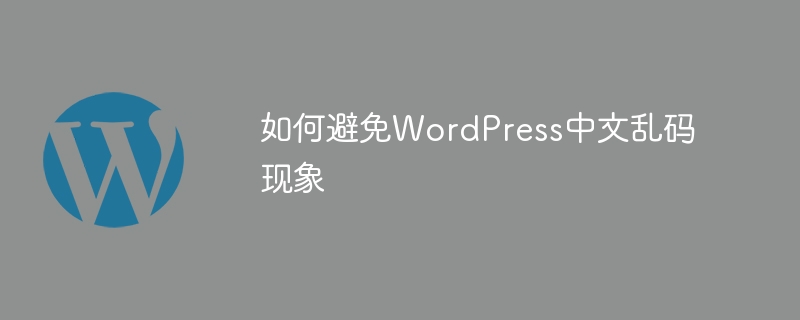
How to avoid Chinese garbled characters in WordPress requires specific code examples
In the process of using WordPress websites, many users will encounter the problem of Chinese garbled characters. Chinese garbled characters will cause trouble for users to read and browse the website, and may also affect the user experience and search engine optimization of the website. In this article, we will introduce some methods to solve the Chinese garbled problem in WordPress and provide specific code examples.
- Set the database character set:
First, make sure the database character set is set correctly to support Chinese characters. Add the following code to the WordPress wp-config.php file:
define('DB_CHARSET', 'utf8');
define('DB_COLLATE', '');This will set the character set of the database to UTF-8 to avoid Chinese garbled characters.
- Set the WordPress theme and plugin character set:
Add the following code in the theme’s functions.php file:
function customize_character_encoding() {
return 'text/html; charset=utf-8';
}
add_filter('wp_headers', 'customize_character_encoding');This will ensure the website output The character set is UTF-8 to avoid Chinese garbled characters.
- Modify WordPress default character encoding:
Add the following code in the theme’s functions.php file:
remove_filter('the_content', 'wptexturize');
remove_filter('the_excerpt', 'wptexturize');This will disable WordPress text decoration function to prevent Chinese characters from being automatically converted into special characters and causing garbled characters.
- Modify the WordPress database character encoding:
Enter the WordPress database through phpMyAdmin or other database management tools, and set the character set of both the database and the data table to utf8_general_ci.
- Use WordPress plug-in:
If the above method cannot solve the Chinese garbled problem, you can try to install and use the WordPress plug-in to solve it. For example, you can use the "UTF-8 Database Converter" plug-in to convert the database to the UTF-8 character set to solve the problem of Chinese garbled characters.
Summary:
Through the above methods, you can effectively avoid WordPress Chinese garbled characters and improve the user experience and readability of the website. When configuring a WordPress website, be sure to pay attention to the database character set, theme and plug-in character set, and WordPress default character encoding settings to ensure that Chinese characters can be displayed correctly. We hope that the solutions provided in this article can help you successfully solve the problem of Chinese garbled characters in WordPress and make your website more professional and complete.
The above is the detailed content of How to avoid Chinese garbled characters in WordPress. For more information, please follow other related articles on the PHP Chinese website!

Hot AI Tools

Undresser.AI Undress
AI-powered app for creating realistic nude photos

AI Clothes Remover
Online AI tool for removing clothes from photos.

Undress AI Tool
Undress images for free

Clothoff.io
AI clothes remover

Video Face Swap
Swap faces in any video effortlessly with our completely free AI face swap tool!

Hot Article

Hot Tools

Notepad++7.3.1
Easy-to-use and free code editor

SublimeText3 Chinese version
Chinese version, very easy to use

Zend Studio 13.0.1
Powerful PHP integrated development environment

Dreamweaver CS6
Visual web development tools

SublimeText3 Mac version
God-level code editing software (SublimeText3)

Hot Topics
 How to promote Xiaohongshu to attract traffic
Mar 29, 2024 pm 01:42 PM
How to promote Xiaohongshu to attract traffic
Mar 29, 2024 pm 01:42 PM
Xiaohongshu’s methods of attracting traffic include: 1. Content marketing; 2. Notes on planting; 3. Brand account operation; 4. Keyword layout; 5. Review marketing; 6. Cooperative promotion; 7. Paid promotion. By publishing high-quality content, operating brand accounts, using keyword optimization, interacting with users, cooperative promotion and advertising, merchants can effectively use Xiaohongshu to promote and attract traffic.
 What is the function of index.html
Apr 05, 2024 am 01:39 AM
What is the function of index.html
Apr 05, 2024 am 01:39 AM
index.html is the default homepage of the website. Its functions include: defining the website structure and including links to other pages; displaying initial content, such as welcome information, product display, etc.; setting website metadata, such as title, description, and keywords; defining the appearance of the website. , control fonts, colors and layout through CSS; provide interactive functions, add form validation, animation, etc. through JavaScript.
 Representative of top-level domain name com
Apr 30, 2024 am 09:21 AM
Representative of top-level domain name com
Apr 30, 2024 am 09:21 AM
The top-level domain name .com stands for "business" and is used by businesses because of its versatility, visibility, credibility, and SEO benefits. Ideal for all businesses that want to establish a professional image and reach a wide audience, such as online stores, service businesses, corporate websites, blogs and social media pages. Registration steps include: 1. Select a registrar; 2. Search and select an available domain name; 3. Provide personal information and pay the fee; 4. Configure domain name settings.
 How to publish a website in wordpress
Apr 15, 2024 pm 09:39 PM
How to publish a website in wordpress
Apr 15, 2024 pm 09:39 PM
To publish a WordPress website, follow these steps: Choose a domain name and hosting service. Install WordPress. Create content. Set up themes and plugins. Optimize your website. Settings menu and sidebar. Preview and publish.
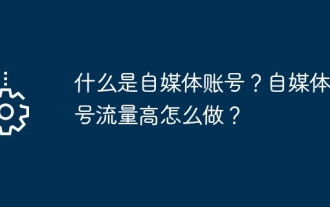 What is a self-media account? How to make self-media accounts have high traffic?
Apr 29, 2024 am 09:34 AM
What is a self-media account? How to make self-media accounts have high traffic?
Apr 29, 2024 am 09:34 AM
In the digital era, the self-media industry has risen rapidly and has become an important channel for people to obtain information and share opinions. Self-media accounts are the foundation of the self-media industry. Many people are interested in the concept of self-media accounts and their operation methods. This article will start a discussion around self-media accounts and introduce in detail the definition of self-media accounts and how to increase the traffic of self-media accounts. 1. What is a self-media account? We-media accounts refer to accounts on major self-media platforms where individuals or institutions interact with users and spread information by creating and publishing content. We-media accounts can publish various forms of content such as articles, pictures, and videos, covering multiple fields such as life, entertainment, technology, and education. Operators of self-media accounts attract fans through high-quality content to achieve information dissemination, brand promotion and other goals.
 The difference between hash routing and history routing in vue
May 02, 2024 pm 10:06 PM
The difference between hash routing and history routing in vue
May 02, 2024 pm 10:06 PM
In Vue.js, Hash routing uses URL fragments to represent routing status, which is compatible with old browsers but not conducive to SEO; History routing uses URL paths to represent routing status, which is only compatible with modern browsers and is conducive to SEO; which mode to choose depends on the application. Program requirements and SEO needs.
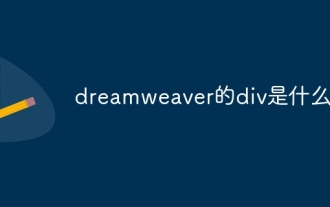 What is the div of dreamweaver?
Apr 08, 2024 pm 09:57 PM
What is the div of dreamweaver?
Apr 08, 2024 pm 09:57 PM
DIV is a block-level element in HTML that is used to create block-like areas. In Dreamweaver, it allows the creation of flexible and reusable layouts by selecting HTML > DIV tags in the Insert menu. Specify an ID, class, or other attributes for the DIV. Drag and drop DIVs onto the page to create a layout. Use a DIV's attributes (ID, class, style, and position) to control its appearance and behavior. The advantages of using DIVs include flexibility, reusability, semantic clarity, and SEO benefits.
 The role of nodejs in the front-end
Apr 21, 2024 am 03:24 AM
The role of nodejs in the front-end
Apr 21, 2024 am 03:24 AM
Node.js plays an important role in front-end development: Server-side rendering: used to improve page loading speed and SEO. API development: providing data to front-end applications. Real-time communication: used to push data in real-time between server and client. Automated build and deployment: Automate repetitive tasks and streamline the development process. The advantages of Node.js include: single language, high performance, large community, and flexibility and scalability.






