 CMS Tutorial
CMS Tutorial
 WordPress
WordPress
 Understand the hosting configuration and requirements required for a WordPress website
Understand the hosting configuration and requirements required for a WordPress website
Understand the hosting configuration and requirements required for a WordPress website
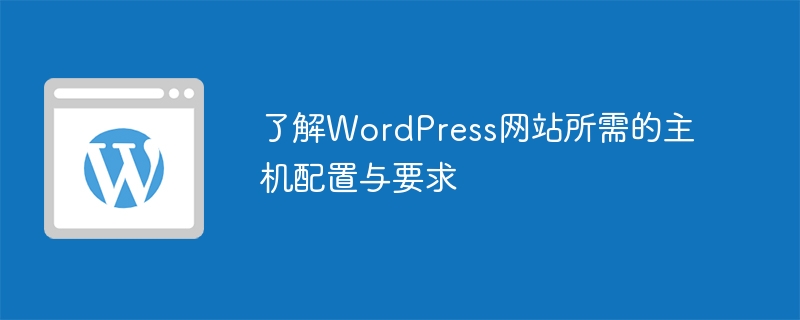
Host configuration and requirements required for a WordPress website
Before setting up a WordPress website, it is very important to understand the required hosting configuration and requirements of. With proper hosting configuration, the stability, security, and performance of your website can be ensured. This article will introduce the hosting configuration and requirements required for a WordPress website, and provide some specific code examples to help you understand better.
1. Server environment
1.1 PHP version requirements
WordPress officially recommends using PHP version 7.4 or newer. Ensuring your host supports the latest version of PHP can improve your website's security and performance. You can check the latest PHP version requirements on WordPress’ official website.
1.2 MySQL version requirements
The WordPress website requires a MySQL database to store data. It is officially recommended to use MySQL version 5.6 or newer. Make sure your host supports this version of MySQL to ensure the normal operation of your WordPress website.
2. Host Configuration
2.1 Memory Limit
To ensure WordPress can run normally, it is recommended to set the memory limit to at least 128MB. You can set the memory limit by adding the following code to your WordPress configuration file wp-config.php:
define('WP_MEMORY_LIMIT', '128M');2.2 File Upload Limit
To allow users to upload files to your WordPress site, you may need to adjust the file Upload restrictions. You can add the following code to the WordPress configuration file wp-config.php to set file upload restrictions:
define('UPLOAD_MAX_FILESIZE', '32M');
define('POST_MAX_SIZE', '48M');2.3 Security Settings
In order to protect the security of the WordPress website, it is recommended to install an SSL certificate and install the website Set to use HTTPS. In addition, you can also add some security plug-ins or configurations to improve the security of your website.
3. Performance Optimization
3.1 Cache Settings
In order to improve the performance of your WordPress website, it is recommended to use a caching plug-in, such as WP Super Cache or W3 Total Cache. You can choose the appropriate caching plug-in based on your needs and configure it according to the plug-in's guidance.
3.2 Image Optimization
Optimizing images can reduce the loading time of the website and improve user experience. You can use plugins to automatically optimize images, or you can manually compress images to reduce file size.
Summary
Understanding the hosting configuration and requirements required for a WordPress website is very important and can help you ensure the stability, security, and performance of your website. Through the specific code examples provided in this article, I hope it can help you better configure your WordPress hosting environment and make your website run more smoothly.
The above is the detailed content of Understand the hosting configuration and requirements required for a WordPress website. For more information, please follow other related articles on the PHP Chinese website!

Hot AI Tools

Undresser.AI Undress
AI-powered app for creating realistic nude photos

AI Clothes Remover
Online AI tool for removing clothes from photos.

Undress AI Tool
Undress images for free

Clothoff.io
AI clothes remover

Video Face Swap
Swap faces in any video effortlessly with our completely free AI face swap tool!

Hot Article

Hot Tools

Notepad++7.3.1
Easy-to-use and free code editor

SublimeText3 Chinese version
Chinese version, very easy to use

Zend Studio 13.0.1
Powerful PHP integrated development environment

Dreamweaver CS6
Visual web development tools

SublimeText3 Mac version
God-level code editing software (SublimeText3)

Hot Topics
 Is there any website for learning C language?
Jan 30, 2024 pm 02:38 PM
Is there any website for learning C language?
Jan 30, 2024 pm 02:38 PM
Websites for learning C language: 1. C Language Chinese Website; 2. Rookie Tutorial; 3. C Language Forum; 4. C Language Empire; 5. Script House; 6. Tianji.com; 7. Red and Black Alliance; 8, 51 Self-study network; 9. Likou; 10. C Programming. Detailed introduction: 1. C language Chinese website, which is a website dedicated to providing C language learning materials for beginners. It is rich in content, including basic grammar, pointers, arrays, functions, structures and other modules; 2. Rookie tutorials, This is a comprehensive programming learning website and more.
 How to open a website using Task Scheduler
Oct 02, 2023 pm 11:13 PM
How to open a website using Task Scheduler
Oct 02, 2023 pm 11:13 PM
Do you frequently visit the same website at about the same time every day? This can lead to spending a lot of time with multiple browser tabs open and cluttering the browser while performing daily tasks. Well, how about opening it without having to launch the browser manually? It's very simple and doesn't require you to download any third-party apps, as shown below. How do I set up Task Scheduler to open a website? Press the key, type Task Scheduler in the search box, and then click Open. Windows On the right sidebar, click on the Create Basic Task option. In the Name field, enter the name of the website you want to open and click Next. Next, under Triggers, click Time Frequency and click Next. Select how long you want the event to repeat and click Next. Select enable
 Lenovo YOGA Portal mini host officially announced on July 27, released by ChinaJoy, with built-in 350W power supply
Jul 23, 2024 pm 01:47 PM
Lenovo YOGA Portal mini host officially announced on July 27, released by ChinaJoy, with built-in 350W power supply
Jul 23, 2024 pm 01:47 PM
According to news from this site on July 23, Lenovo’s YOGA Portal high-performance desktop computer, which has been exposed for a long time, is now confirmed to be officially released at ChinaJoy in Shanghai on July 27. It is claimed to be a mini host designed for professional AI creation. It is a performance master and an expert in AI creation of 3D digital people. The AI virtual background is based on the on-site pictures provided by our friend @yuP in Shanghai. The volume of this small host is only 3.7L. It is made of anodized aluminum and is equipped with Intel Core. i7-14700 processor, equipped with 32GBDDR5 memory and 1TB solid state drive. YOGA Portal is both a host and an all-in-one AI creation machine. The high-performance host is combined with an algorithm-optimized camera to form an integrated solution. Just stand in front of the camera i.e.
 How to convert your website into a standalone Mac app
Oct 12, 2023 pm 11:17 PM
How to convert your website into a standalone Mac app
Oct 12, 2023 pm 11:17 PM
In macOS Sonoma and Safari 17, you can turn websites into "web apps," which can sit in your Mac's dock and be accessed like any other app without opening a browser. Read on to learn how it works. Thanks to a new option in Apple's Safari browser, it's now possible to turn any website on the internet you frequently visit into a standalone "web app" that lives in your Mac's dock and is ready for you to access at any time. The web app works with Mission Control and Stage Manager like any app, and can also be opened via Launchpad or SpotlightSearch. How to turn any website into
 MSI showcases MEG Vision
Jun 09, 2024 am 11:15 AM
MSI showcases MEG Vision
Jun 09, 2024 am 11:15 AM
According to news from this site on June 5, MSI participated in the 2024 Taipei International Computer Show and showcased a new flagship gaming computer called MEGVisionXAI. This game console is an extension of the existing Vision series and uses a very eye-catching surround glass design, with internal components clearly visible. The most attractive part is that the front of the host is equipped with an oversized touch screen. MSI staff said that it can synchronize MSI’s exclusive AI applications to further enhance various AI functions. The relevant pictures attached to this site are as follows: MSI has not yet explained more details. From the pictures shared, you can see that a local AI chatbot is running on the screen. Users can interact with it and ask it to complete AI tasks and locate locally stored documents. wait. Source of the above picture:
 To solve the problem of Python website access speed, use database optimization methods such as indexing and caching.
Aug 05, 2023 am 11:24 AM
To solve the problem of Python website access speed, use database optimization methods such as indexing and caching.
Aug 05, 2023 am 11:24 AM
To solve the problem of Python website access speed, use database optimization methods such as indexing and caching. In the process of developing and maintaining Python websites, we often encounter the problem of slow website access speed. In order to improve the response speed of the website, we can use some database optimization methods, such as indexing and caching. This article will introduce how to use these methods to solve Python website access speed problems, and provide corresponding code examples for reference. 1. Use indexes to optimize database queries. Indexes are a fast search structure for data in the database, which can greatly
 Cooler Master Sneaker
Feb 15, 2024 am 08:21 AM
Cooler Master Sneaker
Feb 15, 2024 am 08:21 AM
This website reported on February 14th that Cooler Master had previously displayed a SneakerX shoe-shaped computer host, which imitated the appearance of sports shoes. The national bank price of the machine has now been released. This is a red and white sneaker PC host equipped with a mini-ITX motherboard, 850WSFX gold medal full-module power supply, 360 integrated water cooling, and a size of 650x306x348mm. This site found that the Chinese version of the machine is available in AMD and Intel versions: the AMD version is equipped with Ryzen 97950X3D processor + RX7900XTX graphics card, equipped with 64GBDDR56000MHz memory and 4TB PCIe4.0SSD, as well as Wi-Fi6E + Bluetooth 5.2 + wired network port . Intel
 7 effective ways to quickly solve Go language website access speed problems
Aug 05, 2023 pm 04:43 PM
7 effective ways to quickly solve Go language website access speed problems
Aug 05, 2023 pm 04:43 PM
7 Effective Ways to Quickly Solve Go Language Website Access Speed Problems With the rapid development of the Internet, website access speed is crucial to user experience. As a high-performance programming language, Go language is widely used in building high-concurrency network applications. However, in actual development, we may encounter the problem of slow access to Go language websites. This article will introduce 7 effective ways to solve this problem and provide corresponding code examples. Caching is one of the most common and effective ways to improve website access speed.





