How to sell coins on the Polygon chain? How to add Polygon network to MetaMask wallet
php editor Apple has carefully compiled an article on how to sell coins on the Polygon chain. By adding the Polygon network to the MetaMask wallet, users can more conveniently conduct digital currency transactions and sell coins. The following will introduce you in detail how to add Polygon to your MetaMask wallet, allowing you to easily master the steps of selling coins.

#How to sell coins on the Polygon chain?
There are two ways to add the Polygon network to your MetaMask wallet. One is to add it manually, the default way. The other is to use the Polygon wallet interface to quickly add the Polygon network to MetaMask's network list.
Step 1: Add Polygon to MetaMask
1. Please click the [Switch to Polygon] button at the top to operate. Be sure to connect the MetaMask wallet.
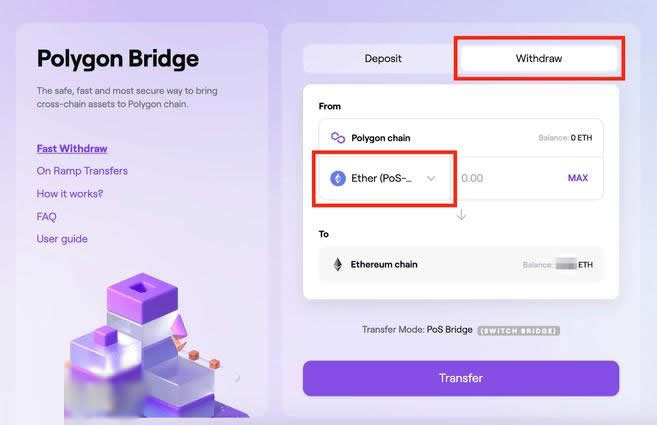
#2. You will see the pop-up window of the MetaMask plug-in, showing the Polygon network details. Click [Approve].
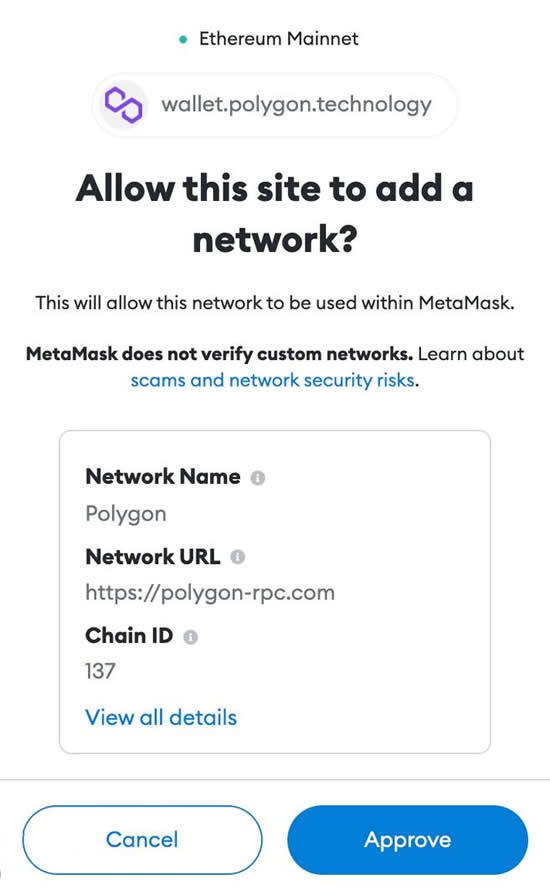
3. The operation is completed. Polygon network has been added to MetaMask. Now, MetaMask needs to be switched from the Ethereum mainnet to the Polygon network. You can click [Switch Network] to perform the operation.
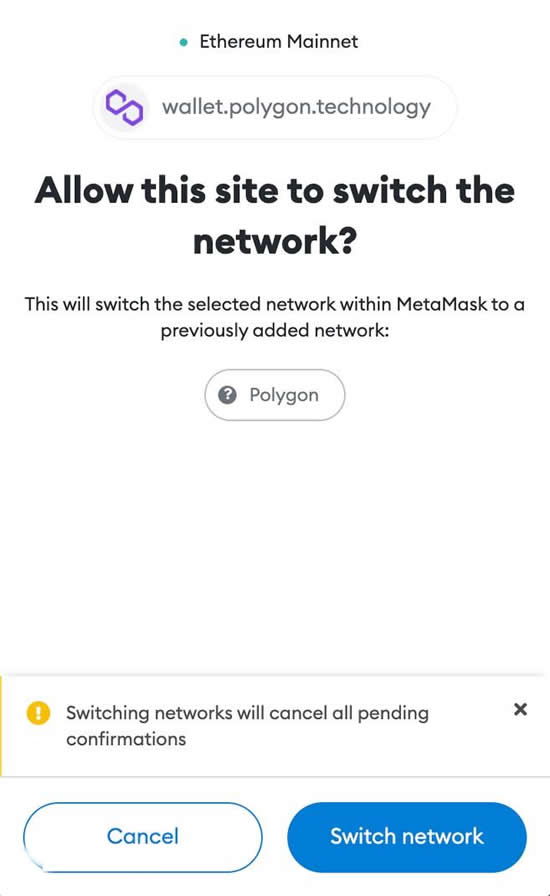
4. MATIC can now be seen in the MetaMask wallet.
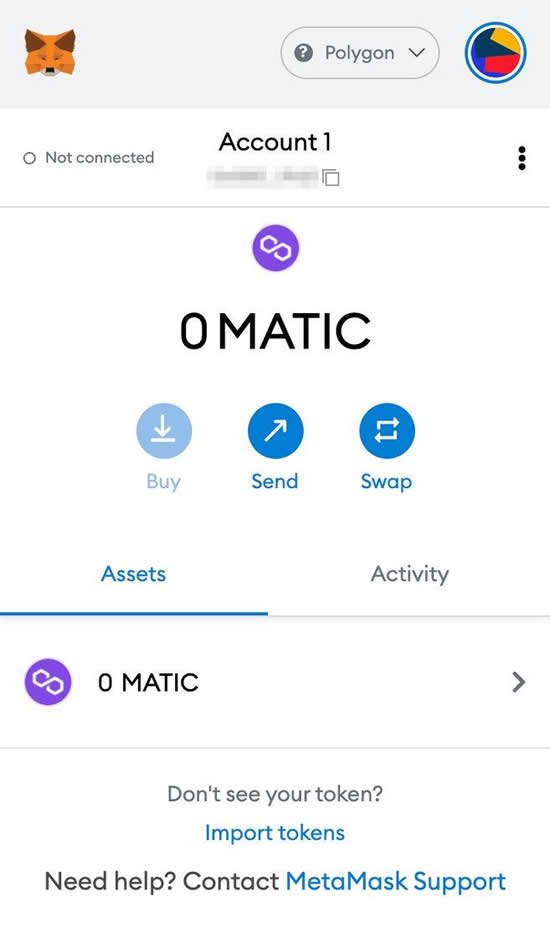
Step 2: Use MetaMask to bridge MATIC to Ethereum
1. Enter the [Bridge] interface and click [Withdraw]. Select [MATIC Token] in the token list, enter the amount, and click [Transfer].
The system will automatically select [Plasma Bridge] as the transfer mode.
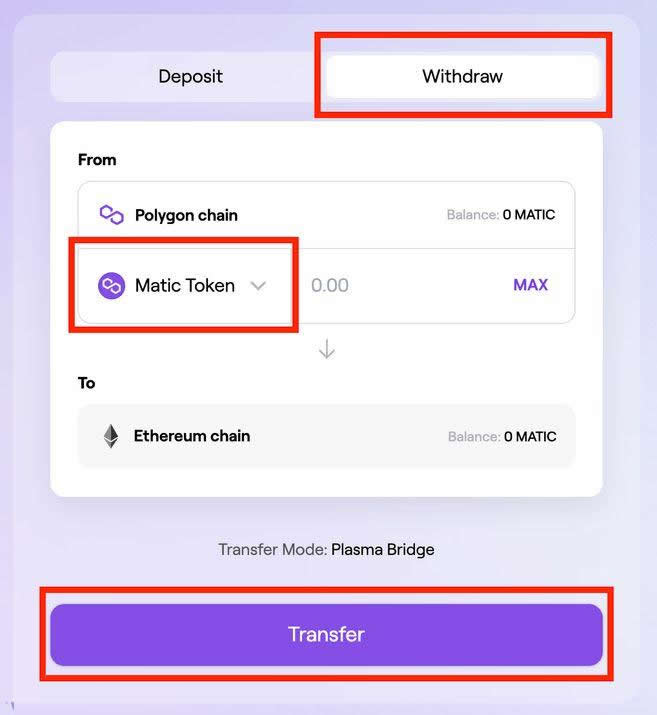
2. Read the important tips and click [Continue] when you are ready.
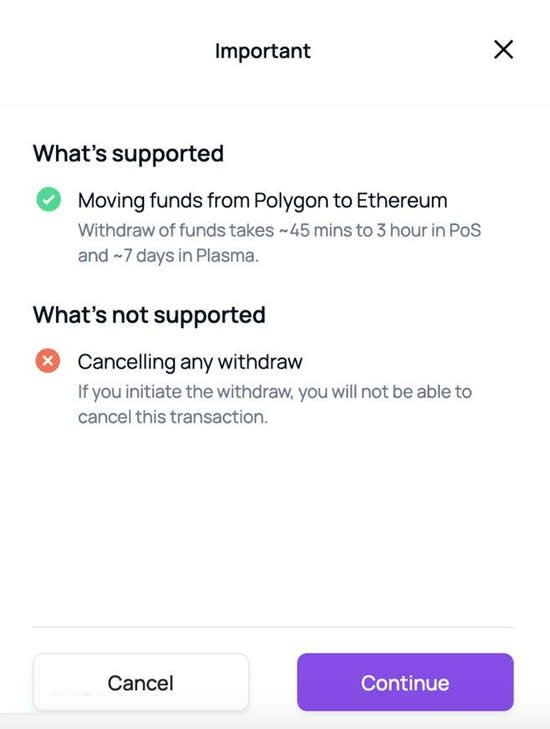
#3. You will also see the estimated gas fee for this transaction. If you are ok with the fuel cost, click [Continue].
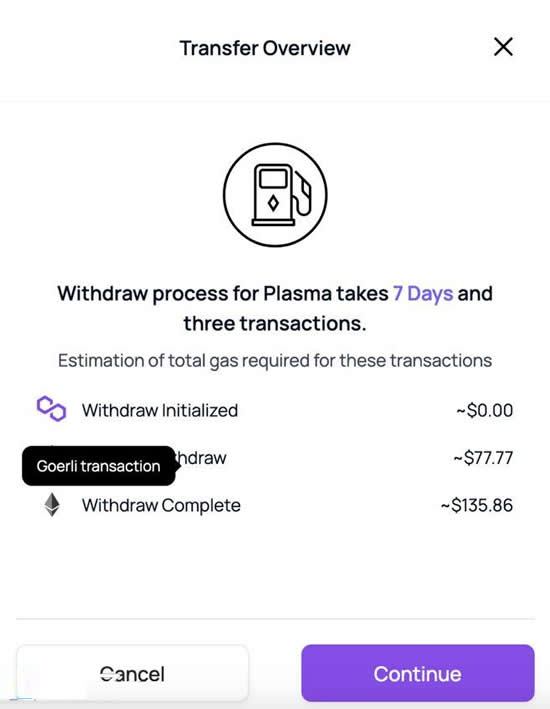
4. Please verify the transaction details before clicking [Continue].
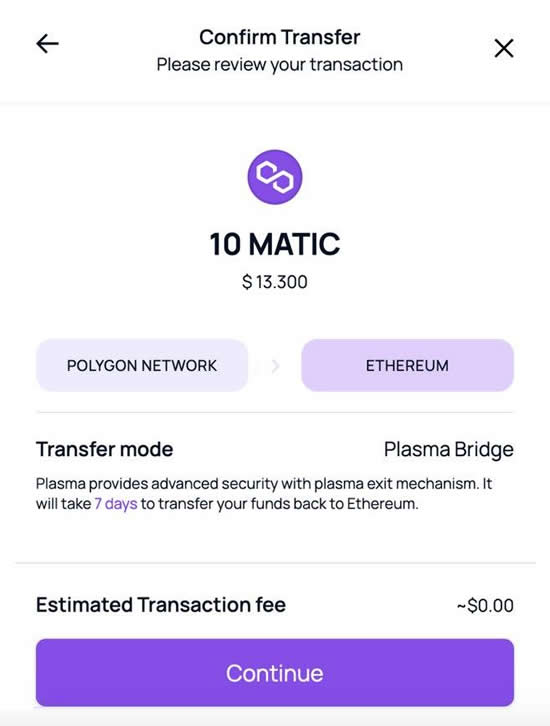
#5. The system will display a MetaMask pop-up window for you to confirm the transaction. Click [Confirm] to see that the tokens are being transferred.
You need to manually confirm the three transactions of Plasma Bridge transfer. The first withdrawal is from the Polygon wallet, which may take up to 3 hours.
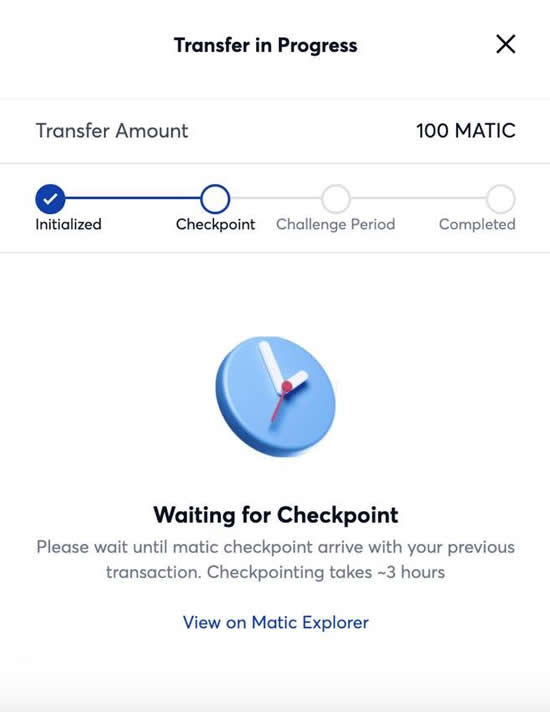
#6. Reaching the checkpoint indicates that the transaction has been verified on the Ethereum blockchain. The challenge period can only begin after the second transaction is confirmed. This measure can improve the security of withdrawal transactions.
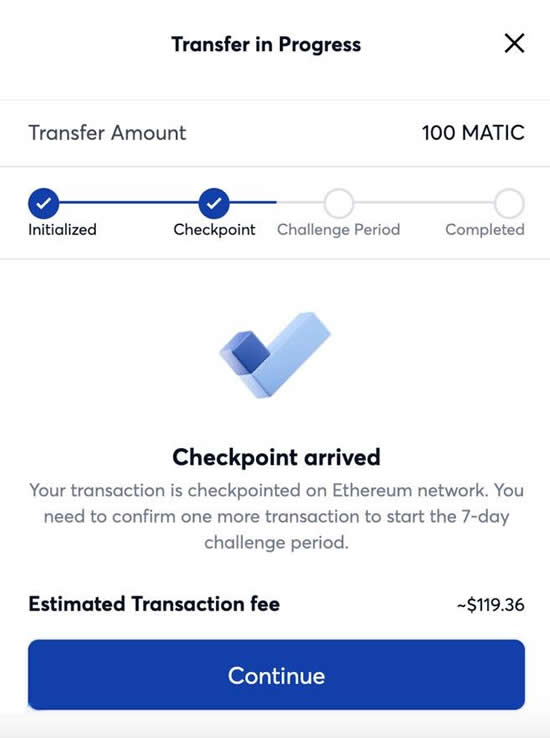
#7. After the challenge period is over, just click [Continue] to transfer MATIC tokens to the MetaMask wallet.
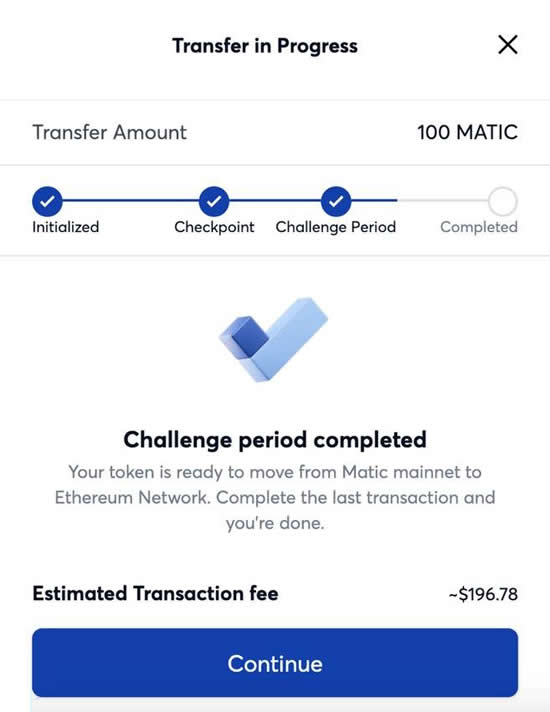
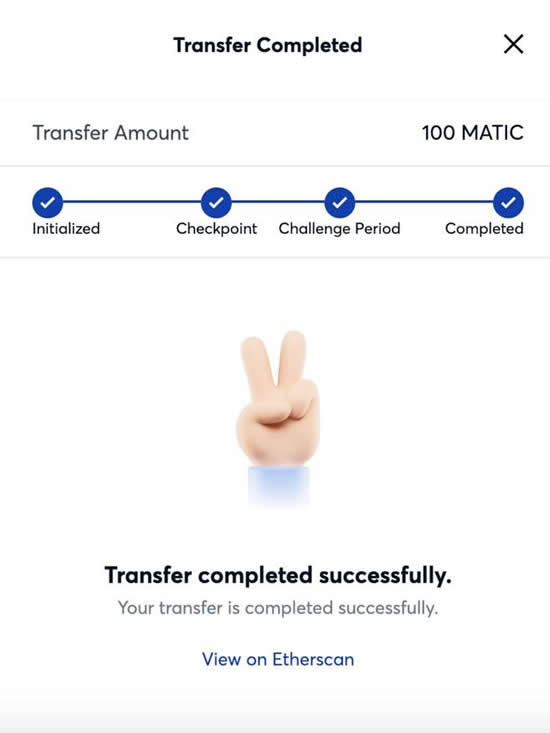
How about a Polygon chain?
Polygon, formerly known as MaticNetwork, is a blockchain scalability platform and framework for connecting and building Ethereum-compatible blockchain networks. The network also calls itself the “Internet of Blockchains for Ethereum,” as one of Polygon’s main missions is to aggregate scalable solutions to support the multi-chain Ethereum ecosystem.
The Polygon network is native to Ethereum and interoperable with all existing and even future Ethereum infrastructure, while providing a framework to interoperate with other layer 2 solutions, sidechains, and sovereign blockchains.
Therefore, Polygon Network is also classified as a layer 2 aggregator, aiming to create a multi-chain ecosystem of Ethereum-compatible blockchains with superior interoperability.
Layer 2 solutions refer to frameworks built on the underlying chain to relieve its stress and complement its fundamental pain points. Polygon is an aggregator based on Plasma, a layer 2 solution for Ethereum that provides a framework for building decentralized application (dApps) chains with enhanced security, scalability, and speed. Down. The Plasma framework is one of the driving developments behind the mass adoption of blockchain technology.
Polygon has its own Plasma implementation in so-called Polygon Plasma Chains. In addition to forming the framework for dApps, Polygon PlasmaChains can move transactions from the main blockchain into secondary chains for cheaper and faster transactions.
The content above is the editor’s detailed explanation of how to sell coins on the Polygon chain. Polygon aims to transform Ethereum into a complete multi-chain system or Internet of Blockchains, similar to ecosystems such as Polkadot and Cosmos, with the added advantage of Ethereum’s powerful protocol and security. In the early days, the ecosystem was called MaticNetwork, a simple scaling solution based on Plasma technology that processed transactions with low gas fees. Polygon has evolved into a more sophisticated platform, and the project has been working hard to build and launch a fully interoperable blockchain.
The above is the detailed content of How to sell coins on the Polygon chain? How to add Polygon network to MetaMask wallet. For more information, please follow other related articles on the PHP Chinese website!

Hot AI Tools

Undresser.AI Undress
AI-powered app for creating realistic nude photos

AI Clothes Remover
Online AI tool for removing clothes from photos.

Undress AI Tool
Undress images for free

Clothoff.io
AI clothes remover

Video Face Swap
Swap faces in any video effortlessly with our completely free AI face swap tool!

Hot Article

Hot Tools

Notepad++7.3.1
Easy-to-use and free code editor

SublimeText3 Chinese version
Chinese version, very easy to use

Zend Studio 13.0.1
Powerful PHP integrated development environment

Dreamweaver CS6
Visual web development tools

SublimeText3 Mac version
God-level code editing software (SublimeText3)

Hot Topics
 Top 10 digital currency exchange app recommendations, top ten virtual currency exchanges in the currency circle
Apr 22, 2025 pm 03:03 PM
Top 10 digital currency exchange app recommendations, top ten virtual currency exchanges in the currency circle
Apr 22, 2025 pm 03:03 PM
Recommended apps on top ten digital currency exchanges: 1. OKX, 2. Binance, 3. gate.io, 4. Huobi, 5. Coinbase, 6. KuCoin, 7. Kraken, 8. Bitfinex, 9. Bybit, 10. Bitstamp, these apps provide real-time market trends, technical analysis and price reminders to help users monitor market dynamics in real time and make informed investment decisions.
 Meme Coin Exchange Ranking Meme Coin Main Exchange Top 10 Spots
Apr 22, 2025 am 09:57 AM
Meme Coin Exchange Ranking Meme Coin Main Exchange Top 10 Spots
Apr 22, 2025 am 09:57 AM
The most suitable platforms for trading Meme coins include: 1. Binance, the world's largest, with high liquidity and low handling fees; 2. OkX, an efficient trading engine, supporting a variety of Meme coins; 3. XBIT, decentralized, supporting cross-chain trading; 4. Redim (Solana DEX), low cost, combined with Serum order book; 5. PancakeSwap (BSC DEX), low transaction fees and fast speed; 6. Orca (Solana DEX), user experience optimization; 7. Coinbase, high security, suitable for beginners; 8. Huobi, well-known in Asia, rich trading pairs; 9. DEXRabbit, intelligent
 Top 10 Digital Virtual Currency Apps Rankings: Top 10 Digital Currency Exchanges in Currency Circle Trading
Apr 22, 2025 pm 03:00 PM
Top 10 Digital Virtual Currency Apps Rankings: Top 10 Digital Currency Exchanges in Currency Circle Trading
Apr 22, 2025 pm 03:00 PM
The top ten digital virtual currency apps are: 1. OKX, 2. Binance, 3. gate.io, 4. Coinbase, 5. Kraken, 6. Huobi, 7. KuCoin, 8. Bitfinex, 9. Bitstamp, 10. Poloniex. These exchanges are selected based on factors such as transaction volume, user experience and security, and all provide a variety of digital currency trading services and an efficient trading experience.
 What are the digital currency trading platforms in 2025? The latest rankings of the top ten digital currency apps
Apr 22, 2025 pm 03:09 PM
What are the digital currency trading platforms in 2025? The latest rankings of the top ten digital currency apps
Apr 22, 2025 pm 03:09 PM
Recommended apps for the top ten virtual currency viewing platforms: 1. OKX, 2. Binance, 3. Gate.io, 4. Huobi, 5. Coinbase, 6. Kraken, 7. Bitfinex, 8. KuCoin, 9. Bybit, 10. Bitstamp, these platforms provide real-time market trends, technical analysis tools and user-friendly interfaces to help investors make effective market analysis and trading decisions.
 What are the top ten digital currency trading software? The top ten exchange platforms in the currency circle
Apr 22, 2025 pm 03:06 PM
What are the top ten digital currency trading software? The top ten exchange platforms in the currency circle
Apr 22, 2025 pm 03:06 PM
The top ten trading softwares in the currency exchange platform are: 1. OKX, 2. Binance, 3. gate.io, 4. Huobi Global, 5. KuCoin, 6. Coinbase, 7. Kraken, 8. Bitfinex, 9. Bitstamp, 10. Poloniex. These platforms provide a variety of trading modes and security measures to ensure the safety of user assets.
 What are the digital currency trading apps suitable for beginners? Learn about the coin circle in one article
Apr 22, 2025 am 08:45 AM
What are the digital currency trading apps suitable for beginners? Learn about the coin circle in one article
Apr 22, 2025 am 08:45 AM
When choosing a digital currency trading platform suitable for beginners, you need to consider security, ease of use, educational resources and cost transparency: 1. Priority is given to platforms that provide cold storage, two-factor verification and asset insurance; 2. Apps with a simple interface and clear operation are more suitable for beginners; 3. The platform should provide learning tools such as tutorials and market analysis; 4. Pay attention to hidden costs such as transaction fees and cash withdrawal fees.
 Top 10 digital currency exchange apps Recommended by the top ten digital currency exchanges
Apr 22, 2025 pm 03:12 PM
Top 10 digital currency exchange apps Recommended by the top ten digital currency exchanges
Apr 22, 2025 pm 03:12 PM
The top ten digital currency exchange apps are ranked: 1. Binance, 2. OKX, 3. gate.io, 4. Coinbase, 5. Kraken, 6. Huobi, 7. KuCoin, 8. Bybit, 9. Bitfinex, 10. Bittrex, these platforms were selected for their excellent performance in user experience, security, handling fees and transaction volume.
 Can two exchanges convert coins to each other? Can two exchanges convert coins to each other?
Apr 22, 2025 am 08:57 AM
Can two exchanges convert coins to each other? Can two exchanges convert coins to each other?
Apr 22, 2025 am 08:57 AM
Can. The two exchanges can transfer coins to each other as long as they support the same currency and network. The steps include: 1. Obtain the collection address, 2. Initiate a withdrawal request, 3. Wait for confirmation. Notes: 1. Select the correct transfer network, 2. Check the address carefully, 3. Understand the handling fee, 4. Pay attention to the account time, 5. Confirm that the exchange supports this currency, 6. Pay attention to the minimum withdrawal amount.





