Fix Xbox error code 8C230002
Are you unable to purchase or watch content on your Xbox due to error code 8C230002? Some users keep getting this error when trying to purchase or watch content on their console.
Sorry, there is a problem with the Xbox service. Try again later. For help with this issue, visit www.xbox.com/errorhelp.
Status code: 8C230002
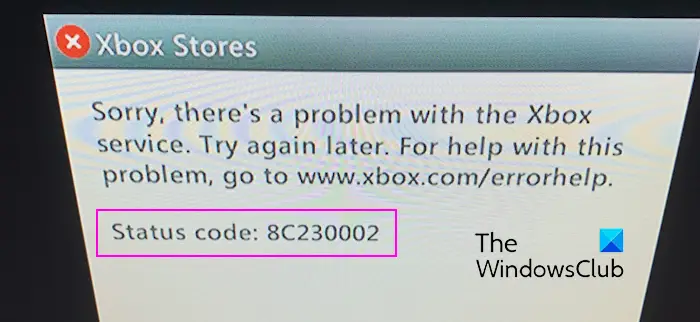
This error code is usually caused by temporary server or network problems. However, there may be other reasons, such as your account's privacy settings or parental controls, that may prevent you from purchasing or viewing specific content.
Fix Xbox error code 8C230002
If you receive error code 8C230002 when trying to watch or purchase content on your Xbox console, here are the solutions to fix the error:
1]Check Xbox Server Status
This error may be caused by a server issue affecting the Xbox service. Before trying other fixes, be sure to check the Xbox status page to make sure the Xbox service is running properly.
2]Change your Xbox privacy settings
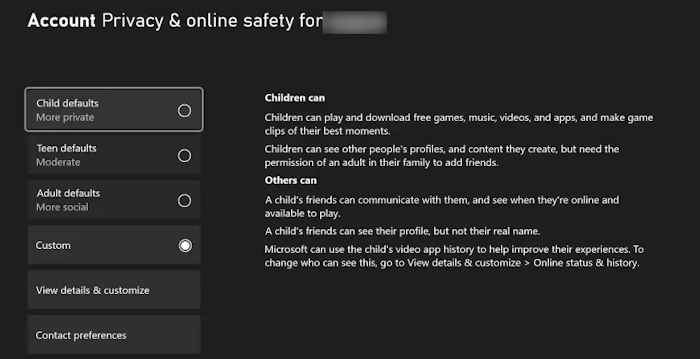
Another possible reason why you are encountering this error is due to the online security and privacy settings of your Xbox account. Some settings may restrict your ability to view or purchase content. Therefore, please check your account settings and make appropriate adjustments to resolve this issue. Here's how to adjust your settings:
- First, press the Xbox button on your controller to open the guide menu.
- Next, navigate to Profile & Settings > Settings Options and select the Account tab.
- After that, select Privacy & Online security options and click on Xbox Privacy Options.
- Now you can change the default settings to teen defaults (medium) or better still to adult defaults (more social) if you want.
- Then, follow the instructions displayed on the screen to complete the process.
Once completed, return to your home screen and check if error code 8C230002 has been resolved.
If this error occurs on a child or other member's account, you can request that the parent account make the necessary changes to your account's online security and privacy settings.
Fix: Unable to add friends on Xbox.
3] Check content restrictions on your Xbox account
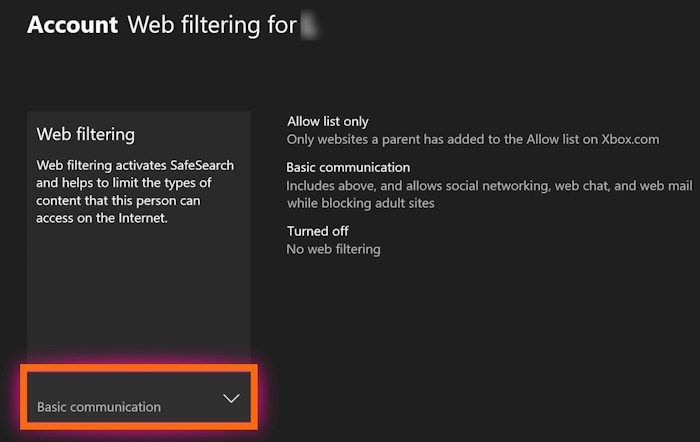
Your account may have content restrictions, which is why you can't watch or purchase certain content on Xbox. This error may be triggered by web filtering, age restrictions, or parental controls applied to your account. Therefore, please ask your Xbox family group administrator to remove the restriction to fix the error.
To disable web filtering options on Xbox, follow these steps:
- First, press the Xbox button on your controller and go to Profile & System &> Settings &> Account &> Family Settings.
- Now, click on Manage Family Members and select the target account.
- Next, select Web Filtering and then select the Turn Off option.
- After completion, check if the error has been resolved.
Similarly, you can change the age restriction by setting the access content options. Open the Guide menu, go to Profile & System &> Settings &> Account &> Family Settings > > Manage family members, select Members, and set the desired age under Access content.
See: Current profile is not allowed to play on Xbox Live.
4]Try purchasing content on Xbox.com
If you are using a secondary account, you can purchase content using the Games Market on Xbox.com.
To do this, open a web browser on your PC and go to the Xbox 360 Marketplace or Xbox Store website. Then, log in to the Microsoft account linked to your Xbox account. Now, search for the game or content you want to purchase or download and download it. Next, check your Xbox console in the Active Downloads section; the game should be downloaded on your console.
If the error persists, you can contact Xbox Support to get the help you need.
The above is the detailed content of Fix Xbox error code 8C230002. For more information, please follow other related articles on the PHP Chinese website!

Hot AI Tools

Undresser.AI Undress
AI-powered app for creating realistic nude photos

AI Clothes Remover
Online AI tool for removing clothes from photos.

Undress AI Tool
Undress images for free

Clothoff.io
AI clothes remover

Video Face Swap
Swap faces in any video effortlessly with our completely free AI face swap tool!

Hot Article

Hot Tools

Notepad++7.3.1
Easy-to-use and free code editor

SublimeText3 Chinese version
Chinese version, very easy to use

Zend Studio 13.0.1
Powerful PHP integrated development environment

Dreamweaver CS6
Visual web development tools

SublimeText3 Mac version
God-level code editing software (SublimeText3)

Hot Topics
 Why can't I register at the Bitget Wallet exchange?
Sep 06, 2024 pm 03:34 PM
Why can't I register at the Bitget Wallet exchange?
Sep 06, 2024 pm 03:34 PM
There are various reasons for being unable to register for the BitgetWallet exchange, including account restrictions, unsupported regions, network issues, system maintenance and technical failures. To register for the BitgetWallet exchange, please visit the official website, fill in the information, agree to the terms, complete registration and verify your identity.
 Why can't I log in to the MEXC (Matcha) official website?
Dec 07, 2024 am 10:50 AM
Why can't I log in to the MEXC (Matcha) official website?
Dec 07, 2024 am 10:50 AM
The reason for being unable to log in to the MEXC (Matcha) website may be network problems, website maintenance, browser problems, account problems or other reasons. Resolution steps include checking your network connection, checking website announcements, updating your browser, checking your login credentials, and contacting customer service.
 How to solve the problem of 'Undefined array key 'sign'' error when calling Alipay EasySDK using PHP?
Mar 31, 2025 pm 11:51 PM
How to solve the problem of 'Undefined array key 'sign'' error when calling Alipay EasySDK using PHP?
Mar 31, 2025 pm 11:51 PM
Problem Description When calling Alipay EasySDK using PHP, after filling in the parameters according to the official code, an error message was reported during operation: "Undefined...
 'Black Myth: Wukong ' Xbox version was delayed due to 'memory leak', PS5 version optimization is in progress
Aug 27, 2024 pm 03:38 PM
'Black Myth: Wukong ' Xbox version was delayed due to 'memory leak', PS5 version optimization is in progress
Aug 27, 2024 pm 03:38 PM
Recently, "Black Myth: Wukong" has attracted huge attention around the world. The number of people online at the same time on each platform has reached a new high. This game has achieved great commercial success on multiple platforms. The Xbox version of "Black Myth: Wukong" has been postponed. Although "Black Myth: Wukong" has been released on PC and PS5 platforms, there has been no definite news about its Xbox version. It is understood that the official has confirmed that "Black Myth: Wukong" will be launched on the Xbox platform. However, the specific launch date has not yet been announced. It was recently reported that the Xbox version's delay was due to technical issues. According to a relevant blogger, he learned from communications with developers and "Xbox insiders" during Gamescom that the Xbox version of "Black Myth: Wukong" exists.
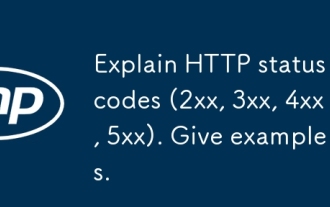 Explain HTTP status codes (2xx, 3xx, 4xx, 5xx). Give examples.
Apr 05, 2025 am 12:06 AM
Explain HTTP status codes (2xx, 3xx, 4xx, 5xx). Give examples.
Apr 05, 2025 am 12:06 AM
HTTP status codes are divided into four categories: 2xx means the request is successful, 3xx means redirection is required, 4xx means client error, and 5xx means server error. 2xx status code such as 200OK means the request is successful, 201Created means the resource creation is successful; 3xx status code such as 301MovedPermanently means permanent redirection, 302Found means temporary redirection; 4xx status code such as 404NotFound means the resource is not found, 400BadRequest means the request syntax error; 5xx status code such as 500InternalServerError means the server internal error, 503ServiceUnavailabl
 What should I do if I cannot log in to the Upbit exchange?
Sep 04, 2024 pm 05:53 PM
What should I do if I cannot log in to the Upbit exchange?
Sep 04, 2024 pm 05:53 PM
When unable to log in to the Upbit exchange, solutions include: check the network connection; reset the password; contact customer service to inquire about account restrictions; check device settings; clear browser cache and cookies; restart the device; uninstall and reinstall the application; contact customer service Provide details.
 What to do if the oracle can't be opened
Apr 11, 2025 pm 10:06 PM
What to do if the oracle can't be opened
Apr 11, 2025 pm 10:06 PM
Solutions to Oracle cannot be opened include: 1. Start the database service; 2. Start the listener; 3. Check port conflicts; 4. Set environment variables correctly; 5. Make sure the firewall or antivirus software does not block the connection; 6. Check whether the server is closed; 7. Use RMAN to recover corrupt files; 8. Check whether the TNS service name is correct; 9. Check network connection; 10. Reinstall Oracle software.
 How to interpret the output results of Debian Sniffer
Apr 12, 2025 pm 11:00 PM
How to interpret the output results of Debian Sniffer
Apr 12, 2025 pm 11:00 PM
DebianSniffer is a network sniffer tool used to capture and analyze network packet timestamps: displays the time for packet capture, usually in seconds. Source IP address (SourceIP): The network address of the device that sent the packet. Destination IP address (DestinationIP): The network address of the device receiving the data packet. SourcePort: The port number used by the device sending the packet. Destinatio






