'Kuaishou' 2024 Spring Festival Event Introduction
Written by php editor Apple: During the 2024 Spring Festival, "Kuaishou" launched a variety of activities to allow users to have fun in a joyful festival atmosphere. From the red envelope rain to the Spring Festival Gala, every aspect is full of surprises and fun. At the same time, users can also participate in various interesting challenges and interactions to win generous rewards. Not only that, there are also specially customized New Year emoticons and short video filters for users to use, so that everyone can feel happy and warm in the New Year.

"Kuaishou" 2024 Spring Festival Event Introduction
Time: January 22-February 9
Activity: Kuaishou and Yu'E Bao are linked together, the Yu Leap to the Dragon Gate game, the better your performance, the more red envelopes you will receive.
From January 22 to February 9, search for "Youyu" on the Alipay APP to enter the Fish Leaping Dragon Gate mini-game in the Yu'ebao terminal. By participating in the event, you have the opportunity to win a 1-meter-large New Year gift bag and a cash red envelope worth 48,888 yuan.
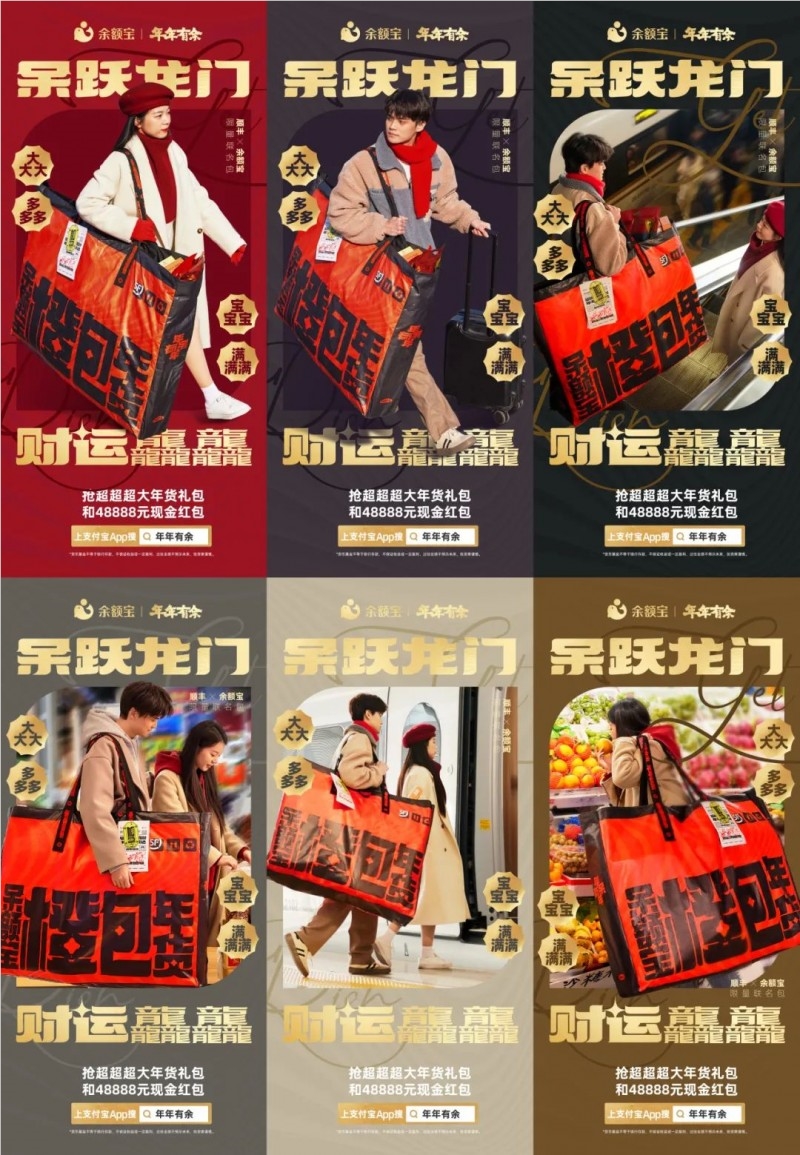
event news
This time, Yu'e Bao's Chinese New Year "More More Than Every Year" campaign is cooperating with Kuaishou. With the theme of "Celebrating the Small New Year and Going to the Big Market", the "More than Every Year" campaign was launched on the Kuaishou site, using "online connections" to lead Kuaishou users Cloud rushes to the big gathering. TOP Jun also discovered a more pyrotechnic Chinese New Year marketing idea while experiencing this novel New Year product.
Experience the Yu'ebao "Orange Packet" New Year's goods at the market during the live broadcast to touch the minds of users
"On the twenty-seventh day of the twelfth lunar month, slaughter chickens and go to the market." As one of the traditional folk customs during the New Year, going to the market, an activity restricted to offline activities, may have gradually been forgotten in many people's childhood memories.
But this time, Kuaishou and Yu’e Bao moved “catching up to the market” online, giving this down-to-earth New Year custom a unique twist. On the Kuaishou platform, the "More than Every Year" event, exclusively titled by Yu'e Bao, invited four short video creators to start live broadcasts in Zibo, Xi'an, Zhongshan, and Shenyang, leading users to visit large gatherings in various places and experience different experiences. New Year atmosphere.

Mr. TOP will first lead readers into the live broadcast of Xi'an Jiaodai Field. When the audience in the live broadcast room followed the camera and flew over the Jiaodai Market, the bustling streets and alleys came into view. The countless stalls were the epitome of the various lifestyles of local residents.
As soon as the camera turned, the crispy deliciousness of the stewed beef and the steaming heat of the bean curd seemed to be transmitted to the audience through the camera, in line with the saying "Half a catty of beef and two ounces of wine are worth the trip to Jiaodaiji".
These can be said to be just the appetizers in the New Year's feast between Kuaishou and Yu'e Bao. Under the performance of the Ansai waist drum team, the host Yuanyuan, Kuaishou food creator Sister Huizi and Yu'e Bao's IP image "Yu Youyou" finally led the live broadcast The audience in the room entered the main event - carrying extra large orange bags of Yu'e Bao, looking for special New Year goods of "Fu Lu Shou Xi Cai".
In terms of live broadcast gameplay, users can click on the lucky star on the page during the live broadcast and send a barrage "Search on Alipay for: Youyu", and they may win the super large and complete "Orange Pack New Year's Goods" gift package from Yu'e Bao. During this period, the host also made flexible use of oral broadcasts to encourage viewers to go to the Alipay app to participate in activities, creating a wave of traffic to the live broadcast room for Yu'e Bao.
In the gameplay of the episode, Sister Huizi withdrew 666 yuan in red envelopes from Yu’e Bao’s proceeds to buy New Year’s goods, which truly embodies the theme of “Yu’E’Bao takes care of your New Year’s goods.” When anchors complete tasks at specific booths in Daji, they can trigger the "Fu Lu Shou Xi Cai" New Year goods keyword.
Audiences in the live broadcast room also have many opportunities to participate in a wave of Yu'E Bao's super super large New Year's orange packets and a 48,888 yuan red envelope grand prize. Kuaishou and Yu'E Bao can be said to give users both New Year blessings and actual benefits. The major wool benefits are endless.
When they arrived at the fruit stall, the anchor broadcast live and connected to the fruit farmers. It turned out that Kuaishou officials, together with Yu'e Bao, brought 666 square meters of oranges, totaling about 1 mu of land, to the veterans as a new year's benefit. Audiences who reserve a spot in the Master PK live broadcast room on the night when the big episode is aired may share in the "orange bag of wealth" and share the joy of being given an "orange bag" of New Year's goods with their family. It not only uses the auspicious meaning of "orange" to send blessings to users, but also conveys Kuaishou e-commerce's agricultural assistance actions, truly achieving a win-win information point for all parties.
The above is the detailed content of 'Kuaishou' 2024 Spring Festival Event Introduction. For more information, please follow other related articles on the PHP Chinese website!

Hot AI Tools

Undresser.AI Undress
AI-powered app for creating realistic nude photos

AI Clothes Remover
Online AI tool for removing clothes from photos.

Undress AI Tool
Undress images for free

Clothoff.io
AI clothes remover

Video Face Swap
Swap faces in any video effortlessly with our completely free AI face swap tool!

Hot Article

Hot Tools

Notepad++7.3.1
Easy-to-use and free code editor

SublimeText3 Chinese version
Chinese version, very easy to use

Zend Studio 13.0.1
Powerful PHP integrated development environment

Dreamweaver CS6
Visual web development tools

SublimeText3 Mac version
God-level code editing software (SublimeText3)

Hot Topics
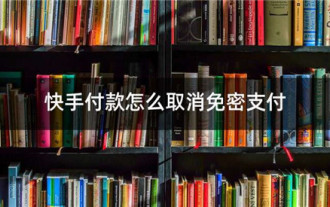 How to close password-free payment in Kuaishou Kuaishou tutorial on how to close password-free payment
Mar 23, 2024 pm 09:21 PM
How to close password-free payment in Kuaishou Kuaishou tutorial on how to close password-free payment
Mar 23, 2024 pm 09:21 PM
Kuaishou is an excellent video player. The password-free payment function in Kuaishou is very familiar to everyone. It can be of great help to us in daily life, especially when purchasing the goods we need on the platform. Okay, let’s go and pay. Now we have to cancel it. How can we cancel it? How can we effectively cancel the password-free payment function? The method of canceling password-free payment is very simple. The specific operation methods have been sorted out. Let’s go through it together. Let’s take a look at the entire guide on this site, I hope it can help everyone. Tutorial on how to close password-free payment in Kuaishou 1. Open the Kuaishou app and click on the three horizontal lines in the upper left corner. 2. Click Kuaishou Store. 3. In the options bar above, find password-free payment and click on it. 4. Click to support
 What should I do if the number of Kuaishou comments reaches the upper limit? What is the maximum number of comments it can have?
Mar 23, 2024 pm 02:20 PM
What should I do if the number of Kuaishou comments reaches the upper limit? What is the maximum number of comments it can have?
Mar 23, 2024 pm 02:20 PM
On Kuaishou, users can comment on posted short videos, which is a way of interactive communication. Occasionally we may encounter an issue where the number of comments has reached the limit, preventing us from continuing to comment. So, what should you do when the number of Kuaishou comments reaches the upper limit? This article will introduce in detail the methods to deal with the upper limit of the number of Kuaishou comments, as well as the relevant regulations on the upper limit of the number of Kuaishou comments. 1. What should I do if the number of Kuaishou comments reaches the upper limit? When the number of Kuaishou comments reaches the upper limit, in order to maintain the order and healthy development of the platform, Kuaishou will restrict users' comment behavior. Users need to wait patiently for a period of time before continuing to comment. This is to ensure that the communication environment on the platform can continue to be good. This restrictive measure helps reduce malicious comments and spamming behavior and improves user experience.
 How to use a small yellow cart to sell things in Kuaishou - How to sell things in a small yellow cart in Kuaishou
Apr 02, 2024 am 09:34 AM
How to use a small yellow cart to sell things in Kuaishou - How to sell things in a small yellow cart in Kuaishou
Apr 02, 2024 am 09:34 AM
Many users have the idea of hanging a small yellow cart to sell things to make money, but they don’t know how to operate it. Below, the editor will introduce in detail the requirements and specific procedures for hanging a small yellow cart. If you are interested, let’s take a look! To sell things on a Kuaishou cart, you first need to open a Kuaishou store. 1. Download and open Kuaishou login. 2. Click the "three stripes" icon in the upper left corner, and click "More" in the left navigation bar that pops up. 3. Select "Store Order" in more functions and enter the Kuaishou Store page. 4. Check "I want to open a store" and follow the guidelines for real-name authentication and face recognition authentication. After completion, you can successfully open a Kuaishou store. 5. After opening a Kuaishou store, you need to bind a payment account. Enter the "Account Association and Settings" page and bind the collection account and Alipay/WeChat account. Hang Xiao Huang
 What is the method to pass the reason for unblocking in Kuaishou? How to forcibly lift a permanently banned account?
Mar 21, 2024 pm 07:21 PM
What is the method to pass the reason for unblocking in Kuaishou? How to forcibly lift a permanently banned account?
Mar 21, 2024 pm 07:21 PM
As a well-known short video platform in China, Kuaishou has a large number of users. However, sometimes due to various reasons, some users may face account bans. It’s important to understand Kuaishou’s methods of unblocking accounts and how to deal with permanent account bans. This article will explore these issues in detail to help users successfully unblock their accounts. 1. What is the method to pass the reason for unblocking in Kuaishou? In order for Kuaishou's reason for unblocking to be approved, detailed explanations and relevant evidence need to be submitted to convince the reviewer that the reason for the account being blocked is unreasonable. The following suggestions may help you: Make sure you collect enough evidence when submitting your unban application to prove that your account was unjustly banned. Such evidence may include screenshots of banned accounts, creative content, and fan interactions. Providing detailed information will
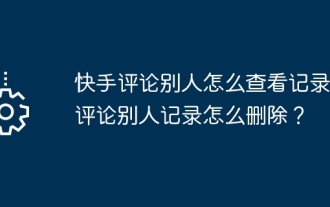 How can others view the records of Kuaishou comments? How to delete other people's comments?
Mar 22, 2024 am 09:40 AM
How can others view the records of Kuaishou comments? How to delete other people's comments?
Mar 22, 2024 am 09:40 AM
On the Kuaishou platform, interaction between users is one of the main ways to enhance friendship and share happiness. After commenting on other people's works, some users may want to check their own comment records in order to review previous interaction content and understand the interaction with others. 1. How can others view the records of Kuaishou comments? 1. Open Kuaishou App and log in to your account. 2. Click the "Discover" button at the bottom of the homepage to enter the discovery page. 3. In the search box on the discovery page, enter the username or keywords of the author of the work you want to view comments, and then click the search button. 4. On the search results page, find the target user's work and click to enter the work details page. 5. On the work details page, find the comment area and click your comment nickname. 6. Enter personal review
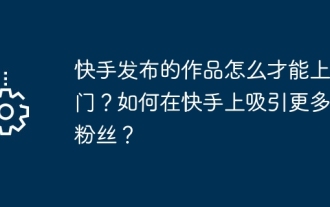 How can works published by Kuaishou become popular? How to attract more fans on Kuaishou?
Mar 21, 2024 pm 11:50 PM
How can works published by Kuaishou become popular? How to attract more fans on Kuaishou?
Mar 21, 2024 pm 11:50 PM
As a popular short video platform, Kuaishou has a huge user base. Many users publish works on the Kuaishou platform, hoping to attract more attention by showing off their talents and sharing their daily life. So, how can works published by Kuaishou become popular? This article will discuss this issue. 1. How can works published by Kuaishou become popular? For a work to be popular, the first condition is that the content must be of high quality. The content must be unique, creative, engaging and interesting to arouse the interest of the audience. In addition, picture quality and editing skills are also important points to pay attention to. Keeping up with trending topics is a great way to increase the visibility of your work. You can choose to follow the hot topics of the moment, or you can try to create attention-grabbing trending topics. Hot events, popular words and trends
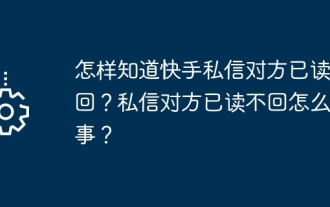 How do you know if the recipient of a Kuaishou private message has not been read back? What's going on if the other party can't read the private message?
Mar 22, 2024 am 11:21 AM
How do you know if the recipient of a Kuaishou private message has not been read back? What's going on if the other party can't read the private message?
Mar 22, 2024 am 11:21 AM
On Kuaishou’s social platform, interaction between users is crucial. The private message function allows users to communicate more conveniently. Sometimes the private messages we send to the other party have been seen, but they have not responded. So, how do we know that the recipient of a Kuaishou private message has not been able to read it back? 1. How do you know that the recipient of a Kuaishou private message has not been able to read it? In Kuaishou’s private message function, users can use the “read” function to know whether the other party has read the private message they sent. Once the other party opens and views the private message, the sender will see a "Read" mark appear on the chat interface. This function allows users to know in time whether their messages have been received and read. If the other party has read but did not reply, the user can see the status of the private message change to "read" in the chat list, and
 How to turn off Kuaishou's private message reminder? How to close pop-up messages in private messages?
Mar 27, 2024 pm 09:21 PM
How to turn off Kuaishou's private message reminder? How to close pop-up messages in private messages?
Mar 27, 2024 pm 09:21 PM
As a short video platform, Kuaishou allows users to share their lives anytime and anywhere. Frequent private message reminders may interrupt our daily lives. So, how to turn off Kuaishou’s private message reminder? 1. How to turn off Kuaishou’s private message reminder? To turn off Kuaishou’s private message reminder, you need to enter Kuaishou’s settings menu. On the Kuaishou homepage, click the "My" button in the lower right corner, find the "Settings" option and click to enter. After entering the settings menu, browse to find the "Notification Settings" or "Message Settings" option. After clicking to enter, you will see the "Private Message Reminder" option. Click to enter private message reminders, and then turn the switch off to stop receiving private message reminders. 2. How to close pop-up messages in Kuaishou private messages? In addition to turning off private message reminders, if you also want to be able to turn off private message reminders,






