Elegant way to remove page elements in jQuery
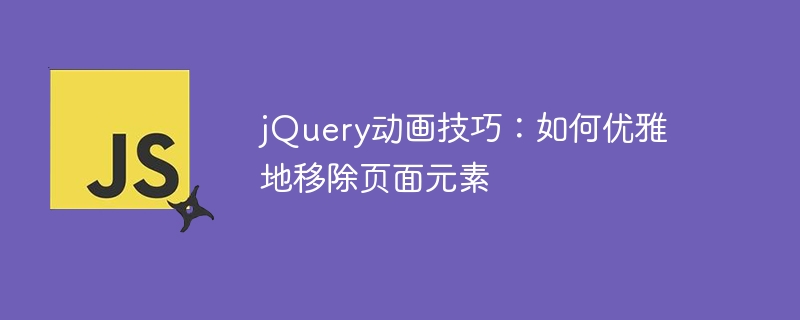
jQuery Animation Tips: How to Remove Page Elements Elegantly
In web development, we often encounter situations where we need to dynamically add or remove page elements. When removing page elements, we often hope to display them with an elegant animation effect to make the user experience smoother and more comfortable. In this article, we will explore how to use jQuery to elegantly remove page elements and provide specific code examples for reference.
1. Use the .fadeOut() method
The .fadeOut() method can make the element disappear in a fade-out manner, producing a gradient effect. We can combine the .fadeOut() method and the .remove() method to achieve the animation effect of removing elements.
$("#elementId").fadeOut(500, function(){
$(this).remove();
});In the above code, we select the element with the ID "elementId", use the .fadeOut() method to make it fade out, and call the .remove() method to remove it from the DOM after the animation is completed. Remove.
2. Use the .slideUp() method
. The .slideUp() method can make the element collapse by sliding upwards. It can also be combined with the .remove() method to remove the page gracefully. element.
$("#elementId").slideUp(500, function(){
$(this).remove();
});In this code, we select the element with the ID "elementId", use the .slideUp() method to slide it up and collapse it, and then call the .remove() method to remove it after the animation is completed. Remove.
3. Custom animation effects
In addition to .fadeOut() and .slideUp(), we can also use the .animate() method to customize the animation effects of page elements.
$("#elementId").animate({ opacity: 0, height: 0 }, 500, function(){
$(this).remove();
});In the above code, we use the .animate() method to customize the animation effect of the element, gradually reducing the transparency and height of the element, and finally removing it.
Conclusion
Through the above sample code, we can see how to use jQuery to elegantly remove page elements and add animation effects. In practical applications, we can choose the appropriate animation method according to needs and combine it with CSS styles to create customized animation effects to improve user experience. I hope these tips will be helpful in your work in web development!
The above is the detailed content of Elegant way to remove page elements in jQuery. For more information, please follow other related articles on the PHP Chinese website!

Hot AI Tools

Undresser.AI Undress
AI-powered app for creating realistic nude photos

AI Clothes Remover
Online AI tool for removing clothes from photos.

Undress AI Tool
Undress images for free

Clothoff.io
AI clothes remover

Video Face Swap
Swap faces in any video effortlessly with our completely free AI face swap tool!

Hot Article

Hot Tools

Notepad++7.3.1
Easy-to-use and free code editor

SublimeText3 Chinese version
Chinese version, very easy to use

Zend Studio 13.0.1
Powerful PHP integrated development environment

Dreamweaver CS6
Visual web development tools

SublimeText3 Mac version
God-level code editing software (SublimeText3)

Hot Topics
 How to remove followers on Xiaohongshu. How to remove followers without blocking them.
Mar 12, 2024 pm 04:40 PM
How to remove followers on Xiaohongshu. How to remove followers without blocking them.
Mar 12, 2024 pm 04:40 PM
Everyone can get a lot of information on the Xiaohongshu APP. There are many functions and services here, all of which can be operated by users freely. According to their own needs, they can choose some corresponding functions and operations here to solve the problem. Some of your questions are particularly convenient. I can really recommend a large number of these notes to you every day. They are rich in content and cover a wide range. You can choose freely, no matter which content section you want to see here. We can satisfy everyone here and solve some of your problems. When you are free, you can try to post various notes by yourself. Maybe everyone will have the opportunity to gain a large number of fans, so you don’t want to lose some If fans pay attention, they can choose to remove this
 How to set up ppt animation to enter first and then exit
Mar 20, 2024 am 09:30 AM
How to set up ppt animation to enter first and then exit
Mar 20, 2024 am 09:30 AM
We often use ppt in our daily work, so are you familiar with every operating function in ppt? For example: How to set animation effects in ppt, how to set switching effects, and what is the effect duration of each animation? Can each slide play automatically, enter and then exit the ppt animation, etc. In this issue, I will first share with you the specific steps of entering and then exiting the ppt animation. It is below. Friends, come and take a look. Look! 1. First, we open ppt on the computer, click outside the text box to select the text box (as shown in the red circle in the figure below). 2. Then, click [Animation] in the menu bar and select the [Erase] effect (as shown in the red circle in the figure). 3. Next, click [
 How to use PUT request method in jQuery?
Feb 28, 2024 pm 03:12 PM
How to use PUT request method in jQuery?
Feb 28, 2024 pm 03:12 PM
How to use PUT request method in jQuery? In jQuery, the method of sending a PUT request is similar to sending other types of requests, but you need to pay attention to some details and parameter settings. PUT requests are typically used to update resources, such as updating data in a database or updating files on the server. The following is a specific code example using the PUT request method in jQuery. First, make sure you include the jQuery library file, then you can send a PUT request via: $.ajax({u
 How to remove the height attribute of an element with jQuery?
Feb 28, 2024 am 08:39 AM
How to remove the height attribute of an element with jQuery?
Feb 28, 2024 am 08:39 AM
How to remove the height attribute of an element with jQuery? In front-end development, we often encounter the need to manipulate the height attributes of elements. Sometimes, we may need to dynamically change the height of an element, and sometimes we need to remove the height attribute of an element. This article will introduce how to use jQuery to remove the height attribute of an element and provide specific code examples. Before using jQuery to operate the height attribute, we first need to understand the height attribute in CSS. The height attribute is used to set the height of an element
 jQuery Tips: Quickly modify the text of all a tags on the page
Feb 28, 2024 pm 09:06 PM
jQuery Tips: Quickly modify the text of all a tags on the page
Feb 28, 2024 pm 09:06 PM
Title: jQuery Tips: Quickly modify the text of all a tags on the page In web development, we often need to modify and operate elements on the page. When using jQuery, sometimes you need to modify the text content of all a tags in the page at once, which can save time and energy. The following will introduce how to use jQuery to quickly modify the text of all a tags on the page, and give specific code examples. First, we need to introduce the jQuery library file and ensure that the following code is introduced into the page: <
 How to remove recently logged-in devices on Weibo_Operation steps to remove recently logged-in devices on Weibo
Mar 29, 2024 pm 04:11 PM
How to remove recently logged-in devices on Weibo_Operation steps to remove recently logged-in devices on Weibo
Mar 29, 2024 pm 04:11 PM
1. Open my page in Weibo and click the gear settings icon in the upper right corner. 2. After entering the settings page, click the Account and Security option. 3. On the Account and Security page, click the option of recent login records. 4. After entering the page of recent login records, click Exit behind the device you want to log out. 5. Then click the Confirm button in the pop-up window.
 Use jQuery to modify the text content of all a tags
Feb 28, 2024 pm 05:42 PM
Use jQuery to modify the text content of all a tags
Feb 28, 2024 pm 05:42 PM
Title: Use jQuery to modify the text content of all a tags. jQuery is a popular JavaScript library that is widely used to handle DOM operations. In web development, we often encounter the need to modify the text content of the link tag (a tag) on the page. This article will explain how to use jQuery to achieve this goal, and provide specific code examples. First, we need to introduce the jQuery library into the page. Add the following code in the HTML file:
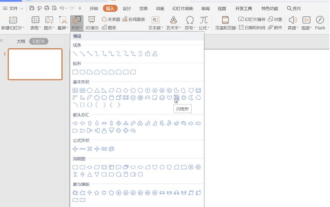 How to make animated thunderstorm in thunderstorm ppt
Mar 20, 2024 pm 02:41 PM
How to make animated thunderstorm in thunderstorm ppt
Mar 20, 2024 pm 02:41 PM
Sometimes we encounter the need to add animation to a ppt. For example, if we want to make a thunderstorm ppt and add some animated thunderstorm effects to it, what should we do? Today, the editor will introduce to you how to make an animated thunderstorm in thunderstorm ppt. It is actually very simple, come and learn it! 1. First we open a PPT page, "Insert" - "Shape" - "Basic Shape" - "Lightning Shape", as shown in the picture. 2. In the "Fill and Line" tab on the right, select "Fill": white; "Select" "Line": black, as shown in the figure. 3. Click "Animation" - "Custom Animation" - "Add Effects" - "Emphasis" - "Subtle" - "Flickering",






