 Java
Java
 javaTutorial
javaTutorial
 Getting Started with Java JMS: Master the Basics of Messaging Technology Easily
Getting Started with Java JMS: Master the Basics of Messaging Technology Easily
Getting Started with Java JMS: Master the Basics of Messaging Technology Easily
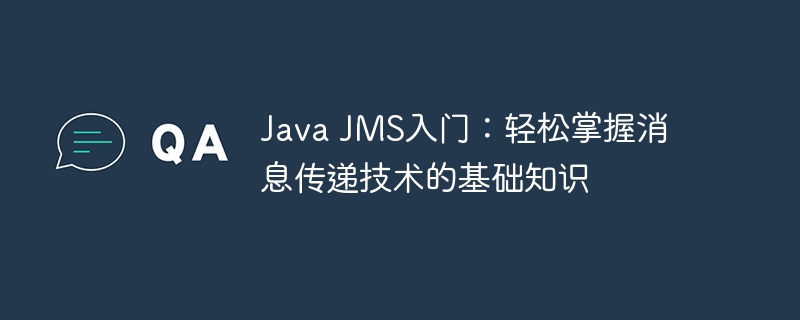
php Xiaobian Xigua helps you easily master the basic knowledge of Java JMS messaging technology. Java Message Service (JMS) is a Java API for sending messages between applications, providing a convenient communication method for building distributed systems. Through the introduction and guidance of this article, you will understand the basic concepts of JMS, message model, message types, and how to implement message delivery in Java applications. Let's explore JMS in depth together and improve your technical skills!
Java JMS is a Java api for establishing, sending and receiving messages. It provides reliable messaging capabilities and is ideal for distributed systems and enterprise-level applications. Messaging systems can send messages from one application to another, even if the two applications are on different machines.
2. JMS API
The JMS API defines a series of interfaces and classes for sending and receiving messages. These interfaces and classes include:
- javax.jms.ConnectionFactory: used to create a connection to the JMS server.
- javax.jms.Connection: Connection to the JMS server.
- javax.jms.Session: Create messages and consumers and connect to the message broker.
- javax.jms.MessageProducer: used to send messages.
- javax.jms.MessageConsumer: used to receive messages.
- javax.jms.Message: The message itself.
3. Message passing model
JMS supports two messaging models: publish/subscribe and point-to-point.
- Publish/Subscribe: In this model, a message publisher publishes a message to a topic, and subscribers can subscribe to the topic. When a publisher publishes a message to a topic, all subscribers receive the message.
- Point-to-point: In this model, the message publisher sends the message to the queue, and the consumer receives the message from the queue. Each message can only be received once by a consumer.
4. Using Java JMS
The following is a code example that demonstrates how to send and receive messages using Java JMS:
import javax.jms.*;
public class HelloWorld {
public static void main(String[] args) throws JMSException {
// 创建连接工厂
ConnectionFactory connectionFactory = new ActiveMQConnectionFactory("tcp://localhost:61616");
// 创建连接
Connection connection = connectionFactory.createConnection();
// 启动连接
connection.start();
// 创建会话
Session session = connection.createSession(false, Session.AUTO_ACKNOWLEDGE);
// 创建主题
Topic topic = session.createTopic("HelloWorld");
// 创建消息发布者
MessageProducer producer = session.createProducer(topic);
// 创建消息
TextMessage message = session.createTextMessage("Hello, JMS!");
// 发送消息
producer.send(message);
// 创建消息消费者
MessageConsumer consumer = session.createConsumer(topic);
// 接收消息
TextMessage receivedMessage = (TextMessage) consumer.receive();
// 打印消息
System.out.println("Received message: " + receivedMessage.getText());
// 关闭连接
connection.close();
}
}In this example, we first create a connection factory, and then use the connection factory to create a connection. Next, we created a session using the connection and then created a topic using the session. Next, we create a message publisher to send messages to the topic. Finally, we create a message consumer to receive messages from the topic.
5 Conclusion
Java JMS is a powerful messaging API that helps you achieve reliable messaging in distributed systems and enterprise-level applications. This article introduces the basic concepts and usage of Java JMS and hopes to be helpful to you.
The above is the detailed content of Getting Started with Java JMS: Master the Basics of Messaging Technology Easily. For more information, please follow other related articles on the PHP Chinese website!

Hot AI Tools

Undresser.AI Undress
AI-powered app for creating realistic nude photos

AI Clothes Remover
Online AI tool for removing clothes from photos.

Undress AI Tool
Undress images for free

Clothoff.io
AI clothes remover

Video Face Swap
Swap faces in any video effortlessly with our completely free AI face swap tool!

Hot Article

Hot Tools

Notepad++7.3.1
Easy-to-use and free code editor

SublimeText3 Chinese version
Chinese version, very easy to use

Zend Studio 13.0.1
Powerful PHP integrated development environment

Dreamweaver CS6
Visual web development tools

SublimeText3 Mac version
God-level code editing software (SublimeText3)

Hot Topics
 Java emulator recommendations: These five are easy to use and practical!
Feb 22, 2024 pm 08:42 PM
Java emulator recommendations: These five are easy to use and practical!
Feb 22, 2024 pm 08:42 PM
A Java emulator is software that can run Java applications on a computer or device. It can simulate the Java virtual machine and execute Java bytecode, enabling users to run Java programs on different platforms. Java simulators are widely used in software development, learning and testing. This article will introduce five useful and practical Java emulators that can meet the needs of different users and help users develop and run Java programs more efficiently. The first emulator was Eclipse. Ecl
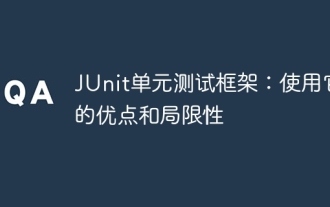 JUnit unit testing framework: advantages and limitations of using it
Apr 18, 2024 pm 09:18 PM
JUnit unit testing framework: advantages and limitations of using it
Apr 18, 2024 pm 09:18 PM
The JUnit unit testing framework is a widely used tool whose main advantages include automated testing, fast feedback, improved code quality, and portability. But it also has limitations, including limited scope, maintenance costs, dependencies, memory consumption, and lack of continuous integration support. For unit testing of Java applications, JUnit is a powerful framework that offers many benefits, but its limitations need to be considered when using it.
 How to Install Java on Debian 12: A Step-by-Step Guide
Mar 20, 2024 pm 03:40 PM
How to Install Java on Debian 12: A Step-by-Step Guide
Mar 20, 2024 pm 03:40 PM
Java is a powerful programming language that enables users to create a wide range of applications, such as building games, creating web applications, and designing embedded systems. Debian12 is a powerful newly released Linux-based operating system that provides a stable and reliable foundation for Java applications to flourish. Together with Java and Debian systems you can open up a world of possibilities and innovations that can definitely help people a lot. This is only possible if Java is installed on your Debian system. In this guide, you will learn: How to install Java on Debian12 How to install Java on Debian12 How to remove Java from Debian12
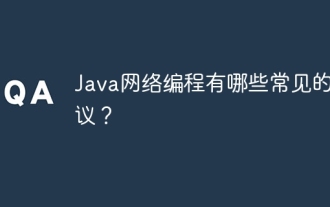 What are the common protocols for Java network programming?
Apr 15, 2024 am 11:33 AM
What are the common protocols for Java network programming?
Apr 15, 2024 am 11:33 AM
Commonly used protocols in Java network programming include: TCP/IP: used for reliable data transmission and connection management. HTTP: used for web data transmission. HTTPS: A secure version of HTTP that uses encryption to transmit data. UDP: For fast but unstable data transfer. JDBC: used to interact with relational databases.
 Oracle API Usage Guide: Exploring Data Interface Technology
Mar 07, 2024 am 11:12 AM
Oracle API Usage Guide: Exploring Data Interface Technology
Mar 07, 2024 am 11:12 AM
Oracle is a world-renowned database management system provider, and its API (Application Programming Interface) is a powerful tool that helps developers easily interact and integrate with Oracle databases. In this article, we will delve into the Oracle API usage guide, show readers how to utilize data interface technology during the development process, and provide specific code examples. 1.Oracle
 What is j2ee and what technologies it includes
Apr 14, 2024 pm 09:06 PM
What is j2ee and what technologies it includes
Apr 14, 2024 pm 09:06 PM
J2EE is a Java platform designed for developing enterprise applications and includes the following technologies: Java Servlet and JSPJava Enterprise Beans (EJB)Java Persistence API (JPA)Java API for XML Web Services (JAX-WS)JavaMailJava Message Service ( JMS)Java Transaction API (JTA)Java Naming and Directory Interface (JNDI)
 JAX-RS vs. Spring MVC: A battle between RESTful giants
Feb 29, 2024 pm 05:16 PM
JAX-RS vs. Spring MVC: A battle between RESTful giants
Feb 29, 2024 pm 05:16 PM
Introduction RESTful APIs have become an integral part of modern WEB applications. They provide a standardized approach to creating and using Web services, thereby improving portability, scalability, and ease of use. In the Java ecosystem, JAX-RS and springmvc are the two most popular frameworks for building RESTful APIs. This article will take an in-depth look at both frameworks, comparing their features, advantages, and disadvantages to help you make an informed decision. JAX-RS: JAX-RSAPI JAX-RS (JavaAPI for RESTful Web Services) is a standard JAX-RSAPI developed by JavaEE for developing REST
 How to implement docker container technology in java
Mar 08, 2024 am 10:19 AM
How to implement docker container technology in java
Mar 08, 2024 am 10:19 AM
Implementation method: 1. Add the Docker Java API dependency to your project; 2. Create a Docker client; 3. Use the Docker client to create and start a Docker container.





