jQuery Tip: Insert content inside div element
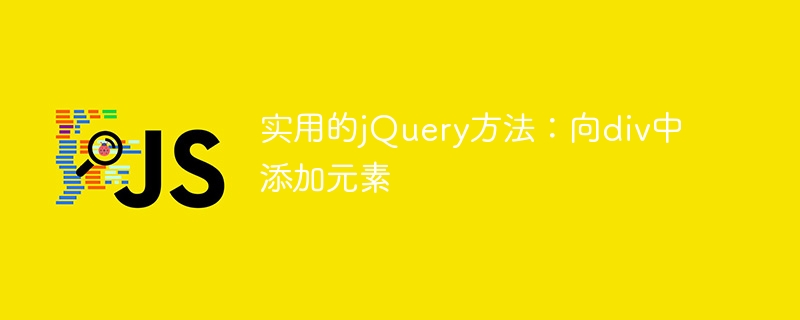
In web development, using jQuery is very common. jQuery is a lightweight, fast and feature-rich JavaScript library that simplifies the operation of JavaScript and provides many convenient and practical methods and functions. In the actual development process, we often encounter situations where we need to dynamically add elements to an HTML element. This article will introduce some practical jQuery methods to help you add elements to a div, and provide specific code examples.
First, you need to ensure that the jQuery library is introduced into the project. Add the following code to the HTML file:
<script src="https://code.jquery.com/jquery-3.6.0.min.js"></script>
Next, we will add elements to a div through several different methods to demonstrate their usage.
Method 1: Use the append() method
// 创建一个新的元素
var newElement = $("<p>New element added using append()</p>");
// 将新元素添加到id为container的div中
$("#container").append(newElement);In the above code, a new p element is first created, and then the new element is added to the id with the id using the append() method. in the div of the container.
Method 2: Use the appendTo() method
// 创建一个新的元素
var newElement = $("<p>New element added using appendTo()</p>");
// 将新元素添加到id为container的div中
newElement.appendTo("#container");Using the appendTo() method can also add elements to a div, but the method of calling the method is different.
Method 3: Use the html() method
// 创建要添加的HTML内容
var newHTML = "<p>New element added using html()</p>";
// 将HTML内容添加到id为container的div中
$("#container").html(newHTML);The html() method can be used to set the HTML content of the specified element, which can be an HTML string or an existing element. Here we directly pass in the HTML content to be added.
Method 4: Use the prepend() method
// 创建一个新的元素
var newElement = $("<p>New element added using prepend()</p>");
// 将新元素添加到id为container的div中的开头
$("#container").prepend(newElement);The usage of the prepend() method is similar to append(), except that it will add the element to the beginning of the specified element.
Method 5: Use the before() method
// 创建一个新的元素
var newElement = $("<p>New element added using before()</p>");
// 将新元素添加到id为container之前
$("#container").before(newElement);Use the before() method to add a new element before the specified element.
These are some commonly used jQuery methods for adding elements to divs. You can choose the appropriate method to operate page elements according to actual needs. The powerful functions of jQuery can help simplify code and improve development efficiency. I hope these examples can help you better use jQuery to process page elements.
The above is the detailed content of jQuery Tip: Insert content inside div element. For more information, please follow other related articles on the PHP Chinese website!

Hot AI Tools

Undresser.AI Undress
AI-powered app for creating realistic nude photos

AI Clothes Remover
Online AI tool for removing clothes from photos.

Undress AI Tool
Undress images for free

Clothoff.io
AI clothes remover

Video Face Swap
Swap faces in any video effortlessly with our completely free AI face swap tool!

Hot Article

Hot Tools

Notepad++7.3.1
Easy-to-use and free code editor

SublimeText3 Chinese version
Chinese version, very easy to use

Zend Studio 13.0.1
Powerful PHP integrated development environment

Dreamweaver CS6
Visual web development tools

SublimeText3 Mac version
God-level code editing software (SublimeText3)

Hot Topics
 Execute PHP function using onclick
Feb 29, 2024 pm 04:31 PM
Execute PHP function using onclick
Feb 29, 2024 pm 04:31 PM
We will also cover another way to execute a PHP function through the onclick() event using the Jquery library. This method calls a javascript function, which will output the content of the php function in the web page. We will also demonstrate another way to execute a PHP function using the onclick() event, calling the PHP function using pure JavaScript. This article will introduce a way to execute a PHP function, use the GET method to send the data in the URL, and use the isset() function to check the GET data. This method calls a PHP function if the data is set and the function is executed. Using jQuery to execute a PHP function through the onclick() event we can use
 How to read excel data in html
Mar 27, 2024 pm 05:11 PM
How to read excel data in html
Mar 27, 2024 pm 05:11 PM
How to read excel data in html: 1. Use JavaScript library to read Excel data; 2. Use server-side programming language to read Excel data.
 jQuery Tips: Quickly modify the text of all a tags on the page
Feb 28, 2024 pm 09:06 PM
jQuery Tips: Quickly modify the text of all a tags on the page
Feb 28, 2024 pm 09:06 PM
Title: jQuery Tips: Quickly modify the text of all a tags on the page In web development, we often need to modify and operate elements on the page. When using jQuery, sometimes you need to modify the text content of all a tags in the page at once, which can save time and energy. The following will introduce how to use jQuery to quickly modify the text of all a tags on the page, and give specific code examples. First, we need to introduce the jQuery library file and ensure that the following code is introduced into the page: <
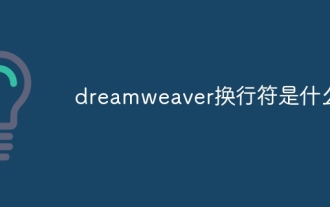 What is dreamweaver line break?
Apr 08, 2024 pm 09:54 PM
What is dreamweaver line break?
Apr 08, 2024 pm 09:54 PM
Use the <br> tag in Dreamweaver to create line breaks, which can be inserted through the menu, shortcut keys or direct typing. Can be combined with CSS styles to create empty rows of specific heights. In some cases, it is more appropriate to use the <p> tag instead of the <br> tag because it automatically creates blank lines between paragraphs and applies style control.
 Use jQuery to modify the text content of all a tags
Feb 28, 2024 pm 05:42 PM
Use jQuery to modify the text content of all a tags
Feb 28, 2024 pm 05:42 PM
Title: Use jQuery to modify the text content of all a tags. jQuery is a popular JavaScript library that is widely used to handle DOM operations. In web development, we often encounter the need to modify the text content of the link tag (a tag) on the page. This article will explain how to use jQuery to achieve this goal, and provide specific code examples. First, we need to introduce the jQuery library into the page. Add the following code in the HTML file:
 How to tell if a jQuery element has a specific attribute?
Feb 29, 2024 am 09:03 AM
How to tell if a jQuery element has a specific attribute?
Feb 29, 2024 am 09:03 AM
How to tell if a jQuery element has a specific attribute? When using jQuery to operate DOM elements, you often encounter situations where you need to determine whether an element has a specific attribute. In this case, we can easily implement this function with the help of the methods provided by jQuery. The following will introduce two commonly used methods to determine whether a jQuery element has specific attributes, and attach specific code examples. Method 1: Use the attr() method and typeof operator // to determine whether the element has a specific attribute
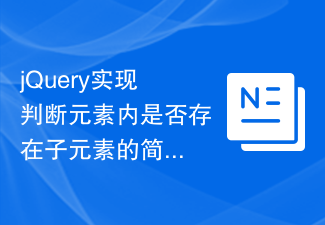 jQuery implements a simple method to determine whether there are child elements within an element
Feb 28, 2024 pm 03:21 PM
jQuery implements a simple method to determine whether there are child elements within an element
Feb 28, 2024 pm 03:21 PM
jQuery is a widely used JavaScript library that provides many convenient methods to manipulate HTML elements. In the process of developing web pages, we often encounter situations where we need to determine whether there are sub-elements within an element. In this article, we will introduce how to use jQuery to achieve this function and provide specific code examples. To determine whether there are child elements within an element, we can use jQuery's children() method. The children() method is used to obtain matches
 Introduction to how to add new rows to a table using jQuery
Feb 29, 2024 am 08:12 AM
Introduction to how to add new rows to a table using jQuery
Feb 29, 2024 am 08:12 AM
jQuery is a popular JavaScript library widely used in web development. During web development, it is often necessary to dynamically add new rows to tables through JavaScript. This article will introduce how to use jQuery to add new rows to a table, and provide specific code examples. First, we need to introduce the jQuery library into the HTML page. The jQuery library can be introduced in the tag through the following code:






