Parse dynamic SQL tags in MyBatis: select tag
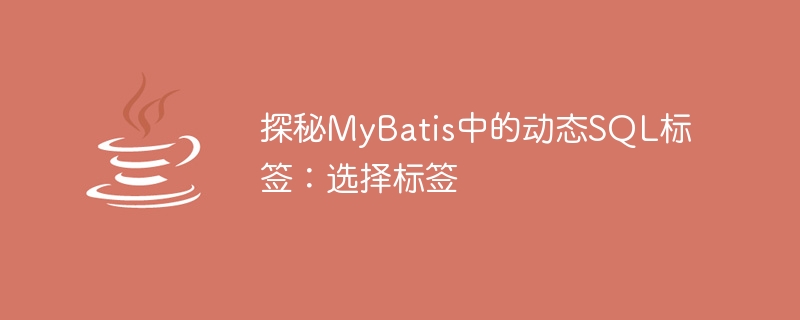
动态SQL是MyBatis框架中非常重要的功能之一,它可以根据不同的条件在SQL语句中进行动态的拼接和处理,从而实现灵活的SQL操作。其中,选择标签是动态SQL中的一种关键标签,它主要用于实现条件选择的逻辑。本文将探讨MyBatis中选择标签的使用方法,并提供具体的代码示例进行演示。
1. 选择标签的基本语法
选择标签在MyBatis中主要有两种形式:<choose></choose>和<when></when>。<choose></choose>标签用于定义多个条件选择,而<when></when>标签用于指定具体的条件逻辑。
下面是选择标签的基本语法结构:
<select id="selectUsers" parameterType="map" resultType="User">
SELECT * FROM users
<where>
<choose>
<when test="condition1">
AND column1 = #{value1}
</when>
<when test="condition2">
AND column2 = #{value2}
</when>
<otherwise>
AND column3 = #{value3}
</otherwise>
</choose>
</where>
</select>在上面的例子中,<choose>标签下包含了多个<when>标签,每个<when>标签中可以定义不同的条件逻辑。通过测试condition1、condition2等条件的真假,决定最终拼接到SQL语句中的条件。
2. 示例代码演示
接下来,我们将通过一个具体的示例来演示选择标签的使用。假设我们有一个用户表users,需要根据不同的条件动态查询用户信息。代码如下:
public interface UserMapper {
List<User> selectUsers(Map<String, Object> map);
}<select id="selectUsers" parameterType="map" resultType="User">
SELECT * FROM users
<where>
<choose>
<when test="gender != null and gender == 'male'">
AND gender = 'M'
</when>
<when test="gender != null and gender == 'female'">
AND gender = 'F'
</when>
<otherwise>
AND age > 18
</otherwise>
</choose>
</where>
</select>在上面的示例中,我们定义了一个selectUsers方法,根据传入的参数map中的gender字段的不同取值来查询用户信息。如果gender为male,则查询性别为男性的用户;如果gender为female,则查询性别为女性的用户;否则查询年龄大于18岁的用户。
3. 总结
选择标签是MyBatis中用于实现条件选择逻辑的关键标签之一,能够实现动态SQL语句的灵活拼接。通过<choose></choose>和<when></when>的结合使用,可以根据不同的条件动态生成SQL语句,提高了SQL操作的灵活性和可维护性。
在实际项目中,合理使用选择标签可以有效简化SQL语句的编写工作,同时保证SQL语句的性能和可读性。希望本文对MyBatis中选择标签的理解和应用有所帮助。
The above is the detailed content of Parse dynamic SQL tags in MyBatis: select tag. For more information, please follow other related articles on the PHP Chinese website!

Hot AI Tools

Undresser.AI Undress
AI-powered app for creating realistic nude photos

AI Clothes Remover
Online AI tool for removing clothes from photos.

Undress AI Tool
Undress images for free

Clothoff.io
AI clothes remover

Video Face Swap
Swap faces in any video effortlessly with our completely free AI face swap tool!

Hot Article

Hot Tools

Notepad++7.3.1
Easy-to-use and free code editor

SublimeText3 Chinese version
Chinese version, very easy to use

Zend Studio 13.0.1
Powerful PHP integrated development environment

Dreamweaver CS6
Visual web development tools

SublimeText3 Mac version
God-level code editing software (SublimeText3)

Hot Topics
 How to create tables with sql server using sql statement
Apr 09, 2025 pm 03:48 PM
How to create tables with sql server using sql statement
Apr 09, 2025 pm 03:48 PM
How to create tables using SQL statements in SQL Server: Open SQL Server Management Studio and connect to the database server. Select the database to create the table. Enter the CREATE TABLE statement to specify the table name, column name, data type, and constraints. Click the Execute button to create the table.
 How to judge SQL injection
Apr 09, 2025 pm 04:18 PM
How to judge SQL injection
Apr 09, 2025 pm 04:18 PM
Methods to judge SQL injection include: detecting suspicious input, viewing original SQL statements, using detection tools, viewing database logs, and performing penetration testing. After the injection is detected, take measures to patch vulnerabilities, verify patches, monitor regularly, and improve developer awareness.
 How to check SQL statements
Apr 09, 2025 pm 04:36 PM
How to check SQL statements
Apr 09, 2025 pm 04:36 PM
The methods to check SQL statements are: Syntax checking: Use the SQL editor or IDE. Logical check: Verify table name, column name, condition, and data type. Performance Check: Use EXPLAIN or ANALYZE to check indexes and optimize queries. Other checks: Check variables, permissions, and test queries.
 How to write a tutorial on how to connect three tables in SQL statements
Apr 09, 2025 pm 02:03 PM
How to write a tutorial on how to connect three tables in SQL statements
Apr 09, 2025 pm 02:03 PM
This article introduces a detailed tutorial on joining three tables using SQL statements to guide readers step by step how to effectively correlate data in different tables. With examples and detailed syntax explanations, this article will help you master the joining techniques of tables in SQL, so that you can efficiently retrieve associated information from the database.
 How to recover data after SQL deletes rows
Apr 09, 2025 pm 12:21 PM
How to recover data after SQL deletes rows
Apr 09, 2025 pm 12:21 PM
Recovering deleted rows directly from the database is usually impossible unless there is a backup or transaction rollback mechanism. Key point: Transaction rollback: Execute ROLLBACK before the transaction is committed to recover data. Backup: Regular backup of the database can be used to quickly restore data. Database snapshot: You can create a read-only copy of the database and restore the data after the data is deleted accidentally. Use DELETE statement with caution: Check the conditions carefully to avoid accidentally deleting data. Use the WHERE clause: explicitly specify the data to be deleted. Use the test environment: Test before performing a DELETE operation.
 Do mysql need to pay
Apr 08, 2025 pm 05:36 PM
Do mysql need to pay
Apr 08, 2025 pm 05:36 PM
MySQL has a free community version and a paid enterprise version. The community version can be used and modified for free, but the support is limited and is suitable for applications with low stability requirements and strong technical capabilities. The Enterprise Edition provides comprehensive commercial support for applications that require a stable, reliable, high-performance database and willing to pay for support. Factors considered when choosing a version include application criticality, budgeting, and technical skills. There is no perfect option, only the most suitable option, and you need to choose carefully according to the specific situation.
 How to use SQL statement insert
Apr 09, 2025 pm 06:15 PM
How to use SQL statement insert
Apr 09, 2025 pm 06:15 PM
The SQL INSERT statement is used to insert data into a table. The steps include: specify the target table to list the columns to be inserted. Specify the value to be inserted (the order of values must correspond to the column name)
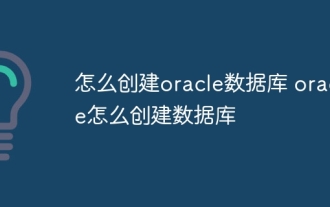 How to create an oracle database How to create an oracle database
Apr 11, 2025 pm 02:33 PM
How to create an oracle database How to create an oracle database
Apr 11, 2025 pm 02:33 PM
Creating an Oracle database is not easy, you need to understand the underlying mechanism. 1. You need to understand the concepts of database and Oracle DBMS; 2. Master the core concepts such as SID, CDB (container database), PDB (pluggable database); 3. Use SQL*Plus to create CDB, and then create PDB, you need to specify parameters such as size, number of data files, and paths; 4. Advanced applications need to adjust the character set, memory and other parameters, and perform performance tuning; 5. Pay attention to disk space, permissions and parameter settings, and continuously monitor and optimize database performance. Only by mastering it skillfully requires continuous practice can you truly understand the creation and management of Oracle databases.






